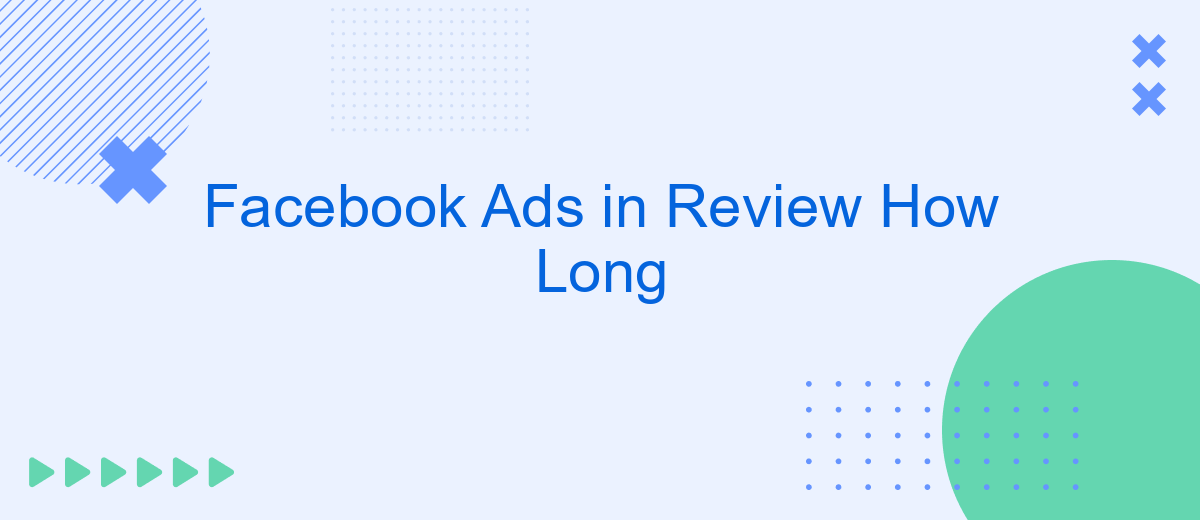In the ever-evolving landscape of digital marketing, Facebook Ads have become a cornerstone for businesses aiming to reach a wider audience. However, one of the most frequently asked questions is: "How long should a Facebook ad run for optimal results?" This article delves into the factors that influence ad duration and provides insights for maximizing your campaign's effectiveness.
Facebook Ads Review Duration
The duration of Facebook Ads review can vary based on several factors, including the complexity of the ad and the current volume of ads being reviewed. Typically, the process takes anywhere from a few hours to a full day. However, in some cases, it might take longer, especially during peak times or if the ad requires additional scrutiny.
- Standard review time: a few hours to 24 hours
- Peak times: up to 48 hours or more
- Complex ads or additional scrutiny: potentially longer
To streamline the process and ensure your ads are approved as quickly as possible, it's essential to follow Facebook's ad policies closely. Additionally, leveraging tools like SaveMyLeads can help automate and optimize your ad campaigns, reducing the likelihood of delays. SaveMyLeads integrates seamlessly with Facebook Ads, allowing for efficient management and monitoring of your ad performance.
Factors Affecting Facebook Ads Review

Several factors influence the review time for Facebook ads. One of the primary factors is the ad content itself. Ads that adhere strictly to Facebook's advertising policies are likely to pass through the review process more quickly. This includes ensuring that the ad doesn't contain prohibited content such as misleading claims, inappropriate images, or offensive language. Additionally, the complexity of the ad format can also affect review times; simpler ads like single images or videos may be reviewed faster than more complex formats like carousels or interactive experiences.
Another crucial factor is the integration of third-party services and tools. Utilizing services like SaveMyLeads can streamline the ad creation and submission process, potentially reducing review time. SaveMyLeads helps automate the lead generation process by integrating Facebook Ads with other platforms, ensuring that all necessary data is correctly and efficiently transferred. This not only speeds up the setup but also minimizes errors that could delay the review process. By leveraging such tools, advertisers can ensure a smoother and quicker review experience for their Facebook ads.
Understanding the Review Process

When you submit a Facebook ad for review, it undergoes a comprehensive evaluation process to ensure it meets Facebook's advertising policies. This is crucial to maintain a safe and positive experience for users on the platform. Understanding this process can help you better prepare your ads and avoid potential delays.
- Submission: Once you create and submit your ad, Facebook's automated systems begin the initial review.
- Automated Review: The ad is scanned for any immediate policy violations, such as prohibited content or misleading information.
- Manual Review: If the ad passes the automated check, it may undergo a manual review by a Facebook representative to ensure compliance with all guidelines.
- Approval or Rejection: After the review, you will receive a notification about the status of your ad. If rejected, you will be provided with reasons and suggestions for modifications.
To streamline the process of managing your ad campaigns and ensure they comply with Facebook's policies, consider using integration services like SaveMyLeads. This tool automates the transfer of leads from Facebook to your CRM system, reducing manual work and improving efficiency. By leveraging such services, you can focus more on creating impactful ads rather than administrative tasks.
Best Practices for Faster Reviews
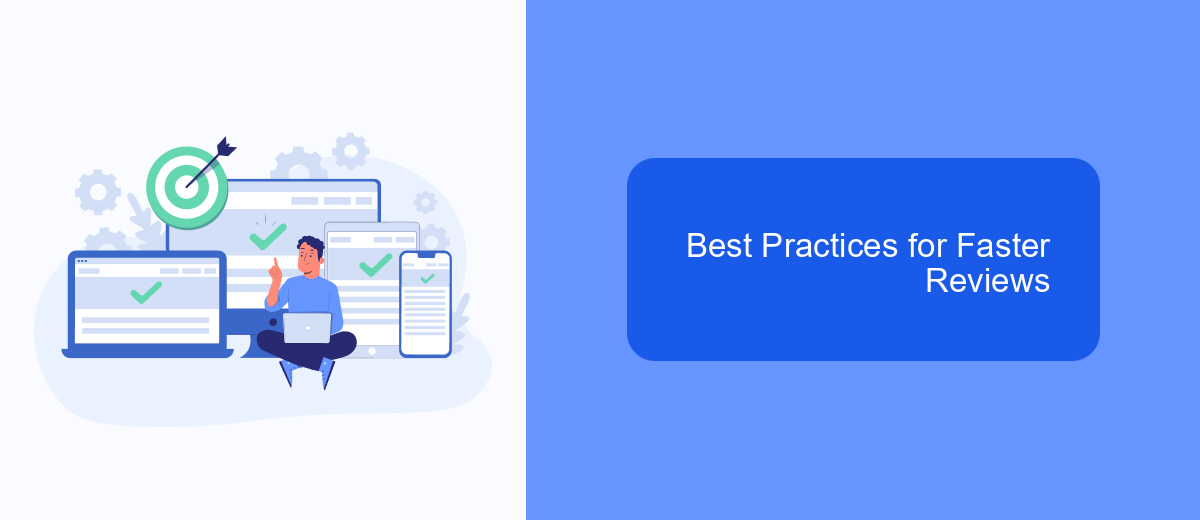
Ensuring your Facebook ads get approved quickly requires adherence to best practices and a proactive approach. One of the key factors is understanding Facebook's advertising policies and ensuring your ads comply with them.
Another important step is to use clear and concise ad copy that avoids misleading information. High-quality images and videos that are relevant to your ad content can also speed up the review process.
- Thoroughly review Facebook's ad policies before submission.
- Use clear, concise, and honest ad copy.
- Incorporate high-quality, relevant images and videos.
- Test your ads for potential policy violations.
- Utilize services like SaveMyLeads to streamline ad setup and integrations.
By following these best practices, you can minimize delays and ensure your ads are reviewed and approved more quickly. Leveraging tools like SaveMyLeads can also help automate and simplify the process, allowing you to focus on creating effective ad campaigns.
Tips for Handling Rejected Ads
Dealing with rejected Facebook ads can be frustrating, but understanding the reasons behind the rejection and taking corrective actions is crucial for a successful campaign. First, carefully review the rejection notice and Facebook's advertising policies to identify the specific issue. Common reasons for rejection include misleading content, inappropriate images, or violating community standards. Once identified, make the necessary adjustments to your ad content, ensuring it aligns with Facebook's guidelines. Double-check all elements, including text, images, and landing pages, to ensure compliance.
In addition to manual adjustments, leveraging integration services like SaveMyLeads can streamline the process. SaveMyLeads allows you to automate the monitoring and updating of your ad campaigns, ensuring that any changes made to comply with Facebook's policies are consistently applied. By integrating SaveMyLeads, you can reduce the time spent on manual corrections and focus on optimizing your ad performance. Regularly updating your knowledge on Facebook's advertising policies and utilizing automation tools will help maintain ad compliance and improve the overall effectiveness of your campaigns.
- Automate the work with leads from the Facebook advertising account
- Empower with integrations and instant transfer of leads
- Don't spend money on developers or integrators
- Save time by automating routine tasks
FAQ
How long does it typically take for a Facebook ad to be reviewed?
What can I do if my Facebook ad is taking too long to be reviewed?
Can I automate the process of setting up and managing Facebook ads?
What should I check if my Facebook ad is not approved?
Is there a way to expedite the Facebook ad review process?
Are you using Facebook Lead Ads? Then you will surely appreciate our service. The SaveMyLeads online connector is a simple and affordable tool that anyone can use to set up integrations for Facebook. Please note that you do not need to code or learn special technologies. Just register on our website and create the necessary integration through the web interface. Connect your advertising account with various services and applications. Integrations are configured in just 5-10 minutes, and in the long run they will save you an impressive amount of time.