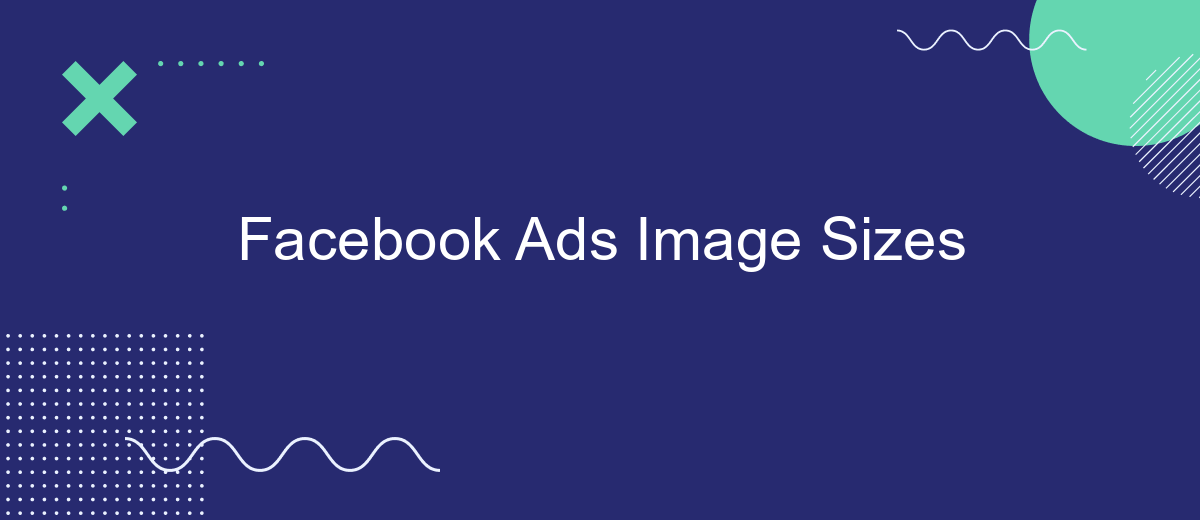In the ever-evolving world of digital marketing, Facebook Ads remain a powerful tool for reaching and engaging target audiences. One crucial aspect of creating successful ads is selecting the right image sizes. Properly sized images not only enhance visual appeal but also ensure optimal performance across various devices. This article explores the recommended Facebook Ads image sizes, helping you maximize your ad impact and ROI.
Understanding Facebook Ad Image Sizes and Specifications
Facebook ad image sizes and specifications are crucial for creating visually appealing and effective advertisements. Understanding these requirements ensures that your ads display correctly across different devices and placements, maximizing engagement and results. Facebook offers a variety of ad formats, each with its own image size recommendations.
- Feed Ads: Recommended image size is 1080 x 1080 pixels, with a minimum width of 600 pixels.
- Story Ads: Use images with a resolution of 1080 x 1920 pixels for full-screen impact.
- Carousel Ads: Each image should be 1080 x 1080 pixels to ensure consistency across the carousel.
- Collection Ads: The cover image should be 1200 x 628 pixels.
Adhering to these specifications not only enhances the visual quality of your ads but also prevents cropping or distortion, which can detract from the message you want to convey. By following Facebook's guidelines, you can ensure that your ads are optimized for performance and reach, providing a seamless experience for your audience.
Optimal Image Sizes for Different Ad Placements
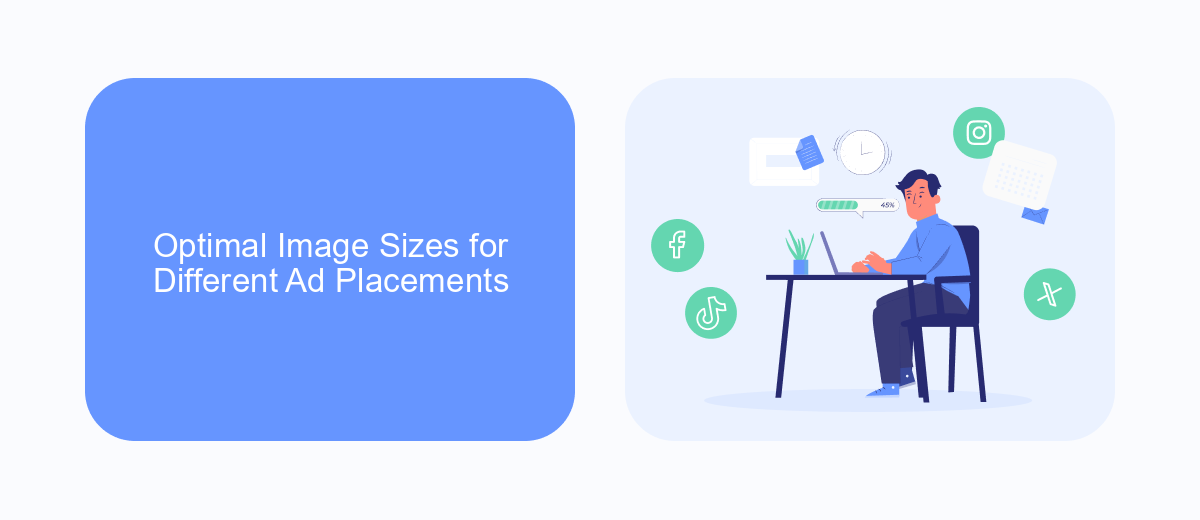
When creating Facebook Ads, selecting the right image size is crucial for ensuring your content looks professional and engaging across different placements. For the Facebook Feed, the recommended image size is 1200 x 628 pixels, which ensures your ad appears crisp and clear on both desktop and mobile devices. For Facebook Stories, a vertical image with dimensions of 1080 x 1920 pixels is optimal, as it takes full advantage of the screen space available in this immersive format. Meanwhile, for the Facebook Right Column placement, a smaller image size of 1200 x 1200 pixels is recommended, providing a balanced view that fits neatly within the sidebar.
It's important to note that using the correct image sizes can significantly impact the effectiveness of your ads by avoiding cropping issues and maintaining image quality. If you're managing multiple ad campaigns and placements, consider using integration services like SaveMyLeads to streamline the process. SaveMyLeads can automate data transfers and ensure all your ad assets are correctly formatted, saving you time and reducing the risk of errors. By adhering to these guidelines, you can enhance the visual appeal of your ads and improve their performance across Facebook's diverse advertising platforms.
Design Best Practices for Facebook Ad Images

Creating effective Facebook ad images requires a keen understanding of both design principles and platform specifications. A well-designed ad image not only captures attention but also conveys your message succinctly. To ensure your ad images are both eye-catching and effective, it's essential to follow some best practices in design.
- Maintain Simplicity: Avoid clutter by focusing on a single, clear message. Use minimal text and ensure it complements the image rather than overwhelms it.
- Use High-Quality Images: Ensure your images are crisp and high-resolution. Blurry or pixelated images can detract from your brand's professionalism.
- Incorporate Brand Elements: Consistently use brand colors, logos, and fonts to strengthen brand recognition and create a cohesive look across all ads.
- Consider Mobile View: Since many users access Facebook on mobile devices, design your images with mobile optimization in mind, ensuring they look great on smaller screens.
- Test Different Variations: Experiment with different images and layouts to see what resonates best with your target audience. A/B testing can provide valuable insights.
By adhering to these design best practices, you can create Facebook ad images that not only attract attention but also effectively communicate your message. Remember, the goal is to create a visual that not only stands out but also aligns with your brand's objectives and engages your audience effectively.
Troubleshooting Common Image Issues
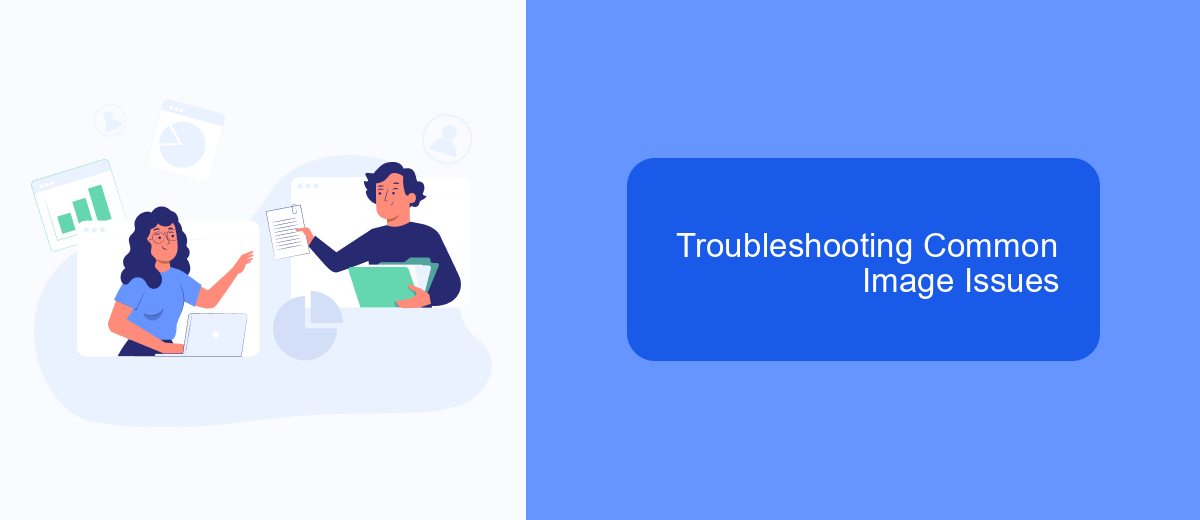
When creating Facebook ads, image quality and format can significantly impact your campaign's effectiveness. Common issues such as pixelation, incorrect dimensions, and unsupported file types can prevent your ad from displaying correctly. It's crucial to understand these potential pitfalls and how to address them to ensure your visuals are compelling and professional.
Firstly, ensure that your images meet Facebook's recommended specifications. This includes adhering to the correct dimensions and file size limits. Using images that are too large or too small can lead to distortion or cropping, which can detract from the message you're trying to convey. Additionally, using the wrong file format can result in your ad being rejected or not displaying properly.
- Check that your image resolution is at least 1080x1080 pixels for square images.
- Ensure the file size does not exceed 30MB.
- Use supported formats like JPEG or PNG.
- Avoid excessive text overlay as it might reduce reach.
If your images still aren't displaying correctly, try using Facebook's Image Text Check tool to evaluate text-to-image ratio, or consult Facebook's Ads Help Center for further guidance. Regular testing and adjustments will help you maintain high-quality visuals that effectively engage your audience.


Staying Up-to-Date with Facebook's Changing Requirements
Facebook frequently updates its ad specifications and requirements, making it crucial for marketers to stay informed. To ensure your ads are always compliant, regularly check Facebook's official guidelines and resources. Subscribing to industry newsletters and joining relevant forums can also provide timely updates and insights from other professionals. Furthermore, leveraging automation tools like SaveMyLeads can help streamline the process of adapting to new requirements. This service can automatically adjust your ad parameters based on the latest Facebook updates, saving you time and reducing the risk of non-compliance.
It's also beneficial to conduct routine audits of your ad campaigns. By reviewing your ads' performance and ensuring they meet current standards, you can avoid potential issues that might arise from outdated specifications. Additionally, consider setting up alerts for any changes in Facebook's ad policies or image size requirements. Staying proactive and informed will not only keep your ads running smoothly but also enhance their effectiveness by aligning with the latest platform innovations and user preferences.
FAQ
What are the recommended image sizes for Facebook Ads?
Can I use text on my Facebook ad images?
How can I ensure my Facebook ad images are optimized for mobile devices?
What file formats are supported for Facebook ad images?
How can I automate the process of updating my Facebook ad images?
Are you using Facebook Lead Ads? Then you will surely appreciate our service. The SaveMyLeads online connector is a simple and affordable tool that anyone can use to set up integrations for Facebook. Please note that you do not need to code or learn special technologies. Just register on our website and create the necessary integration through the web interface. Connect your advertising account with various services and applications. Integrations are configured in just 5-10 minutes, and in the long run they will save you an impressive amount of time.