In the ever-evolving world of digital marketing, Facebook Ads remain a powerful tool for reaching your target audience. However, to maximize engagement and ensure your ads stand out, it's crucial to use the correct image sizes. This article explores the optimal Facebook Ads image dimensions, providing you with the knowledge to create visually appealing and effective advertisements that capture attention and drive results.
Facebook Ads Image Size Guide
When creating Facebook ads, choosing the right image size is crucial for ensuring your content looks professional and captures the audience's attention. Correct image dimensions help maintain visual quality and ensure that your ad displays correctly across different devices. Understanding these requirements will enhance your ad performance and engagement.
- Facebook Feed: 1200 x 628 pixels
- Facebook Stories: 1080 x 1920 pixels
- Facebook Carousel: 1080 x 1080 pixels
- Facebook Right Column: 1200 x 628 pixels
- Facebook Marketplace: 1200 x 1200 pixels
- Facebook Video Feed: 1200 x 675 pixels
By adhering to these recommended image sizes, you can optimize your Facebook ads for better clarity and impact. Each format serves a different purpose and audience, so it's essential to select the appropriate size for your campaign goals. Consistently using the correct dimensions will not only improve the aesthetic appeal of your ads but also contribute to a more effective advertising strategy.
Perfect Facebook Ads Image Sizes
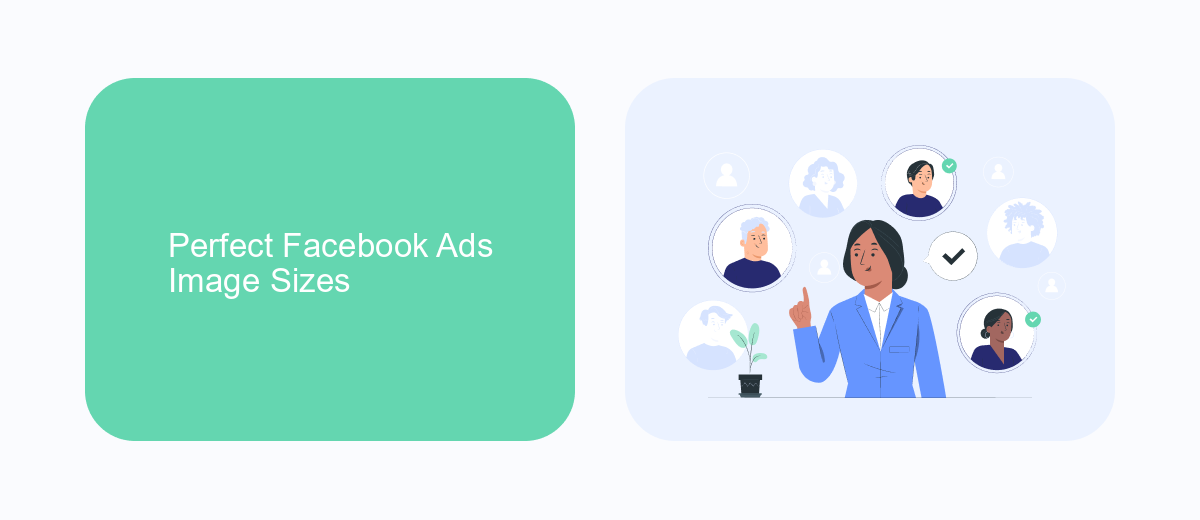
When creating Facebook ads, selecting the perfect image size is crucial for capturing your audience's attention and ensuring your message is delivered effectively. The recommended size for a Facebook feed ad is 1200 x 628 pixels, which maintains a 1.91:1 aspect ratio. This size ensures that your image appears clear and professional across all devices, from desktops to smartphones. For carousel ads, each image should be 1080 x 1080 pixels, maintaining a 1:1 aspect ratio, allowing for a seamless and engaging scrolling experience.
Utilizing the correct image sizes not only enhances the visual appeal but also improves ad performance by preventing cropping or distortion. To streamline the process of integrating image sizes into your ad campaigns, consider using tools like SaveMyLeads, which automate data flows and help manage your marketing efforts more efficiently. By adhering to these guidelines and leveraging automation services, you can optimize your Facebook ads for better engagement and results.
Optimal Facebook Ads Image Sizes
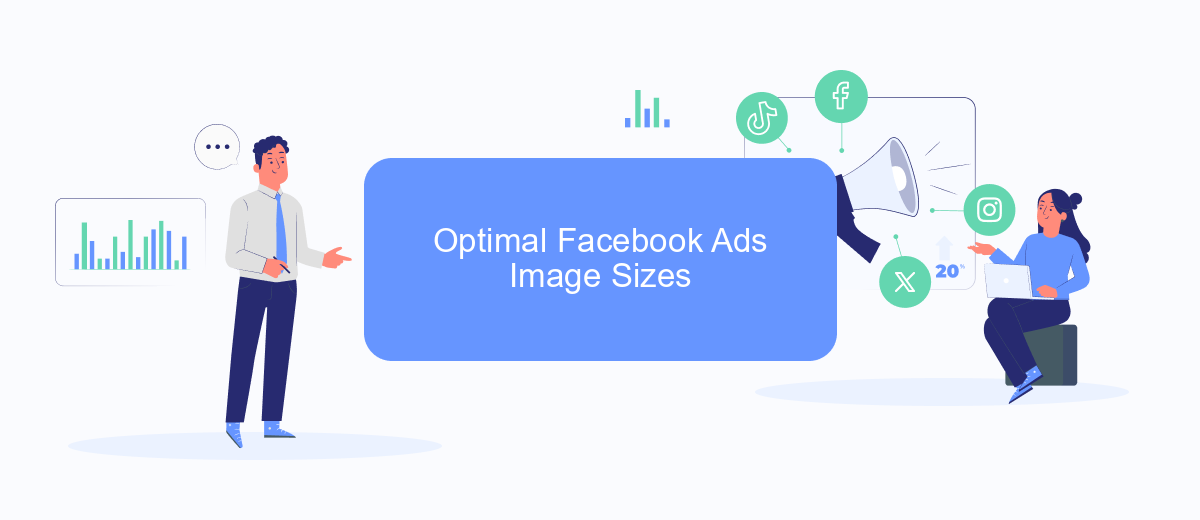
When creating Facebook ads, selecting the right image size is crucial for ensuring your content looks professional and catches the eye of your target audience. Optimal image sizes vary depending on the type of ad you are running, and using the correct dimensions will help maintain image clarity and prevent cropping issues. Below are some recommended image sizes for different Facebook ad formats.
- Facebook Feed Ads: For single image ads, use a resolution of 1200 x 628 pixels to ensure clarity and proper display across different devices.
- Carousel Ads: Each image should be 1080 x 1080 pixels to maintain a consistent and visually appealing layout.
- Facebook Stories Ads: Use a resolution of 1080 x 1920 pixels, which is the standard size for vertical mobile content.
- Video Ads: While videos have different requirements, using a thumbnail image of 1200 x 675 pixels is recommended for best results.
By adhering to these optimal image sizes, advertisers can enhance their ad performance on Facebook. Properly sized images help ensure that your ads appear as intended, without distortion or cropping, ultimately leading to higher engagement rates. Always keep Facebook's latest guidelines in mind, as they may update their recommended sizes over time.
Right Facebook Ads Image Sizes
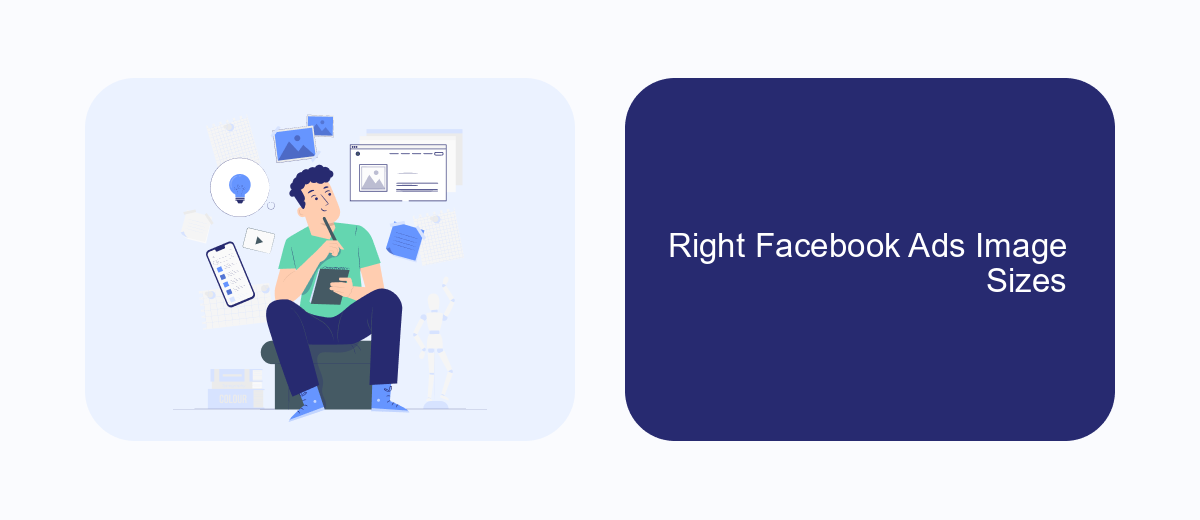
Choosing the correct image size for your Facebook ads is crucial for maximizing engagement and ensuring your ads look professional. Facebook offers various ad formats, each with specific image size requirements to ensure optimal display across devices. Using the right dimensions helps prevent cropping and distortion, maintaining the integrity of your ad's visual message.
It's vital to adhere to these guidelines to ensure your ads are visually appealing and effective. Incorrect image sizes can lead to poor user experience, reduced click-through rates, and ultimately, lower ad performance. By choosing the right image size, you enhance your ad's potential to capture attention and drive results.
- Single Image Ad: 1200 x 628 pixels
- Carousel Ad: 1080 x 1080 pixels
- Collection Ad: 1200 x 628 pixels
- Slideshow Ad: 1280 x 720 pixels
- Video Ad: Minimum width of 600 pixels
Understanding the specific image size requirements for each ad type can significantly impact your advertising success on Facebook. Always ensure your images are high-quality and meet the recommended dimensions. This attention to detail will help your ads stand out in users' feeds, making them more likely to engage with your content.

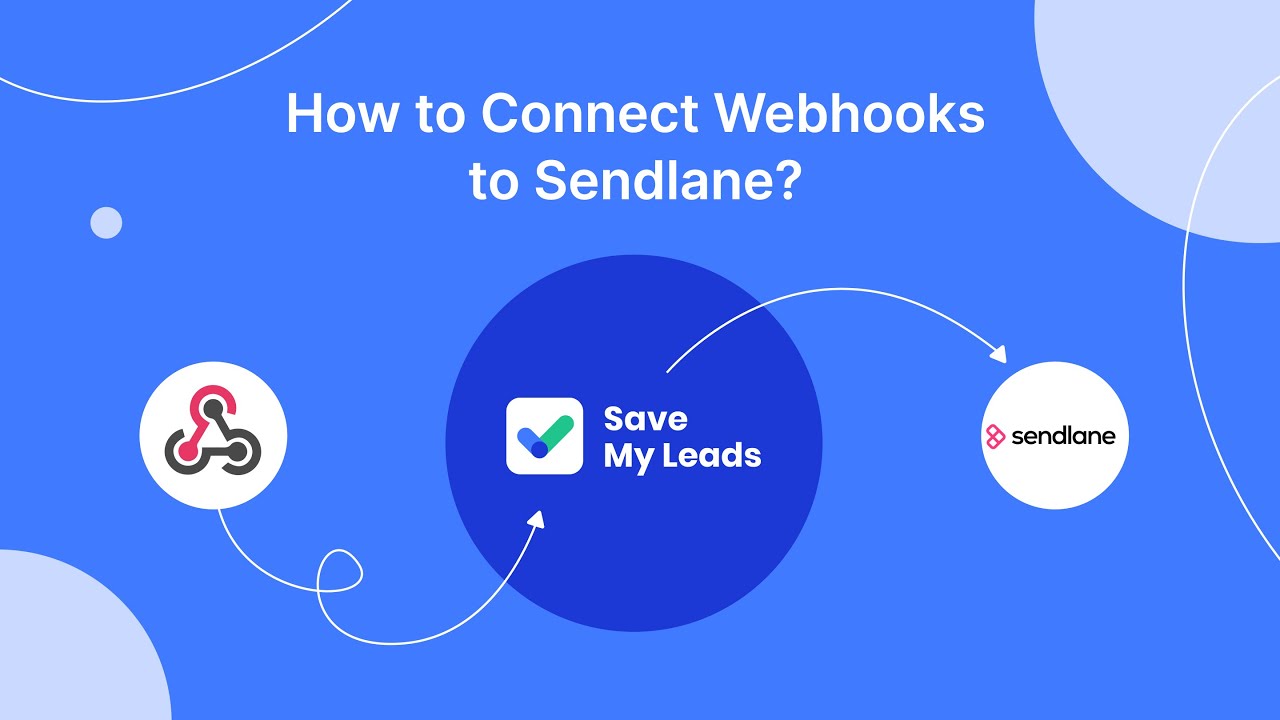
Effective Facebook Ads Image Sizes
Choosing the right image size for your Facebook ads is crucial to ensure your content is displayed effectively across different devices. The recommended size for a Facebook ad image is 1200 x 628 pixels, which guarantees a clear and professional appearance. This size is optimal for both desktop and mobile views, ensuring your ad looks great no matter where it's seen. Additionally, maintaining an aspect ratio of 1.91:1 is essential to prevent any unwanted cropping or distortion of your images.
Using the correct image size not only enhances the visual appeal of your ad but also contributes to better engagement rates. High-quality images can capture the audience's attention more effectively, leading to increased clicks and conversions. To streamline the process of managing and optimizing your Facebook ad campaigns, consider integrating with services like SaveMyLeads. This service can automate lead data collection, allowing you to focus more on crafting the perfect ad visuals and less on manual data entry, ultimately improving your campaign's efficiency and effectiveness.
FAQ
What is the recommended image size for Facebook Ads?
Can I use different image sizes for different ad placements?
How can I ensure my Facebook ad images are not cropped?
What file formats are supported for Facebook ad images?
How can I automate the process of updating Facebook ad images?
What do you do with the data you get from Facebook lead forms? Do you send them to the manager, add them to mailing services, transfer them to the CRM system, use them to implement feedback? Automate all of these processes with the SaveMyLeads online connector. Create integrations so that new Facebook leads are automatically transferred to instant messengers, mailing services, task managers and other tools. Save yourself and your company's employees from routine work.
