Targeting a Facebook group with ads can be a game-changer for businesses looking to reach a specific, engaged audience. In this guide, we'll explore the steps and strategies to effectively target a Facebook group, ensuring your ads reach the right people. Whether you're aiming to boost sales, increase brand awareness, or drive traffic, mastering this technique can significantly enhance your marketing efforts.
Define Target Audience and Group
Defining your target audience and group is crucial for the success of your Facebook Ads campaign. By understanding who your ideal customers are, you can tailor your ads to meet their needs and interests, thereby increasing engagement and conversion rates.
- Identify demographic characteristics such as age, gender, location, and income level.
- Understand psychographic factors like interests, hobbies, and lifestyle choices.
- Analyze behavioral data, including purchase history and online activities.
Once you have a clear picture of your target audience, you can create a Facebook Group that aligns with their interests. Utilizing tools like SaveMyLeads can streamline the process of integrating your Facebook Ads with other marketing platforms, ensuring that your leads are effectively captured and managed. This will help you build a more engaged and loyal community around your brand.
Identify Relevant Groups for Targeting

Identifying relevant groups for targeting on Facebook is a critical step in maximizing the effectiveness of your ads. Start by analyzing your target audience's interests, demographics, and behaviors. Use Facebook's Audience Insights tool to gather data about your existing followers and identify common traits. This information will help you pinpoint groups that align with your audience's characteristics and interests.
Once you have a clear understanding of your target audience, leverage tools like SaveMyLeads to streamline the process of discovering and integrating relevant Facebook groups into your ad campaigns. SaveMyLeads can help you automate the collection of lead data from various groups, ensuring that your ads reach the most pertinent audiences. By continuously monitoring and adjusting your targeting strategy based on performance metrics, you can optimize your ad spend and achieve better results.
Create a Custom Audience Based on Group
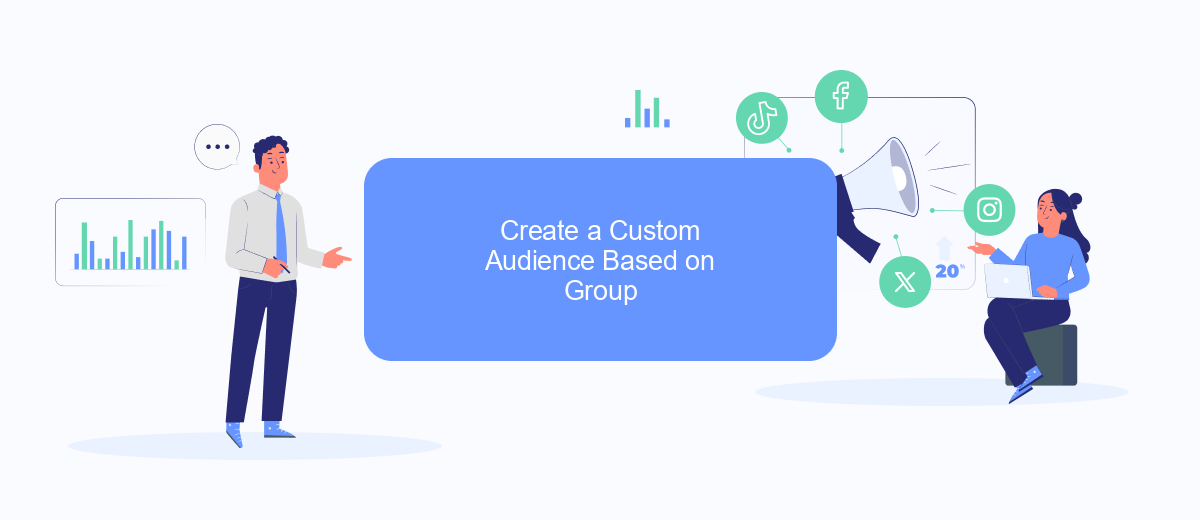
Creating a custom audience based on a Facebook group can significantly enhance your ad targeting strategy. By focusing on members of a specific group, you can tailor your ads to a highly engaged and relevant audience. Here's a step-by-step guide to help you set up a custom audience from a Facebook group.
- First, ensure you have administrative access to the Facebook group you want to target.
- Export the list of group members, including their email addresses or phone numbers.
- Go to your Facebook Ads Manager and navigate to the "Audiences" section.
- Click on the "Create Audience" button and select "Custom Audience."
- Choose "Customer List" as your source and upload the exported list of group members.
- Follow the prompts to map the data fields correctly and complete the audience creation.
For seamless integration and automation, consider using SaveMyLeads. This service allows you to automate the data transfer from your Facebook group to your ad account, ensuring your custom audience is always up-to-date. Utilizing such tools can save you time and improve the accuracy of your targeting efforts.
Utilize Facebook Ads Manager's Targeting Options
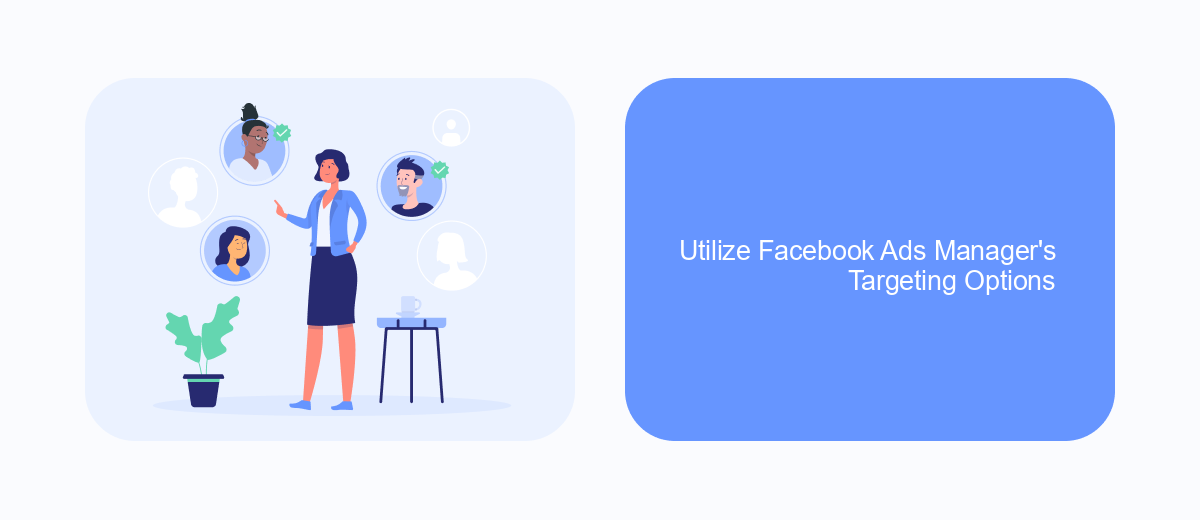
One of the most effective ways to reach a specific audience on Facebook is by utilizing the targeting options available in Facebook Ads Manager. This tool allows you to hone in on your desired demographic, ensuring that your ads are seen by the right people. By leveraging these options, you can maximize the impact and efficiency of your advertising campaigns.
To get started, navigate to the Facebook Ads Manager and create a new ad campaign. During the setup process, you will encounter various targeting options that can help you define your audience. These options include demographics, interests, behaviors, and more.
- Demographics: Target users based on age, gender, location, and language.
- Interests: Reach people who have expressed interest in specific topics relevant to your business.
- Behaviors: Focus on users based on their purchasing behavior, device usage, and other activities.
- Custom Audiences: Upload your customer lists or use website traffic data to target specific groups.
For seamless integration and automation of your ad campaigns, consider using services like SaveMyLeads. This platform allows you to connect Facebook Ads with various CRM systems and other tools, ensuring that your leads are efficiently managed and nurtured. By utilizing these advanced targeting options and integrations, you can significantly improve the performance of your Facebook advertising efforts.
Measure and Optimize Ad Performance
To effectively measure and optimize the performance of your Facebook ads targeting a specific group, start by leveraging Facebook Ads Manager. This tool provides comprehensive insights into various metrics such as reach, engagement, and conversion rates. Regularly monitor these metrics to identify which ads are performing well and which ones need adjustments. Utilize A/B testing to compare different ad creatives, headlines, and targeting options to determine what resonates best with your audience.
For enhanced optimization, consider integrating SaveMyLeads into your workflow. SaveMyLeads allows you to automate lead data collection and transfer it directly to your CRM or email marketing platform, ensuring no lead is lost and enabling you to react promptly. By analyzing the data collected through SaveMyLeads, you can gain deeper insights into your audience's behavior and preferences, allowing you to refine your targeting strategies further and improve your ad performance over time.
- Automate the work with leads from the Facebook advertising account
- Empower with integrations and instant transfer of leads
- Don't spend money on developers or integrators
- Save time by automating routine tasks
FAQ
How can I target members of a specific Facebook group with ads?
Is it possible to use Facebook Pixel to target a Facebook group?
Can I create a Lookalike Audience based on a Facebook group?
How can I use SaveMyLeads to improve my Facebook ad targeting?
What are some alternative strategies to target a specific Facebook group?
SaveMyLeads is a simple and effective service that will help you automate routine tasks and optimize business processes. Stop wasting time uploading leads from Facebook manually – you can do it automatically, saving a lot of time and money. Eliminate routine from workflows and achieve more with minimal investment of money, effort and human resources.

