Creating effective Facebook ads can be a game-changer for your business, allowing you to reach a highly targeted audience with precision. In this guide, we'll walk you through the essential steps to create compelling Facebook ads, from setting your objectives and defining your audience to designing eye-catching visuals and optimizing your campaigns for maximum impact. Let's get started!
Create Facebook Ad Campaign
Creating a Facebook ad campaign is a straightforward process that can significantly boost your business's online presence. To get started, navigate to the Facebook Ads Manager and click on the "Create" button. Choose your campaign objective based on your business goals, such as brand awareness, traffic, or conversions.
- Set your campaign name and budget.
- Define your target audience by selecting demographics, interests, and behaviors.
- Choose your ad placements, either automatic or manual.
- Set your bid strategy and schedule.
- Create your ad by selecting the format, adding media, and writing compelling copy.
Once your campaign is live, you can monitor its performance through the Ads Manager dashboard. For enhanced integration and lead management, consider using SaveMyLeads. This service automates the process of capturing and organizing leads from your Facebook ads, ensuring you never miss a potential customer.
Set Ad Campaign Parameters

Setting up your ad campaign parameters is a crucial step in ensuring the success of your Facebook Ads. Begin by defining your campaign objective, which could range from brand awareness to lead generation. Once you have your objective, set your target audience based on demographics, interests, and behaviors. Use Facebook's detailed targeting options to narrow down your audience to those most likely to engage with your ad. Additionally, set your budget and schedule, deciding whether you want a daily or lifetime budget and the duration of your campaign.
Next, configure your ad placements. Facebook allows you to choose between automatic placements, which optimize delivery across multiple platforms, or manual placements, where you select specific locations such as Facebook News Feed, Instagram Stories, or Audience Network. For advanced integrations, consider using services like SaveMyLeads. This platform automates the process of capturing leads from your Facebook Ads and transferring them to your CRM or email marketing tools, ensuring you never miss a potential customer. By carefully setting these parameters, you can maximize the effectiveness of your ad campaign.
Design Ad Creatives

Creating compelling ad creatives is crucial for the success of your Facebook Ads campaign. Your ad should not only capture attention but also convey your message effectively. Here are some steps to design impactful ad creatives:
- Choose high-quality images or videos that are relevant to your ad's message.
- Ensure your ad copy is clear, concise, and includes a strong call-to-action (CTA).
- Use Facebook's Ad Manager to preview how your ad will look on different devices.
- Utilize A/B testing to determine which creatives perform best.
- Optimize your ad creatives based on performance data and user feedback.
Additionally, consider integrating your Facebook Ads with services like SaveMyLeads to automate lead processing. SaveMyLeads allows you to connect your Facebook Ads with various CRM systems, email marketing tools, and other services, ensuring seamless data flow and improved campaign efficiency. By utilizing these tools, you can focus more on crafting high-quality ad creatives and less on manual data management.
Target Ad Audience
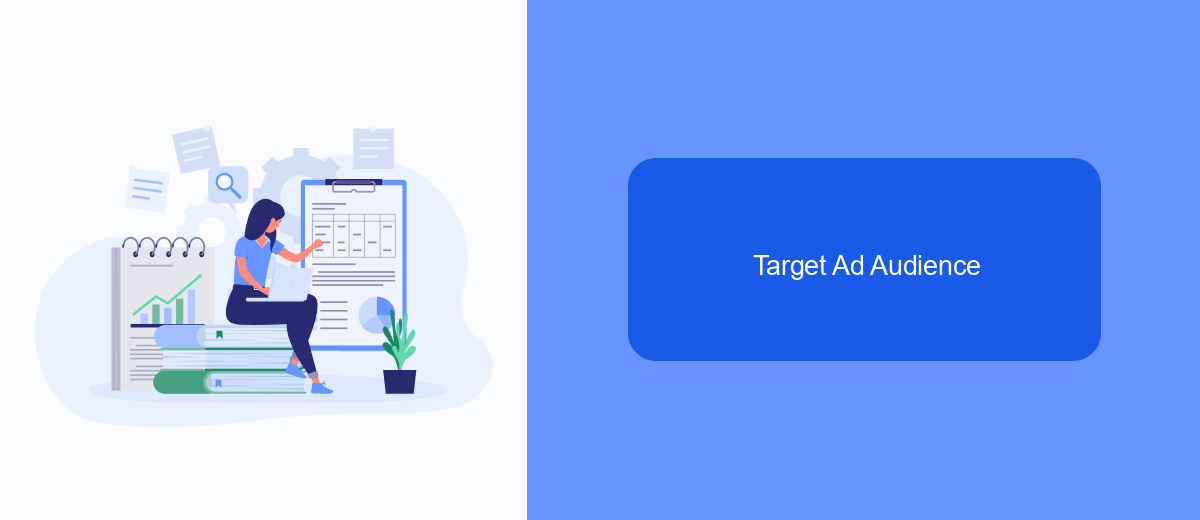
Identifying your target ad audience is a crucial step in creating effective Facebook ads. By precisely defining who you want to reach, you can ensure that your ads are shown to the most relevant users, thereby increasing the likelihood of engagement and conversions.
To begin, consider the demographics of your ideal customer. This includes age, gender, location, and language. Additionally, you should think about their interests, behaviors, and purchase history. Facebook's Audience Insights tool can be invaluable in this process, providing detailed data on your potential audience.
- Age, Gender, Location, and Language
- Interests and Behaviors
- Purchase History
- Custom Audiences from your CRM
- Lookalike Audiences based on existing customers
Once you have a clear picture of your target audience, you can use tools like SaveMyLeads to integrate your CRM data with Facebook Ads. This allows you to create custom audiences and lookalike audiences, ensuring your ads reach the right people. By leveraging these integrations, you can optimize your ad spend and achieve better results.
Monitor and Optimize Ad Performance
Once your Facebook ads are live, it's crucial to monitor their performance regularly. Utilize Facebook Ads Manager to track key metrics like click-through rates (CTR), conversion rates, and return on ad spend (ROAS). Analyzing these metrics will help you understand how well your ads are performing and identify areas for improvement. Don't hesitate to pause underperforming ads and reallocate your budget to the ones that are driving better results.
Optimizing ad performance often involves refining your targeting, ad creatives, and bidding strategies. Consider A/B testing different versions of your ads to see which ones resonate best with your audience. Additionally, integrating third-party tools like SaveMyLeads can streamline your workflow by automatically syncing lead data from Facebook Ads to your CRM or email marketing platform. This ensures that you can respond to leads promptly and efficiently, ultimately improving your ad campaign's effectiveness.
FAQ
How do I create a Facebook ad account?
What are the steps to create a Facebook ad campaign?
How can I target the right audience for my Facebook ads?
What metrics should I track to measure the success of my Facebook ads?
How can I automate and integrate my Facebook ads with other tools?
Use the SaveMyLeads service to improve the speed and quality of your Facebook lead processing. You do not need to regularly check the advertising account and download the CSV file. Get leads quickly and in a convenient format. Using the SML online connector, you can set up automatic transfer of leads from Facebook to various services: CRM systems, instant messengers, task managers, email services, etc. Automate the data transfer process, save time and improve customer service.
