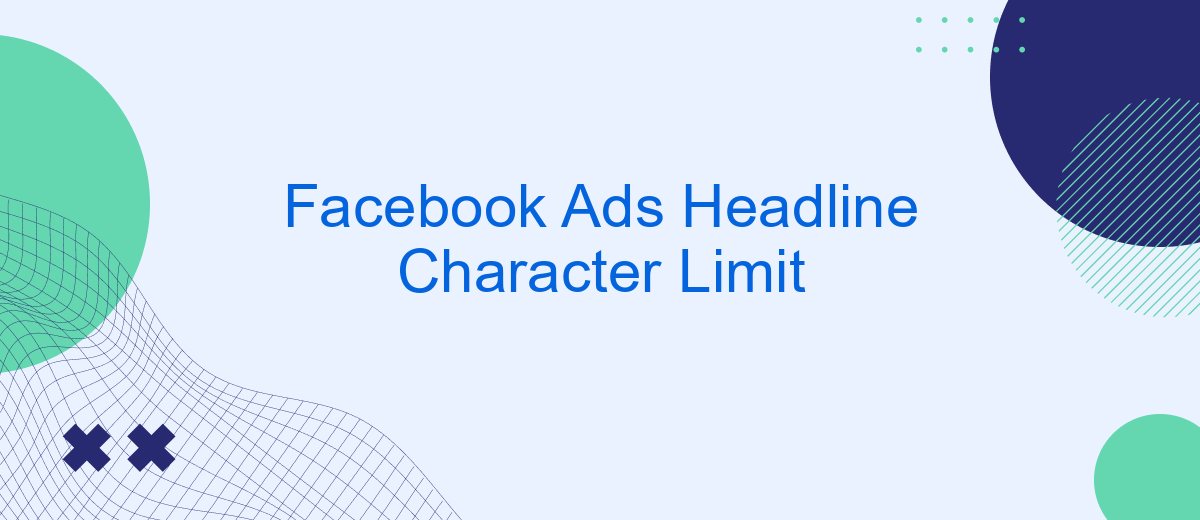When crafting Facebook ads, one crucial element to consider is the headline character limit. With a maximum of 40 characters available, advertisers must be concise yet compelling to capture their audience's attention. A well-crafted headline can significantly impact the effectiveness of an ad, making it essential to convey the core message succinctly. This article explores strategies to optimize your Facebook ad headlines within the character constraints.
Facebook Ads Headline Character Limit Guide
When crafting headlines for your Facebook ads, it's crucial to understand the platform's character limits to ensure your message is both impactful and fully visible. Facebook allows a maximum of 40 characters for ad headlines. This limit is designed to keep headlines concise and engaging, capturing the audience's attention quickly as they scroll through their feed. A well-crafted headline can significantly influence the effectiveness of your ad campaign.
- Maximum headline length: 40 characters
- Keep it clear and direct
- Use powerful, action-oriented words
- Test different headlines to see what resonates
By adhering to these guidelines, you can optimize your Facebook ads to maximize engagement and conversion rates. Remember, the headline is often the first thing users will notice, so make sure it conveys the essence of your message effectively. Experiment with different approaches to discover what works best for your target audience, and always keep the character limit in mind to avoid truncation.
Ideal Facebook Ads Headline Length
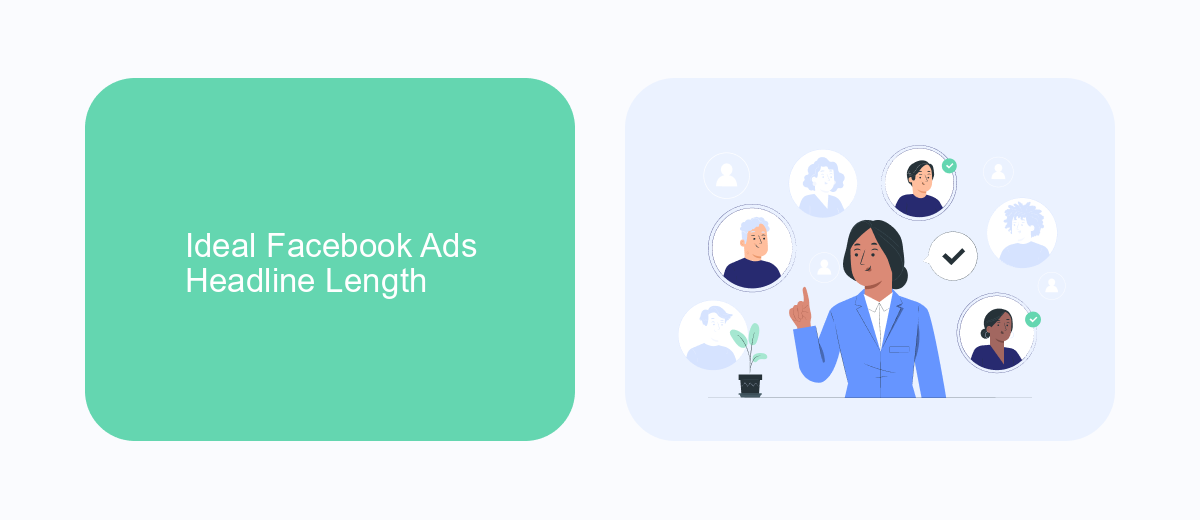
Creating an effective Facebook ad headline requires striking the right balance between clarity and brevity. While Facebook allows up to 40 characters for ad headlines, the ideal length often falls between 25-30 characters. This range ensures that your message is concise yet impactful, capturing attention quickly as users scroll through their feeds. A shorter, punchy headline can effectively convey your core message and encourage users to engage with your ad, improving overall performance.
When crafting your headline, focus on delivering a clear value proposition or call to action. This approach not only aligns with the character limit but also enhances ad visibility and engagement. Additionally, consider using tools and services like SaveMyLeads to streamline your ad campaigns. By integrating SaveMyLeads, you can automate data collection and improve lead management, allowing you to focus on optimizing your ad content, including headlines. Remember, a well-crafted headline is crucial for capturing your audience's attention and driving successful ad outcomes.
Facebook Ads Headline Limit Best Practices

Crafting an effective Facebook Ads headline is crucial for capturing your audience's attention and driving engagement. With Facebook's character limit for headlines set at 40 characters, it's important to make every word count. A well-constructed headline can significantly impact the performance of your ad by clearly conveying your message and enticing users to take action.
- Be concise: Use clear and direct language to convey your message within the 40-character limit.
- Focus on benefits: Highlight the key benefits or unique selling points of your product or service.
- Use strong action words: Encourage immediate action by using verbs that prompt users to click or learn more.
- Test different headlines: Experiment with variations to see which resonates best with your target audience.
- Include numbers or statistics: Quantifiable information can capture attention and add credibility.
By adhering to these best practices, you can maximize the impact of your Facebook Ads headlines. Remember to continuously monitor and optimize your ads based on performance metrics. This will help ensure that your headlines remain effective and relevant, ultimately leading to better engagement and conversion rates.
Testing Facebook Ads Headline Length
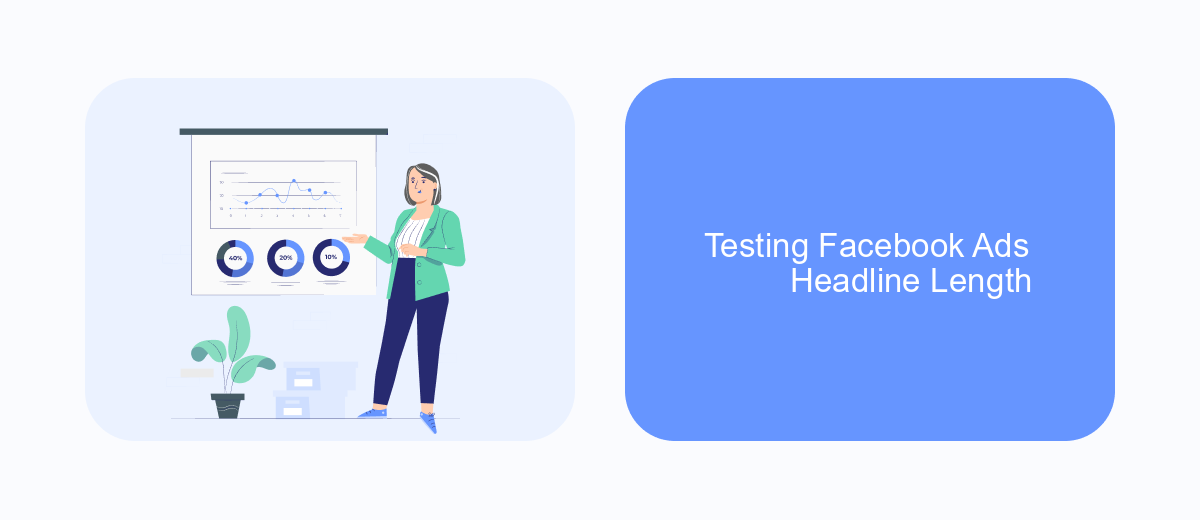
Testing the length of your Facebook Ads headlines is crucial to ensure they capture attention and convey your message effectively. A well-optimized headline can significantly impact your ad's performance, influencing both click-through rates and overall engagement. Therefore, it's important to experiment with different headline lengths to find the sweet spot that resonates with your audience.
Begin by creating multiple versions of your ad headlines, varying in length and structure. This allows you to analyze which versions perform best in terms of engagement and conversion rates. Remember that while shorter headlines might be more direct and easier to read, longer headlines can provide additional context or a compelling call to action.
- Test headlines with varying character counts, such as 25, 40, and 60 characters.
- Analyze performance metrics like click-through rate (CTR) and conversion rate.
- Consider audience demographics and preferences when evaluating results.
By systematically testing different headline lengths, you can gather valuable insights into what works best for your specific audience. This data-driven approach will help you refine your ad strategy, ensuring your headlines are both engaging and effective in driving desired outcomes.
SaveMyLeads: Automate Facebook Ads
Managing Facebook Ads campaigns can be a daunting task, especially when it comes to optimizing every element for success. One crucial component is the headline, which must be concise yet impactful due to character limitations. This is where automation tools like SaveMyLeads come into play. SaveMyLeads simplifies the process by automating data transfers between Facebook Ads and other platforms, ensuring that your ad campaigns are not only efficient but also effective. This tool helps you focus on crafting the perfect headline while it handles the mundane tasks, thereby maximizing your productivity and results.
By integrating SaveMyLeads into your Facebook Ads strategy, you can automate lead generation and follow-up processes, ensuring no potential customer is missed. This service allows you to connect your Facebook Ads account with various CRM systems, email marketing platforms, and other essential tools without any coding knowledge. As a result, you can streamline your workflow, reduce manual errors, and focus on creating compelling ad headlines that capture attention and drive engagement. Embrace automation with SaveMyLeads to elevate your Facebook Ads campaigns to new heights.
FAQ
What is the character limit for Facebook Ads headlines?
Why is it important to adhere to the character limit?
How can I ensure my headline fits within the character limit?
Can I automate the process of creating Facebook Ads with character limits in mind?
What happens if my headline exceeds the character limit?
Personalized responses to new clients from Facebook/Instagram. Receiving data on new orders in real time. Prompt delivery of information to all employees who are involved in lead processing. All this can be done automatically. With the SaveMyLeads service, you will be able to easily create integrations for Facebook Lead Ads and implement automation. Set up the integration once and let it do the chores every day.