In the ever-evolving digital landscape, small businesses are constantly seeking cost-effective ways to reach their target audience. Facebook Ads present a powerful tool for small enterprises to enhance their visibility and engage potential customers. With its sophisticated targeting options and budget-friendly approach, Facebook Ads enable small businesses to compete with larger players, driving growth and increasing brand awareness in a competitive market.
Facebook Ads for Small Business: A Guide
For small businesses, Facebook Ads can be a powerful tool to reach a broader audience and drive engagement. By leveraging Facebook's advanced targeting options, small businesses can connect with potential customers based on demographics, interests, and behaviors. This allows for more efficient use of advertising budgets and the ability to track and measure results effectively.
- Define your target audience: Utilize Facebook's targeting tools to pinpoint who you want to reach.
- Create compelling ad content: Use eye-catching visuals and clear, concise messaging.
- Set a realistic budget: Start small and adjust your spending based on performance.
- Monitor and adjust: Regularly review ad performance and make necessary changes to improve results.
- Utilize A/B testing: Test different ad variations to find the most effective approach.
By following these strategies, small businesses can maximize their advertising efforts on Facebook. It's important to remain flexible and open to adjusting your approach based on what works best. With the right tactics, Facebook Ads can significantly boost visibility and drive growth for small businesses.
Targeting Your Ideal Customer with Facebook Ads
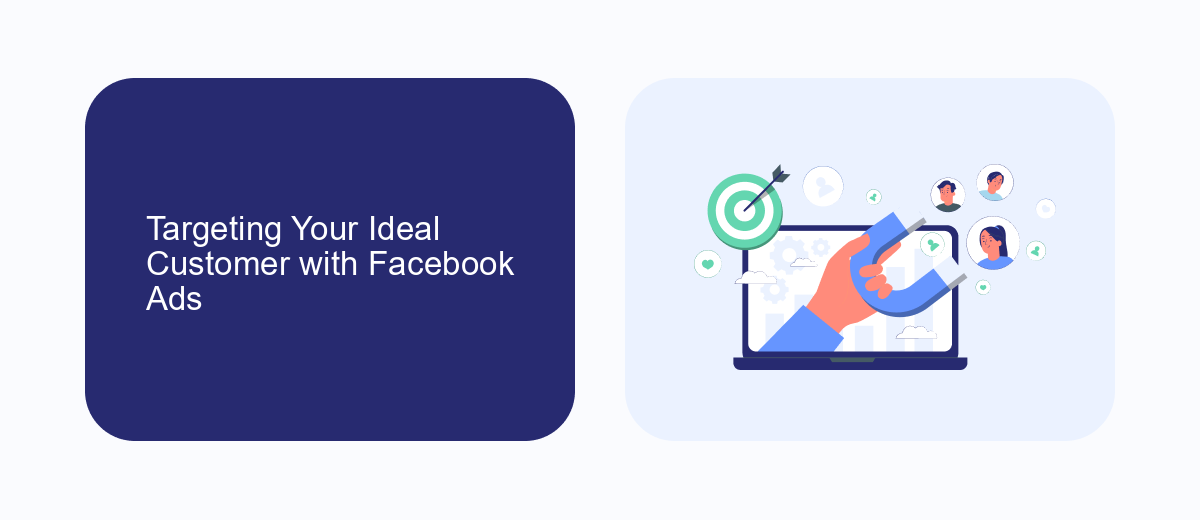
To effectively target your ideal customer with Facebook Ads, start by defining your audience. Utilize Facebook’s robust targeting options to narrow down your audience based on demographics, interests, and behaviors. Consider creating detailed customer personas to better understand your target market’s needs and preferences. This will allow you to craft ads that resonate with potential customers, increasing the likelihood of engagement and conversion. Utilize tools like Facebook Audience Insights to gather valuable data on your audience, helping you refine your targeting strategy over time.
Once your audience is defined, leverage integrations to streamline your ad management process. Services like SaveMyLeads can automate the transfer of leads from Facebook Ads to your CRM or email marketing platform, ensuring no potential customer falls through the cracks. This integration allows you to focus on nurturing leads and optimizing your ad strategy. Continuously monitor your ad performance and adjust your targeting parameters as needed to ensure you are reaching the most relevant audience, maximizing your return on investment.
Creating Effective Facebook Ads for Small Business

Creating effective Facebook ads for small businesses involves understanding your audience and crafting messages that resonate. Start by defining your target audience based on demographics, interests, and behaviors. This will help you tailor your ads to meet their specific needs and preferences. Additionally, focus on creating visually appealing content that captures attention quickly, as users often scroll through their feeds rapidly.
- Define your objectives: Determine what you want to achieve with your ads, whether it's brand awareness, lead generation, or sales.
- Choose the right ad format: Facebook offers various ad formats such as image, video, carousel, and slideshow. Select the format that best showcases your product or service.
- Write compelling ad copy: Use clear and concise language to communicate your value proposition and include a strong call-to-action.
- Set a budget: Decide on a daily or lifetime budget that aligns with your marketing goals and monitor your ad spend to ensure you stay within limits.
- Test and optimize: Regularly analyze ad performance and make necessary adjustments to improve results, such as A/B testing different creatives or targeting options.
By following these steps, small businesses can create Facebook ads that effectively engage their audience and drive desired outcomes. Consistent monitoring and optimization are key to maximizing the return on investment and achieving long-term success.
Optimizing Your Facebook Ads for Small Business

Optimizing Facebook ads for small businesses is crucial to maximize the return on investment and reach the right audience. By fine-tuning your targeting, you can ensure that your ads are seen by potential customers who are most likely to be interested in your products or services. This requires a strategic approach, focusing on audience insights and ad performance metrics.
To start, analyze your current ad performance to identify areas for improvement. Look at metrics like click-through rates, conversion rates, and cost per acquisition. These insights will help you understand what works and what doesn't, allowing you to make informed decisions about adjustments.
- Refine your target audience by using Facebook's detailed targeting options.
- Test different ad formats and creatives to see which ones resonate best with your audience.
- Utilize A/B testing to compare different versions of your ads and optimize accordingly.
- Set clear objectives and track your progress with Facebook Ads Manager.
By continuously monitoring and adjusting your Facebook ads, you can improve their effectiveness and drive better results for your small business. Remember, optimization is an ongoing process that requires regular attention and adaptation to changing market conditions.


Using SaveMyLeads for Facebook Ads Automation
SaveMyLeads is a powerful tool designed to streamline and automate the process of managing Facebook Ads for small businesses. By using SaveMyLeads, businesses can effortlessly integrate their Facebook Ads with various CRM systems, email marketing services, and other essential applications. This automation ensures that leads generated from Facebook Ads are instantly transferred to the desired platforms, minimizing manual data entry and reducing the risk of errors. The platform's user-friendly interface makes it easy for businesses of all sizes to set up and customize integrations without the need for technical expertise.
Moreover, SaveMyLeads offers a wide range of pre-built templates and workflows, allowing businesses to automate repetitive tasks and focus on more strategic activities. This can lead to improved efficiency and a higher return on investment for Facebook Ads campaigns. By leveraging the capabilities of SaveMyLeads, small businesses can ensure that they make the most of their advertising budget and maximize their potential reach and engagement on Facebook. The service also provides real-time data synchronization, ensuring that businesses always have access to the most up-to-date information about their leads and campaign performance.
FAQ
What is Facebook Ads and how can it benefit my small business?
How much does it cost to advertise on Facebook?
How can I target the right audience for my Facebook Ads?
What are some best practices for creating effective Facebook Ads?
How can I automate and optimize my Facebook Ads campaigns?
Personalized responses to new clients from Facebook/Instagram. Receiving data on new orders in real time. Prompt delivery of information to all employees who are involved in lead processing. All this can be done automatically. With the SaveMyLeads service, you will be able to easily create integrations for Facebook Lead Ads and implement automation. Set up the integration once and let it do the chores every day.
