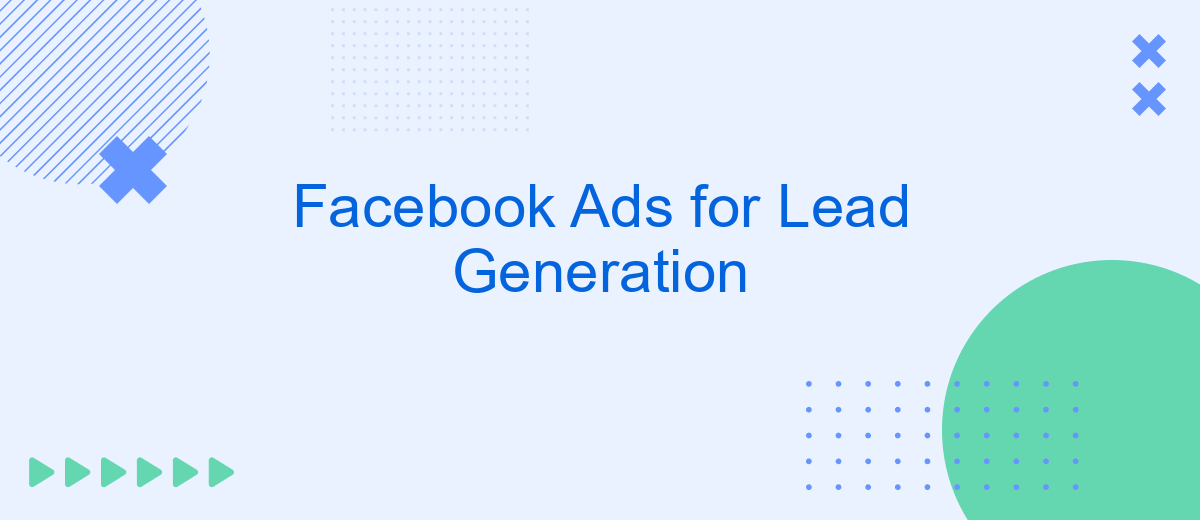In today's digital age, Facebook Ads have become a powerhouse for lead generation, offering businesses unparalleled opportunities to reach and engage potential customers. With advanced targeting options and a vast user base, Facebook Ads enable precise audience segmentation and effective ad delivery. This article explores strategies and best practices to maximize your lead generation efforts using Facebook's robust advertising platform.
Identifying Target Audience
Identifying your target audience is crucial for the success of your Facebook Ads for lead generation. Knowing who your potential customers are allows you to tailor your ads to their specific needs and interests, increasing the chances of conversion. Start by analyzing your current customer base and identifying common characteristics such as age, gender, location, and interests.
- Age: Determine the age range of your ideal customers.
- Gender: Identify if your product or service appeals more to a particular gender.
- Location: Focus on geographic areas where your target audience is concentrated.
- Interests: Understand the hobbies, activities, and interests of your potential customers.
Utilizing tools like Facebook Audience Insights can help you gather detailed information about your target audience. Additionally, consider using integration services like SaveMyLeads to streamline the process of capturing and analyzing lead data, ensuring that your campaigns are as effective as possible. By pinpointing your target audience, you can create more personalized and impactful ads, ultimately driving higher engagement and conversions.
Creating High-Converting Ads
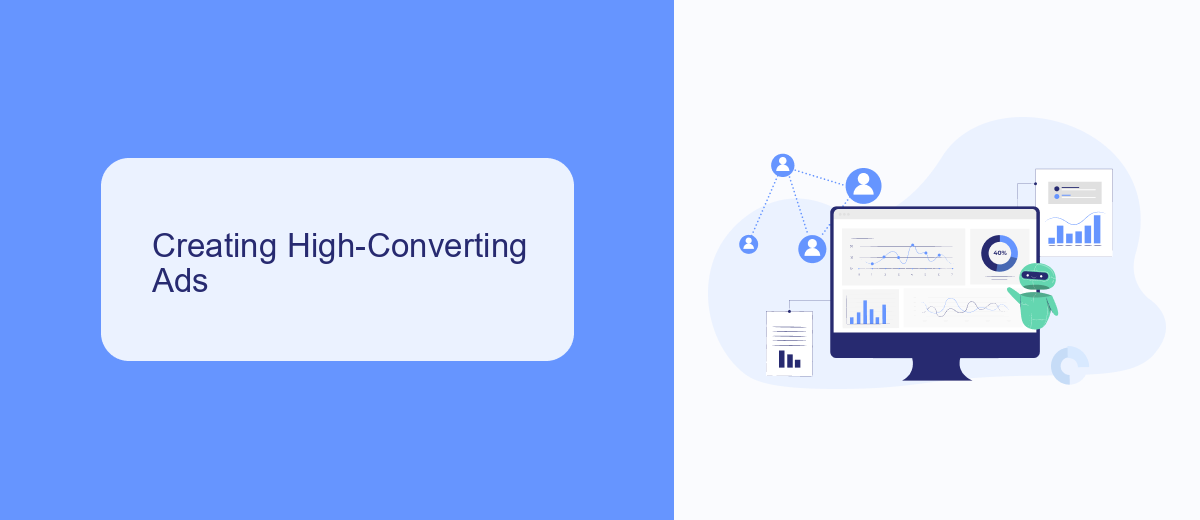
Creating high-converting Facebook ads for lead generation involves a strategic approach that focuses on compelling visuals, clear messaging, and strong calls to action. Start by identifying your target audience and tailoring your ad content to their specific needs and interests. Use high-quality images or videos that capture attention and resonate with your audience. Make sure your ad copy is concise and highlights the benefits of your offer, encouraging users to take the next step.
Another crucial aspect is optimizing your ad placements and budget to maximize reach and engagement. Utilize Facebook's advanced targeting options to ensure your ads are seen by the right people at the right time. Additionally, integrating tools like SaveMyLeads can streamline your lead generation process by automatically transferring leads from Facebook ads to your CRM or email marketing platform. This ensures a seamless follow-up process and helps convert leads into customers more efficiently. Regularly monitor and analyze your ad performance, making adjustments as needed to continually improve your results.
Setting Up Lead Capture Forms
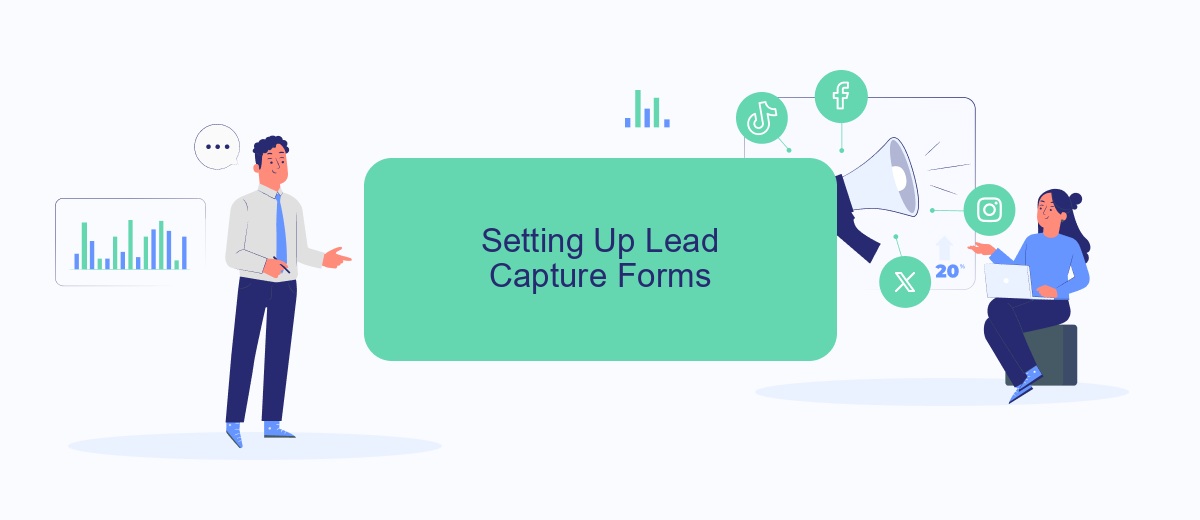
Setting up lead capture forms in Facebook Ads is an essential step to ensure that you gather valuable information from potential customers. To create an effective lead capture form, follow these steps:
- Go to your Facebook Ads Manager and create a new campaign with the objective set to "Lead Generation."
- Choose your target audience, ad placements, and budget as you normally would.
- In the ad creation section, select the "Lead Form" option and click on "New Form."
- Customize your form by adding fields such as name, email, and phone number. You can also include custom questions to gather more specific information.
- Set up a thank you screen to confirm submission and provide any next steps or additional information.
Integrating your lead capture forms with a CRM or email marketing service can streamline your lead management process. Services like SaveMyLeads can help automate the transfer of lead data from Facebook to your CRM, ensuring that you never miss a potential customer. By following these steps and utilizing integration tools, you can optimize your lead generation efforts on Facebook.
Integrating Lead Data with CRM
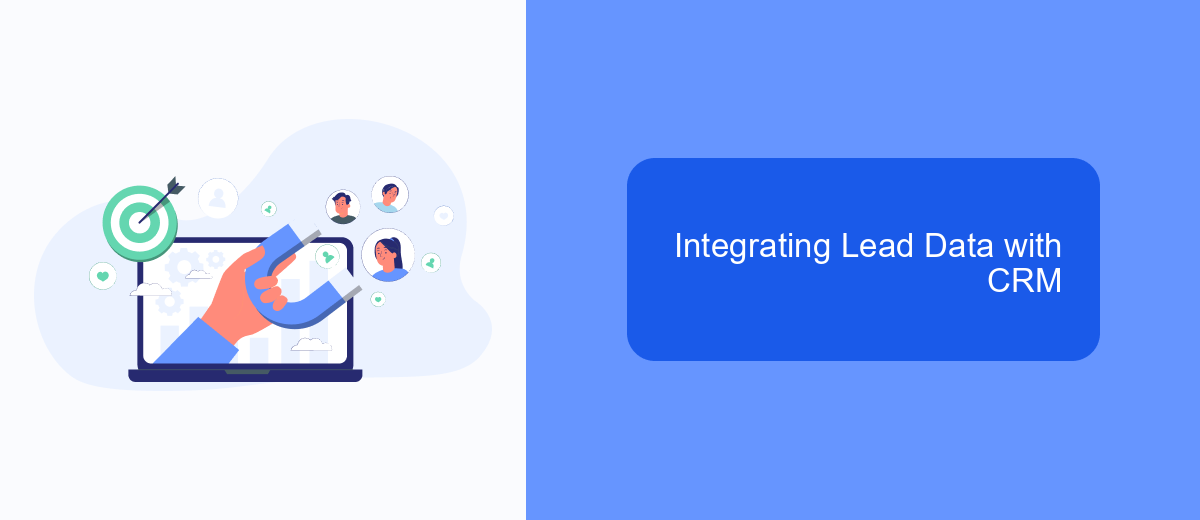
Integrating lead data generated from Facebook Ads with your CRM system is crucial for effective lead management and follow-up. This integration ensures that all lead information is automatically transferred to your CRM, reducing the risk of data loss and improving response times.
One efficient way to achieve this integration is by using automation tools like SaveMyLeads. SaveMyLeads simplifies the process by allowing you to connect your Facebook Ads account directly to your CRM, ensuring seamless data transfer without manual intervention.
- Automated data synchronization
- Real-time lead updates
- Customizable data mapping
- User-friendly interface
- Supports multiple CRM systems
By integrating your lead data with your CRM, you can streamline your sales process, enhance customer relationship management, and ultimately increase your conversion rates. SaveMyLeads provides an efficient and reliable solution to ensure that your lead data is always up-to-date and accessible to your sales team.
Measuring and Optimizing Campaigns
Measuring the success of your Facebook Ads for lead generation is crucial to ensure you are getting the best return on investment. Start by setting clear Key Performance Indicators (KPIs) such as Cost Per Lead (CPL), Click-Through Rate (CTR), and conversion rates. Use Facebook's Ads Manager to monitor these metrics in real-time. Additionally, integrating with third-party tools like Google Analytics can provide deeper insights into user behavior and campaign performance.
Optimizing your campaigns involves continuous testing and tweaking. A/B testing different ad creatives, headlines, and targeting options can help identify what resonates best with your audience. Tools like SaveMyLeads can automate the lead transfer process from Facebook Ads to your CRM, ensuring no lead is lost and allowing you to focus on optimization. Regularly review your data and make adjustments as needed to improve your KPIs. By consistently measuring and optimizing, you can maximize the efficiency and effectiveness of your Facebook Ads campaigns.
- Automate the work with leads from the Facebook advertising account
- Empower with integrations and instant transfer of leads
- Don't spend money on developers or integrators
- Save time by automating routine tasks
FAQ
What is Facebook Lead Generation?
How can I create a Facebook Lead Ad?
What kind of targeting options are available for Facebook Lead Ads?
How can I automate the process of collecting and managing leads from Facebook Lead Ads?
What metrics should I track to measure the success of my Facebook Lead Ads?
Are you using Facebook Lead Ads? Then you will surely appreciate our service. The SaveMyLeads online connector is a simple and affordable tool that anyone can use to set up integrations for Facebook. Please note that you do not need to code or learn special technologies. Just register on our website and create the necessary integration through the web interface. Connect your advertising account with various services and applications. Integrations are configured in just 5-10 minutes, and in the long run they will save you an impressive amount of time.