In today's competitive digital landscape, mastering Facebook Ads is essential for ecommerce success. Our comprehensive course, "Facebook Ads for Ecommerce," equips you with the tools and strategies needed to effectively reach your target audience and boost sales. From understanding ad formats to optimizing campaigns for maximum ROI, this course is designed to transform your ecommerce business through the power of Facebook advertising.
Understanding the Ecommerce Landscape and Facebook Ads
The ecommerce landscape is a dynamic and rapidly evolving environment, shaped by technological advancements and shifting consumer behaviors. As online shopping becomes increasingly prevalent, businesses must adapt to new strategies to stay competitive. Facebook Ads offer a powerful tool for ecommerce businesses to reach their target audience effectively. With over 2.8 billion monthly active users, Facebook provides unparalleled access to potential customers, making it an essential platform for online retailers.
- Wide audience reach: Connect with a diverse and global audience.
- Advanced targeting: Use demographic, interest, and behavioral data to reach the right customers.
- Cost-effective: Flexible budgeting options to suit any business size.
- Engaging ad formats: Utilize images, videos, and carousel ads to capture attention.
- Performance tracking: Analyze ad performance with detailed metrics and insights.
Understanding the ecommerce landscape and the role of Facebook Ads is crucial for businesses looking to enhance their online presence. By leveraging Facebook's advertising capabilities, ecommerce businesses can drive traffic, increase conversions, and ultimately boost sales. As the digital marketplace continues to grow, staying informed and adaptable will be key to success in this competitive arena.
Setting Up Your Facebook Ads Manager and Business Assets
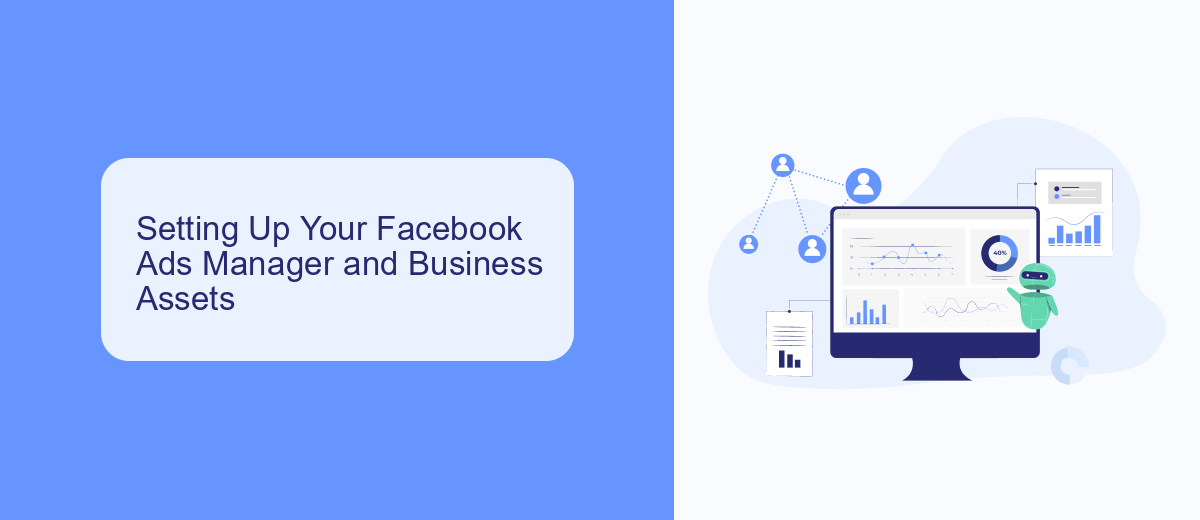
To begin setting up your Facebook Ads Manager, you first need to create a Facebook Business account. Navigate to business.facebook.com and follow the prompts to register your business. Once registered, access the Ads Manager from the Business Tools menu. Here, you can manage your ad accounts, pages, and people who work on them. It's crucial to organize your assets efficiently, ensuring each ad account and page is correctly linked to your business. Assign roles and permissions carefully to maintain control over who can access and manage your assets.
Integrating your Facebook Ads with other ecommerce tools can streamline your marketing efforts. Consider using SaveMyLeads to automate lead data transfer from Facebook to your CRM or email marketing services. This integration saves time and reduces errors by eliminating manual data entry, allowing you to focus on optimizing your ad campaigns. To set up, visit savemyleads.com, create an account, and follow the instructions to connect it with your Facebook Ads Manager. By automating these processes, you can ensure your business runs smoothly and efficiently.
Creating Effective Facebook Ads for Ecommerce: Targeting, Creatives, and Copy

Creating effective Facebook ads for ecommerce requires a strategic approach that combines precise targeting, compelling creatives, and persuasive copy. Understanding your audience is the first step. Utilize Facebook's robust targeting options to reach potential customers based on demographics, interests, and behaviors. This ensures your ads are shown to users most likely to engage with your products.
- Define your target audience by analyzing customer data and creating detailed buyer personas.
- Design eye-catching visuals that highlight your products' unique features and benefits.
- Write clear, concise, and persuasive ad copy that resonates with your audience and includes a strong call-to-action.
Once your ads are live, monitor their performance using Facebook's analytics tools. Adjust targeting parameters, test different creatives, and refine your copy based on engagement metrics. Continuously optimizing these elements will help you maximize your return on investment and drive more sales for your ecommerce business. Remember, the key to successful Facebook advertising is understanding your audience and delivering content that speaks directly to their needs and desires.
Optimizing Your Campaigns for Conversions and ROI
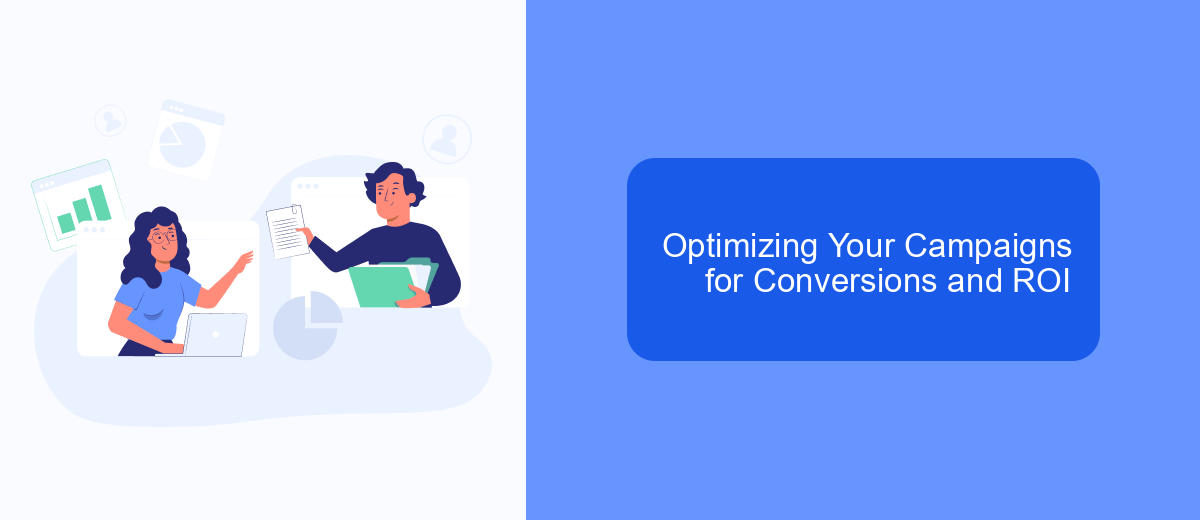
Optimizing your Facebook Ads campaigns is crucial for maximizing conversions and achieving a high return on investment (ROI). Start by analyzing your current campaign performance metrics, such as click-through rates (CTR), conversion rates, and cost per acquisition (CPA). This data will help you identify areas that need improvement and guide your optimization efforts.
Once you've gathered insights from your performance analysis, consider refining your target audience. Utilize Facebook's advanced targeting options to reach users who are most likely to convert. Experiment with different ad formats, such as carousel or video ads, to see which resonates best with your audience. Regularly updating your ad creatives can also prevent ad fatigue and maintain user engagement.
- Test different bidding strategies to find the most cost-effective approach.
- Utilize A/B testing to compare variations of your ads and landing pages.
- Leverage Facebook Pixel to track user interactions and optimize for specific actions.
- Set clear goals and KPIs to measure the success of your optimizations.
Continuous monitoring and adjustment are key to sustaining high performance. Use the insights gained from testing and analytics to make data-driven decisions. By staying proactive and responsive to campaign results, you can enhance your Facebook Ads strategy and achieve better conversions and ROI over time.
Scaling Your Facebook Ads and Long-Term Strategies
Scaling your Facebook ads effectively requires a strategic approach to maximize your return on investment. Begin by analyzing your current ad performance to identify high-performing campaigns and ad sets. Gradually increase your budget for these successful ads to ensure scalability without compromising performance. It's essential to maintain a balance between scaling and audience saturation, so consider expanding your target audience or testing new ad creatives to keep your campaigns fresh and engaging.
For long-term success, integrate your Facebook ads with other tools and platforms to streamline your marketing efforts. Services like SaveMyLeads can automate lead data transfers from Facebook to your CRM, ensuring timely follow-ups and reducing manual work. Additionally, continuously monitor market trends and adapt your strategies to stay ahead of the competition. Regularly update your ad content and utilize Facebook's advanced targeting features to reach new customer segments. By maintaining a proactive approach and leveraging the right tools, you can sustain growth and achieve long-term success with your Facebook ad campaigns.
FAQ
What is the primary goal of the Facebook Ads for Ecommerce Course?
Do I need prior experience in digital marketing to take this course?
How can I track the performance of my Facebook Ads?
Can I automate my Facebook Ads campaigns?
What are some best practices for targeting the right audience with Facebook Ads?
Personalized responses to new clients from Facebook/Instagram. Receiving data on new orders in real time. Prompt delivery of information to all employees who are involved in lead processing. All this can be done automatically. With the SaveMyLeads service, you will be able to easily create integrations for Facebook Lead Ads and implement automation. Set up the integration once and let it do the chores every day.
