Creating effective Facebook ads is both an art and a science, requiring a blend of creativity and strategic thinking. As a Facebook Ads creator, you have the power to reach millions of potential customers with tailored messages that resonate. This guide will explore essential tips and techniques to help you craft compelling ads that not only capture attention but also drive engagement and conversions.
Facebook Ads Creator: Quick Start Guide
Creating Facebook Ads can seem daunting, but with the right guidance, you can start reaching your audience effectively in no time. Begin by accessing the Facebook Ads Manager, a comprehensive tool designed to assist you in creating, managing, and analyzing your advertising campaigns. Familiarize yourself with the platform by exploring its features and settings.
- Choose your campaign objective: Decide what you want to achieve, whether it's brand awareness, lead generation, or driving traffic to your website.
- Define your target audience: Use Facebook's robust targeting options to reach the right people based on demographics, interests, and behaviors.
- Set your budget and schedule: Determine how much you want to spend and the duration of your campaign.
- Create compelling ad content: Design eye-catching visuals and write engaging copy that resonates with your audience.
- Review and launch your campaign: Double-check your settings and submit your ad for review.
Once your ad is live, monitor its performance using Facebook's analytics tools. Make adjustments as needed to optimize results. With practice, you'll become proficient in crafting ads that effectively engage your audience and achieve your marketing goals.
Effective Facebook Ads Creator Strategies

Creating effective Facebook ads requires a strategic approach that combines creativity with data-driven insights. Start by clearly defining your target audience, utilizing Facebook's robust targeting tools to reach the right users based on demographics, interests, and behaviors. Craft compelling ad copy and visuals that resonate with your audience, ensuring your message is clear and your call-to-action is strong. A/B testing different versions of your ads can provide valuable insights into what works best, allowing you to optimize performance continuously.
Integrating automation tools can significantly enhance the effectiveness of your Facebook ad campaigns. Services like SaveMyLeads allow you to automate lead processing by connecting Facebook Ads with your CRM or email marketing platform. This integration ensures that leads are captured and followed up on promptly, reducing the risk of missed opportunities. Additionally, regularly analyzing campaign data and adjusting strategies based on performance metrics is crucial. By leveraging these strategies, you can maximize the impact of your Facebook ads and achieve better results.
Boost Sales with Facebook Ads Creator

Facebook Ads Creator is a powerful tool that can significantly boost your sales by allowing you to create highly targeted and visually appealing advertisements. With its user-friendly interface, you can design ads that resonate with your audience and drive higher engagement. By leveraging the platform's advanced targeting options, you can reach potential customers who are most likely to be interested in your products or services.
- Identify your target audience: Use Facebook's demographic, interest, and behavioral targeting to narrow down your audience.
- Create compelling ad content: Design eye-catching visuals and write persuasive copy that highlights the benefits of your products.
- Set a budget and schedule: Determine how much you want to spend and choose the best times to display your ads.
By following these steps, you can maximize the effectiveness of your Facebook ads and see a noticeable increase in sales. Regularly monitor your ad performance and make necessary adjustments to optimize your campaigns further. With the right strategy, Facebook Ads Creator can be an invaluable asset in your marketing toolkit, helping you to achieve your business goals.
Facebook Ads Creator & SaveMyLeads Integration
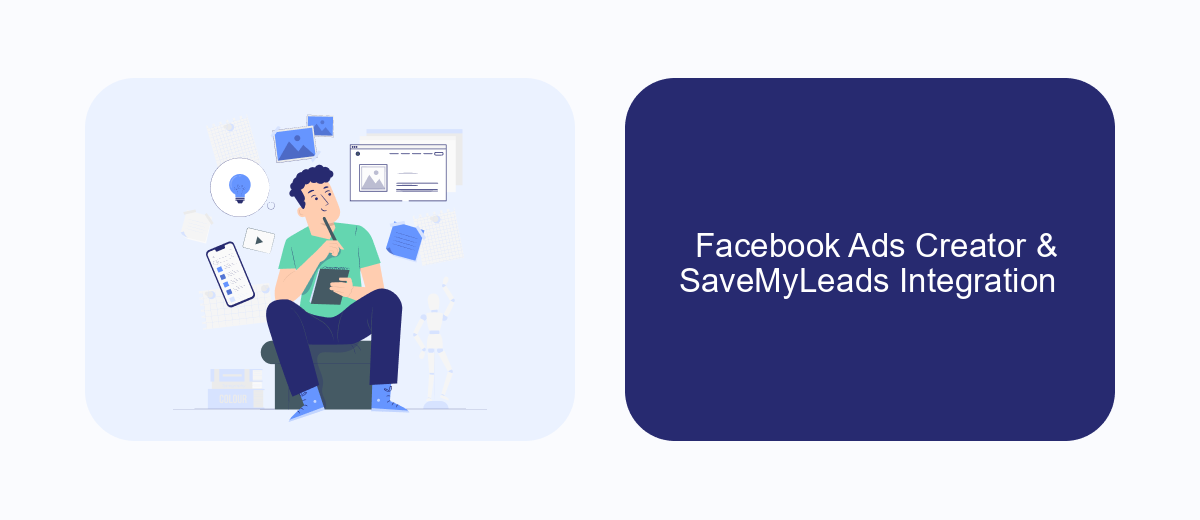
Integrating Facebook Ads Creator with SaveMyLeads can significantly enhance your advertising workflow. By automating the process of lead management, you can ensure that your marketing efforts are both efficient and effective. This integration allows for seamless data transfer, reducing the risk of manual errors and saving valuable time.
The synergy between Facebook Ads Creator and SaveMyLeads opens up new possibilities for businesses aiming to optimize their lead conversion strategies. It ensures that leads generated through Facebook ads are automatically captured and organized, allowing for immediate follow-up and nurturing. This integration helps businesses maintain a competitive edge in the fast-paced digital marketing landscape.
- Automate lead data transfer from Facebook Ads to your CRM.
- Reduce manual data entry and associated errors.
- Enhance lead response time and conversion rates.
- Streamline your marketing workflow with seamless integration.
By leveraging the capabilities of both platforms, marketers can focus on creating engaging ad content while ensuring that no lead is overlooked. This integration is a powerful tool for businesses looking to maximize their return on investment from Facebook advertising campaigns.


Automate Facebook Ads with Ads Creator
Automating your Facebook Ads with Ads Creator can significantly enhance your marketing efficiency and effectiveness. By leveraging automation tools, you can streamline the process of ad creation, targeting, and optimization, freeing up valuable time to focus on strategy and creativity. Ads Creator allows you to set up campaigns with predefined templates, ensuring consistency and quality across all your advertisements. This automation not only reduces manual errors but also adapts to real-time data, optimizing ad performance on the go.
Integrating automation tools like SaveMyLeads can further elevate your ad management by seamlessly connecting your Facebook Ads with other platforms. SaveMyLeads helps in automatically transferring leads captured from your ads to your CRM or email marketing services, ensuring no potential customer is missed. This integration simplifies the lead nurturing process, allowing for immediate follow-ups and personalized communication. By automating these processes, businesses can maintain a consistent pipeline of leads and improve conversion rates, ultimately driving better results from their Facebook advertising efforts.
FAQ
What is Facebook Ads Creator?
How can I optimize my Facebook ads for better performance?
Is it possible to automate Facebook ad campaigns?
What types of ads can I create with Facebook Ads Creator?
How do I measure the success of my Facebook ads?
Would you like your employees to receive real-time data on new Facebook leads, and automatically send a welcome email or SMS to users who have responded to your social media ad? All this and more can be implemented using the SaveMyLeads system. Connect the necessary services to your Facebook advertising account and automate data transfer and routine work. Let your employees focus on what really matters, rather than wasting time manually transferring data or sending out template emails.
