Setting up a Facebook Ads account can be a daunting task, especially for beginners. As a Facebook Ads consultant, it's crucial to guide clients through the initial setup process to ensure their campaigns are optimized from the start. This article will walk you through the essential steps for creating a Facebook Ads account, helping you lay a solid foundation for successful advertising.
Set Up a Facebook Ads Account
Setting up a Facebook Ads account is a straightforward process that can significantly enhance your marketing efforts. First, ensure you have a personal Facebook account, as this is required to create a business account. Navigate to the Facebook Business Manager and follow the prompts to create your business account. Provide all necessary information, including your business name, email address, and other relevant details.
- Log in to your personal Facebook account.
- Go to Facebook Business Manager.
- Click on "Create Account" and enter your business details.
- Add your payment method for ad billing.
- Set up your Facebook Pixel for tracking.
- Integrate with SaveMyLeads for automated lead management.
Once your account is set up, you can start creating ad campaigns tailored to your target audience. SaveMyLeads can help streamline the process by automating lead data transfers from Facebook Ads to your CRM or email marketing tools. This integration ensures that you never miss a lead and can respond promptly to potential customers.
Create Custom Audiences

Creating custom audiences is a pivotal step in optimizing your Facebook Ads campaigns. To start, navigate to the Audiences section in your Facebook Ads Manager. Here, you can create audiences based on various criteria such as website traffic, customer lists, app activity, and engagement on Facebook. By tailoring your audience to specific behaviors and interests, you ensure that your ads reach the most relevant users, thereby increasing the chances of conversion.
For more advanced targeting, consider integrating with services like SaveMyLeads. This platform automates the process of syncing your CRM data with Facebook, ensuring that your custom audiences are always up-to-date. By leveraging SaveMyLeads, you can seamlessly create dynamic audiences based on real-time data, enhancing the precision and effectiveness of your ad campaigns. This integration not only saves time but also maximizes the ROI of your advertising efforts.
Develop Effective Ad Campaigns

Creating an effective ad campaign on Facebook involves a strategic approach to reach your target audience and achieve your marketing goals. Start by clearly defining your objectives, whether it’s increasing brand awareness, generating leads, or driving sales. Utilize Facebook's robust targeting options to narrow down your audience based on demographics, interests, and behaviors.
- Define your campaign objectives and key performance indicators (KPIs).
- Research and identify your target audience.
- Develop compelling ad creatives that resonate with your audience.
- Set a budget and bid strategy that aligns with your goals.
- Monitor and analyze campaign performance to make data-driven adjustments.
To enhance your campaign's effectiveness, consider integrating SaveMyLeads to automate lead data transfer from Facebook Ads to your CRM or email marketing tools. This integration ensures that you can quickly follow up with leads, improving conversion rates and maximizing your return on investment. Consistently review and optimize your campaigns to stay ahead of the competition and achieve sustained success.
Track and Measure Performance
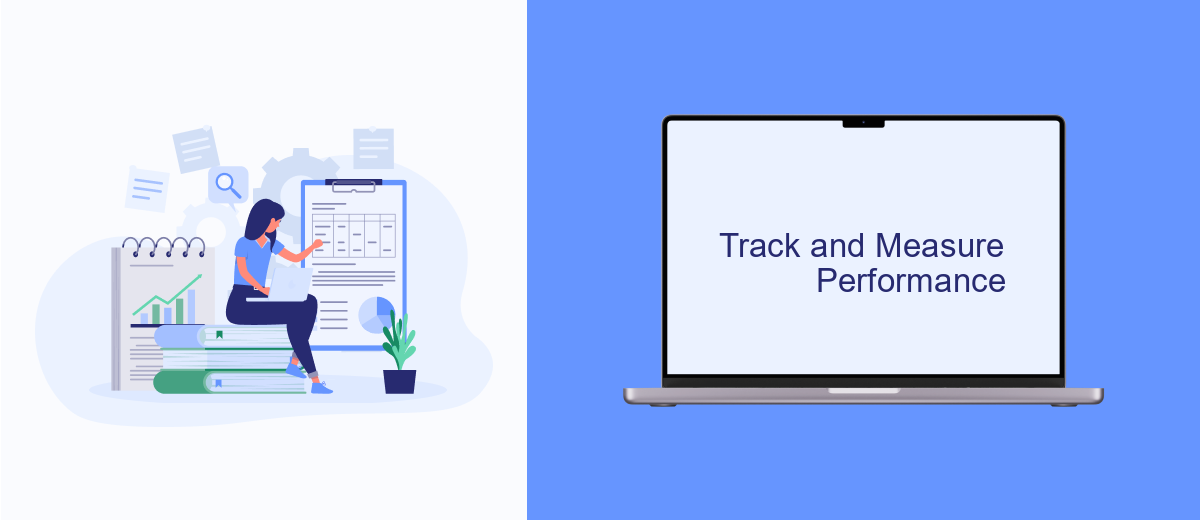
Tracking and measuring the performance of your Facebook ads is crucial to ensure your campaigns are effective and achieving your desired goals. By closely monitoring key metrics, you can make data-driven decisions to optimize your ads and improve your return on investment (ROI).
First, set up Facebook Pixel on your website to track user interactions and conversions. Facebook Pixel provides valuable insights into how users engage with your site after clicking on your ads. Additionally, integrate your Facebook Ads account with SaveMyLeads to automate lead data collection and streamline your marketing efforts.
- Install Facebook Pixel on your website
- Use Facebook Ads Manager to monitor key metrics like CTR, CPC, and conversion rates
- Integrate with SaveMyLeads for automated lead data collection and reporting
- Regularly review and analyze your ad performance data
By leveraging these tools and strategies, you can effectively track and measure the performance of your Facebook ads. This will enable you to continuously refine your campaigns, maximize your ROI, and achieve your marketing objectives.
Optimize and Refine Strategies
To optimize and refine your Facebook Ads strategies, start by analyzing the performance data available in Facebook Ads Manager. Look for key performance indicators (KPIs) such as click-through rates (CTR), conversion rates, and return on ad spend (ROAS). Identifying which ads and audiences are performing well will help you make informed decisions on where to allocate your budget. Regularly A/B test different ad creatives, headlines, and targeting options to discover what resonates best with your audience.
Integrating your Facebook Ads account with external tools can further streamline and enhance your advertising efforts. Services like SaveMyLeads can automate the transfer of leads from your Facebook Ads to your CRM or email marketing platform, ensuring you never miss a potential customer. By setting up these integrations, you can save time and focus on optimizing your ad strategies. Regularly review and adjust your campaigns based on the data collected to continually improve your results.
FAQ
What do I need to set up a Facebook Ads account?
How do I create a Facebook Business Manager account?
How can I track the performance of my Facebook ads?
What should I do if my Facebook Ads account gets disabled?
How can I automate the process of capturing leads from Facebook Ads?
You probably know that the speed of leads processing directly affects the conversion and customer loyalty. Do you want to receive real-time information about new orders from Facebook and Instagram in order to respond to them as quickly as possible? Use the SaveMyLeads online connector. Link your Facebook advertising account to the messenger so that employees receive notifications about new leads. Create an integration with the SMS service so that a welcome message is sent to each new customer. Adding leads to a CRM system, contacts to mailing lists, tasks to project management programs – all this and much more can be automated using SaveMyLeads. Set up integrations, get rid of routine operations and focus on the really important tasks.
