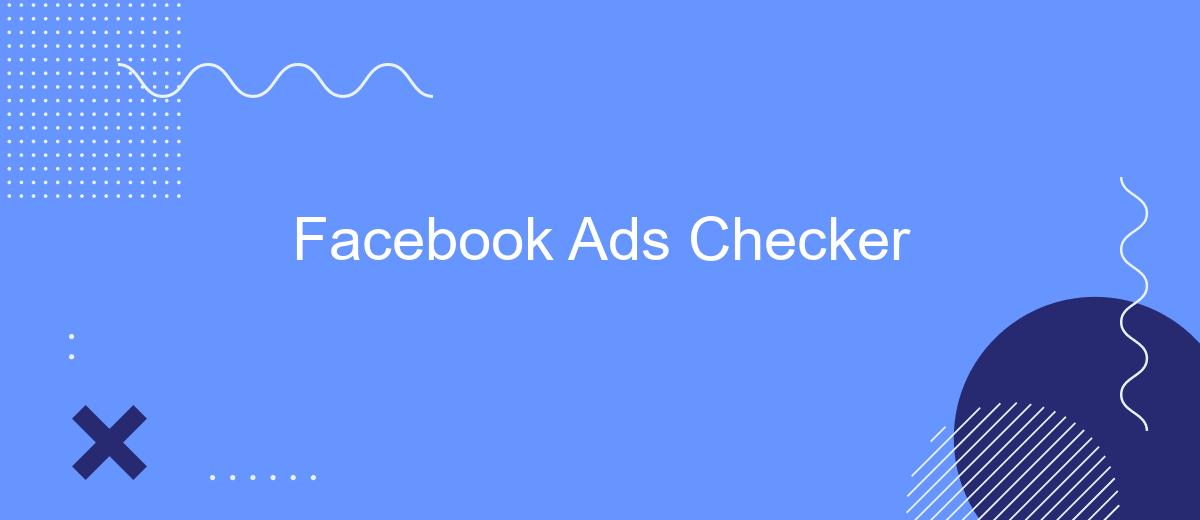In today's digital age, businesses are increasingly turning to Facebook Ads to reach their target audiences effectively. However, managing and optimizing these ads can be a complex task. Enter Facebook Ads Checker—a powerful tool designed to streamline your advertising efforts. By providing detailed insights and analytics, it helps businesses maximize their ad performance, ensuring every marketing dollar is well spent. Discover how this tool can transform your advertising strategy.
Introduction: Why Checking Your Facebook Ads is Crucial
In the rapidly evolving world of digital marketing, Facebook Ads have become a cornerstone strategy for businesses aiming to reach a wider audience. However, the effectiveness of these ads is not guaranteed just by setting them up. Regularly checking and analyzing your Facebook Ads is crucial to ensure that your marketing efforts are not only reaching the right audience but also converting them into customers.
- Optimize Ad Spend: Regular checks help in identifying underperforming ads, allowing you to reallocate your budget effectively.
- Improve Targeting: By analyzing ad performance, you can refine your audience targeting, ensuring your ads reach the most relevant users.
- Enhance Creativity: Reviewing ad performance provides insights into which creatives are resonating with your audience, enabling you to produce more engaging content.
Neglecting to monitor your Facebook Ads can lead to wasted resources and missed opportunities. By consistently evaluating your ad performance, you can make data-driven decisions that enhance your campaigns, ultimately leading to better returns on investment. Therefore, making ad checks a regular part of your marketing routine is essential for sustained success in the competitive digital landscape.
Key Metrics to Monitor in Your Facebook Ads Manager

Monitoring key metrics in your Facebook Ads Manager is crucial for optimizing your advertising strategy. One of the primary metrics to keep an eye on is the Click-Through Rate (CTR), which indicates the effectiveness of your ad in capturing the audience's attention. A higher CTR suggests that your ad is engaging and relevant to your target audience. Additionally, keep track of the Conversion Rate, which measures how well your ads are driving desired actions, such as purchases or sign-ups. This metric helps in assessing the overall success of your campaign and identifying areas for improvement.
Another vital metric is the Cost Per Click (CPC), which provides insights into how cost-effective your ads are. By analyzing CPC, you can determine if your budget is being utilized efficiently. Moreover, monitoring the Return on Ad Spend (ROAS) is essential for understanding the profitability of your campaigns. To streamline your ad performance analysis, consider using integration services like SaveMyLeads, which can automate data collection and reporting, allowing you to focus on strategic decisions. By consistently reviewing these metrics, you can make informed adjustments to enhance your Facebook advertising efforts.
Common Facebook Ad Issues and How to Identify Them
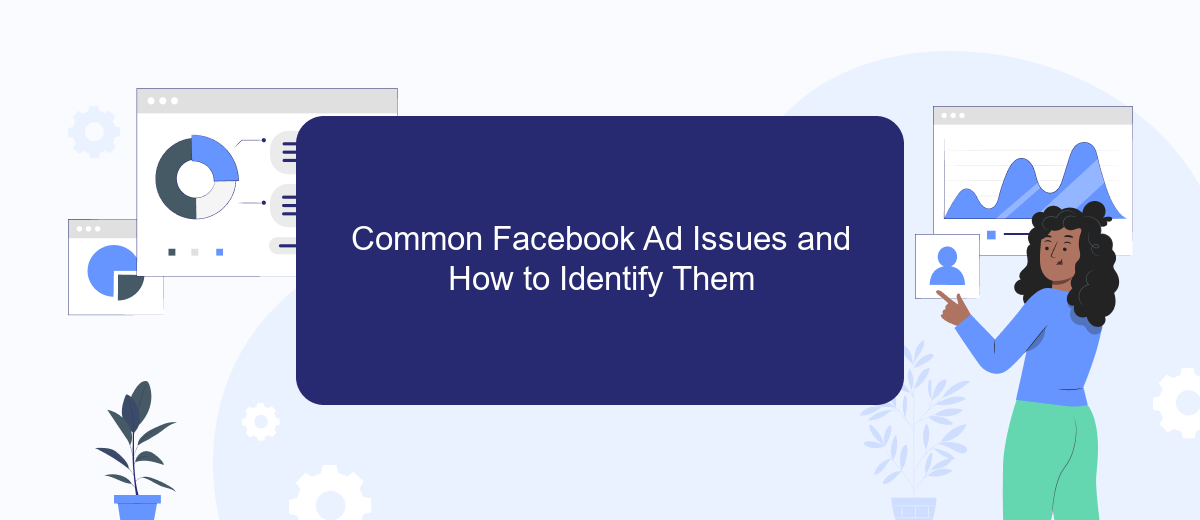
When running Facebook ad campaigns, marketers often encounter several common issues that can hinder performance and ROI. Identifying these problems early can save time and resources, ensuring your ads reach their full potential.
- Low Engagement: Ads with minimal interaction often indicate a mismatch between the content and the target audience. Analyze audience demographics and interests to refine targeting.
- Ad Disapproval: Facebook's strict advertising policies mean ads can be disapproved for various reasons, such as inappropriate content or misleading claims. Review the ad guidelines and adjust your content accordingly.
- Poor Conversion Rates: If users are not converting, it might be due to a disconnect between the ad and the landing page. Ensure consistency in messaging and a seamless user experience.
- High Cost Per Click (CPC): A high CPC can indicate competitive bidding or ineffective targeting. Experiment with different audience segments and ad placements to optimize costs.
By understanding these common issues and regularly monitoring your ad performance, you can make data-driven adjustments that enhance the effectiveness of your Facebook advertising strategy. Continuous testing and analysis are key to overcoming these challenges and achieving your marketing goals.
Tools and Techniques for Effective Facebook Ad Analysis
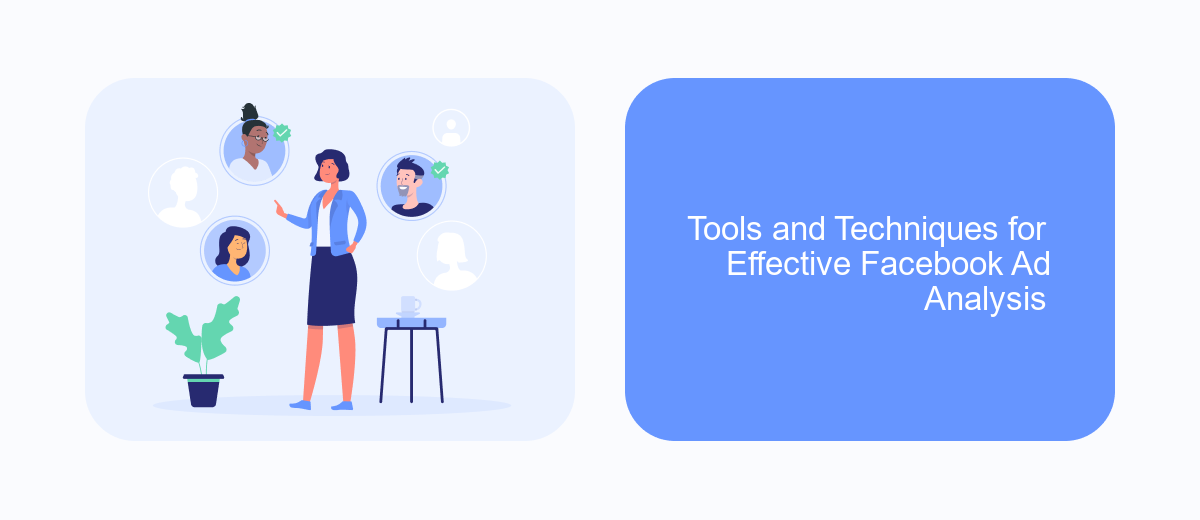
Analyzing Facebook ads effectively requires a combination of the right tools and techniques to gain meaningful insights. The dynamic nature of social media advertising necessitates a strategic approach to ensure that campaigns are optimized for performance and reach the intended audience. By leveraging advanced analytics tools, marketers can dissect various aspects of their ads to understand what works and what doesn’t.
One of the first steps in effective ad analysis is to set clear objectives and key performance indicators (KPIs). This helps in measuring the success of campaigns against predefined goals. Additionally, utilizing robust analytics platforms can provide detailed reports on metrics such as engagement, conversion rates, and audience demographics, offering a comprehensive view of ad performance.
- Use Facebook Ads Manager for in-depth performance metrics.
- Leverage A/B testing to compare different ad variations.
- Employ heatmaps to understand user interaction with ads.
- Integrate third-party analytics tools for enhanced data insights.
Incorporating these tools and techniques into your Facebook ad strategy can significantly enhance your ability to analyze and optimize campaigns. By continuously monitoring and adjusting your approach based on data-driven insights, you can improve ad effectiveness and achieve better results in your marketing efforts.
- Automate the work with leads from the Facebook advertising account
- Empower with integrations and instant transfer of leads
- Don't spend money on developers or integrators
- Save time by automating routine tasks
Optimizing Your Facebook Ads Based on Performance Data
To effectively optimize your Facebook ads, begin by analyzing the performance data available in Facebook Ads Manager. Identify key metrics such as click-through rates, conversion rates, and cost per conversion to determine which ads are performing well and which need adjustments. Use this data to refine your target audience, adjusting demographics, interests, and behaviors to better reach potential customers. Experiment with different ad formats and creatives, ensuring they align with your audience's preferences and the platform's best practices. Regularly reviewing and adjusting your strategy based on performance data will help maximize your return on investment.
Integrating third-party tools like SaveMyLeads can further enhance your optimization efforts. SaveMyLeads automates the process of capturing and transferring lead data from Facebook ads to your CRM or email marketing platforms, ensuring you respond to potential customers promptly. This seamless integration allows you to focus more on analyzing and optimizing your campaigns rather than on manual data entry. By leveraging these tools, you can streamline your workflow and make data-driven decisions to improve the effectiveness of your Facebook advertising strategy.
FAQ
What is Facebook Ads Checker and why do I need it?
How can I improve the performance of my Facebook Ads?
What are common issues that can cause Facebook Ads to be disapproved?
How can I automate the process of checking my Facebook Ads?
Can I integrate Facebook Ads Checker with other marketing tools?
Would you like your employees to receive real-time data on new Facebook leads, and automatically send a welcome email or SMS to users who have responded to your social media ad? All this and more can be implemented using the SaveMyLeads system. Connect the necessary services to your Facebook advertising account and automate data transfer and routine work. Let your employees focus on what really matters, rather than wasting time manually transferring data or sending out template emails.