In the ever-evolving landscape of digital marketing, effectively reaching your target audience is crucial for success. Facebook Ads offers powerful tools for audience targeting, allowing businesses to connect with potential customers based on demographics, interests, and behaviors. This article explores the strategies and best practices for optimizing your Facebook Ads campaigns, ensuring your message reaches the right people at the right time.
Facebook Ads audience targeting basics
Understanding the basics of Facebook Ads audience targeting is crucial for creating effective marketing campaigns. Facebook provides a wide range of targeting options, allowing advertisers to reach specific audiences based on demographics, interests, behaviors, and more. By leveraging these options, businesses can ensure their ads are seen by the right people, maximizing engagement and conversions.
- Demographics: Target users based on age, gender, relationship status, education, and job title.
- Interests: Reach audiences interested in specific topics, hobbies, or brands.
- Behaviors: Target users based on their purchase history, device usage, and travel patterns.
- Custom Audiences: Upload your own customer lists or use website traffic data to create tailored audiences.
- Lookalike Audiences: Find new potential customers by targeting users similar to your existing ones.
By carefully selecting and combining these targeting options, advertisers can create highly personalized and relevant ad experiences. This not only increases the likelihood of reaching potential customers but also helps in optimizing ad spend, ensuring that marketing budgets are used efficiently. Mastering Facebook Ads audience targeting is a key step in achieving successful digital marketing outcomes.
Detailed Facebook Ads targeting options

Facebook Ads offers a wide range of detailed targeting options to help advertisers reach their desired audience with precision. These options include demographics, interests, and behaviors, allowing advertisers to tailor their campaigns to specific groups. Demographic targeting lets you choose audiences based on criteria such as age, gender, education, and relationship status. Interest-based targeting enables you to reach users who have shown interest in specific topics, like fitness, travel, or technology. Behavioral targeting focuses on users' purchasing behaviors and device usage, providing insights into their online activities.
To enhance your targeting strategy, consider integrating external tools like SaveMyLeads to streamline your lead management process. SaveMyLeads automates the transfer of leads from Facebook Ads to your CRM or email marketing platform, ensuring that you can quickly act on new opportunities. By leveraging these detailed targeting options and integrating efficient lead management tools, you can optimize your ad campaigns, improve engagement rates, and ultimately achieve better results from your Facebook advertising efforts.
Using SaveMyLeads for Facebook Ads targeting

SaveMyLeads is a powerful tool designed to enhance your Facebook Ads targeting strategy by automating lead data processing. By integrating SaveMyLeads with your Facebook Ads account, you can streamline the flow of information, ensuring that your campaigns are reaching the most relevant audiences with minimal effort. This tool simplifies the process of updating and managing your target audience, allowing you to focus on optimizing your ad content and strategy.
1. Connect your Facebook Ads account to SaveMyLeads to start automating the transfer of lead data. This ensures that your audience lists are always up-to-date with the latest information.
2. Use the filtering options in SaveMyLeads to segment your audience based on specific criteria, such as demographics, interests, or behaviors. This helps in creating highly targeted ad campaigns.
3. Set up automated workflows to regularly update your audience lists, reducing manual work and minimizing the risk of targeting outdated or irrelevant leads.
By leveraging SaveMyLeads, you can significantly improve the precision of your Facebook Ads targeting. This not only enhances the effectiveness of your campaigns but also maximizes your return on investment by ensuring that your ads are seen by the most relevant audience. Embrace automation to stay ahead in the competitive landscape of digital advertising.
Advanced Facebook Ads targeting strategies
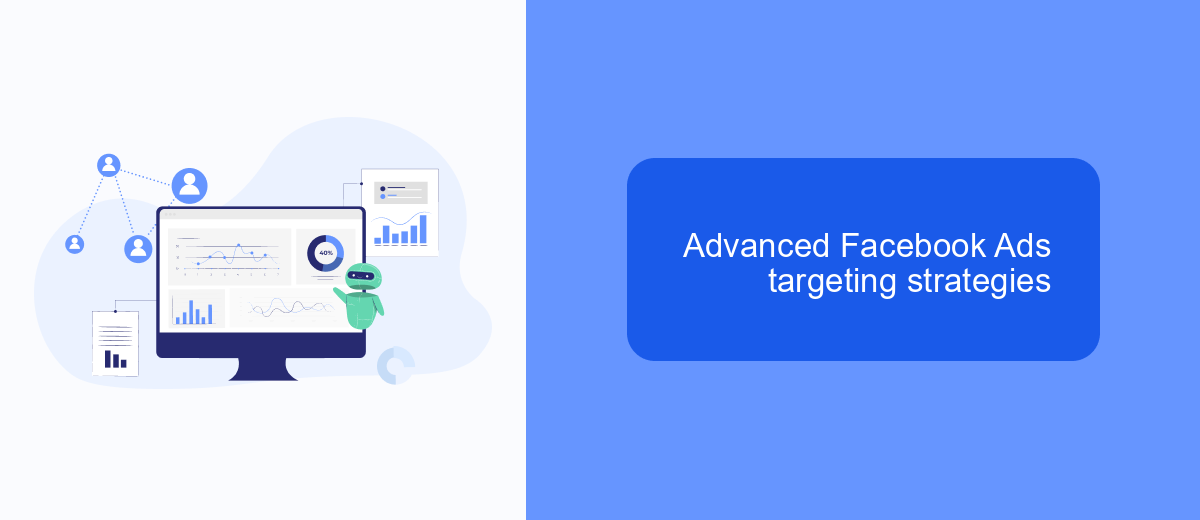
As digital marketing evolves, leveraging advanced targeting strategies in Facebook Ads can significantly enhance your campaign's effectiveness. By diving deeper into audience segmentation, advertisers can reach users who are more likely to engage and convert, maximizing ROI.
One of the most powerful techniques is utilizing Facebook's custom audiences. This allows you to target users based on their previous interactions with your brand, whether through your website, app, or even offline activities. By refining these audiences, you can craft messages that resonate more personally with potential customers.
- Lookalike Audiences: Extend your reach by targeting users similar to your best customers.
- Behavioral Targeting: Focus on users based on their past online behavior and purchase history.
- Layered Targeting: Combine multiple targeting options like demographics, interests, and behaviors for a more precise audience.
Implementing these advanced strategies requires continuous testing and optimization. By analyzing performance data and adjusting your approach, you can ensure that your ads are not only reaching the right audience but also driving meaningful engagement and conversions.
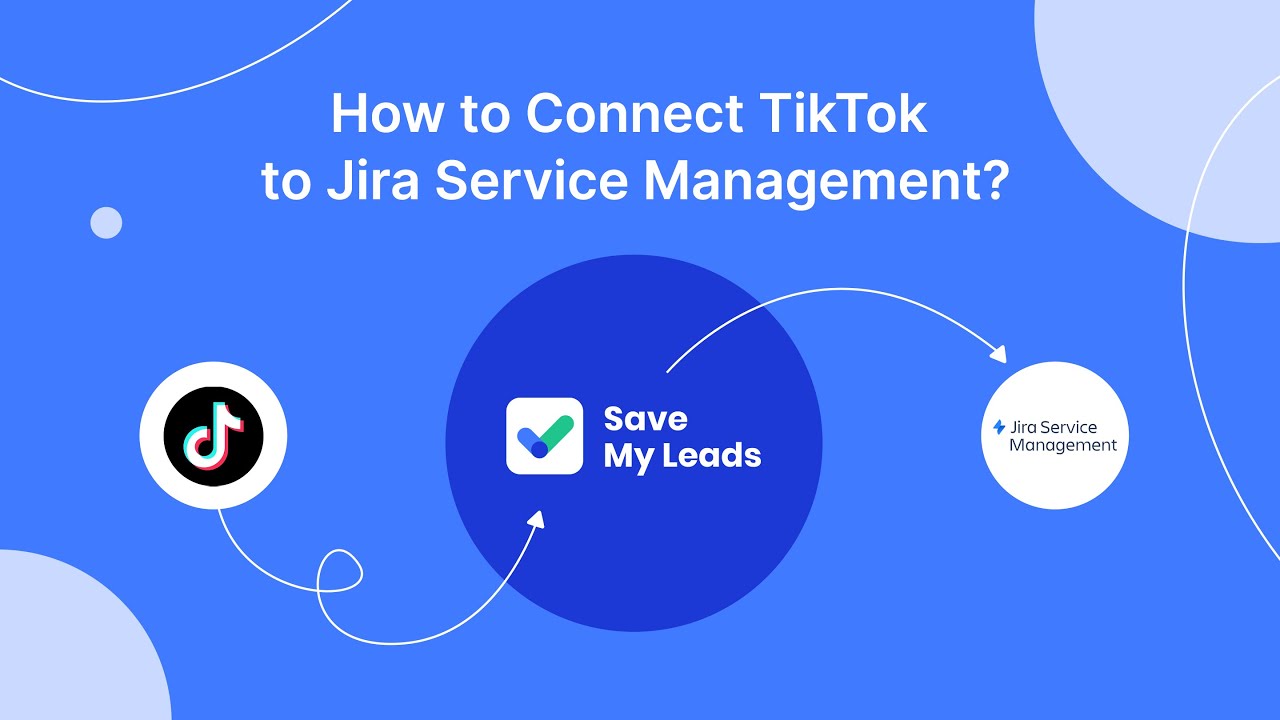

Optimizing Facebook Ads audience targeting
Optimizing Facebook Ads audience targeting is crucial for maximizing the effectiveness of your campaigns. Start by defining your ideal customer profile and leverage Facebook's robust targeting options, such as demographics, interests, and behaviors, to reach the right audience. Utilize Custom Audiences to retarget users who have previously engaged with your brand and lookalike audiences to find new potential customers with similar characteristics. Regularly analyze the performance data to identify which segments are driving the best results and adjust your targeting strategy accordingly.
In addition to Facebook's native tools, consider integrating third-party services like SaveMyLeads to streamline your audience targeting process. SaveMyLeads allows you to automate the transfer of lead data from Facebook to various CRM systems, ensuring that your audience lists are always up-to-date and accurate. By maintaining clean and organized data, you can create more precise targeting strategies and ultimately improve your ad performance. Continuously test different audience combinations and refine your approach based on the insights gained from these experiments to ensure optimal results.
FAQ
What is Facebook Ads Audience Targeting?
How can I create a Custom Audience on Facebook?
What are Lookalike Audiences and how do they work?
How can I optimize my audience targeting for better ad performance?
What tools can help automate the integration of audience data with Facebook Ads?
If you use Facebook Lead Ads, then you should know what it means to regularly download CSV files and transfer data to various support services. How many times a day do you check for new leads in your ad account? How often do you transfer data to a CRM system, task manager, email service or Google Sheets? Try using the SaveMyLeads online connector. This is a no-code tool with which anyone can set up integrations for Facebook. Spend just a few minutes and you will receive real-time notifications in the messenger about new leads. Another 5-10 minutes of work in SML, and the data from the FB advertising account will be automatically transferred to the CRM system or Email service. The SaveMyLeads system will do the routine work for you, and you will surely like it.
