In the ever-evolving world of digital marketing, Facebook Ads stands out as a powerful tool for businesses aiming to reach their target audience with precision. By leveraging Facebook's extensive user data, advertisers can create highly customized audience segments, ensuring their messages resonate with the right people at the right time. This article explores the intricacies of Facebook Ads Audience, guiding you through strategies to optimize your campaigns for maximum impact.
Facebook Ads Audience Targeting Basics
Understanding the basics of Facebook Ads audience targeting is crucial for creating effective advertising campaigns. Facebook provides a wide array of targeting options that allow advertisers to reach specific groups of users based on various criteria. This helps in ensuring that ads are shown to the most relevant audience, increasing the chances of engagement and conversion.
- Demographics: Target users based on age, gender, education, and relationship status.
- Interests: Reach people who have shown interest in specific topics, pages, or activities.
- Behaviors: Focus on users based on their purchasing behavior, device usage, and travel habits.
- Location: Select audiences from specific geographic areas, from countries to cities.
- Custom Audiences: Upload your own customer lists to target existing customers or leads.
By leveraging these targeting options, businesses can tailor their advertising strategies to meet the needs of their specific audience segments. This not only improves the effectiveness of ad campaigns but also maximizes the return on investment by ensuring that ads are displayed to those most likely to engage with the content. Understanding and utilizing these basics is essential for any marketer looking to succeed with Facebook Ads.
Creating Custom Facebook Ads Audience
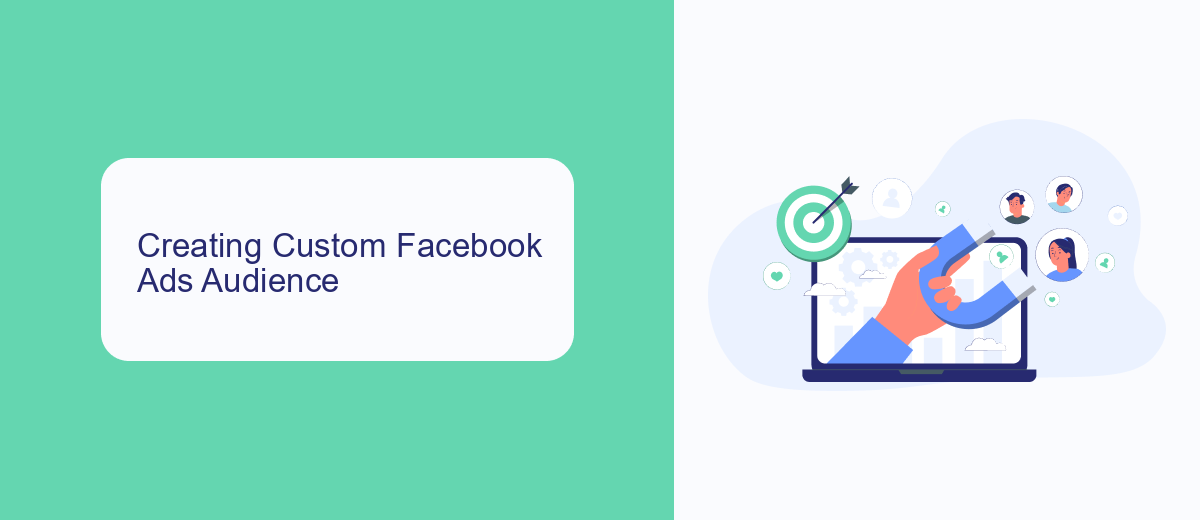
Creating a custom Facebook Ads audience is a powerful way to ensure your advertising reaches the right people. Start by navigating to the Audiences section in your Facebook Ads Manager. Here, you can select "Create Audience" and choose "Custom Audience." You have several options to tailor your audience, such as using customer lists, website traffic, or app activity. By uploading a customer list, you can target users who have already interacted with your brand. Alternatively, you can install the Facebook Pixel on your website to track visitor actions and retarget them with relevant ads.
To enhance your audience targeting, consider integrating with services like SaveMyLeads. This platform allows you to automate the process of collecting and synchronizing leads from various sources, making it easier to update your custom audiences with fresh data. With SaveMyLeads, you can connect your Facebook Ads account with other tools and platforms, ensuring your audience list is always current and comprehensive. By leveraging these integrations, you can improve your ad targeting accuracy and achieve better campaign results.
Facebook Ads Audience Insights Deep Dive

Facebook Ads Audience Insights is a powerful tool that allows marketers to delve deep into the demographics, interests, and behaviors of their target audience. By understanding these insights, businesses can create more personalized and effective advertising strategies. This tool helps in identifying the right audience segments, which can significantly enhance the performance of ad campaigns.
1. **Demographic Analysis**: Audience Insights provides detailed information about the age, gender, relationship status, and education level of your audience.
2. **Location Data**: Discover where your potential customers are located, allowing for geographically targeted campaigns.
3. **Interests and Behaviors**: Gain insights into the hobbies, interests, and online behaviors of your audience, helping tailor content to their preferences.
4. **Device Usage**: Understand the devices your audience uses, aiding in optimizing ads for mobile or desktop platforms.
By leveraging Facebook Ads Audience Insights, businesses can refine their targeting strategies, ensuring their ads reach the most relevant audience. This leads to higher engagement rates, improved conversion rates, and ultimately, a better return on investment. Utilizing these insights effectively can give businesses a competitive edge in the crowded digital advertising space.
Optimizing Facebook Ads Audience for Conversions
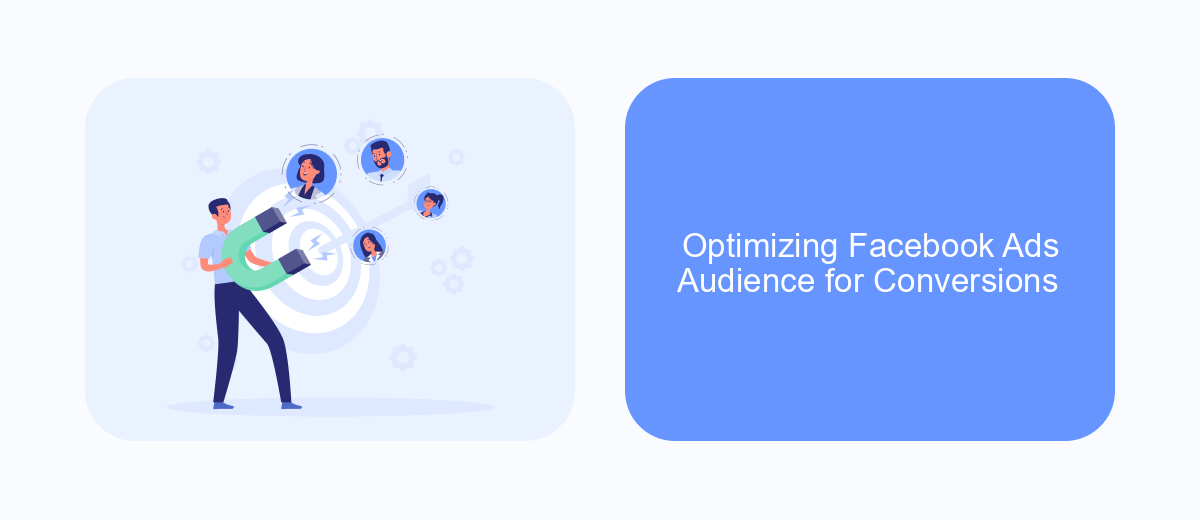
To maximize conversions through Facebook Ads, it's crucial to tailor your audience targeting effectively. Understanding your target demographic's behavior and preferences can significantly enhance your ad performance. Begin by analyzing existing customer data to identify patterns and interests that resonate with your audience.
Utilize Facebook's robust targeting tools to refine your audience. Lookalike audiences can be particularly powerful, allowing you to reach new people who are similar to your best existing customers. Additionally, leverage custom audiences to retarget users who have already interacted with your brand, ensuring a higher likelihood of conversion.
- Regularly update your audience criteria based on performance data.
- Test different audience segments to identify the most responsive groups.
- Incorporate A/B testing to optimize ad creatives and messages for each segment.
- Use Facebook Analytics to track audience behavior and adjust targeting strategies.
By continuously refining your audience targeting, you can increase the relevance of your ads, leading to higher engagement and conversion rates. Stay informed about the latest trends and tools available on Facebook to maintain a competitive edge in your advertising efforts.
- Automate the work with leads from the Facebook advertising account
- Empower with integrations and instant transfer of leads
- Don't spend money on developers or integrators
- Save time by automating routine tasks
Using SaveMyLeads for Facebook Ads Audience
SaveMyLeads offers a seamless solution for businesses looking to optimize their Facebook Ads audience targeting. By automating the integration of lead data from various sources into your Facebook Ads account, SaveMyLeads ensures that your audience lists are always up-to-date. This not only saves time but also enhances the precision of your targeting efforts, allowing you to reach potential customers more effectively. With its user-friendly interface, even those with limited technical expertise can set up integrations and start leveraging their data for better ad performance.
Moreover, SaveMyLeads supports a wide range of platforms, enabling you to gather data from multiple channels and consolidate it into a unified audience list. This versatility is crucial for businesses aiming to create comprehensive marketing strategies. By using SaveMyLeads, you can focus more on crafting compelling ad content and less on the technicalities of data management. Ultimately, this service empowers marketers to maximize their advertising ROI by ensuring that their ads reach the right people at the right time.
FAQ
How do I create a custom audience in Facebook Ads?
What is the difference between a custom audience and a lookalike audience?
Can I automate the process of updating my Facebook Ads audiences?
How can I exclude certain users from my Facebook Ads audience?
How do I track the performance of my audience targeting in Facebook Ads?
You probably know that the speed of leads processing directly affects the conversion and customer loyalty. Do you want to receive real-time information about new orders from Facebook and Instagram in order to respond to them as quickly as possible? Use the SaveMyLeads online connector. Link your Facebook advertising account to the messenger so that employees receive notifications about new leads. Create an integration with the SMS service so that a welcome message is sent to each new customer. Adding leads to a CRM system, contacts to mailing lists, tasks to project management programs – all this and much more can be automated using SaveMyLeads. Set up integrations, get rid of routine operations and focus on the really important tasks.

