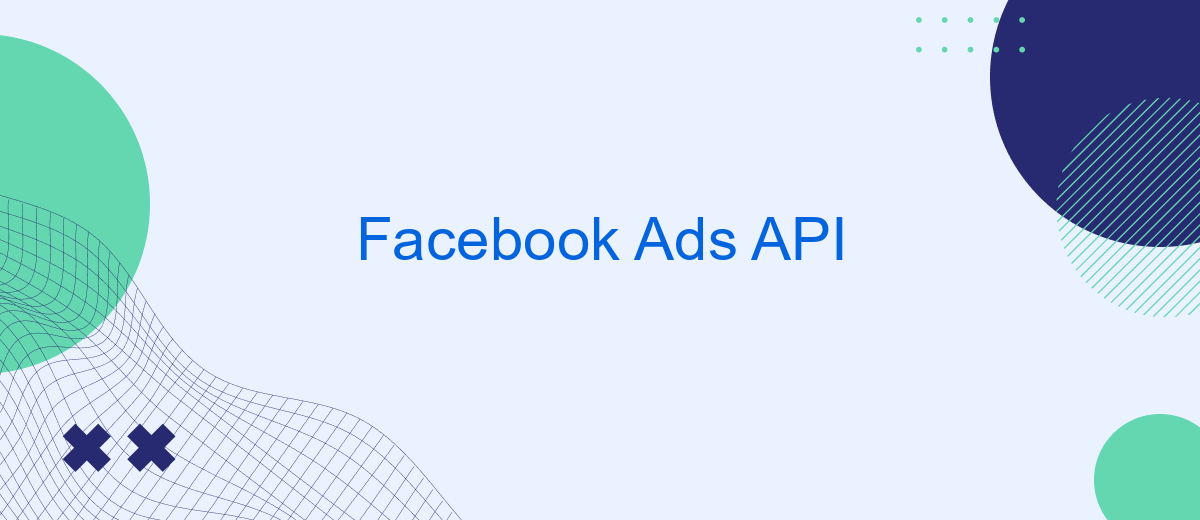The Facebook Ads API is a powerful tool that enables developers and businesses to automate and enhance their advertising strategies on the platform. By providing programmatic access to Facebook's advertising features, the API allows for efficient campaign management, detailed analytics, and advanced targeting options. This article explores the key functionalities of the Facebook Ads API, offering insights into how it can be leveraged to optimize advertising efforts and drive business growth.
Facebook Ads API: Getting Started
To begin using the Facebook Ads API, you'll first need to set up a Facebook Developer account. This account will allow you to create and manage your app, which is essential for accessing the API. Once your app is created, you'll be able to generate access tokens, which are necessary for authenticating API requests. The Facebook Ads API provides a robust platform for managing ad campaigns, analyzing performance, and optimizing your advertising strategy.
- Create a Facebook Developer account.
- Set up an app within the Developer account.
- Generate access tokens for API authentication.
- Familiarize yourself with API documentation and endpoints.
- Start making API requests to manage ad campaigns.
By following these initial steps, you'll be well on your way to leveraging the Facebook Ads API for your advertising needs. Whether you're looking to automate ad creation, monitor campaign performance, or access detailed analytics, the API offers a comprehensive set of tools to enhance your marketing efforts. Dive into the documentation to explore all the possibilities and start integrating the API into your workflow.
Facebook Ads API: Key Features
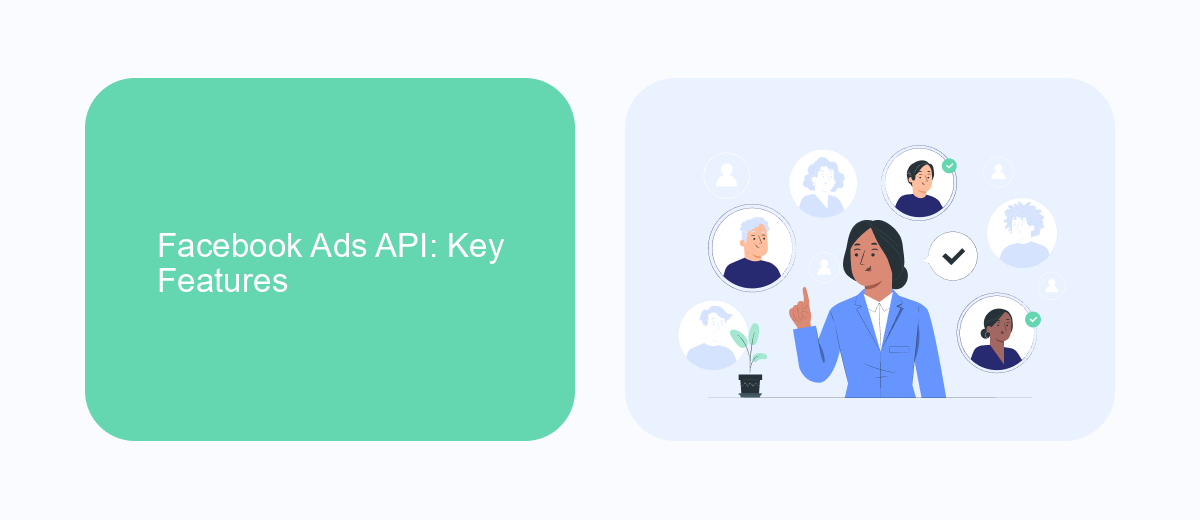
Facebook Ads API is a powerful tool that enables developers and businesses to automate and optimize their advertising efforts on the Facebook platform. One of its key features is the ability to programmatically manage ad campaigns, ad sets, and ads. This allows for seamless scaling and efficient management of large volumes of advertising content. The API also provides access to detailed analytics and insights, enabling users to make data-driven decisions and refine their strategies for better performance.
Another significant feature of the Facebook Ads API is its integration capabilities. It allows businesses to connect with third-party services like SaveMyLeads, which simplifies the process of automating lead generation and management. SaveMyLeads can be integrated to automatically transfer leads from Facebook ads to various CRM systems, reducing manual data entry and ensuring timely follow-up. This integration enhances the overall efficiency of marketing operations, making it easier for businesses to focus on strategy and growth.
Facebook Ads API: Campaign Management
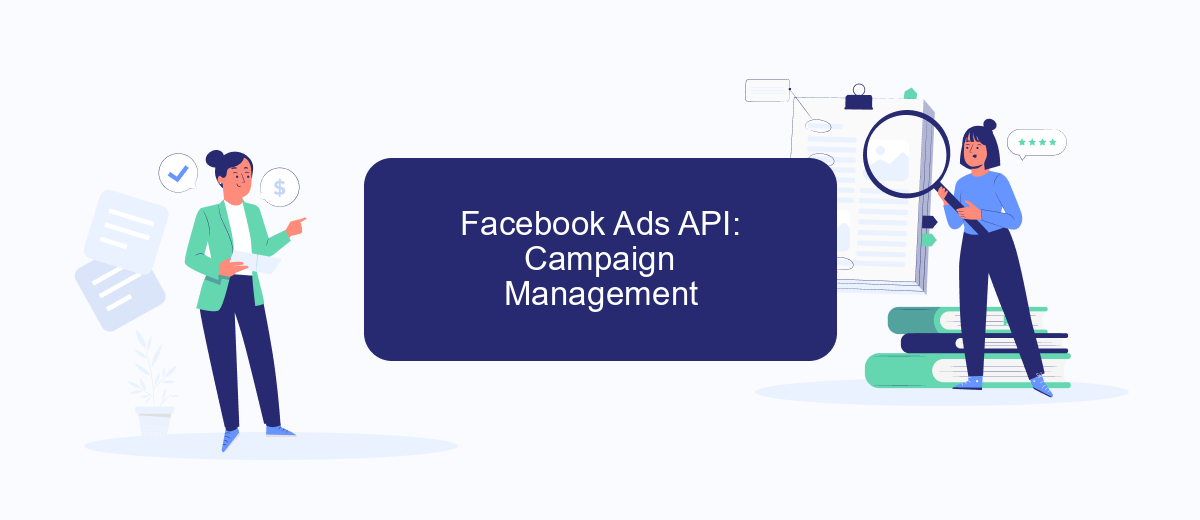
Facebook Ads API provides a robust platform for managing advertising campaigns, enabling businesses to reach their target audience effectively. With this API, advertisers can create, manage, and optimize their campaigns programmatically, offering a high degree of control and flexibility. It allows for the automation of campaign management tasks, making it easier to scale and adjust advertising strategies in real-time.
- Create Campaigns: Set up new ad campaigns by defining objectives, targeting options, and budgets.
- Manage Ad Sets: Organize your ads within campaigns, specifying audience segments, placements, and schedules.
- Optimize Performance: Use insights and analytics to tweak and improve campaign outcomes continually.
By leveraging the Facebook Ads API for campaign management, businesses can enhance their advertising efficiency and effectiveness. The API's automation capabilities reduce manual effort and enable quick adjustments to campaigns based on performance data. This approach ensures that marketing efforts align closely with business goals, maximizing return on investment. As a result, companies can maintain a competitive edge in the dynamic digital advertising landscape.
Facebook Ads API: Reporting with SaveMyLeads

Facebook Ads API provides businesses with powerful tools to manage and optimize their advertising campaigns. However, extracting meaningful insights from these campaigns can be challenging without the right tools. SaveMyLeads simplifies this process by offering seamless integration with Facebook Ads API, enabling businesses to generate comprehensive reports effortlessly.
With SaveMyLeads, users can automate the reporting process, saving time and reducing the risk of human error. This integration allows businesses to focus on analyzing data rather than spending hours on manual data extraction. By leveraging SaveMyLeads, companies can gain a deeper understanding of their ad performance and make informed decisions to enhance their marketing strategies.
- Automated data extraction from Facebook Ads API
- Customizable reporting templates
- Real-time data synchronization
- User-friendly interface for easy navigation
SaveMyLeads empowers businesses to harness the full potential of their advertising data. By providing a streamlined reporting solution, it enables marketers to identify trends, track key performance indicators, and optimize their campaigns for better results. This integration is an invaluable tool for any business looking to maximize the effectiveness of their Facebook advertising efforts.
Facebook Ads API: Best Practices
When working with the Facebook Ads API, it's crucial to adhere to best practices to maximize efficiency and effectiveness. First, ensure that your API requests are optimized by limiting the amount of data you request and batching multiple requests together when possible. This not only reduces latency but also minimizes the risk of hitting API rate limits. Additionally, use versioning effectively by staying updated with the latest API changes and deprecations, ensuring your application remains functional and secure.
Integrating external tools can further streamline your Facebook Ads API experience. For instance, services like SaveMyLeads can automate data transfer processes, allowing seamless integration between Facebook Ads and other platforms. This can save time and reduce errors associated with manual data handling. Moreover, always prioritize data privacy and compliance by implementing robust security measures and adhering to Facebook's data policies. By following these best practices, you can enhance the performance and reliability of your Facebook Ads campaigns.
FAQ
What is Facebook Ads API and how can I access it?
How can I automate Facebook Ads management using the API?
What are the rate limits for Facebook Ads API?
How do I handle errors when using Facebook Ads API?
Can I integrate Facebook Ads API with my CRM or other marketing tools?
What do you do with the data you get from Facebook lead forms? Do you send them to the manager, add them to mailing services, transfer them to the CRM system, use them to implement feedback? Automate all of these processes with the SaveMyLeads online connector. Create integrations so that new Facebook leads are automatically transferred to instant messengers, mailing services, task managers and other tools. Save yourself and your company's employees from routine work.