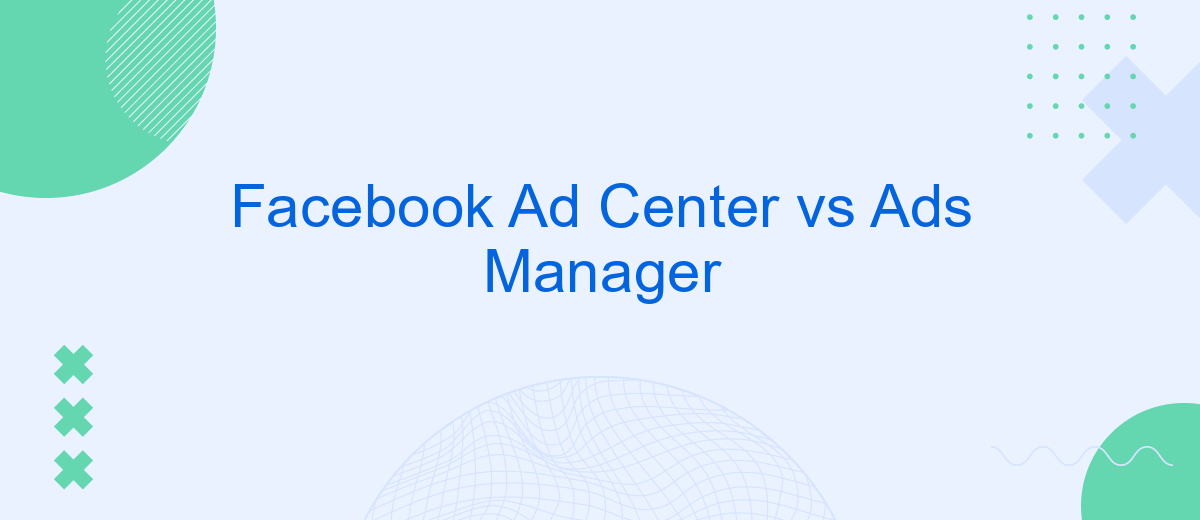When it comes to managing advertising campaigns on Facebook, businesses often find themselves choosing between Facebook Ad Center and Ads Manager. While both tools serve the purpose of creating and monitoring ads, they cater to different needs and levels of expertise. This article explores the key differences between Ad Center and Ads Manager, helping you decide which platform is best suited for your advertising strategy.
Key Differences: Ad Center vs. Ads Manager
When managing Facebook advertising, it's crucial to understand the key differences between Ad Center and Ads Manager. Both tools serve distinct purposes and cater to different user needs, offering varied levels of control and customization.
- User Interface: Ad Center is designed for simplicity, making it ideal for small businesses or individuals new to advertising. In contrast, Ads Manager provides a comprehensive interface with advanced features suitable for experienced marketers.
- Targeting Options: Ads Manager offers more detailed targeting options, allowing for precise audience segmentation. Ad Center provides basic targeting capabilities, which may be sufficient for straightforward campaigns.
- Analytics and Reporting: Ads Manager delivers in-depth analytics and reporting tools, enabling thorough performance analysis. Ad Center offers more basic insights, focusing on key metrics without extensive data breakdowns.
Ultimately, the choice between Ad Center and Ads Manager depends on your advertising goals and expertise level. For those seeking a user-friendly approach with essential features, Ad Center is a suitable choice. However, if you require detailed targeting, comprehensive analytics, and advanced customization, Ads Manager is the preferred tool.
Target Audience and Campaign Objectives
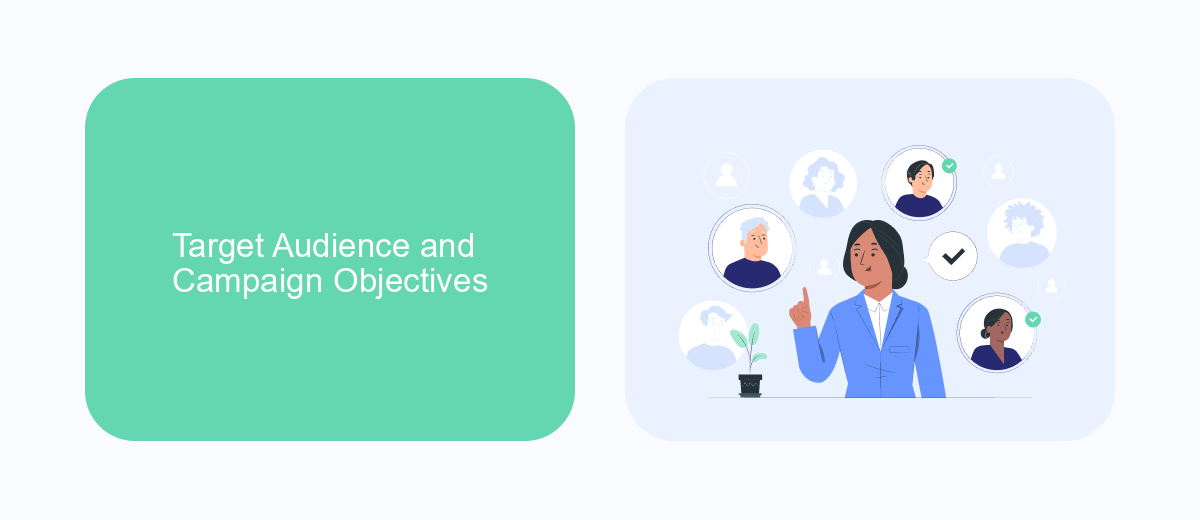
When it comes to defining your target audience, Facebook Ad Center and Ads Manager offer distinct approaches. Ad Center provides a simplified interface, allowing users to select broad audience categories such as location, age, and interests. This tool is ideal for small business owners or those new to digital advertising who need a quick and easy setup. In contrast, Ads Manager offers advanced targeting options, enabling advertisers to create highly detailed audience profiles. Users can leverage custom audiences, lookalike audiences, and detailed demographic and behavioral targeting. This makes Ads Manager suitable for businesses with specific customer personas or those aiming for precise market segmentation.
Campaign objectives are another area where these two tools differ. Ad Center offers a straightforward selection of goals such as boosting posts or promoting a page, making it convenient for users with simple advertising needs. Ads Manager, however, provides a comprehensive suite of campaign objectives, including conversions, lead generation, and app installs. For businesses looking to integrate lead generation with CRM systems, tools like SaveMyLeads can automate the process, ensuring seamless data flow and optimizing campaign performance. This flexibility makes Ads Manager a preferred choice for marketers aiming to align their advertising efforts with broader business strategies.
Features and Functionality
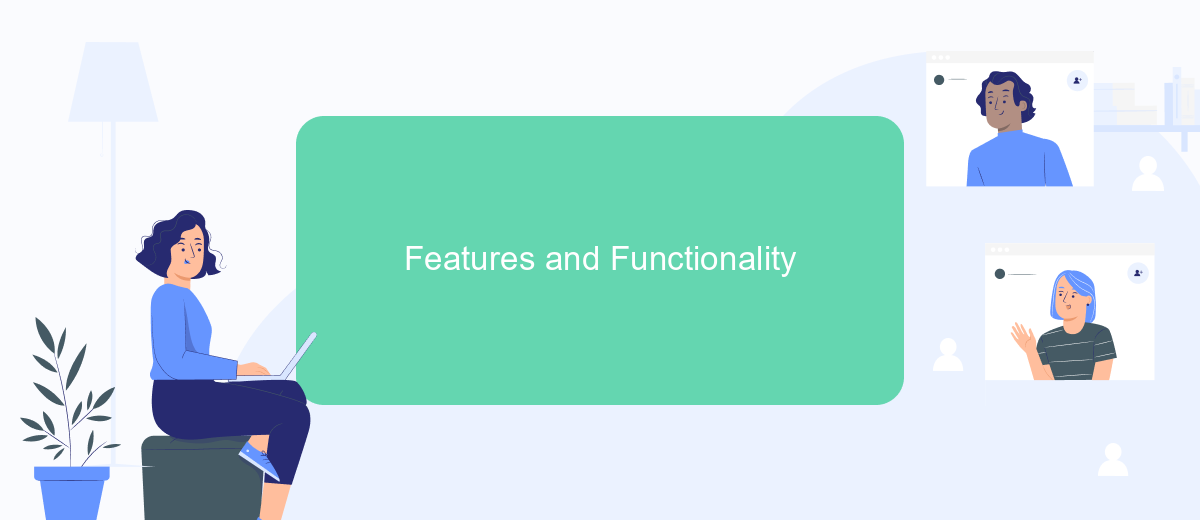
When comparing Facebook Ad Center and Ads Manager, it's essential to understand the distinct features and functionalities each tool offers. Both platforms are designed to help businesses create and manage advertisements on Facebook, but they cater to different user needs and levels of expertise.
- Ad Center: Primarily designed for small businesses and beginners, Ad Center offers a simplified interface with basic targeting options and performance metrics. It allows users to create ads directly from their Facebook Page, focusing on ease of use and accessibility.
- Ads Manager: This tool is more advanced and robust, providing a comprehensive suite of features for experienced marketers. It includes detailed targeting capabilities, A/B testing, custom audiences, and in-depth analytics, making it suitable for managing large-scale ad campaigns.
In summary, while Ad Center is ideal for those seeking a straightforward approach to advertising, Ads Manager provides the depth and flexibility needed for more complex marketing strategies. Choosing the right tool depends on your business goals and the level of control you require over your advertising efforts.
Ease of Use and Interface
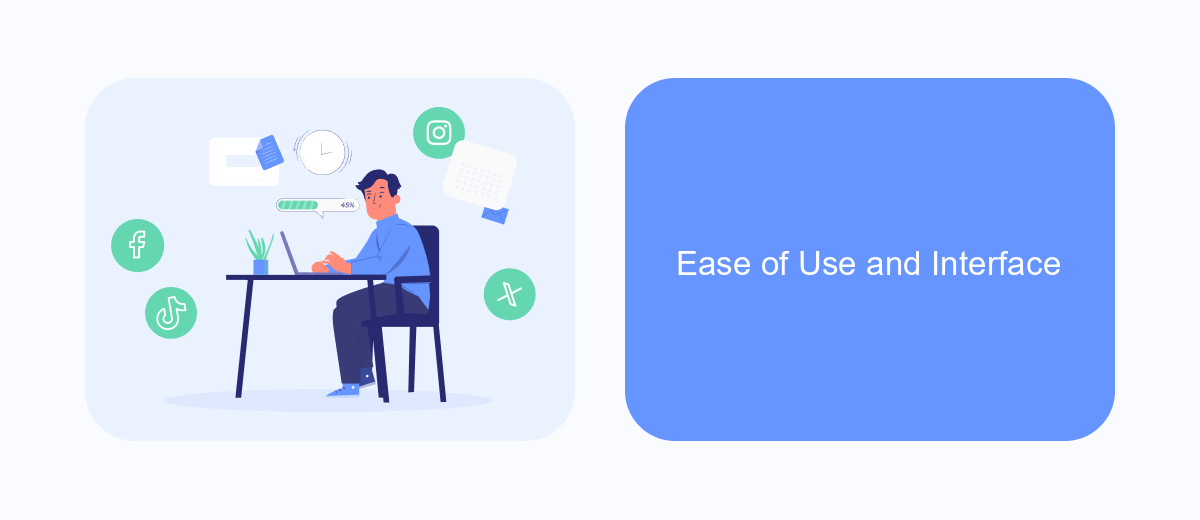
When comparing Facebook Ad Center and Ads Manager, ease of use and interface are crucial factors to consider. Ad Center is designed for small businesses and individuals seeking a straightforward approach to advertising. It offers a simplified interface with easy-to-navigate options, making it accessible for those with limited experience in digital marketing.
On the other hand, Ads Manager is tailored for more experienced advertisers and businesses that require advanced control over their campaigns. Its interface is more complex, providing a wide range of tools and features for detailed campaign management. While this complexity can be daunting for beginners, it offers the flexibility and precision that seasoned marketers appreciate.
- Ad Center: User-friendly and intuitive for beginners.
- Ads Manager: Comprehensive with advanced features for experienced users.
- Ad Center: Limited customization options.
- Ads Manager: Extensive customization and targeting capabilities.
In summary, the choice between Ad Center and Ads Manager largely depends on the user's experience level and advertising needs. For those seeking simplicity and ease of use, Ad Center is the ideal choice. However, for businesses that require a more robust and detailed advertising platform, Ads Manager is the better option.
Which Tool is Right for You?
When deciding between Facebook Ad Center and Ads Manager, consider your advertising goals and level of expertise. Ad Center is designed for small businesses or individuals who want a simplified experience. It offers basic tools for creating and managing ads directly from your Facebook page, making it ideal for those who need straightforward, quick solutions without in-depth analytics. However, if you're looking for more detailed targeting options, comprehensive reporting, and the ability to manage multiple campaigns simultaneously, Ads Manager is the better choice. It provides advanced features for seasoned marketers who require greater control and precision in their advertising strategies.
Moreover, integrating these tools with external services can enhance your advertising efforts. For instance, using a service like SaveMyLeads can automate the process of capturing leads from your Facebook ads, saving time and reducing manual errors. This integration is particularly beneficial if you're using Ads Manager, as it allows for seamless data transfer and efficient lead management. Ultimately, your choice should align with your business needs, resources, and the level of sophistication you require in your advertising campaigns.
FAQ
What is the main difference between Facebook Ad Center and Ads Manager?
Can I manage multiple ad accounts with Facebook Ad Center?
Is it possible to automate my Facebook ad campaigns?
Which platform should I use for detailed campaign analytics?
How can I integrate my Facebook ads with other marketing tools?
Personalized responses to new clients from Facebook/Instagram. Receiving data on new orders in real time. Prompt delivery of information to all employees who are involved in lead processing. All this can be done automatically. With the SaveMyLeads service, you will be able to easily create integrations for Facebook Lead Ads and implement automation. Set up the integration once and let it do the chores every day.