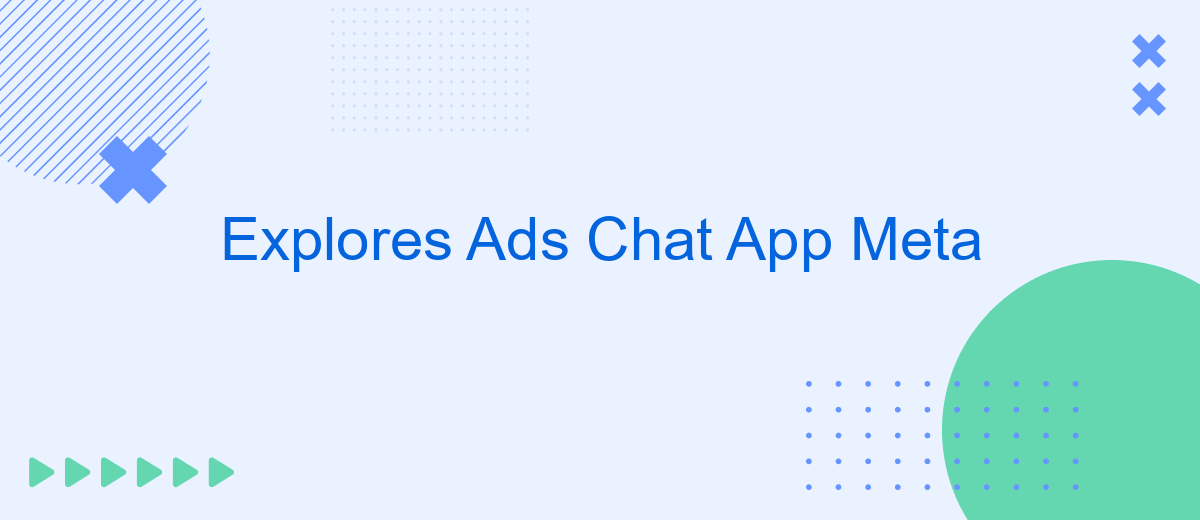In an era where digital communication reigns supreme, Meta's latest innovation, the Ads Chat App, promises to revolutionize the way businesses connect with consumers. This article delves into the features and potential impacts of this cutting-edge application, exploring how it aims to enhance user engagement, streamline advertising efforts, and create a more personalized interaction experience in the ever-evolving digital landscape.
Introduction to Meta Ads Chat App
The Meta Ads Chat App is a revolutionary platform designed to enhance user engagement and streamline communication between businesses and their customers. By integrating advanced AI and machine learning technologies, this app provides a seamless and efficient way for companies to manage their advertising campaigns and customer interactions in real-time.
- Real-time customer support and engagement
- Advanced AI-driven ad targeting and personalization
- Comprehensive analytics and performance tracking
- Seamless integration with existing Meta platforms
- User-friendly interface and easy setup
With the Meta Ads Chat App, businesses can leverage the power of AI to deliver personalized ad experiences and provide instant support to their customers. This not only improves customer satisfaction but also drives higher conversion rates and boosts overall business performance. Whether you're a small business or a large enterprise, the Meta Ads Chat App offers the tools you need to stay competitive in today's fast-paced digital landscape.
Benefits of Using Meta Ads Chat App
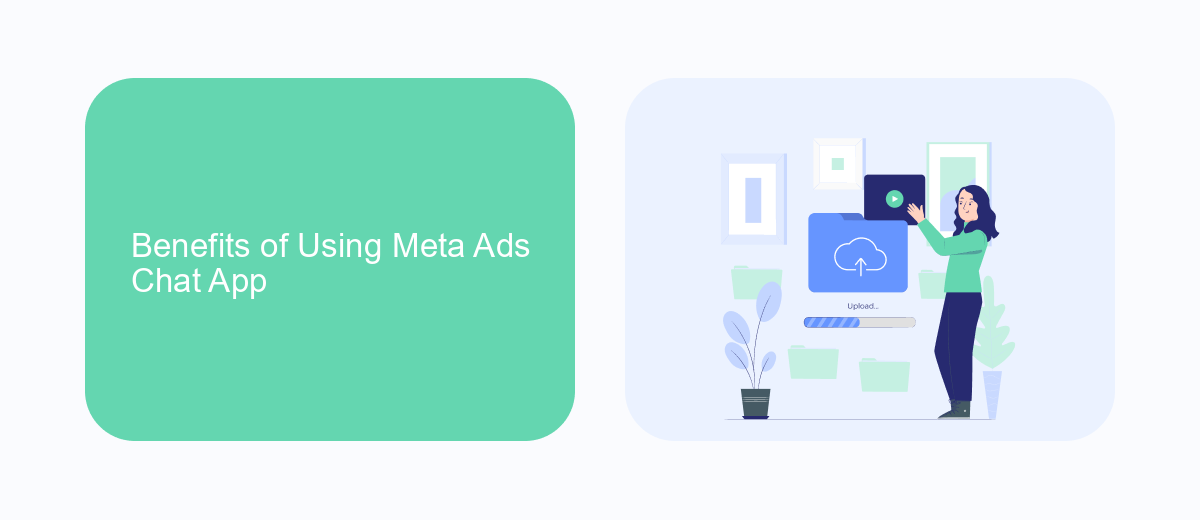
The Meta Ads Chat App offers a multitude of benefits for businesses looking to enhance their advertising strategies and customer interactions. One of the primary advantages is its ability to streamline communication, allowing businesses to engage with potential customers in real-time. This immediate interaction can lead to higher conversion rates, as queries and concerns are addressed promptly, fostering a sense of trust and reliability. Additionally, the app's user-friendly interface ensures that even those with minimal technical expertise can navigate and utilize its features effectively.
Another significant benefit is the seamless integration capabilities with various marketing and customer relationship management (CRM) tools. For instance, using services like SaveMyLeads, businesses can automate the process of capturing and organizing leads generated through the Meta Ads Chat App. This integration ensures that no potential customer is missed and that all leads are systematically followed up. Moreover, the app's analytics tools provide valuable insights into customer behavior and campaign performance, enabling businesses to make data-driven decisions and optimize their advertising efforts for better results.
How to Use Meta Ads Chat App

Meta Ads Chat App is a powerful tool that allows businesses to engage with their audience through personalized advertising. Using this app, you can create, manage, and analyze your ad campaigns directly from your chat interface. Here’s a step-by-step guide on how to get started:
- Download and Install: First, download the Meta Ads Chat App from the official app store and install it on your device.
- Create an Account: Open the app and sign up for an account using your business email. Follow the prompts to verify your email address.
- Set Up Your Profile: Complete your profile by adding your business details, including your company name, logo, and contact information.
- Create a Campaign: Navigate to the 'Create Campaign' section, choose your campaign objective, set your budget, and define your target audience.
- Design Your Ad: Use the app’s tools to design your ad. You can add images, text, and call-to-action buttons to make your ad more engaging.
- Launch and Monitor: Once your ad is ready, launch it. Use the app’s analytics tools to monitor its performance and make necessary adjustments.
By following these steps, you can effectively use the Meta Ads Chat App to reach your target audience and grow your business. The app’s user-friendly interface and powerful features make it easy to create impactful ad campaigns that drive results.
Best Practices for Meta Ads Chat App
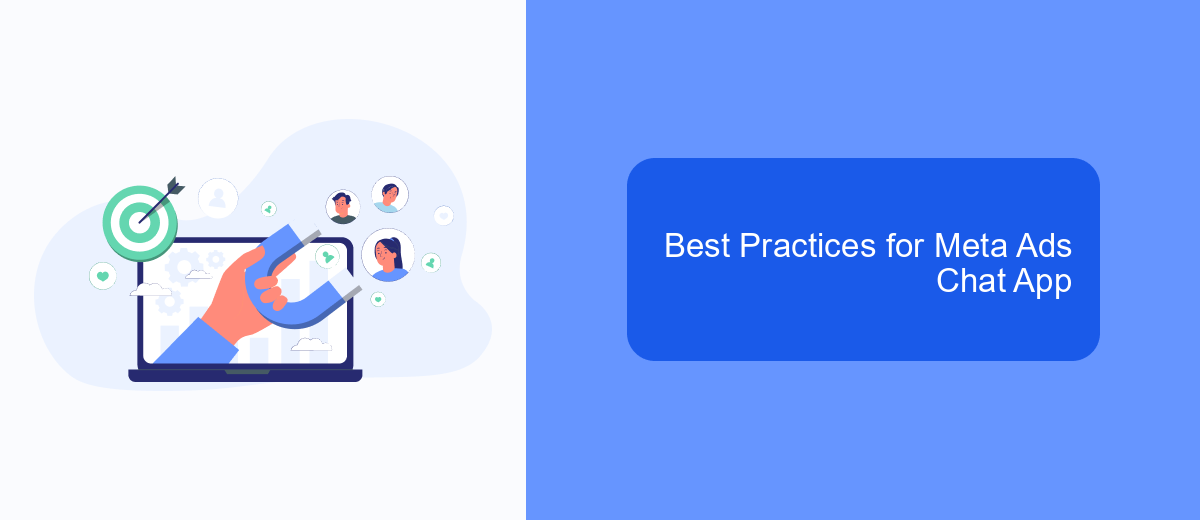
When leveraging Meta Ads Chat App for your marketing campaigns, it's essential to follow best practices to maximize engagement and conversion rates. Begin by understanding your target audience and tailoring your messages to their preferences and behaviors. This ensures that your ads resonate and prompt users to take action.
Next, focus on creating compelling and concise content. Users engage better with clear, direct messages that highlight the benefits and unique selling points of your product or service. Use high-quality visuals and interactive elements to capture attention and maintain interest.
- Segment your audience for personalized messaging
- Utilize A/B testing to optimize ad performance
- Incorporate clear call-to-actions (CTAs)
- Monitor and analyze campaign metrics regularly
- Ensure seamless integration with other marketing channels
By following these best practices, you can enhance the effectiveness of your Meta Ads Chat App campaigns. Continuous monitoring and adjustment based on performance data will help you stay ahead of the competition and achieve your marketing goals.
- Automate the work with leads from the Facebook advertising account
- Empower with integrations and instant transfer of leads
- Don't spend money on developers or integrators
- Save time by automating routine tasks
Conclusion: Meta Ads Chat App and Your Business
In conclusion, the Meta Ads Chat App offers a transformative approach to how businesses interact with their customers. By integrating advanced AI technologies and real-time communication features, this app can significantly enhance customer engagement and streamline marketing efforts. Its ability to provide personalized experiences and immediate responses can lead to higher customer satisfaction and better conversion rates, making it a valuable tool for any business looking to stay competitive in the digital marketplace.
Moreover, integrating the Meta Ads Chat App with other services, such as SaveMyLeads, can further optimize your business operations. SaveMyLeads simplifies the process of connecting various marketing tools and platforms, ensuring that your customer data flows seamlessly between systems. This integration can help you automate lead management, track customer interactions more effectively, and ultimately drive more sales. By leveraging these technologies, businesses can create a more cohesive and efficient marketing strategy, leading to sustained growth and success.
FAQ
What is the Explores Ads Chat App by Meta?
How can businesses benefit from using the Explores Ads Chat App?
Is it possible to automate responses in the Explores Ads Chat App?
Can the Explores Ads Chat App be integrated with other business tools?
What kind of analytics does the Explores Ads Chat App provide?
Would you like your employees to receive real-time data on new Facebook leads, and automatically send a welcome email or SMS to users who have responded to your social media ad? All this and more can be implemented using the SaveMyLeads system. Connect the necessary services to your Facebook advertising account and automate data transfer and routine work. Let your employees focus on what really matters, rather than wasting time manually transferring data or sending out template emails.