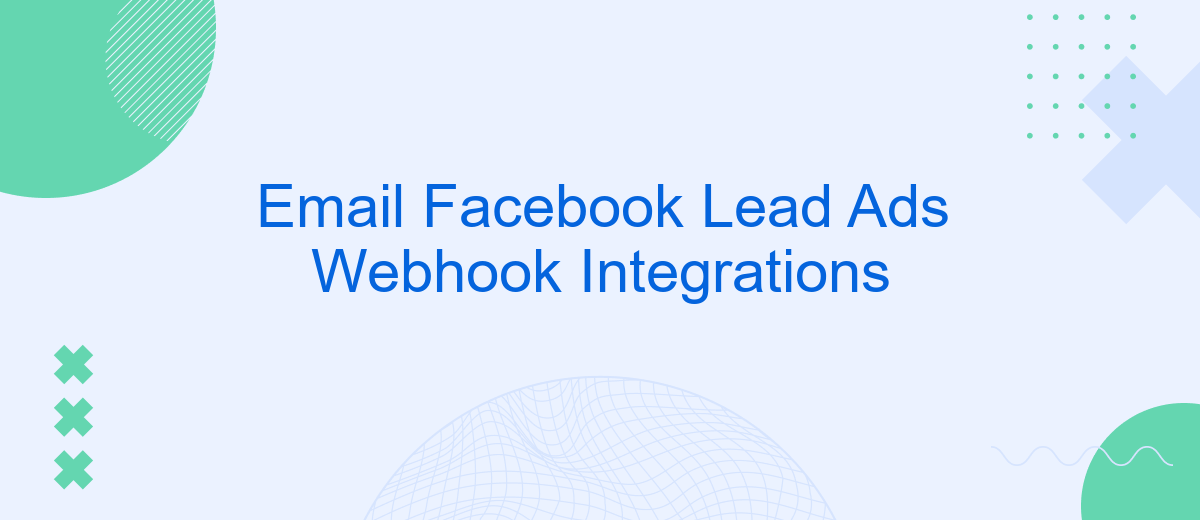In today's fast-paced digital marketing landscape, leveraging efficient tools for lead generation is crucial. Email Facebook Lead Ads Webhook Integrations offer a seamless solution to capture and manage leads in real-time. By connecting Facebook Lead Ads with your email marketing platform through webhooks, businesses can automate lead collection, improve response times, and enhance customer engagement, ultimately driving higher conversion rates and fostering growth.
Understanding Facebook Lead Ads and Webhooks
Facebook Lead Ads offer businesses a seamless way to collect user information directly from Facebook. These ads simplify the lead generation process by allowing users to submit their details without leaving the platform. This not only enhances user experience but also increases conversion rates for businesses. By integrating webhooks, companies can automate the process of capturing and processing these leads, ensuring that no potential customer is overlooked.
- Real-time data transfer: Webhooks enable the instant transfer of lead data from Facebook to your CRM or email marketing platform.
- Automated workflows: Streamline lead management by triggering automated actions such as sending welcome emails or scheduling follow-up tasks.
- Improved accuracy: Reduce manual data entry errors by directly syncing lead information.
- Scalability: Easily manage a large volume of leads without additional manual effort.
Understanding the synergy between Facebook Lead Ads and webhooks is crucial for businesses looking to optimize their lead generation strategies. By leveraging these tools, companies can ensure a seamless flow of information, enabling timely and personalized communication with potential customers. This integration not only boosts efficiency but also enhances the overall customer experience, ultimately driving better business outcomes.
Setting up Your Facebook Lead Ads Campaign
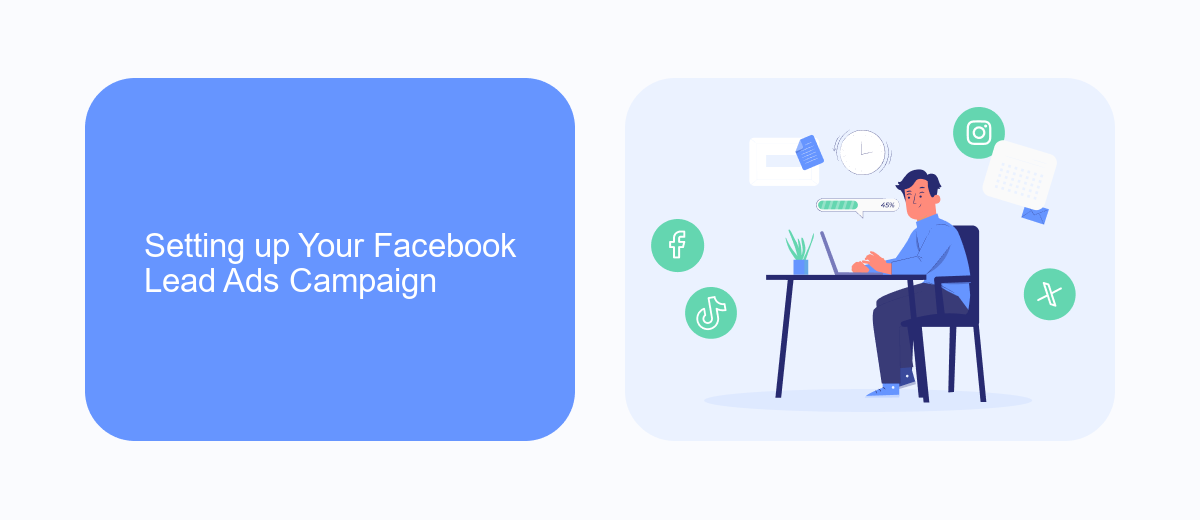
To kick off your Facebook Lead Ads campaign, start by navigating to the Facebook Ads Manager. Here, click on the 'Create' button to start a new campaign. Choose the 'Lead generation' objective, as this will allow you to capture potential customers' contact information directly through your ads. Once selected, you’ll need to connect your Facebook page to the campaign. Ensure that your page complies with Facebook's lead ads terms and conditions, which is a prerequisite for running lead ads.
After setting up the basic campaign details, it's crucial to design an engaging lead form. This form should include fields relevant to your business needs, such as name, email, and phone number. To streamline the integration of collected leads into your existing CRM or email marketing platform, consider using SaveMyLeads. This tool automates the process, ensuring that leads are transferred in real-time, allowing for immediate follow-up. By using such integrations, you can enhance your lead nurturing process and increase the efficiency of your marketing efforts.
Creating Your Webhook Integration
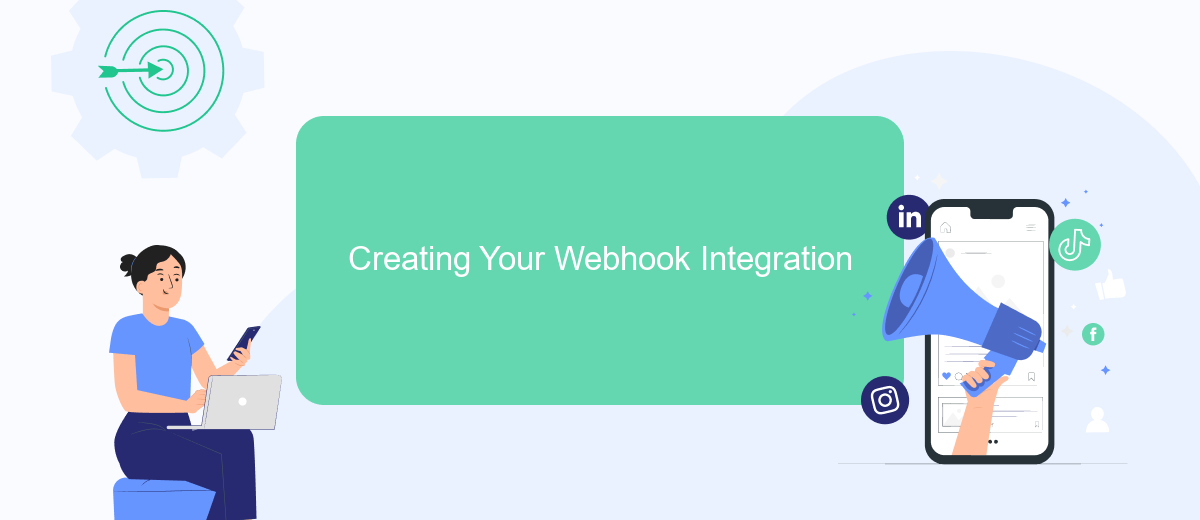
Integrating a webhook with Facebook Lead Ads allows you to automate the process of capturing and responding to leads in real-time. This integration ensures that when a user submits their information, it is instantly sent to your system for immediate processing. To begin, you need to have a basic understanding of how webhooks work and access to a server where you can handle incoming HTTP requests.
- Log in to your Facebook Developer account and navigate to the 'My Apps' section.
- Create a new app or select an existing one, then go to the 'Webhooks' section.
- Click on 'Add Subscription' and choose 'Lead Ads' as the object type.
- Enter your callback URL and verify token, then subscribe to the fields you want to receive updates for.
- Set up your server to handle incoming requests from Facebook, ensuring it can process the data and respond with a 200 status code.
Once set up, test your webhook integration by submitting a test lead through Facebook's Lead Ads Testing Tool. Ensure that your server correctly receives and processes the data. This setup not only streamlines your lead management process but also enhances your ability to respond quickly to potential customers, improving conversion rates.
Handling and Processing Lead Data
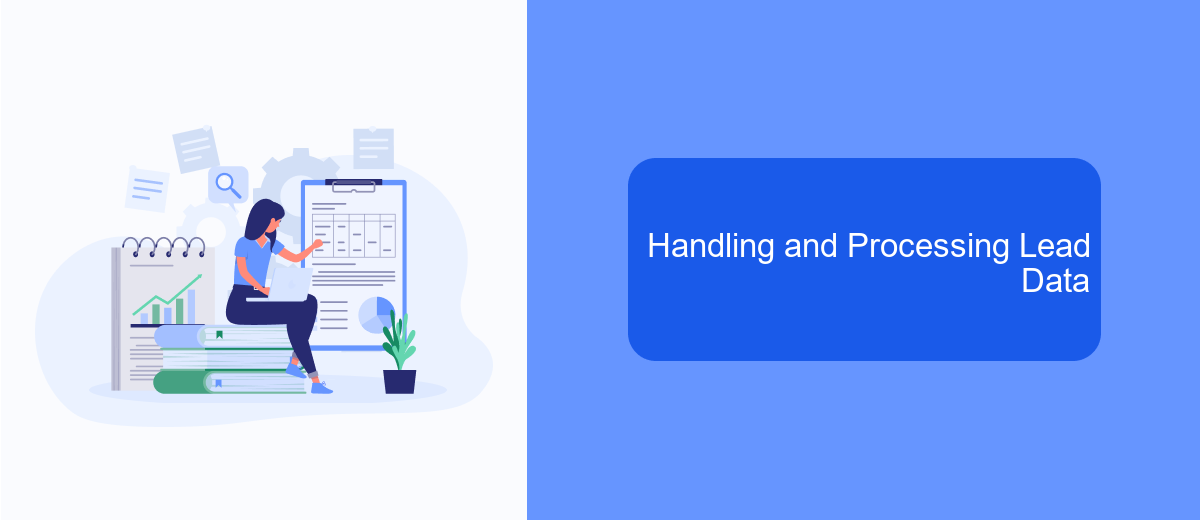
When integrating Facebook Lead Ads with your email system via webhooks, handling and processing the incoming lead data efficiently is crucial. The data captured from lead ads can include various fields such as names, emails, phone numbers, and custom questions. Proper management of this data ensures that it is utilized effectively for marketing and business purposes.
First, ensure that the data received from the webhook is validated. Validation involves checking for completeness, correctness, and consistency of the data fields. This step is important to prevent any errors or inconsistencies in your database. Once validated, the data should be securely stored, adhering to data privacy regulations and best practices.
- Validate incoming data for accuracy and completeness.
- Store data securely, ensuring compliance with privacy laws.
- Integrate the data into your CRM for streamlined follow-up actions.
- Set up automated workflows to nurture leads effectively.
Finally, leverage automation tools to process the data efficiently. Automation can help in segmenting leads, sending personalized emails, and triggering follow-up actions. By doing so, you can ensure timely and relevant communication with potential customers, enhancing conversion rates and customer satisfaction.


Testing and Troubleshooting Your Integration
Once your Email Facebook Lead Ads Webhook Integration is set up, it's crucial to ensure everything runs smoothly. Begin by sending test leads through your Facebook Lead Ads form to verify that they are correctly captured and forwarded to your email. Check your email inbox to confirm receipt of these test leads. If you notice any discrepancies, revisit your webhook configuration settings to ensure all fields are mapped accurately. Additionally, ensure that your email server is functioning correctly and that there are no issues with spam filters blocking incoming leads.
If you encounter issues during testing, troubleshooting tools like SaveMyLeads can be invaluable. This platform allows you to monitor the flow of leads and identify any potential problems in real-time. SaveMyLeads provides detailed logs and error messages, helping you pinpoint and resolve issues quickly. Ensure your integration settings in SaveMyLeads are correctly configured, and use the platform’s support resources if needed. Regularly testing and monitoring your integration will help maintain its reliability and efficiency, ensuring you never miss a potential lead.
FAQ
What is a Facebook Lead Ads Webhook integration?
How can I set up a Facebook Lead Ads Webhook integration?
What are the benefits of using a webhook for Facebook Lead Ads?
Can I automate the integration of Facebook Lead Ads data with my CRM?
What should I consider when choosing a service for Facebook Lead Ads Webhook integration?
Use the SaveMyLeads service to improve the speed and quality of your Facebook lead processing. You do not need to regularly check the advertising account and download the CSV file. Get leads quickly and in a convenient format. Using the SML online connector, you can set up automatic transfer of leads from Facebook to various services: CRM systems, instant messengers, task managers, email services, etc. Automate the data transfer process, save time and improve customer service.