In the ever-evolving digital marketing landscape, integrating Email, Facebook Lead Ads, and Salesforce can significantly enhance your lead management process. This powerful trio streamlines data collection, improves customer engagement, and boosts conversion rates. By seamlessly connecting these platforms, businesses can automate workflows, ensure real-time data synchronization, and ultimately drive more effective marketing strategies. Discover how these integrations can transform your lead generation efforts.
Understanding Facebook Lead Ads and Salesforce Integration
Facebook Lead Ads provide a streamlined way for businesses to collect leads directly from potential customers without leaving the Facebook platform. These ads feature customizable forms that users can fill out with just a few taps, making it easier for companies to gather essential information like names, emails, and phone numbers. Integrating Facebook Lead Ads with Salesforce, a leading customer relationship management (CRM) platform, enhances the lead management process by ensuring that all collected data is automatically transferred and organized within Salesforce.
- Automated data transfer from Facebook to Salesforce
- Real-time lead tracking and reporting
- Improved lead nurturing and follow-up strategies
- Enhanced customer segmentation and targeting
- Streamlined sales and marketing workflows
By integrating Facebook Lead Ads with Salesforce, businesses can significantly improve their lead generation and management efforts. This integration not only saves time by eliminating manual data entry but also ensures that sales teams have access to up-to-date and accurate lead information. As a result, companies can focus on nurturing relationships and converting leads into loyal customers, ultimately driving growth and success.
Choosing the Right Integration Method: Native vs. Third-Party Tools

When integrating Facebook Lead Ads with Salesforce, choosing the right method is crucial for efficiency and functionality. Native integrations are often preferred for their seamless connection and ease of use. These integrations are typically maintained by the platform providers, ensuring consistent updates and support. They tend to offer basic functionalities that cover most standard needs, making them ideal for businesses that require straightforward data transfer without additional customization.
On the other hand, third-party tools like SaveMyLeads provide enhanced flexibility and customization options. These tools can bridge gaps that native integrations might not address, such as automating complex workflows or integrating with additional platforms. SaveMyLeads, for example, allows businesses to set up tailored integrations quickly, without the need for extensive technical knowledge. This can be particularly beneficial for companies looking to scale their operations or integrate multiple systems. Ultimately, the choice between native and third-party integrations depends on the specific needs and resources of your business.
Setting Up Your Facebook Lead Ads and Salesforce Integration
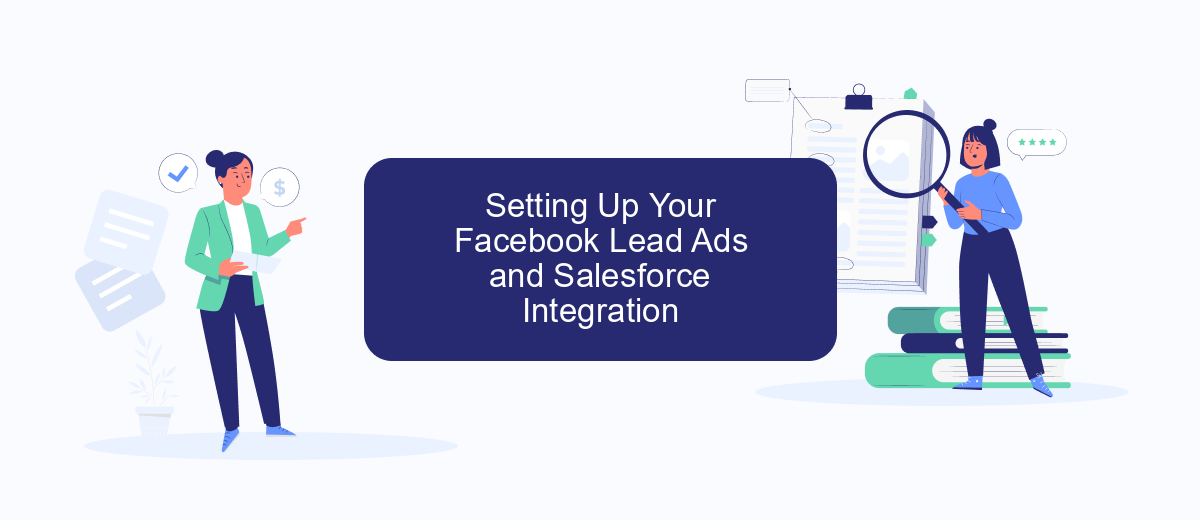
Integrating Facebook Lead Ads with Salesforce can streamline your lead management process and enhance your marketing efforts. To begin, ensure you have admin access to both your Facebook Business Manager and Salesforce account. This will allow you to set up and manage the integration effectively.
- Log in to your Facebook Business Manager and navigate to the 'Integrations' section.
- Select 'Lead Ads' and then click on 'CRM Setup'.
- Choose Salesforce from the list of CRM integrations and follow the prompts to connect your Salesforce account.
- Authenticate the connection by logging into Salesforce when prompted, and grant necessary permissions.
- Map the fields from Facebook Lead Ads to corresponding fields in Salesforce to ensure data is captured accurately.
- Test the integration by submitting a test lead to ensure data flows correctly from Facebook to Salesforce.
Once the setup is complete, your leads from Facebook will automatically sync with Salesforce, allowing your sales team to follow up promptly. Regularly monitor the integration to ensure it remains functional and update field mappings as needed to accommodate any changes in your lead capture strategy.
Optimizing Your Integration for Maximum Lead Capture and Conversion

To fully leverage the potential of integrating Facebook Lead Ads with Salesforce, it’s crucial to optimize the process for capturing and converting leads. This begins with ensuring that your lead forms are designed to capture high-quality information, enabling effective follow-up strategies. By aligning your sales and marketing teams, you can create a seamless experience for potential customers.
Automation plays a key role in maximizing efficiency. By automating lead data transfer from Facebook to Salesforce, you minimize the risk of data loss and ensure timely follow-ups. Additionally, using Salesforce’s robust analytics tools can help you track the success of your campaigns and make data-driven decisions.
- Ensure your lead form fields are aligned with Salesforce to capture relevant data.
- Set up automated workflows for immediate lead follow-up.
- Utilize Salesforce reports to analyze lead conversion rates and adjust strategies accordingly.
- Regularly review and update your ad targeting to reach the most relevant audience.
By focusing on these optimization strategies, you can enhance your lead capture and conversion rates. Continuous monitoring and adjustment of your integration setup will ensure that you are maximizing the potential of your marketing efforts, leading to increased sales and customer engagement.
- Automate the work with leads from the Facebook advertising account
- Empower with integrations and instant transfer of leads
- Don't spend money on developers or integrators
- Save time by automating routine tasks
Troubleshooting Common Integration Issues and Best Practices
When integrating Email, Facebook Lead Ads, and Salesforce, several common issues may arise, such as data not syncing properly or leads not appearing in Salesforce. To troubleshoot these issues, first ensure that all API keys and authentication credentials are correctly entered and up to date. Check for any recent changes in Facebook's API or Salesforce's settings that might affect the integration. Additionally, ensure that the mapping between fields in Facebook Lead Ads and Salesforce is correctly set up to prevent data loss or misalignment.
As a best practice, consider using integration tools like SaveMyLeads to simplify the process. SaveMyLeads offers an intuitive platform that automates the transfer of lead data from Facebook to Salesforce, minimizing errors and saving time. Regularly monitor the integration's performance and set up alerts for any failures to address issues promptly. Keeping your software and integrations updated is crucial to maintaining seamless operations. By following these best practices, you can enhance the reliability and efficiency of your integrations.
FAQ
How can I integrate Facebook Lead Ads with Salesforce for email automation?
What are the benefits of integrating Facebook Lead Ads with Salesforce?
Is it possible to set up the integration without coding knowledge?
How do I ensure data privacy and security in the integration process?
Can I customize the data fields transferred from Facebook Lead Ads to Salesforce?
Use the SaveMyLeads service to improve the speed and quality of your Facebook lead processing. You do not need to regularly check the advertising account and download the CSV file. Get leads quickly and in a convenient format. Using the SML online connector, you can set up automatic transfer of leads from Facebook to various services: CRM systems, instant messengers, task managers, email services, etc. Automate the data transfer process, save time and improve customer service.

