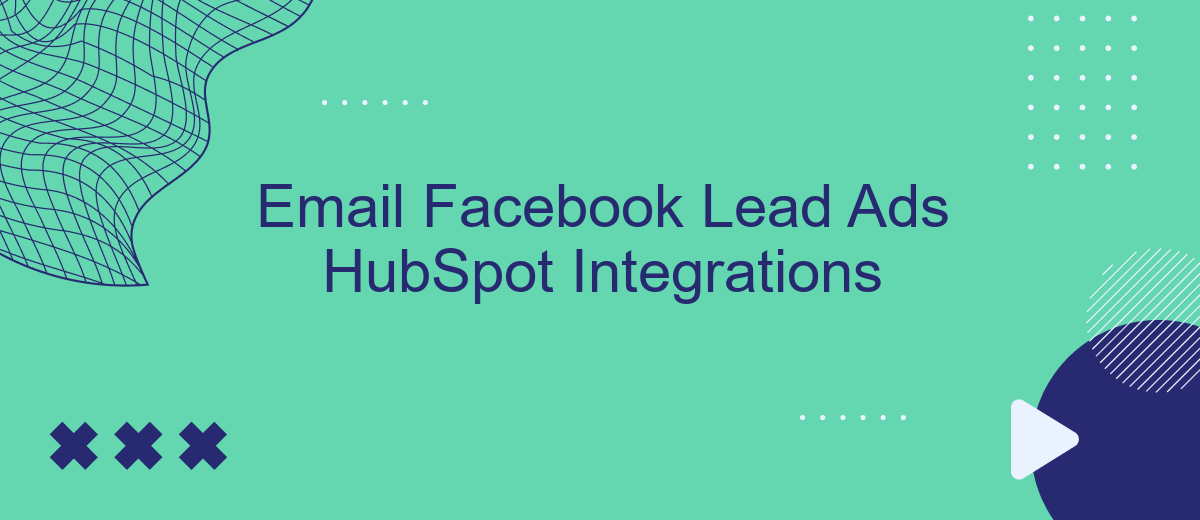In today's fast-paced digital landscape, integrating tools for seamless lead management is crucial for businesses aiming to maximize efficiency and drive growth. Email, Facebook Lead Ads, and HubSpot are powerful platforms in their own right, but when combined, they create a robust ecosystem for capturing and nurturing leads. This article explores the integration possibilities, benefits, and strategies to optimize your marketing and sales efforts through these powerful tools.
Connecting Facebook Lead Ads to HubSpot
Integrating Facebook Lead Ads with HubSpot allows businesses to seamlessly capture and manage leads generated from Facebook campaigns. This integration ensures that leads collected through Facebook are automatically synced with your HubSpot CRM, enabling efficient follow-up and nurturing. By connecting these two platforms, you can streamline your marketing efforts and enhance your lead management process.
- Log in to your HubSpot account and navigate to the "Marketing" section.
- Select "Ads" from the dropdown menu and click on "Connect Account."
- Choose "Facebook" and follow the prompts to authorize the connection.
- Once connected, configure your lead ad settings to ensure data flows into HubSpot.
- Map the fields from Facebook Lead Ads to corresponding properties in HubSpot.
After successfully setting up the integration, your Facebook leads will automatically populate in HubSpot, providing a centralized location for tracking and managing your contacts. This setup not only saves time but also ensures that no potential leads are missed, allowing your sales and marketing teams to work more effectively. Regularly review and optimize your lead ad campaigns in HubSpot to maximize your return on investment.
Mapping Facebook Lead Ad Fields to HubSpot Properties
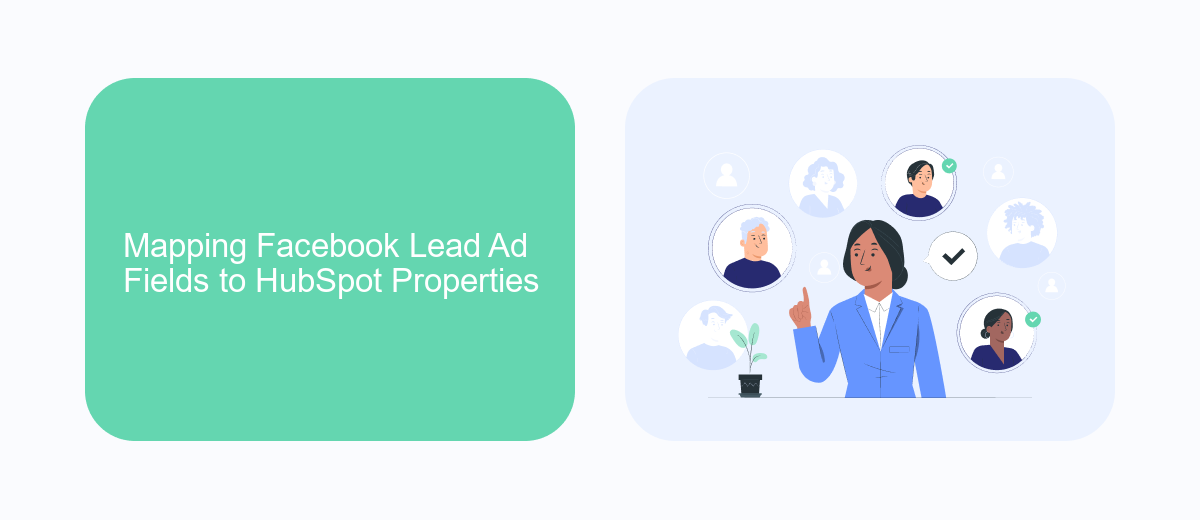
Mapping Facebook Lead Ad fields to HubSpot properties is a crucial step in ensuring seamless data integration between the two platforms. The first step involves identifying the corresponding fields in HubSpot for each piece of data collected through Facebook Lead Ads. This process ensures that the information is accurately transferred and stored in the appropriate HubSpot properties, allowing for effective lead management and follow-up actions. It's essential to review the field mappings regularly to accommodate any changes in your lead capture strategy or updates to the platforms.
To streamline this process, consider using integration services like SaveMyLeads. This tool automates the mapping of Facebook Lead Ad fields to HubSpot properties, reducing manual errors and saving time. SaveMyLeads offers a user-friendly interface that guides you through the setup process, ensuring that your data flows smoothly between Facebook and HubSpot. By leveraging such services, businesses can focus on nurturing leads and optimizing their marketing efforts, rather than getting bogged down by technical integration challenges.
Setting up HubSpot Workflows for Lead Nurturing

To effectively nurture leads captured through Facebook Lead Ads, setting up workflows in HubSpot is essential. HubSpot workflows automate the lead nurturing process, ensuring timely and relevant communication with potential customers. By creating a strategic sequence of actions, you can guide leads through the buyer's journey, increasing the likelihood of conversion.
- Start by navigating to the "Workflows" section in your HubSpot dashboard and click on "Create workflow."
- Select the appropriate trigger for your workflow, such as form submission from Facebook Lead Ads.
- Define the actions you want to automate, like sending a series of personalized emails or updating lead properties.
- Set delays between actions to space out communications and avoid overwhelming your leads.
- Review your workflow settings and activate it to start nurturing your leads automatically.
Once your workflow is active, monitor its performance through HubSpot's analytics tools. This will help you identify areas for improvement and optimize your lead nurturing strategy. By continuously refining your workflows, you can enhance engagement and drive conversions more effectively.
Analyzing Lead Ad Performance in HubSpot
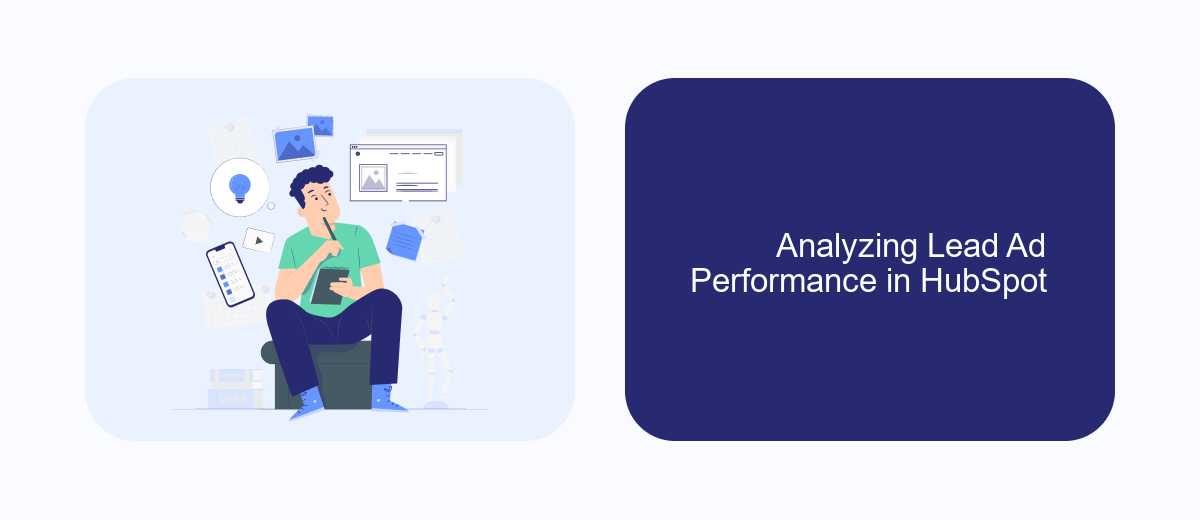
To effectively evaluate the performance of your Facebook Lead Ads in HubSpot, it's essential to leverage the platform's robust analytics tools. HubSpot provides a comprehensive dashboard that allows you to track key metrics and gain insights into how your ads are performing. By understanding these metrics, you can make informed decisions to optimize your campaigns and improve lead conversion rates.
Begin by navigating to the "Reports" section in HubSpot, where you can access detailed reports on ad performance. These reports offer a wealth of information, including click-through rates, conversion rates, and cost per lead. Analyzing these metrics will help you identify which ads are delivering the best results and which may need adjustments.
- Click-Through Rate (CTR): Measures the effectiveness of your ad in capturing audience interest.
- Conversion Rate: Indicates the percentage of leads who completed a desired action.
- Cost Per Lead (CPL): Helps evaluate the cost-effectiveness of your ad spend.
By continuously monitoring these metrics, you can refine your targeting strategies and ad content to enhance performance. Regularly reviewing your lead ad analytics in HubSpot ensures that your marketing efforts are aligned with your business objectives and lead generation goals.
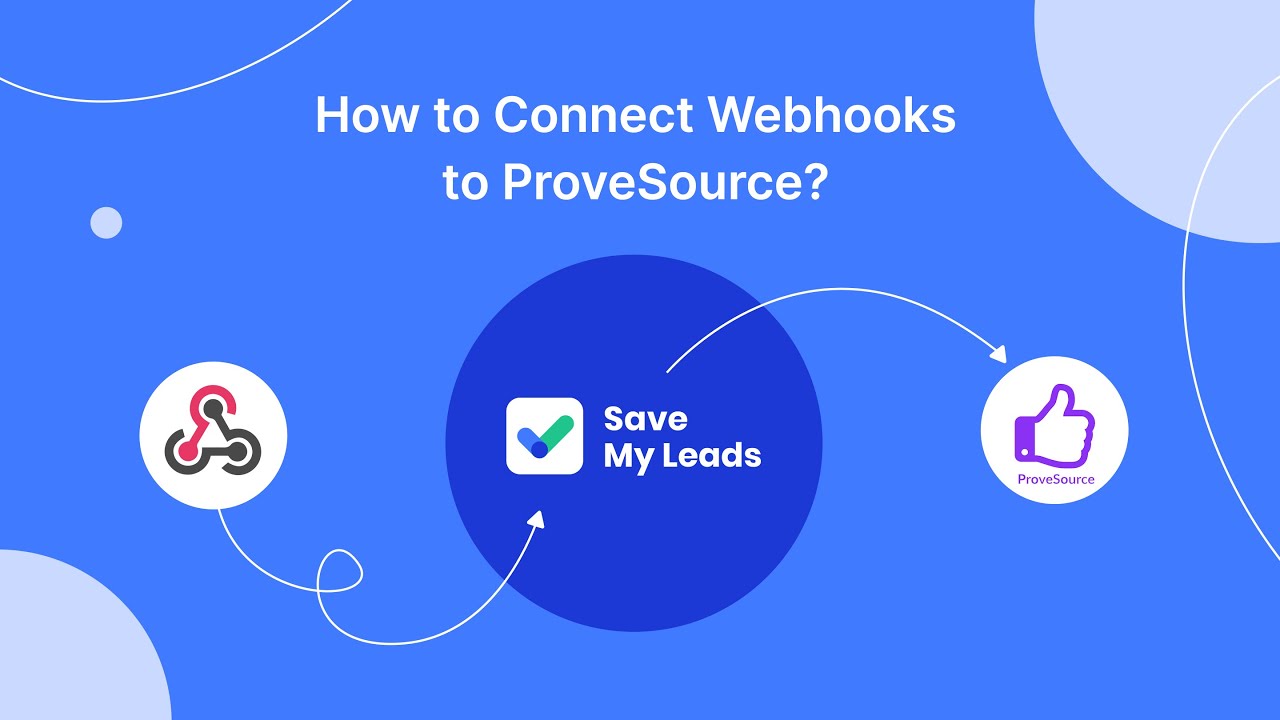

Troubleshooting and Best Practices
When troubleshooting issues with Email Facebook Lead Ads HubSpot integrations, first ensure that all permissions are correctly set up. Verify that Facebook Lead Ads are properly linked to your HubSpot account and that the necessary permissions are granted for data flow. It's crucial to check that your email settings within HubSpot are configured to receive leads promptly. If you encounter data discrepancies or delays, consider reviewing your API settings and ensure that the integration is not experiencing any outages.
For optimal performance, regularly update your integration settings to align with the latest platform updates from Facebook and HubSpot. Utilize tools like SaveMyLeads to automate the integration process and minimize manual errors. This service can streamline the connection between Facebook Lead Ads and HubSpot, ensuring a seamless lead capture and management experience. Additionally, schedule routine checks and maintenance to ensure the integration remains efficient and error-free. By following these best practices, you can enhance the reliability and effectiveness of your lead management system.
FAQ
How do I connect Facebook Lead Ads to HubSpot?
What data is transferred from Facebook Lead Ads to HubSpot?
Can I customize the fields that are transferred from Facebook to HubSpot?
How quickly is lead data transferred from Facebook to HubSpot?
Do I need technical skills to set up the integration between Facebook Lead Ads and HubSpot?
If you use Facebook Lead Ads, then you should know what it means to regularly download CSV files and transfer data to various support services. How many times a day do you check for new leads in your ad account? How often do you transfer data to a CRM system, task manager, email service or Google Sheets? Try using the SaveMyLeads online connector. This is a no-code tool with which anyone can set up integrations for Facebook. Spend just a few minutes and you will receive real-time notifications in the messenger about new leads. Another 5-10 minutes of work in SML, and the data from the FB advertising account will be automatically transferred to the CRM system or Email service. The SaveMyLeads system will do the routine work for you, and you will surely like it.