In the ever-evolving world of ecommerce, reaching potential customers effectively is crucial for success. Facebook Ads retargeting offers a powerful tool to reconnect with users who have previously interacted with your brand. By strategically targeting these individuals, businesses can boost conversion rates and enhance customer engagement. In this article, we explore the benefits and strategies of utilizing Facebook Ads retargeting to maximize your ecommerce potential.
Understanding the Power of Facebook Ads Retargeting for Ecommerce
Facebook Ads Retargeting is a powerful tool for ecommerce businesses looking to increase conversions and maximize their advertising budget. By targeting users who have previously interacted with your brand, you can deliver personalized ads that resonate with potential customers, encouraging them to complete their purchase journey. This approach not only helps in recapturing lost sales but also enhances brand recall and loyalty.
- Targets users who have shown interest in your products.
- Increases conversion rates by reminding users about their previous interactions.
- Enhances brand awareness and customer loyalty through repeated exposure.
- Allows for personalized ad experiences tailored to user behavior.
- Optimizes ad spend by focusing on high-intent audiences.
Implementing Facebook Ads Retargeting effectively requires understanding your audience's behavior and segmenting them based on their interaction level. By crafting compelling ad creatives and messages that speak directly to these segments, ecommerce businesses can significantly boost their return on ad spend. This strategic use of data-driven insights ensures that your marketing efforts are both efficient and impactful, driving long-term growth and customer engagement.
Setting Up Your Facebook Retargeting Pixel and Custom Audiences
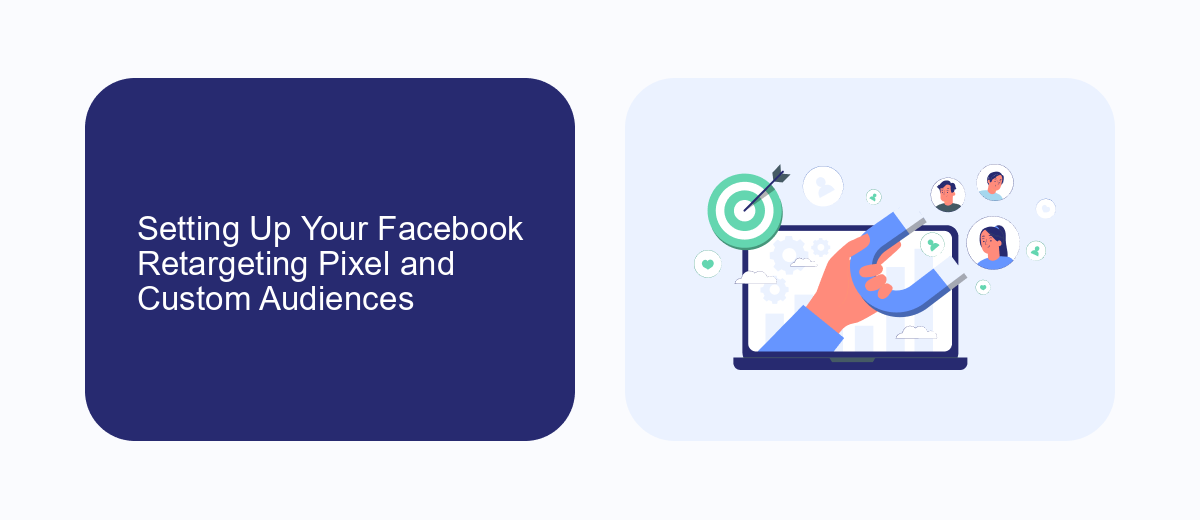
To begin setting up your Facebook Retargeting Pixel, navigate to the Events Manager in your Facebook Business account. Here, you can create a new pixel by entering a name and your website URL. Once created, you'll receive a code snippet to integrate into your website's header. This pixel tracks user interactions, allowing you to gather valuable data for retargeting. Ensure that your pixel is correctly installed by using Facebook's Pixel Helper tool, which will verify functionality and help troubleshoot any issues.
Next, create Custom Audiences to retarget users who have interacted with your site. In the Audiences section of your Ads Manager, select 'Create Audience' and then 'Custom Audience.' You can choose from various sources, such as website traffic, app activity, or customer lists. For seamless integration and automation of your retargeting efforts, consider using a service like SaveMyLeads. This platform simplifies data transfer and audience updates, ensuring your retargeting ads are always reaching the most relevant users. By effectively setting up your pixel and custom audiences, you can enhance your ecommerce strategy and drive conversions.
Crafting Compelling Retargeting Ad Creatives and Copy

Creating engaging retargeting ad creatives and copy is crucial for capturing the attention of potential customers who have previously interacted with your brand. The key is to craft messages that resonate with your audience and encourage them to complete their purchase. Here are some steps to consider:
- Understand Your Audience: Analyze the behavior and preferences of your audience to tailor your ad content effectively.
- Highlight Unique Selling Points: Clearly showcase what makes your product or service stand out from the competition.
- Use Strong Visuals: Incorporate eye-catching images or videos that draw attention and align with your brand's identity.
- Include a Clear Call-to-Action: Encourage users to take the next step, whether it's making a purchase or signing up for more information.
- Test and Optimize: Continuously test different ad variations to determine what resonates best with your audience.
By focusing on these elements, you can create retargeting ads that not only attract attention but also drive conversions. Remember, the goal is to remind potential customers of the value your brand offers and motivate them to return and complete their purchase journey.
Segmenting Your Audience for Personalized Retargeting Campaigns
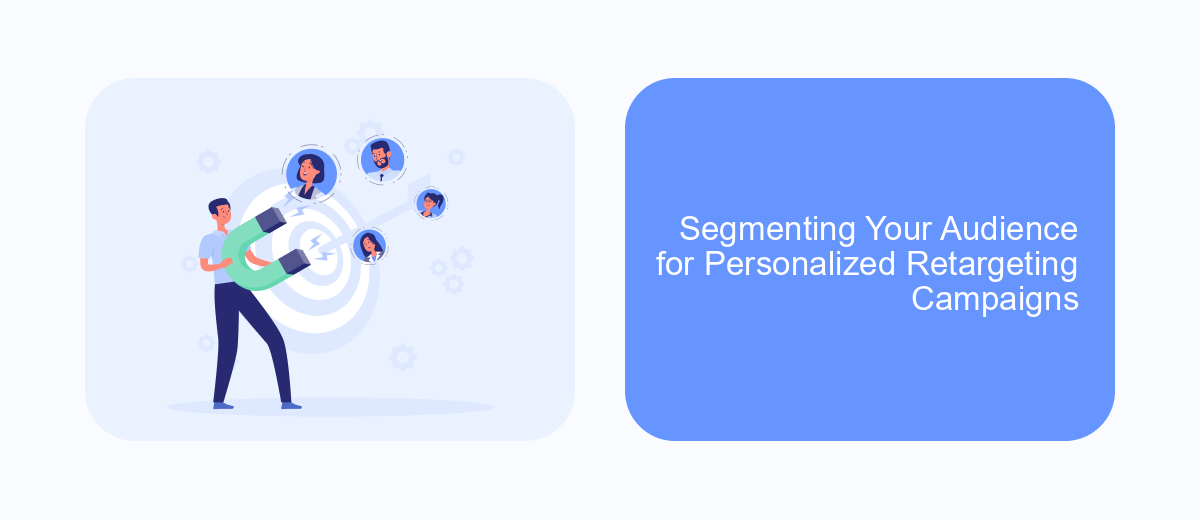
Segmenting your audience is a crucial step in creating effective personalized retargeting campaigns on Facebook. By dividing your audience into specific groups based on their behavior and preferences, you can tailor your ads to meet their unique needs and interests. This approach not only increases the likelihood of engagement but also enhances the overall customer experience.
To begin, analyze your audience's interaction with your ecommerce platform. Consider factors such as pages visited, products viewed, and time spent on your site. This data will help you identify distinct audience segments that can be targeted with personalized ads. The goal is to create messaging that resonates with each segment, driving them further down the sales funnel.
- Cart Abandoners: Target users who added items to their cart but didn't complete the purchase.
- Product Viewers: Engage users who viewed specific products but didn't proceed to buy.
- Past Purchasers: Upsell or cross-sell to those who have previously bought from you.
- Website Visitors: Re-engage users who have browsed your site without specific actions.
By effectively segmenting your audience, you can deliver more relevant and personalized retargeting ads. This strategy not only boosts conversion rates but also builds stronger relationships with your customers, ultimately driving long-term success for your ecommerce business.
- Automate the work with leads from the Facebook advertising account
- Empower with integrations and instant transfer of leads
- Don't spend money on developers or integrators
- Save time by automating routine tasks
Analyzing and Optimizing Your Facebook Retargeting Performance
To effectively analyze and optimize your Facebook retargeting performance, start by diving into the metrics that matter. Key performance indicators (KPIs) such as click-through rate (CTR), conversion rate, and return on ad spend (ROAS) provide valuable insights into your campaign's success. Regularly monitor these metrics to identify trends and areas for improvement. Additionally, segment your audience based on behavior and engagement levels to tailor your ads more precisely. This targeted approach can significantly enhance your retargeting efforts, driving higher conversions and better ROI.
Optimization is an ongoing process that benefits from integrating with tools like SaveMyLeads. This service can automate data transfer from various platforms, ensuring your retargeting campaigns are always informed by the latest customer interactions. By streamlining data integration, you can focus on refining ad creatives, testing different ad formats, and adjusting bidding strategies to maximize performance. Continuously A/B test your ads to discover what resonates best with your audience, and don't hesitate to iterate based on performance data. This iterative approach will help you maintain effective and efficient Facebook retargeting campaigns.
FAQ
What is Facebook Ads Retargeting and how does it work?
How can I set up a Facebook Retargeting campaign for my ecommerce store?
What are some best practices for creating effective retargeting ads on Facebook?
How can I measure the success of my Facebook Retargeting campaigns?
Can I automate my Facebook Retargeting campaigns to save time?
What do you do with the data you get from Facebook lead forms? Do you send them to the manager, add them to mailing services, transfer them to the CRM system, use them to implement feedback? Automate all of these processes with the SaveMyLeads online connector. Create integrations so that new Facebook leads are automatically transferred to instant messengers, mailing services, task managers and other tools. Save yourself and your company's employees from routine work.

