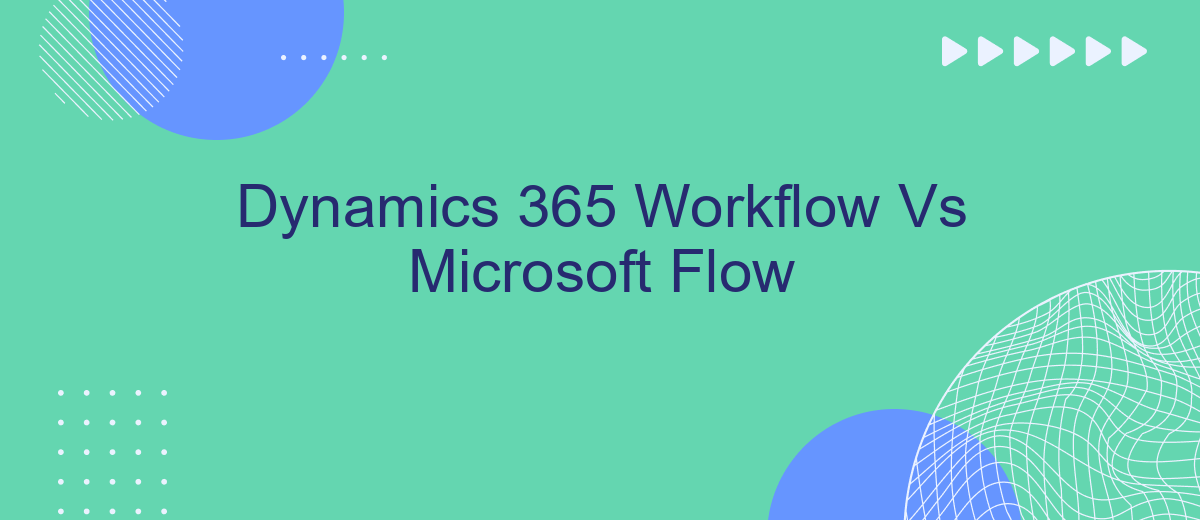When it comes to automating business processes, Dynamics 365 Workflow and Microsoft Flow (now known as Power Automate) are two powerful tools offered by Microsoft. Both solutions aim to streamline operations and enhance productivity, but they cater to different needs and use cases. This article explores the key differences, strengths, and ideal applications of Dynamics 365 Workflow and Microsoft Flow.
Introduction
In today's fast-paced business environment, the need for efficient workflow automation is more critical than ever. Dynamics 365 Workflow and Microsoft Flow (now known as Power Automate) are two powerful tools that help organizations streamline their processes. Understanding the differences between these tools can help businesses choose the right solution for their specific needs.
- Dynamics 365 Workflow: A built-in feature of Dynamics 365, designed for automating business processes within the Dynamics 365 environment.
- Microsoft Flow (Power Automate): A versatile automation tool that connects various Microsoft and third-party services, enabling complex workflows across different platforms.
Both tools offer unique advantages and can be used to enhance productivity and efficiency. Additionally, services like SaveMyLeads can further simplify the integration process by automating the transfer of leads between different platforms, ensuring seamless data flow and reducing manual effort. By comparing Dynamics 365 Workflow and Microsoft Flow, businesses can make informed decisions to optimize their operations.
Dynamics 365 Workflow

Dynamics 365 Workflow is a robust tool designed to automate business processes within the Dynamics 365 ecosystem. It allows users to create and manage workflows that can perform a variety of tasks such as sending emails, updating records, and creating tasks. These workflows can be triggered by specific events or conditions, providing a high level of customization and control over business operations. The key advantage of Dynamics 365 Workflow is its deep integration with the Dynamics 365 platform, ensuring seamless and efficient process automation tailored to the specific needs of your organization.
One of the strengths of Dynamics 365 Workflow is its ability to integrate with various third-party services to enhance functionality. For instance, SaveMyLeads is a service that can be utilized to streamline data integration and automate lead management processes. By connecting Dynamics 365 with SaveMyLeads, businesses can automatically capture leads from multiple sources and ensure they are promptly and accurately entered into the system. This integration not only saves time but also reduces the risk of errors, enhancing the overall efficiency and effectiveness of your business operations.
Microsoft Flow
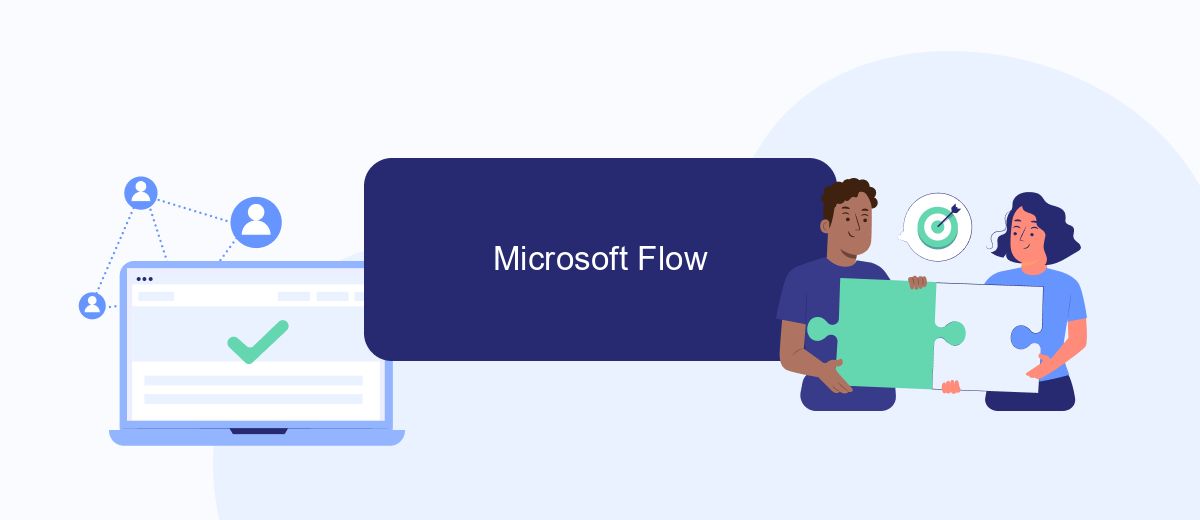
Microsoft Flow, now known as Power Automate, is a cloud-based service that allows users to create automated workflows between various applications and services. It is designed to help users streamline repetitive tasks and business processes without the need for extensive coding knowledge. With Power Automate, users can connect to a wide range of services, including Microsoft 365, Dynamics 365, and third-party applications.
- Trigger: Define the event that initiates the workflow, such as receiving an email or a new record being created in a database.
- Action: Specify the actions that should be taken once the trigger event occurs, like sending a notification or updating a record.
- Conditions: Set conditions to ensure that actions are only executed when specific criteria are met.
Power Automate also integrates with services like SaveMyLeads, which helps users set up and manage integrations effortlessly. This allows businesses to automate lead processing and other critical tasks, enhancing efficiency and productivity. Whether you're looking to automate simple tasks or complex workflows, Power Automate provides a versatile and powerful solution.
Comparison
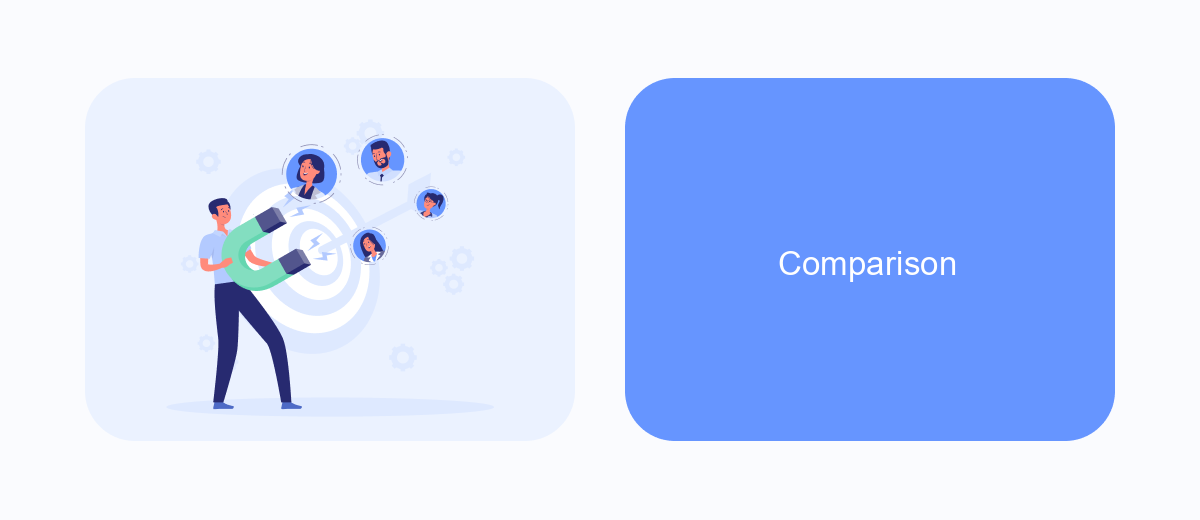
When comparing Dynamics 365 Workflow and Microsoft Flow, it's essential to understand their primary purposes and strengths. Dynamics 365 Workflow is a robust tool designed to automate business processes within the Dynamics 365 ecosystem. It excels in handling complex, multi-step workflows that require intricate logic and deep integration with Dynamics 365 data.
On the other hand, Microsoft Flow, now known as Power Automate, is a versatile automation tool that extends beyond Dynamics 365. It allows users to create automated workflows across various applications and services, making it a more flexible solution for diverse automation needs.
- Integration: Dynamics 365 Workflow is tightly integrated with Dynamics 365, while Power Automate supports a wide range of third-party apps and services.
- Complexity: Dynamics 365 Workflow is suited for complex, multi-step processes, whereas Power Automate is user-friendly and ideal for simpler tasks.
- Flexibility: Power Automate offers more flexibility in terms of cross-platform automation.
For businesses looking to streamline their integration processes, services like SaveMyLeads can be beneficial. SaveMyLeads helps automate lead data transfer between various platforms, enhancing the capabilities of both Dynamics 365 Workflow and Power Automate by ensuring smooth and efficient data flow.
Conclusion
In conclusion, both Dynamics 365 Workflow and Microsoft Flow offer powerful tools for automating business processes, but they serve different purposes and have distinct advantages. Dynamics 365 Workflow is deeply integrated within the Dynamics 365 ecosystem, making it ideal for complex, internal process automation that requires tight integration with Dynamics 365 data and operations. On the other hand, Microsoft Flow, now known as Power Automate, excels in its flexibility and ease of use, allowing users to connect a wide range of applications and services outside of the Dynamics 365 environment.
Choosing between the two largely depends on your specific business needs and the complexity of the workflows you aim to automate. For businesses looking to integrate multiple external services seamlessly, tools like SaveMyLeads can enhance the capabilities of Microsoft Flow by providing easy-to-use integrations. Ultimately, leveraging the strengths of each platform can lead to more efficient and streamlined operations, helping businesses achieve their automation goals effectively.


FAQ
What are the primary differences between Dynamics 365 Workflow and Microsoft Flow?
Can Dynamics 365 Workflow be used for integrations with external applications?
Which tool is better for automating repetitive tasks within Dynamics 365?
Is it necessary to have coding skills to use Dynamics 365 Workflow and Microsoft Flow?
How can I automate the integration of data from external sources into Dynamics 365?
SaveMyLeads is a simple and effective service that will help you automate routine tasks and optimize business processes. Stop wasting time uploading leads from Facebook manually – you can do it automatically, saving a lot of time and money. Eliminate routine from workflows and achieve more with minimal investment of money, effort and human resources.