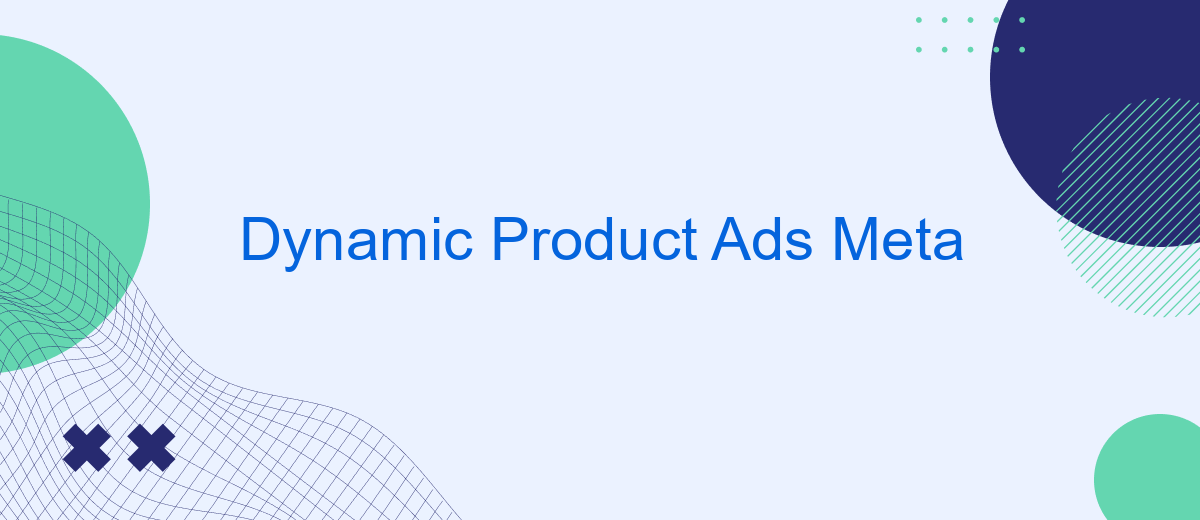Dynamic Product Ads (DPAs) by Meta offer a powerful solution for businesses to reach potential customers with personalized advertising. By leveraging user data and behavior, DPAs automatically showcase relevant products to individuals who have expressed interest, increasing the likelihood of conversions. This innovative approach not only enhances user experience but also maximizes advertising efficiency, making it a crucial tool in modern digital marketing strategies.
Introduction to Meta Dynamic Product Ads
Meta Dynamic Product Ads (DPAs) are a powerful tool for businesses looking to promote their products dynamically to potential customers. These ads automatically showcase your products to people who have expressed interest on your website, app, or elsewhere on the internet. By leveraging user data and behavior, DPAs help in delivering personalized and relevant ads, thereby increasing the chances of conversion.
- Automated product recommendations
- Personalized user experience
- Increased conversion rates
- Efficient retargeting
Setting up Meta Dynamic Product Ads involves integrating your product catalog with Meta's advertising platform. Services like SaveMyLeads can simplify this process by automating the data transfer between your e-commerce platform and Meta. This ensures that your product information is always up-to-date, allowing you to focus on optimizing your ad campaigns for better performance.
Benefits of Using Meta Dynamic Product Ads

Meta Dynamic Product Ads offer a highly personalized advertising experience that targets users based on their browsing behavior and interests. By automatically generating ads for each product in your catalog, these ads ensure that your potential customers see the most relevant products, increasing the likelihood of conversions. This automation not only saves time but also reduces the chances of human error, making your advertising efforts more efficient and effective.
Moreover, integrating Meta Dynamic Product Ads with services like SaveMyLeads can further streamline your advertising processes. SaveMyLeads simplifies the integration of various platforms, ensuring that your product data is always up-to-date and accurately reflected in your ads. This seamless integration helps in maintaining consistency and reliability, allowing you to focus on optimizing your ad campaigns and driving better results. By leveraging these tools, businesses can maximize their advertising ROI and achieve higher engagement rates with minimal effort.
How to Create Meta Dynamic Product Ads

Creating Meta Dynamic Product Ads is an effective way to showcase your products to potential customers by automatically promoting the right products to the right people. To get started, you need to set up a product catalog and integrate it with your Meta advertising account.
- Set up a product catalog: Go to your Meta Business Manager and create a new product catalog. Add your products manually or use a data feed to upload them in bulk.
- Integrate your catalog with Meta: Use a service like SaveMyLeads to automate the integration process. This service helps you connect your product catalog with Meta seamlessly, ensuring that your product data is always up-to-date.
- Create a dynamic ad template: In your Meta Ads Manager, create a new campaign and choose the "Catalog Sales" objective. Select your product catalog and design a dynamic ad template that pulls product details automatically.
- Configure targeting and launch: Set your target audience, budget, and schedule for your dynamic ads. Once everything is configured, launch your campaign and monitor its performance.
By following these steps, you can efficiently create Meta Dynamic Product Ads that are tailored to your audience's interests and behaviors. Utilizing tools like SaveMyLeads can streamline the setup process, allowing you to focus on optimizing your ad performance and driving sales.
Tips for Optimizing Meta Dynamic Product Ads
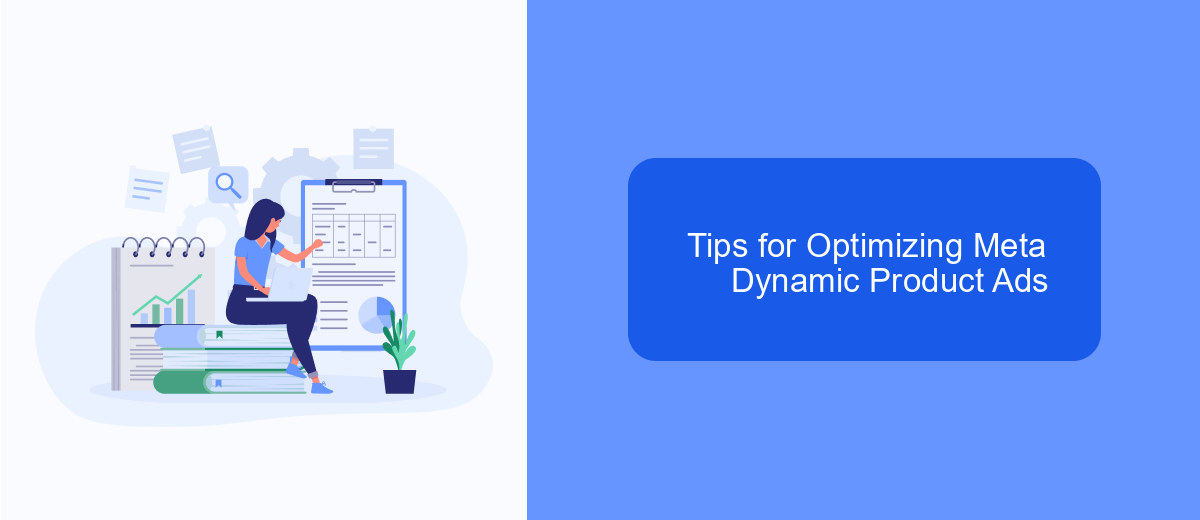
Optimizing your Meta Dynamic Product Ads (DPAs) is crucial for maximizing their performance and ensuring they reach the right audience. Start by ensuring your product catalog is up-to-date and accurately reflects your inventory. This helps prevent any mismatches between what you advertise and what customers find on your site.
Next, leverage audience segmentation to tailor your ads to specific groups. Use Meta's robust targeting options to create custom audiences based on user behavior, interests, and demographics. This will help you deliver more relevant ads and improve conversion rates.
- Regularly update your product feed to reflect current stock and prices.
- Use high-quality images and persuasive copy in your ads.
- Test different ad formats and placements to see what performs best.
- Utilize retargeting strategies to re-engage users who have shown interest in your products.
For seamless integration and automation, consider using services like SaveMyLeads. This platform can help you automatically sync your CRM data with Meta, ensuring your ads are always targeting the most relevant audience. By following these tips, you can optimize your Meta DPAs for better performance and higher ROI.
Conclusion: The Power of Meta Dynamic Product Ads
In conclusion, Meta Dynamic Product Ads (DPAs) offer a powerful solution for businesses looking to enhance their online advertising strategies. By leveraging advanced algorithms and personalized content, DPAs enable brands to deliver highly relevant ads to potential customers, thereby increasing engagement and conversion rates. The ability to dynamically generate ads based on user behavior and preferences ensures that the right products are showcased to the right audience at the right time.
Moreover, the integration of services like SaveMyLeads can further streamline the process, allowing businesses to automate and optimize their ad campaigns with ease. SaveMyLeads simplifies the connection between various platforms and Meta DPAs, ensuring seamless data flow and accurate targeting. This not only saves time but also enhances the effectiveness of advertising efforts, ultimately driving better results and maximizing ROI. Embracing Meta Dynamic Product Ads, coupled with efficient integration tools, empowers businesses to stay competitive in the ever-evolving digital landscape.
- Automate the work with leads from the Facebook advertising account
- Empower with integrations and instant transfer of leads
- Don't spend money on developers or integrators
- Save time by automating routine tasks
FAQ
What are Dynamic Product Ads in Meta?
How do I set up Dynamic Product Ads on Meta?
Can I automate the integration and setup of Dynamic Product Ads?
What are the benefits of using Dynamic Product Ads?
How can I measure the performance of my Dynamic Product Ads?
Would you like your employees to receive real-time data on new Facebook leads, and automatically send a welcome email or SMS to users who have responded to your social media ad? All this and more can be implemented using the SaveMyLeads system. Connect the necessary services to your Facebook advertising account and automate data transfer and routine work. Let your employees focus on what really matters, rather than wasting time manually transferring data or sending out template emails.