Dynamic Product Ads on Facebook revolutionize the way businesses reach potential customers by delivering personalized and relevant product recommendations. These ads automatically showcase products to people who have expressed interest on your website, app, or elsewhere on the internet. By leveraging user data and behavior, Dynamic Product Ads enhance engagement and conversion rates, making them an essential tool for modern digital marketing strategies.
Dynamic Product Ads Facebook: A Complete Guide
Dynamic Product Ads (DPAs) on Facebook are a powerful tool for businesses aiming to target potential customers with personalized ads. These ads automatically promote products to people who have expressed interest on your website, app, or elsewhere on the internet. By leveraging user data and behavior, DPAs help in delivering highly relevant ads, increasing the likelihood of conversion.
- Automated Ad Creation: DPAs dynamically generate ads based on product catalogs.
- Personalized Targeting: Target users based on their online behavior and interactions.
- Cross-Device Reach: Engage users across different devices they use.
- Real-Time Updates: Automatically update ads with real-time product information.
- Cost Efficiency: Maximize ad spend by targeting users more likely to convert.
Implementing Dynamic Product Ads can significantly enhance your advertising strategy by making it more efficient and tailored to individual user preferences. By focusing on the user's journey and interests, businesses can improve engagement rates and drive sales. Whether you're a small retailer or a large e-commerce platform, DPAs offer scalable solutions to meet your advertising needs.
Setting Up Dynamic Product Ads Facebook
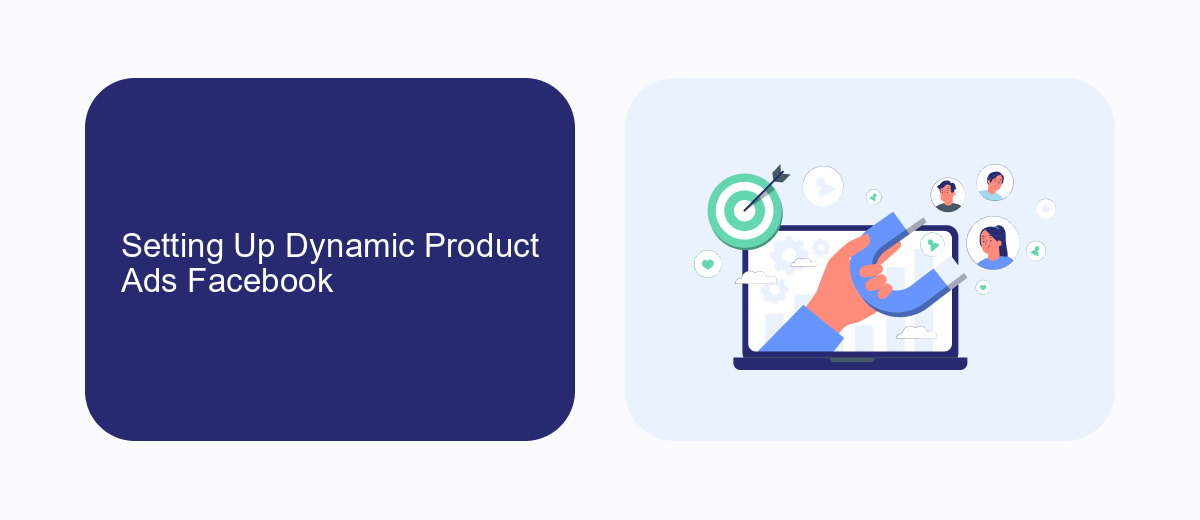
To set up Dynamic Product Ads on Facebook, start by ensuring your product catalog is ready. This involves creating a catalog in Facebook Business Manager, which serves as a container for all your product information. Ensure each product is accurately described with details like name, description, price, and availability. Once your catalog is complete, link it to your Facebook pixel, which tracks user interactions on your website. This connection allows Facebook to dynamically show the most relevant products to users who have previously interacted with your site.
For a seamless integration, consider using services like SaveMyLeads. This platform automates the data transfer between your e-commerce site and Facebook, ensuring your product catalog is always up-to-date with minimal manual effort. After setting up the catalog, create a new ad campaign in Facebook Ads Manager. Choose the "Catalog Sales" objective and select your product catalog. Customize your audience targeting and ad placements to maximize reach and engagement. Finally, design your ad creative, ensuring it aligns with your brand and highlights your products effectively. Once everything is in place, launch your campaign and monitor its performance to optimize for better results.
Optimizing Your Dynamic Product Ads Facebook

Optimizing your Dynamic Product Ads on Facebook can significantly enhance your advertising performance and ROI. These ads automatically promote your products to people who have expressed interest on your website, app, or elsewhere on the internet. By fine-tuning your approach, you can ensure that your ads reach the right audience with the right message.
- Segment Your Audience: Break down your audience into smaller, more defined groups based on behavior, demographics, or interests to tailor your ads more effectively.
- Utilize High-Quality Images: Ensure the product images used in your ads are clear, high-resolution, and accurately represent your products to attract potential customers.
- Test Different Formats: Experiment with various ad formats, such as carousel or collection ads, to see which ones resonate best with your audience.
- Implement Retargeting Strategies: Use retargeting to remind previous visitors of your products, encouraging them to complete their purchase.
- Monitor and Adjust: Regularly review your ad performance metrics and make necessary adjustments to optimize results.
By implementing these strategies, you can maximize the effectiveness of your Dynamic Product Ads on Facebook. Remember, consistent monitoring and tweaking are key to staying ahead in the competitive digital marketing landscape. Keep experimenting and analyzing to discover what works best for your brand and audience.
Targeting Strategies for Dynamic Product Ads Facebook
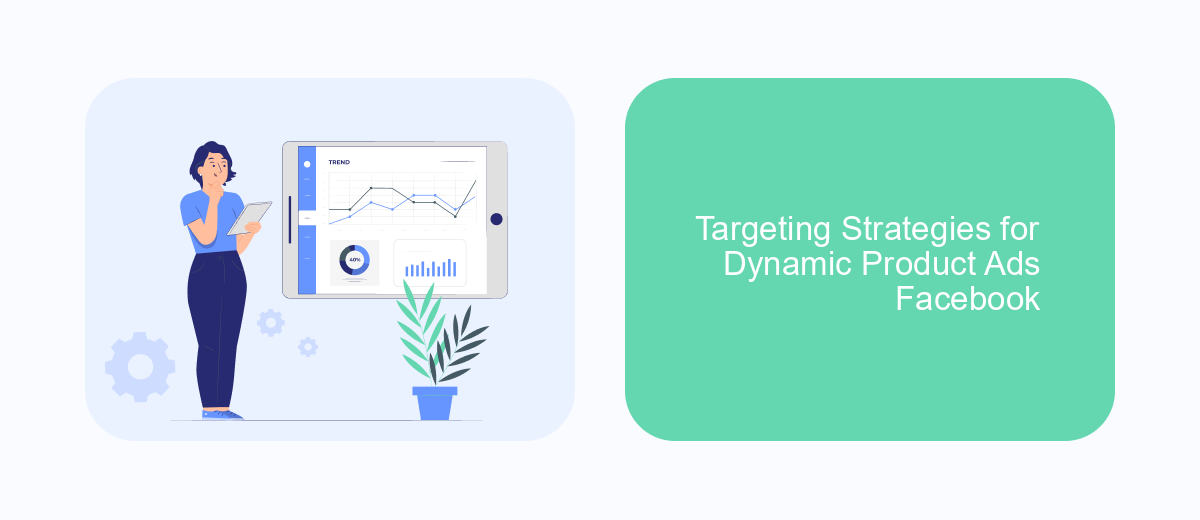
Dynamic Product Ads (DPAs) on Facebook offer a powerful way to showcase your products to potential customers. The success of these ads largely depends on the targeting strategies used, as they determine who sees your ads and when. By leveraging Facebook's robust targeting options, businesses can reach users at different stages of the buying journey, increasing the likelihood of conversions.
To maximize the effectiveness of DPAs, it's crucial to implement a variety of targeting strategies. This ensures that your ads are not only reaching a wide audience but also the right audience. By analyzing user behavior and preferences, you can tailor your ads to meet the specific needs and interests of potential buyers.
- Retargeting: Target users who have previously interacted with your website or app but haven't completed a purchase.
- Upselling and Cross-selling: Show related or complementary products to users who have already purchased from you.
- Lookalike Audiences: Reach new users who share similar characteristics with your existing customers.
- Broad Audience Targeting: Allow Facebook to find potential customers who might be interested in your products.
By employing these strategies, businesses can effectively engage potential customers, driving higher conversion rates and maximizing return on investment. As Facebook continues to enhance its targeting capabilities, staying updated with new features and tactics is essential for maintaining a competitive edge.
- Automate the work with leads from the Facebook advertising account
- Empower with integrations and instant transfer of leads
- Don't spend money on developers or integrators
- Save time by automating routine tasks
Measuring Success with Dynamic Product Ads Facebook & SaveMyLeads
Measuring the success of your Dynamic Product Ads on Facebook involves analyzing key performance indicators (KPIs) such as click-through rates, conversion rates, and return on ad spend. These metrics provide insights into how well your ads are engaging your audience and driving sales. By closely monitoring these KPIs, businesses can make data-driven decisions to optimize their advertising strategies, ensuring that their ads reach the right audience and achieve desired outcomes.
Integrating tools like SaveMyLeads can further enhance your ability to measure and improve the performance of Dynamic Product Ads. SaveMyLeads automates the process of collecting and organizing lead data from Facebook, allowing businesses to seamlessly track and analyze their ad performance. By utilizing such integrations, companies can streamline their marketing efforts, gain valuable insights, and ultimately maximize their return on investment. This comprehensive approach to measuring success ensures that businesses can adapt to changing market dynamics and maintain a competitive edge.
FAQ
What are Dynamic Product Ads on Facebook?
How do I set up Dynamic Product Ads on Facebook?
What are the benefits of using Dynamic Product Ads?
How can I optimize my Dynamic Product Ads for better performance?
Can I automate the integration and management of Dynamic Product Ads?
SaveMyLeads is a simple and effective service that will help you automate routine tasks and optimize business processes. Stop wasting time uploading leads from Facebook manually – you can do it automatically, saving a lot of time and money. Eliminate routine from workflows and achieve more with minimal investment of money, effort and human resources.

