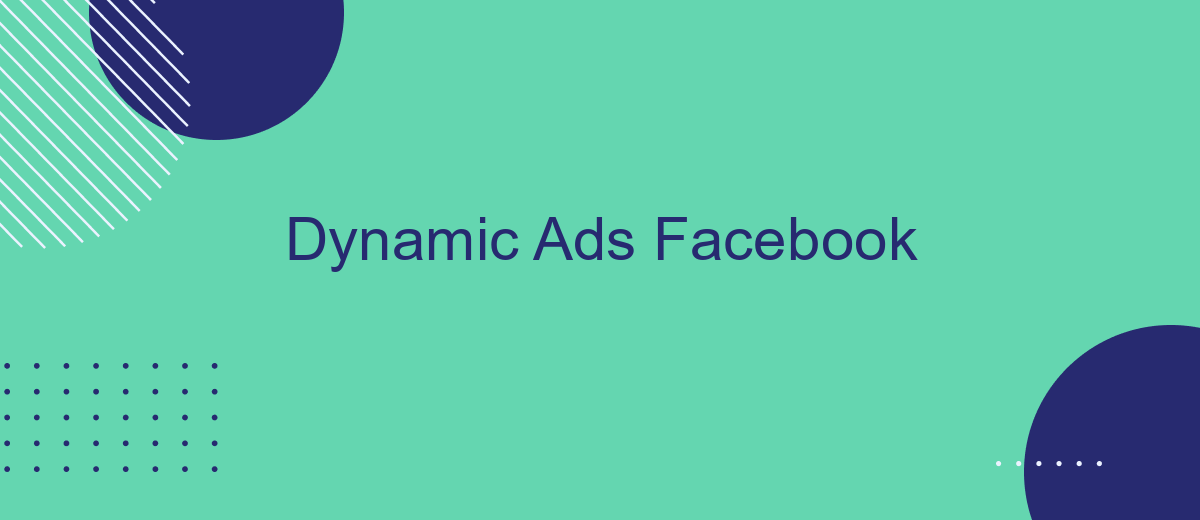Dynamic Ads on Facebook have revolutionized the way businesses engage with their audience by delivering personalized and relevant content. These ads automatically showcase products or services that are most likely to capture the interest of potential customers, based on their online behavior. By leveraging Facebook's powerful algorithms, businesses can enhance their marketing strategies, increase conversion rates, and ultimately drive more sales with minimal effort.
Dynamic Ads Facebook: A Complete Guide
Dynamic Ads on Facebook are a powerful tool for businesses looking to reach potential customers with personalized content. Unlike traditional ads, Dynamic Ads automatically show the right products to people who have expressed interest on your website, in your app, or elsewhere on the internet. This automation is driven by user behavior and preferences, making it a highly efficient form of advertising.
- Automated Ad Creation: Dynamic Ads automatically generate ads based on user activity.
- Personalized Content: Tailor ad content to individual user preferences.
- Real-Time Updates: Ads update in real-time as inventory or pricing changes.
- Broad Reach: Extend your reach to new audiences similar to your existing customers.
By leveraging Facebook's Dynamic Ads, businesses can significantly enhance their marketing strategies. These ads not only save time by automating the ad creation process but also increase conversion rates by delivering relevant content to users. Whether you're a small business or a large corporation, integrating Dynamic Ads into your advertising strategy can help you achieve better engagement and higher returns on investment.
Setting Up Dynamic Ads Facebook
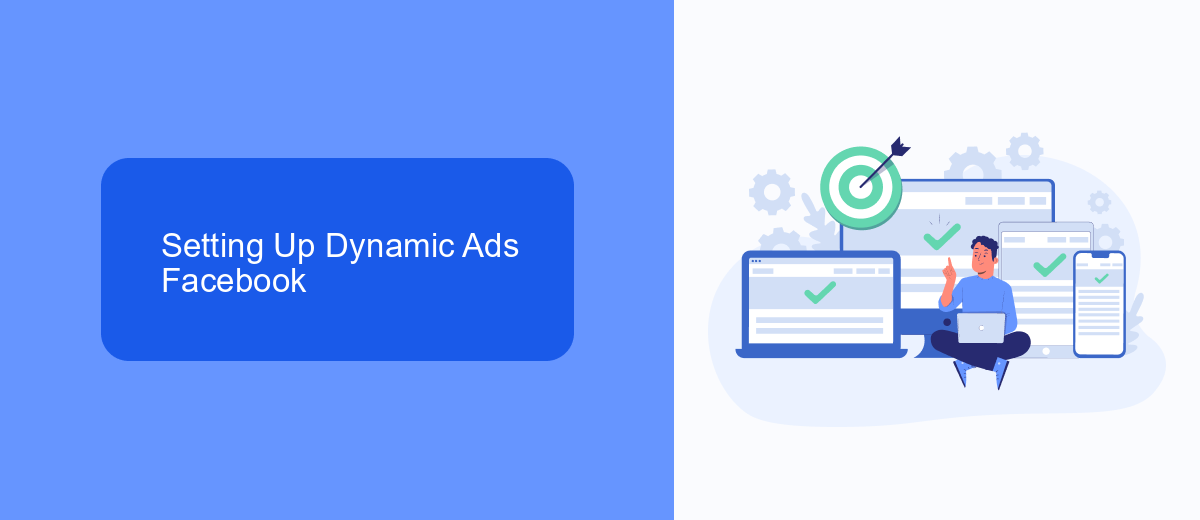
To set up Dynamic Ads on Facebook, start by ensuring you have a Facebook Business Manager account. Within Business Manager, create a product catalog that includes all the items you want to advertise. This can be done manually or by integrating your e-commerce platform, such as Shopify or WooCommerce, with Facebook. Once your catalog is ready, navigate to the Ads Manager and select 'Create' to start a new campaign. Choose 'Catalog Sales' as your objective, and select the catalog you uploaded earlier. This will allow Facebook to dynamically generate ads based on user behavior and preferences.
For seamless integration and automation, consider using a service like SaveMyLeads. This platform can help automate the data flow between your online store and Facebook, ensuring that your product catalog is always up-to-date without manual intervention. With SaveMyLeads, you can set up triggers and actions to automatically update product availability, prices, and descriptions. This automation not only saves time but also enhances the accuracy of your Dynamic Ads, ensuring that potential customers always see the most relevant and current product information.
Optimizing Your Dynamic Ads Facebook

To ensure your Dynamic Ads on Facebook perform at their best, it's crucial to focus on optimization strategies that enhance engagement and conversion rates. Begin by analyzing your audience data to understand which demographics respond best to your ads. Tailor your content to meet the preferences and behaviors of these target groups.
- Utilize Facebook's A/B testing tools to experiment with different ad formats, images, and calls-to-action to determine which combinations yield the highest performance.
- Regularly update your product catalog to reflect current inventory and pricing, ensuring that your ads are always accurate and relevant.
- Leverage Facebook's Custom Audiences feature to retarget users who have previously interacted with your brand, increasing the likelihood of conversions.
Continuously monitor the performance metrics of your Dynamic Ads, such as click-through rates and conversion rates, to identify areas for improvement. By staying proactive and responsive to the data, you can make informed adjustments to your campaigns. This ensures your ads remain compelling and effective, ultimately driving better results for your business.
Targeting Strategies for Dynamic Ads Facebook
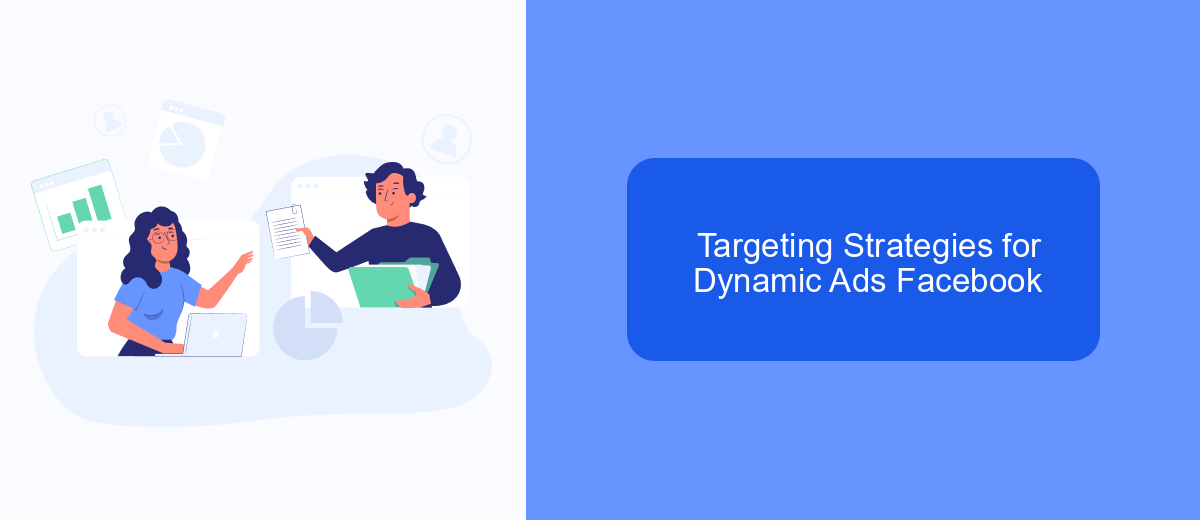
Dynamic Ads on Facebook offer businesses a powerful way to reach potential customers by automatically promoting products to people who have expressed interest on your website, in your app, or elsewhere on the Internet. To maximize the effectiveness of these ads, it's crucial to implement robust targeting strategies that ensure your ads reach the most relevant audience.
One effective strategy is to leverage Facebook's Custom Audiences feature. By creating a Custom Audience, you can target users who have already interacted with your brand, increasing the likelihood of conversion. Additionally, using Lookalike Audiences can help you reach new users who share similarities with your existing customers, expanding your reach to a broader yet relevant audience.
- Use Dynamic Product Sets to tailor ads to specific user segments.
- Incorporate retargeting to re-engage users who abandoned their shopping carts.
- Utilize location-based targeting to focus on users in specific geographic areas.
By employing these targeting strategies, businesses can optimize their Dynamic Ads campaigns on Facebook, ensuring they reach the right audience with the right message. This not only enhances the user experience but also increases the potential for higher engagement and conversion rates.


SaveMyLeads & Dynamic Ads Facebook Integration
Integrating SaveMyLeads with Facebook Dynamic Ads can significantly enhance your marketing efforts by automating the lead processing workflow. SaveMyLeads offers a seamless connection between Facebook Dynamic Ads and your CRM or email marketing platforms, ensuring that every lead is captured and processed in real-time. This integration allows businesses to instantly transfer data from Facebook lead forms to their chosen platforms, minimizing manual data entry and reducing the risk of errors.
With SaveMyLeads, setting up the integration is straightforward and requires no coding skills. The platform provides a user-friendly interface where you can customize the data mapping and automation rules to suit your business needs. By leveraging this integration, marketers can focus more on strategy and engagement, knowing that their lead data is being efficiently managed. The result is a more streamlined marketing process that can lead to higher conversion rates and improved ROI from your Facebook Dynamic Ads campaigns.
FAQ
What are Dynamic Ads on Facebook?
How do Dynamic Ads differ from regular Facebook ads?
What are the prerequisites for setting up Dynamic Ads on Facebook?
How can I automate and optimize the integration process for Dynamic Ads?
Can Dynamic Ads be used for retargeting only, or can they also acquire new customers?
You probably know that the speed of leads processing directly affects the conversion and customer loyalty. Do you want to receive real-time information about new orders from Facebook and Instagram in order to respond to them as quickly as possible? Use the SaveMyLeads online connector. Link your Facebook advertising account to the messenger so that employees receive notifications about new leads. Create an integration with the SMS service so that a welcome message is sent to each new customer. Adding leads to a CRM system, contacts to mailing lists, tasks to project management programs – all this and much more can be automated using SaveMyLeads. Set up integrations, get rid of routine operations and focus on the really important tasks.