Dynamic Product Ads (DPA) on Facebook offer businesses a powerful tool to enhance their digital marketing strategy. By automatically promoting relevant products to users who have already shown interest on your website or app, DPA helps increase conversion rates and drive sales. This targeted advertising approach ensures that potential customers see the most relevant products, optimizing both user experience and advertising efficiency.
DPA Ads Facebook: The Ultimate Guide
Dynamic Product Ads (DPA) on Facebook are a powerful tool for businesses looking to promote their products to a targeted audience. These ads automatically show the right products to people who have shown interest on your website, in your app, or elsewhere on the Internet. By using DPA, businesses can create personalized ad experiences that drive higher engagement and conversion rates.
- Automatically generate ads based on user behavior.
- Target specific audiences with relevant product recommendations.
- Utilize dynamic retargeting to re-engage past visitors.
- Save time with automated ad creation and updates.
- Boost sales with customized, appealing product displays.
To get started with DPA on Facebook, businesses need to set up a product catalog and integrate Facebook Pixel on their website. This allows Facebook to track user interactions and deliver tailored ads to potential customers. By leveraging these ads, companies can significantly enhance their marketing efforts, ensuring that their products reach the right audience at the right time, ultimately driving more sales and increasing brand visibility.
Setting Up DPA Ads Facebook with SaveMyLeads
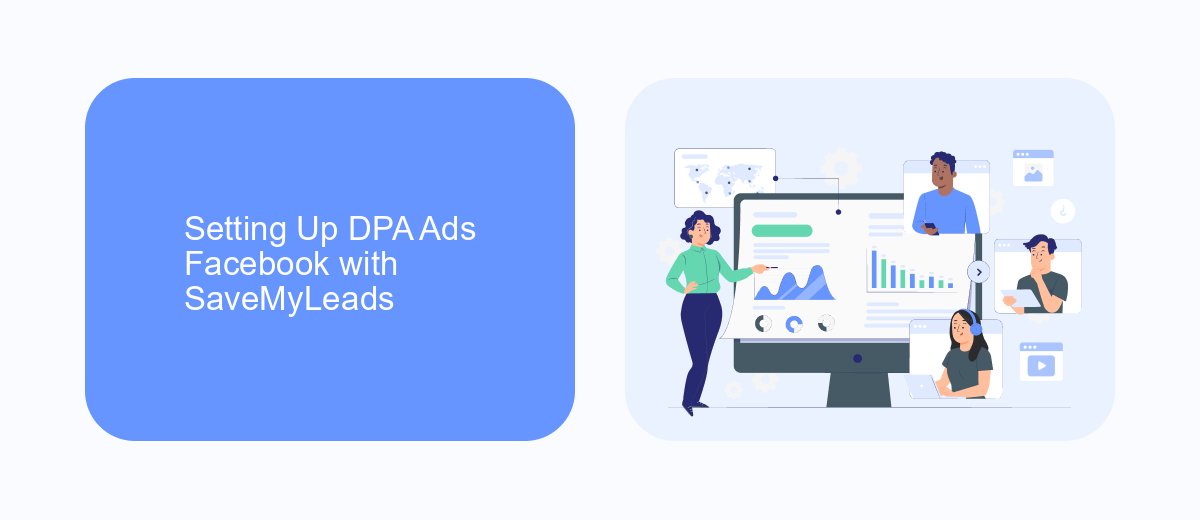
Setting up Dynamic Product Ads (DPA) on Facebook can significantly enhance your advertising strategy by delivering personalized product recommendations to potential customers. To begin, ensure you have a Facebook Business Manager account and a product catalog uploaded to Facebook. This catalog serves as the foundation for your DPA campaigns. Next, create a Facebook Pixel and integrate it into your website to track user interactions and gather data essential for optimizing your ads. Once these elements are in place, you can create a DPA campaign in Facebook Ads Manager, selecting your target audience, budget, and ad placements.
For a streamlined setup process, consider using SaveMyLeads, a service that automates data transfer between various platforms. SaveMyLeads can connect your CRM or e-commerce platform directly with Facebook, ensuring that your product catalog is always up-to-date and your audience targeting is precise. By automating these tasks, SaveMyLeads allows you to focus on crafting compelling ad creatives and optimizing campaign performance, ultimately driving better results from your DPA efforts.
Optimizing Your DPA Ads Facebook Campaigns

To maximize the effectiveness of your Facebook Dynamic Product Ads (DPA), it's crucial to focus on optimization strategies that can enhance performance and drive better results. Start by analyzing your target audience and tailoring your ads to meet their specific needs and interests. Consider using high-quality images and compelling ad copy to capture attention and encourage engagement.
- Analyze performance metrics regularly to identify areas for improvement.
- Utilize A/B testing to experiment with different ad elements and find what resonates best with your audience.
- Leverage Facebook's audience targeting tools to reach the right people with your ads.
- Ensure your product feed is up-to-date and accurately reflects your inventory.
- Set clear goals and adjust your strategy based on data-driven insights.
By implementing these optimization techniques, you can significantly improve your DPA campaigns on Facebook. Remember, continuous monitoring and adjustment are key to staying ahead in the competitive digital advertising landscape. Keep refining your approach based on performance data to ensure your ads remain relevant and effective.
Targeting Strategies for DPA Ads Facebook
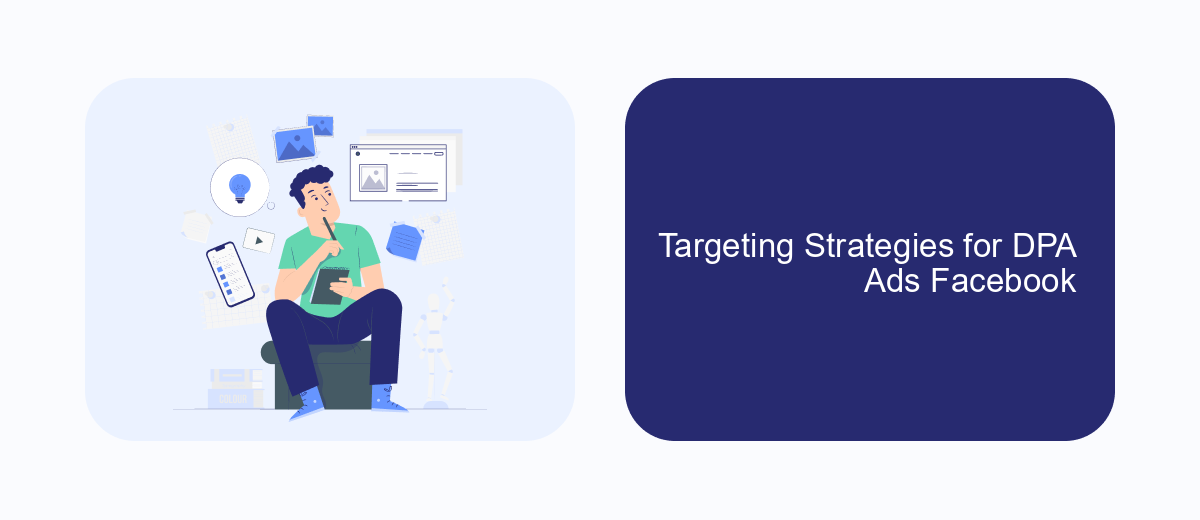
Dynamic Product Ads (DPA) on Facebook offer a powerful way to target potential customers with highly relevant content. By leveraging Facebook's extensive user data, advertisers can reach individuals who have shown interest in their products, enhancing the likelihood of conversion. Effective targeting is crucial for maximizing the impact of DPA campaigns.
One effective strategy is to use Custom Audiences, which allows advertisers to target users who have previously interacted with their website or app. This can include visitors who viewed specific products or added items to their cart but didn't complete the purchase. By re-engaging these users with tailored ads, businesses can encourage them to return and complete their transactions.
- Utilize Lookalike Audiences to reach new users similar to your existing customers.
- Segment audiences based on user behavior and engagement levels.
- Incorporate demographic and interest-based targeting to refine audience selection.
By combining these strategies, businesses can enhance their DPA campaigns' effectiveness on Facebook. It's important to continuously monitor and adjust targeting parameters to ensure ads are reaching the most relevant audience. This ongoing optimization can lead to improved ad performance and a higher return on investment.
Analyzing and Reporting on DPA Ads Facebook
Analyzing and reporting on Facebook DPA (Dynamic Product Ads) involves a detailed examination of the performance metrics to optimize future campaigns. Begin by assessing key performance indicators such as click-through rates (CTR), conversion rates, and return on ad spend (ROAS). These metrics provide insights into how effectively your ads are reaching and engaging your target audience. Utilize Facebook Ads Manager to generate comprehensive reports that highlight trends and areas for improvement. Regular analysis helps in understanding audience behavior, which can be leveraged to refine targeting strategies and improve ad creatives.
For businesses looking to streamline their reporting process, integrating third-party tools like SaveMyLeads can be beneficial. SaveMyLeads offers automation solutions that simplify data collection from Facebook DPA campaigns, ensuring you have real-time access to essential metrics. This integration can help in reducing manual reporting efforts, allowing marketers to focus more on strategic decision-making. By utilizing such tools, businesses can enhance their reporting efficiency and gain deeper insights, ultimately leading to more successful DPA campaigns.
FAQ
What are Facebook DPA Ads and how do they work?
How can I set up Facebook DPA Ads?
What are the benefits of using Facebook DPA Ads?
How can I optimize my Facebook DPA Ads for better performance?
What tools can help with automating and integrating Facebook DPA Ads?
You probably know that the speed of leads processing directly affects the conversion and customer loyalty. Do you want to receive real-time information about new orders from Facebook and Instagram in order to respond to them as quickly as possible? Use the SaveMyLeads online connector. Link your Facebook advertising account to the messenger so that employees receive notifications about new leads. Create an integration with the SMS service so that a welcome message is sent to each new customer. Adding leads to a CRM system, contacts to mailing lists, tasks to project management programs – all this and much more can be automated using SaveMyLeads. Set up integrations, get rid of routine operations and focus on the really important tasks.
