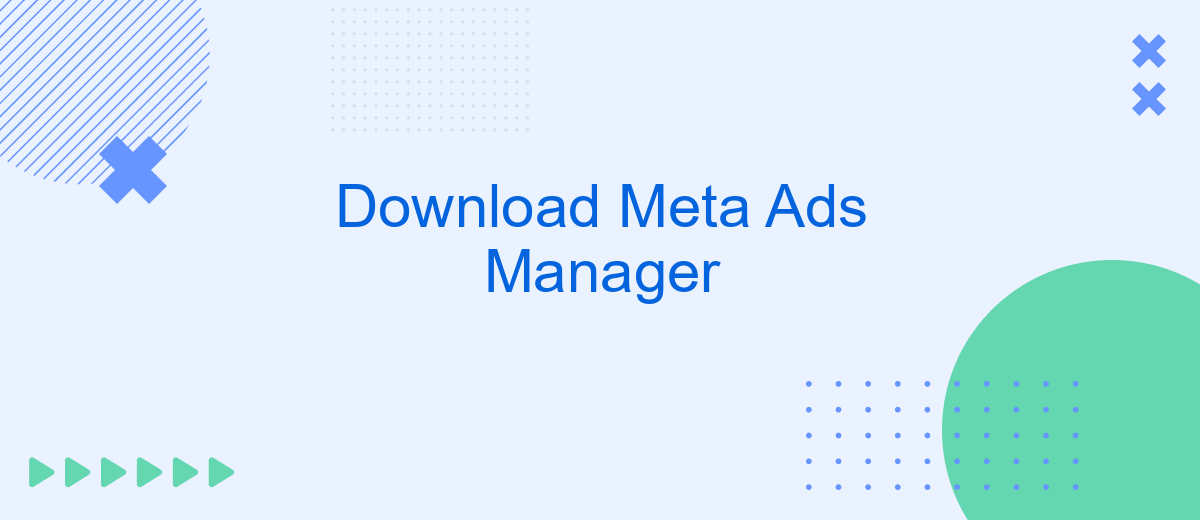Meta Ads Manager is a powerful tool designed to help businesses create, manage, and optimize their advertising campaigns across Meta's platforms, including Facebook and Instagram. Whether you're a small business owner or a marketing professional, this comprehensive guide will walk you through the steps to download and effectively use Meta Ads Manager to enhance your digital advertising strategy.
Getting Started with Meta Ads Manager
Getting started with Meta Ads Manager is a straightforward process that allows you to create, manage, and analyze your advertising campaigns on Meta platforms. First, ensure you have a Meta Business account, as this is essential for accessing the Ads Manager. If you don't have one, you can easily create it using your Facebook credentials.
- Log in to your Meta Business account.
- Navigate to Ads Manager from the main menu.
- Click on the "Create" button to start a new campaign.
- Choose your campaign objective, such as brand awareness, traffic, or conversions.
- Set your target audience, budget, and schedule.
- Create your ad by uploading images, videos, and text.
- Review and publish your campaign.
For those looking to streamline their workflow, integrating Meta Ads Manager with other tools can be highly beneficial. Services like SaveMyLeads can automatically transfer leads from your ads to your CRM, saving you time and reducing manual data entry. This integration ensures you never miss out on potential customers and can respond to leads more efficiently.
Benefits and Features of Meta Ads Manager
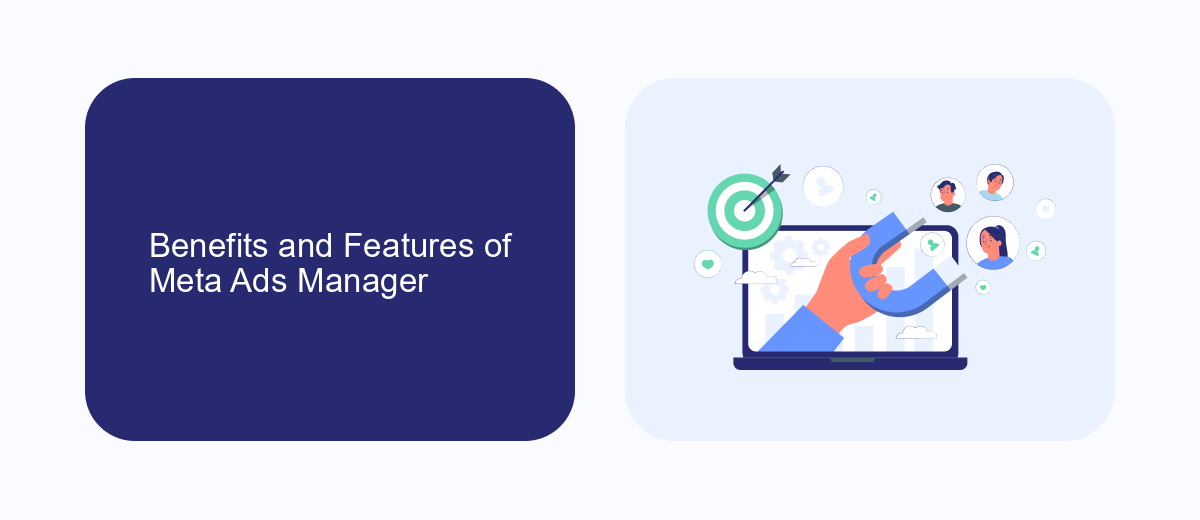
Meta Ads Manager offers a comprehensive suite of tools designed to streamline your advertising efforts. One of its standout features is the intuitive dashboard, which provides real-time analytics and insights, allowing you to make data-driven decisions quickly. The platform supports various ad formats, from video to carousel ads, ensuring you can create engaging and diverse content. Additionally, its advanced targeting options enable you to reach specific demographics, interests, and behaviors, maximizing the effectiveness of your campaigns.
Another significant benefit is the seamless integration capabilities with third-party services like SaveMyLeads. This integration allows you to automate the lead generation process, ensuring that potential customers are captured and nurtured efficiently. SaveMyLeads can automatically transfer leads from your ads to your CRM or email marketing system, saving you time and reducing the risk of manual errors. With Meta Ads Manager, you also get access to A/B testing tools, which help you optimize your ads for better performance. These features collectively make Meta Ads Manager an essential tool for any marketer looking to enhance their advertising strategy.
Integrating Meta Ads Manager with Third-Party Platforms

Integrating Meta Ads Manager with third-party platforms can significantly enhance your advertising capabilities by streamlining data flow and improving campaign management. Several tools and services can facilitate these integrations, ensuring that your ad performance metrics are seamlessly synchronized across various platforms.
- Identify the third-party platforms you want to integrate with Meta Ads Manager, such as CRM systems, email marketing tools, or analytics software.
- Utilize integration services like SaveMyLeads to automate the data transfer process. SaveMyLeads can connect Meta Ads Manager with numerous platforms, allowing for real-time data synchronization without the need for manual intervention.
- Configure the necessary API keys and authentication protocols to ensure secure and reliable data exchange between Meta Ads Manager and the selected third-party platforms.
By leveraging these integration strategies, you can create a more cohesive and efficient advertising ecosystem. This not only saves time but also provides you with a comprehensive view of your campaign performance, enabling data-driven decision-making and optimized ad spend.
Best Practices for Using Meta Ads Manager
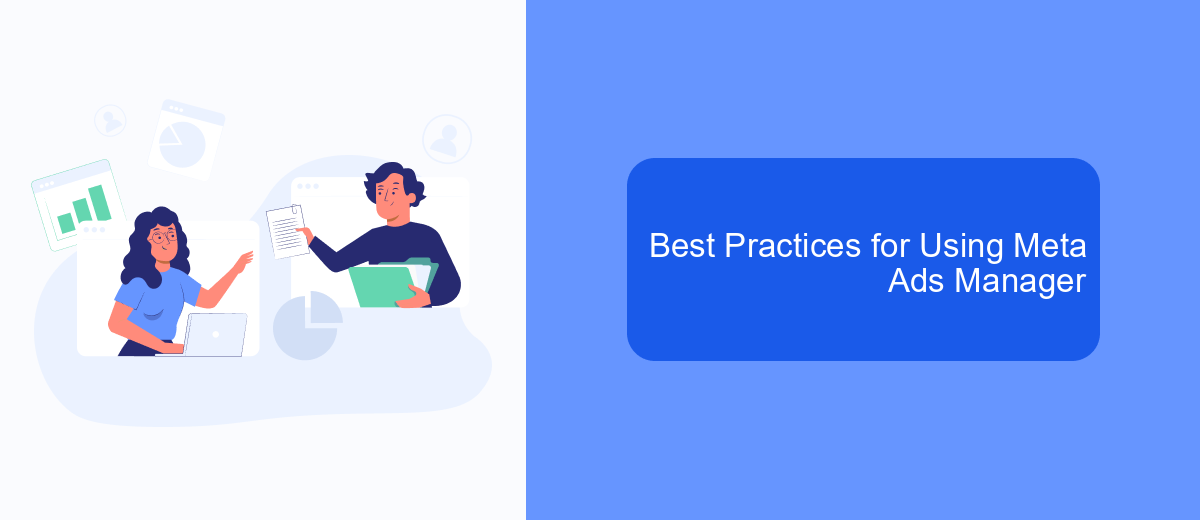
To get the most out of Meta Ads Manager, it's essential to follow some best practices. Start by setting clear objectives for your campaigns. Whether your goal is to increase brand awareness, drive traffic, or generate leads, having a clear objective will guide your strategy and help you measure success effectively.
Next, make sure to segment your audience accurately. Utilize Meta's robust targeting options to reach the right people at the right time. This includes demographic targeting, interests, behaviors, and custom audiences based on your data. Proper segmentation ensures that your ads are relevant, which can improve engagement and conversion rates.
- Use high-quality visuals and compelling ad copy to capture attention.
- Regularly monitor and optimize your campaigns to improve performance.
- Leverage A/B testing to find the most effective ad creatives and strategies.
- Integrate tools like SaveMyLeads to automate lead management and streamline your workflow.
Finally, don't forget to analyze your campaign results. Use Meta Ads Manager's built-in analytics tools to track key performance indicators (KPIs) and gain insights into what's working and what needs improvement. By continuously refining your approach based on data-driven insights, you can maximize your advertising ROI.
- Automate the work with leads from the Facebook advertising account
- Empower with integrations and instant transfer of leads
- Don't spend money on developers or integrators
- Save time by automating routine tasks
Troubleshooting Common Meta Ads Manager Issues
Encountering issues with Meta Ads Manager can be frustrating, but there are common solutions to help you get back on track. First, ensure that your browser is up-to-date and that you have cleared your cache and cookies. Sometimes, browser extensions can interfere with the functionality of Meta Ads Manager, so try disabling them temporarily. Additionally, check your internet connection and make sure you have a stable connection to avoid disruptions while managing your ads.
If you're experiencing issues with data integration or syncing, consider using a service like SaveMyLeads. This platform can help automate the transfer of leads from various sources directly into your Meta Ads Manager, reducing the chance of manual errors. Additionally, double-check your ad settings and ensure that all fields are correctly filled out. If the problem persists, consult the Meta Ads Manager Help Center or reach out to their support team for further assistance.
FAQ
How do I download Meta Ads Manager?
Is Meta Ads Manager free to use?
Can I manage multiple ad accounts with Meta Ads Manager?
How can I automate tasks in Meta Ads Manager?
What should I do if I encounter issues with Meta Ads Manager?
You probably know that the speed of leads processing directly affects the conversion and customer loyalty. Do you want to receive real-time information about new orders from Facebook and Instagram in order to respond to them as quickly as possible? Use the SaveMyLeads online connector. Link your Facebook advertising account to the messenger so that employees receive notifications about new leads. Create an integration with the SMS service so that a welcome message is sent to each new customer. Adding leads to a CRM system, contacts to mailing lists, tasks to project management programs – all this and much more can be automated using SaveMyLeads. Set up integrations, get rid of routine operations and focus on the really important tasks.