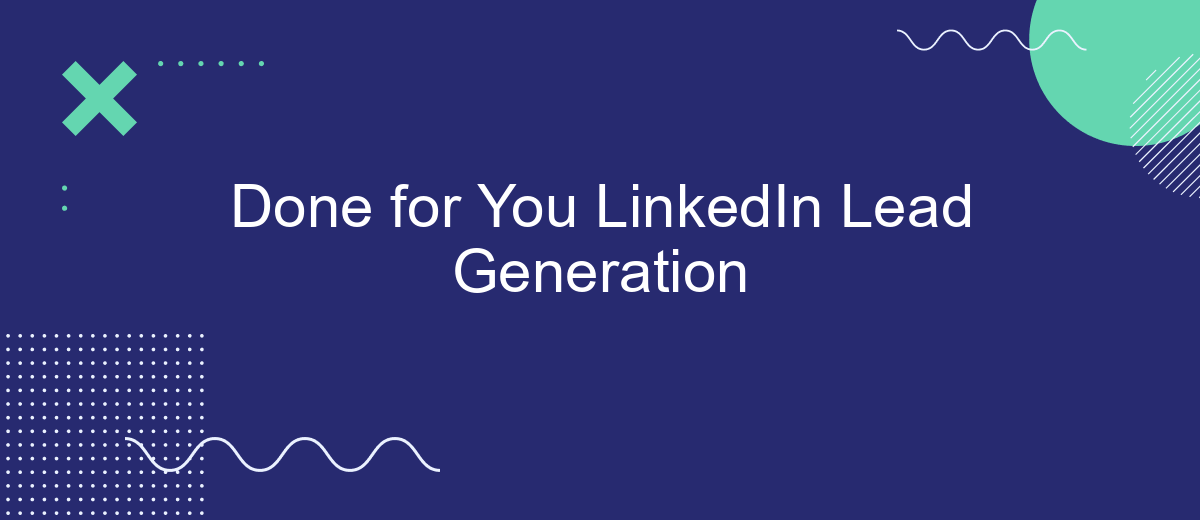In today's competitive business landscape, generating high-quality leads on LinkedIn can be a daunting task. Our "Done for You LinkedIn Lead Generation" service takes the hassle out of the process, allowing you to focus on what you do best—running your business. With our expert team handling your lead generation, you can expect a steady stream of qualified prospects tailored to your specific needs.
Outsource Lead Generation to SaveMyLeads
Outsourcing lead generation can significantly streamline your business processes, allowing you to focus on core activities while experts handle the intricate details. SaveMyLeads offers an efficient solution for automating your LinkedIn lead generation, ensuring you never miss a potential client.
- Automated lead capture from LinkedIn
- Seamless integration with your CRM
- Real-time data synchronization
- Customizable automation workflows
By leveraging SaveMyLeads, you can automate the tedious aspects of lead generation, ensuring a steady flow of high-quality leads without the manual effort. This not only enhances productivity but also provides a scalable solution to grow your business. Trust SaveMyLeads to handle your lead generation needs and watch your business thrive.
Connect SaveMyLeads with LinkedIn

Integrating SaveMyLeads with LinkedIn allows businesses to streamline their lead generation process by automating the transfer of potential client information from LinkedIn to their CRM or other marketing tools. SaveMyLeads simplifies this integration by providing a user-friendly interface and pre-built templates, making it easy for users to set up and manage their workflows without requiring any technical expertise.
To connect SaveMyLeads with LinkedIn, start by signing up on the SaveMyLeads platform and selecting LinkedIn as your data source. Follow the guided steps to authenticate your LinkedIn account and configure the data fields you want to capture. Once the connection is established, you can customize the workflow to filter and map the captured leads to your preferred CRM or email marketing tool. This seamless integration ensures that your team can focus on engaging with qualified leads rather than manually transferring data.
Automate Lead Capture from LinkedIn
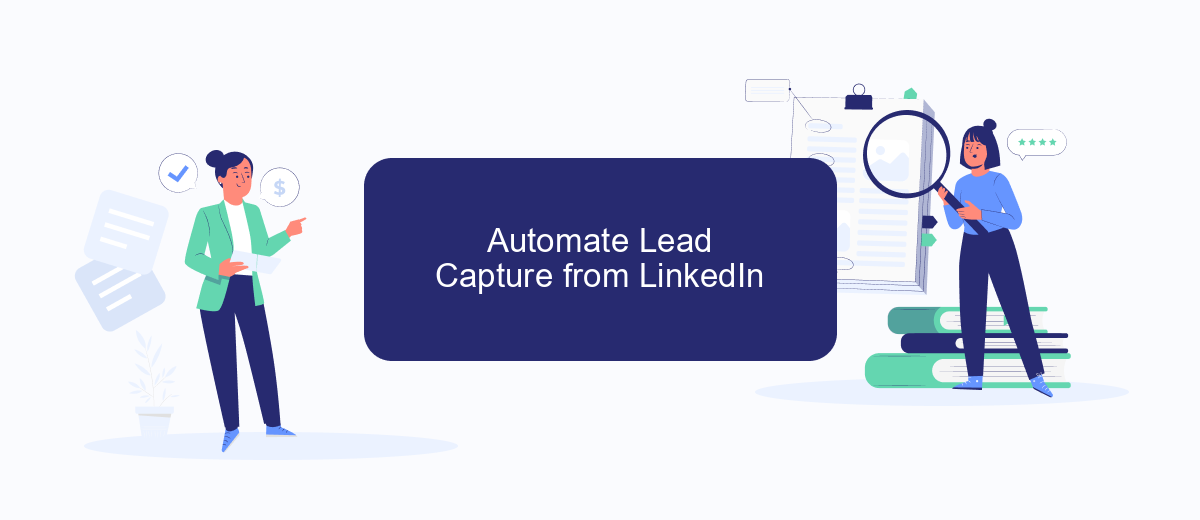
Automating lead capture from LinkedIn can significantly streamline your sales and marketing efforts. By leveraging the right tools and integrations, you can ensure that valuable leads are not only identified but also seamlessly added to your CRM or email marketing system.
- Set up a LinkedIn automation tool to identify and capture leads based on your specific criteria.
- Integrate this tool with a service like SaveMyLeads to automatically transfer captured leads to your CRM or email marketing platform.
- Regularly monitor and adjust your criteria to ensure you are capturing high-quality leads that align with your business goals.
Using services like SaveMyLeads can save you time and reduce the risk of losing potential clients. By automating the lead capture process, you can focus more on nurturing relationships and closing deals rather than manual data entry. This approach not only enhances efficiency but also helps in maintaining a consistent and organized lead management system.
Nurture Leads with SaveMyLeads

Generating leads on LinkedIn is just the first step; nurturing them is crucial for conversion. SaveMyLeads simplifies this process by automating your lead nurturing tasks, ensuring timely and personalized follow-ups. By integrating LinkedIn with your CRM or email marketing tools through SaveMyLeads, you can maintain consistent communication with your prospects.
With SaveMyLeads, you can set up automated workflows that trigger actions based on specific criteria, such as engagement levels or lead scores. This allows you to send personalized messages, schedule follow-up emails, and even update lead statuses without manual intervention.
- Automate follow-up emails and messages
- Sync LinkedIn leads with your CRM
- Trigger actions based on lead behavior
- Personalize communication at scale
By leveraging SaveMyLeads, you can ensure that no lead falls through the cracks, enhancing your chances of conversion. This tool not only saves time but also increases the efficiency of your lead nurturing process, allowing you to focus on closing deals and growing your business.
Analyze Results and Refine Strategy
Once your LinkedIn lead generation campaign is underway, it's crucial to analyze the results to understand its effectiveness. Start by examining key performance indicators (KPIs) such as connection acceptance rates, message response rates, and the number of leads generated. These metrics will provide insights into what is working well and what needs improvement. Utilize LinkedIn's analytics tools to track these KPIs and gather data on your target audience's engagement and behavior.
After analyzing the results, refine your strategy to enhance performance. Adjust your messaging to better resonate with your audience, optimize your profile to increase credibility, and consider segmenting your leads for more personalized outreach. Additionally, integrating automation tools like SaveMyLeads can streamline the process by automatically transferring lead data to your CRM, ensuring no potential client is overlooked. Regularly reviewing and refining your strategy will help maintain a high-quality lead generation process and drive better results over time.


FAQ
What is Done for You LinkedIn Lead Generation?
How does the lead generation process work?
How long does it take to see results?
Is it safe to use automation tools for LinkedIn lead generation?
Can I integrate LinkedIn lead generation with my CRM?
What do you do with the data you get from Facebook lead forms? Do you send them to the manager, add them to mailing services, transfer them to the CRM system, use them to implement feedback? Automate all of these processes with the SaveMyLeads online connector. Create integrations so that new Facebook leads are automatically transferred to instant messengers, mailing services, task managers and other tools. Save yourself and your company's employees from routine work.