When advertising on Meta platforms, understanding the financial implications is crucial for businesses. One key aspect is whether Goods and Services Tax (GST) is included in Meta Ads. This article delves into the specifics of GST in relation to Meta's advertising services, providing clarity for businesses to manage their budgets effectively and ensure compliance with tax regulations.
Do Meta Ads Include GST?
When advertising on Meta platforms, it's essential to understand how Goods and Services Tax (GST) applies to your ad spend. GST is a value-added tax levied on most goods and services sold for domestic consumption. The application of GST to Meta ads depends on various factors, including your location and the billing address associated with your Meta ad account.
- For businesses in Australia, GST is typically included in the cost of Meta ads.
- For businesses in India, GST is generally applicable and will be included in the invoice.
- For businesses in Canada, GST/HST may be charged depending on the province.
- In other regions, local tax regulations will determine whether GST or similar taxes apply.
It's crucial to consult with a tax professional or refer to Meta's billing and payment documentation to ensure compliance with local tax laws. By understanding the tax implications, you can better manage your advertising budget and avoid unexpected costs.
GST Liability for Meta Ads
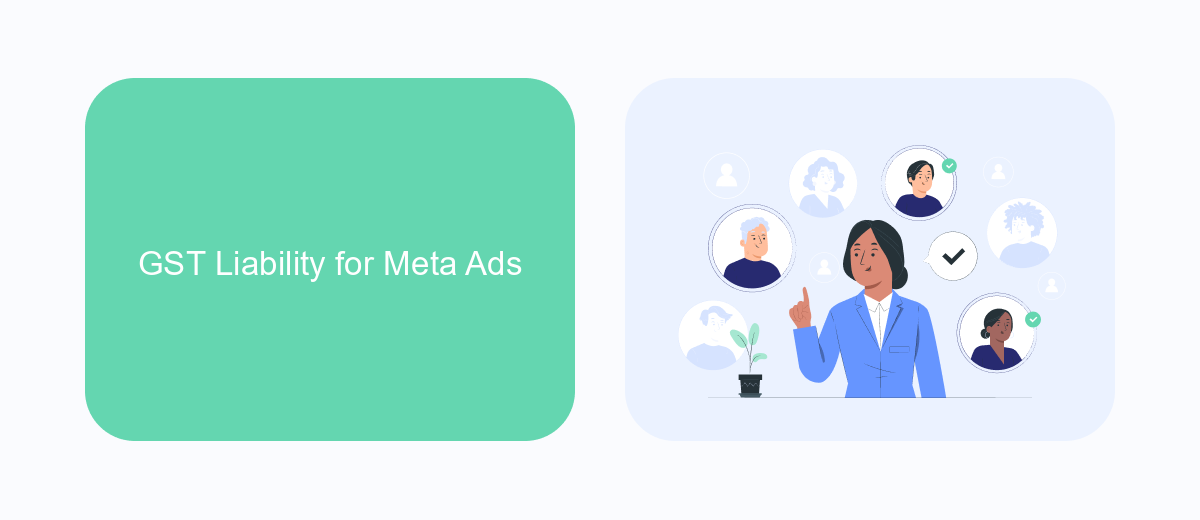
When advertising on Meta platforms, it's crucial to understand the GST (Goods and Services Tax) implications. Businesses in certain countries, such as Australia and India, are required to pay GST on Meta ads. This tax is generally applicable to the total ad spend and is charged at the prevailing rate in the respective country. For instance, in Australia, the GST rate is 10%, whereas in India, it is 18%. Advertisers must ensure they account for this additional cost when budgeting for their ad campaigns.
To streamline the process of managing GST liabilities and integrating Meta ads with accounting systems, businesses can use services like SaveMyLeads. This platform automates data transfer from Meta ads to various CRM and accounting tools, ensuring accurate and timely GST calculations. By leveraging such integrations, businesses can reduce manual errors, save time, and maintain compliance with local tax regulations. This not only simplifies financial management but also allows advertisers to focus on optimizing their ad performance and achieving better ROI.
Reverse Charge Mechanism

The Reverse Charge Mechanism (RCM) is a system where the liability to pay tax is shifted from the supplier to the recipient of goods or services. This mechanism is particularly relevant for businesses that engage in cross-border transactions, such as those involving Meta ads. Under RCM, the recipient of the service must account for the Goods and Services Tax (GST) instead of the supplier.
Key points to understand about RCM:
- RCM applies to specified categories of goods and services as notified by the government.
- Businesses must self-assess and pay the applicable GST directly to the tax authorities.
- Input Tax Credit (ITC) can be claimed on the GST paid under RCM, subject to eligibility criteria.
- Proper documentation and accounting are crucial for compliance under RCM.
For companies advertising on Meta platforms, understanding and applying the Reverse Charge Mechanism is essential to ensure compliance with GST regulations. Not only does this help in avoiding legal complications, but it also allows businesses to efficiently manage their tax liabilities and optimize their financial operations.
GST Implications for Businesses

Understanding the GST implications for businesses when using Meta Ads is crucial for accurate financial planning and compliance. The Goods and Services Tax (GST) is a value-added tax levied on most goods and services sold for domestic consumption. When businesses purchase Meta Ads, they need to be aware of how GST applies to these transactions.
For businesses registered for GST, it is essential to determine whether the GST on Meta Ads can be claimed as an input tax credit. This depends on several factors, including the nature of the business and the use of the ads. Proper documentation and compliance with tax regulations are necessary to ensure that businesses benefit from any available tax credits.
- Ensure your business is GST registered.
- Keep detailed records of all Meta Ads transactions.
- Consult with a tax professional to understand your specific GST obligations.
- Regularly review and update your accounting practices for GST compliance.
By staying informed about GST implications and maintaining accurate financial records, businesses can optimize their tax obligations and avoid potential penalties. Proper management of GST on Meta Ads not only ensures compliance but also maximizes the financial efficiency of advertising expenditures.
Compliance and Return Filing
Compliance with GST regulations is crucial for businesses utilizing Meta Ads to ensure they meet legal obligations and avoid penalties. Businesses must accurately account for GST on their advertising expenses and maintain detailed records of all transactions. This includes issuing proper tax invoices and ensuring that Meta Ads' expenses are reflected correctly in the company's financial statements. Regular audits and consultations with tax professionals can help maintain compliance and address any discrepancies promptly.
Return filing for GST on Meta Ads involves timely submission of monthly or quarterly returns, depending on the business's turnover. Businesses can streamline this process by using automation tools and services like SaveMyLeads, which integrate seamlessly with Meta Ads. SaveMyLeads can help automate data collection and reporting, reducing manual errors and ensuring that all necessary information is captured accurately. By leveraging such tools, businesses can simplify their compliance processes and focus more on their core activities.
FAQ
Do Meta Ads include GST?
How can I ensure GST compliance for my Meta Ads?
Can I automate the integration of GST details into my Meta Ads account?
What should I do if GST is not reflected in my Meta Ads invoices?
Is there a way to automate the reconciliation of Meta Ads invoices with my accounting system?
If you use Facebook Lead Ads, then you should know what it means to regularly download CSV files and transfer data to various support services. How many times a day do you check for new leads in your ad account? How often do you transfer data to a CRM system, task manager, email service or Google Sheets? Try using the SaveMyLeads online connector. This is a no-code tool with which anyone can set up integrations for Facebook. Spend just a few minutes and you will receive real-time notifications in the messenger about new leads. Another 5-10 minutes of work in SML, and the data from the FB advertising account will be automatically transferred to the CRM system or Email service. The SaveMyLeads system will do the routine work for you, and you will surely like it.
