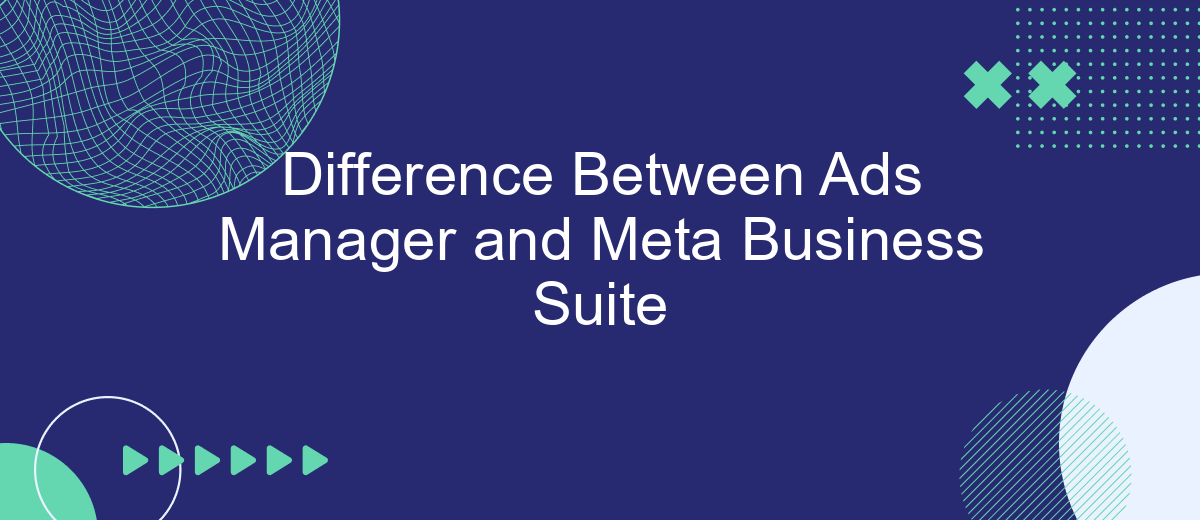Navigating the world of digital marketing can be complex, especially when it comes to understanding the tools at your disposal. Two essential platforms for managing your Facebook and Instagram campaigns are Ads Manager and Meta Business Suite. While they may seem similar, each serves distinct purposes and offers unique features. This article explores the key differences between Ads Manager and Meta Business Suite.
Platform Differences and Access
When comparing Ads Manager and Meta Business Suite, it is essential to understand their platform differences and how users can access them. Ads Manager is a dedicated platform for creating, managing, and analyzing advertising campaigns across Facebook and Instagram. It offers robust tools for targeting, budgeting, and performance tracking, making it ideal for marketers focusing solely on advertising efforts.
- Ads Manager: Primarily focused on ad creation and management.
- Meta Business Suite: A comprehensive tool that includes features for managing both ads and organic content.
- Access: Both platforms can be accessed via their respective web interfaces or mobile apps.
Meta Business Suite, on the other hand, provides a broader range of functionalities, including content scheduling, messaging, and insights for both paid and organic activities. This makes it a more holistic tool for businesses looking to manage all aspects of their Facebook and Instagram presence. For seamless integration of leads and other data between these platforms and your CRM, services like SaveMyLeads can be incredibly useful, automating the data transfer process and saving valuable time.
Campaign Management Comparison
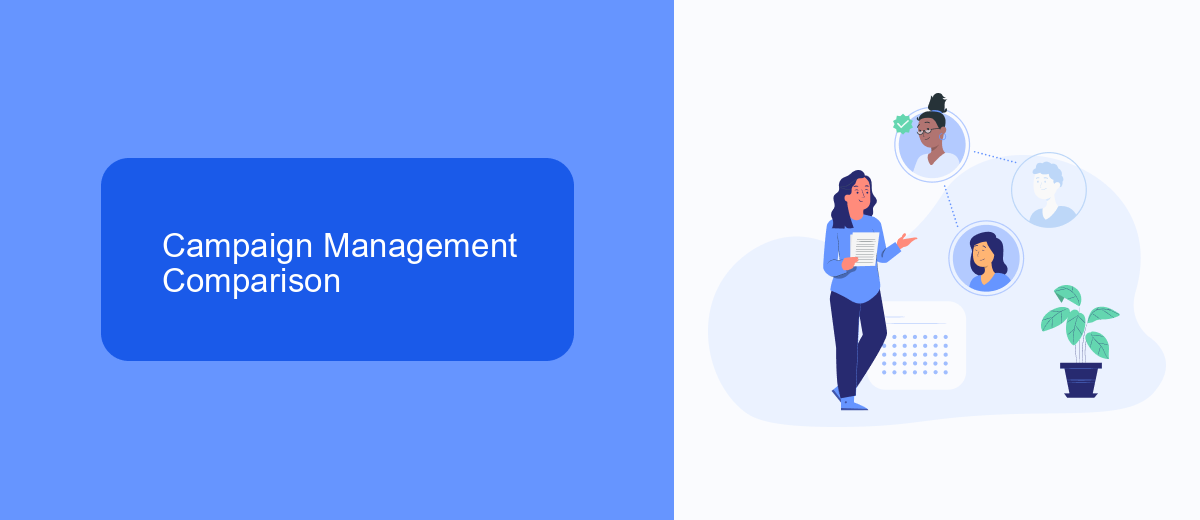
When it comes to campaign management, Ads Manager and Meta Business Suite offer distinct features tailored to different needs. Ads Manager is highly specialized for creating, managing, and analyzing advertising campaigns. It provides advanced targeting options, detailed performance metrics, and the ability to run multiple ad variations. This makes it an excellent choice for marketers who need granular control over their ad spend and audience segmentation.
On the other hand, Meta Business Suite offers a more integrated approach, combining campaign management with other business tools like page management, messaging, and analytics. This suite is ideal for small to medium-sized businesses looking for a unified platform to manage their online presence. Additionally, integrating services like SaveMyLeads can further streamline your campaign efforts by automating lead capture and follow-up processes, ensuring that no potential customer is overlooked.
Ad Reporting and Analytics

Ad reporting and analytics are crucial for understanding the performance of your marketing campaigns. Both Ads Manager and Meta Business Suite offer robust tools for tracking and analyzing your ad data, but they differ in their approach and capabilities.
- Ads Manager: Provides detailed, customizable reports with granular data on ad performance metrics such as impressions, clicks, and conversions. It also allows for the creation of custom reports and the application of filters to focus on specific data points.
- Meta Business Suite: Offers a more holistic view of your business's overall performance, including insights from ads, posts, and audience engagement. While it may not be as detailed as Ads Manager, it provides a consolidated overview that can be useful for high-level strategic decisions.
For businesses looking to streamline their reporting and integrate data from various sources, services like SaveMyLeads can be particularly beneficial. SaveMyLeads automates the process of capturing and organizing lead data from your ad campaigns, making it easier to generate comprehensive reports and gain actionable insights.
Collaboration and Team Management
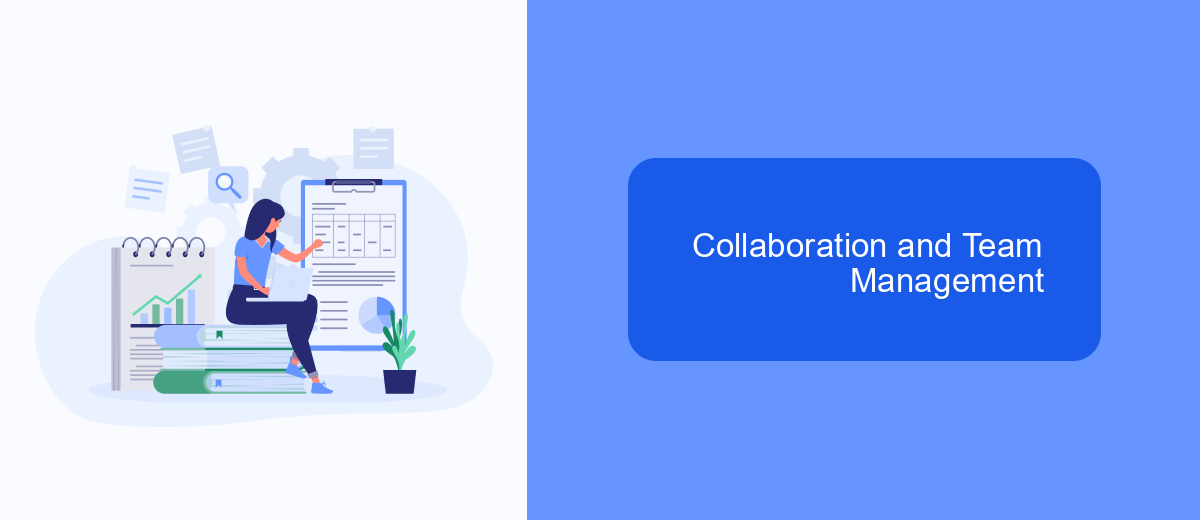
Effective collaboration and team management are crucial for maximizing the potential of both Ads Manager and Meta Business Suite. While Ads Manager focuses primarily on campaign creation and performance tracking, Meta Business Suite offers a more comprehensive platform for managing team roles and permissions.
Meta Business Suite allows businesses to assign different roles to team members, ensuring that each person has access to the tools they need while maintaining security and control. This feature is particularly useful for larger teams where responsibilities are divided among various departments.
- Assign roles such as Admin, Editor, and Analyst to team members.
- Use activity logs to monitor team actions and maintain accountability.
- Integrate with tools like SaveMyLeads to automate lead management and streamline workflows.
By leveraging the advanced team management capabilities of Meta Business Suite, businesses can ensure smoother operations and better coordination. This leads to more efficient campaign management and ultimately, improved marketing outcomes.
Integration Options with SaveMyLeads
SaveMyLeads offers seamless integration options for both Ads Manager and Meta Business Suite, simplifying the process of connecting various marketing tools and platforms. With SaveMyLeads, you can automate the transfer of data between these services and other applications, ensuring that your marketing efforts are synchronized and efficient. This integration capability helps businesses save time and reduce manual work, allowing them to focus on optimizing their advertising strategies.
By using SaveMyLeads, you can set up automated workflows that trigger specific actions based on predefined conditions. For instance, you can automatically send lead data from your Meta Business Suite to your CRM system or email marketing platform. This ensures that your sales and marketing teams have immediate access to the latest information, enabling them to respond to leads promptly and effectively. SaveMyLeads provides a user-friendly interface that makes it easy to configure these integrations without requiring extensive technical knowledge.
FAQ
What is the primary purpose of Ads Manager?
Can I schedule posts using Ads Manager?
What features does Meta Business Suite offer that Ads Manager does not?
Can I integrate third-party tools with Meta Business Suite?
Which tool should I use for detailed ad performance analysis?
Don't waste another minute manually transferring leads from Facebook to other systems. SaveMyLeads is a simple and effective tool that will allow you to automate this process so that you don't have to spend time on the routine. Try SaveMyLeads features, make sure that this tool will relieve your employees and after 5 minutes of settings your business will start working faster.