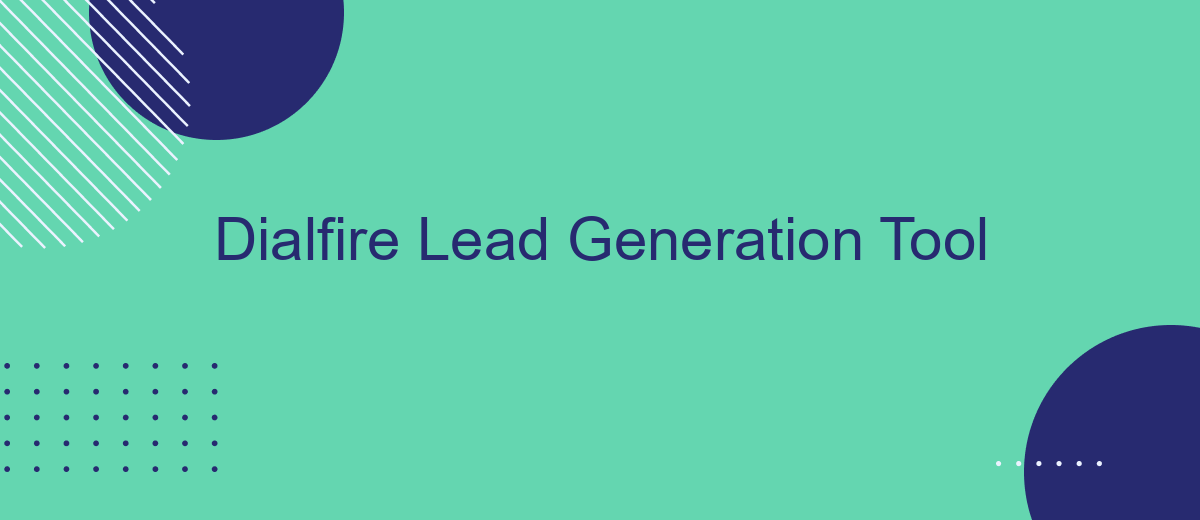Dialfire is a powerful lead generation tool designed to streamline and enhance your marketing efforts. With its intuitive interface and robust features, Dialfire enables businesses to efficiently manage and convert leads into loyal customers. Whether you're a small startup or a large enterprise, Dialfire offers the flexibility and scalability needed to drive your sales and grow your business.
Dialfire Lead Generation Tool Overview
Dialfire is a powerful lead generation tool designed to enhance your marketing efforts by streamlining the process of capturing and managing leads. With its user-friendly interface and robust features, Dialfire helps businesses of all sizes to efficiently track and convert potential customers.
- Automated dialing and call tracking
- Real-time analytics and reporting
- Customizable lead forms and surveys
- Integration with CRM systems
- Multi-channel communication support
To further optimize your lead generation process, Dialfire can be integrated with various third-party services. For instance, using SaveMyLeads, you can automate the transfer of lead data to your preferred CRM or marketing platform, ensuring seamless and efficient workflow management. This integration helps you save time and focus on what matters most – converting leads into loyal customers.
Features and Benefits of Dialfire for Lead Generation

Dialfire is a versatile lead generation tool designed to enhance your outreach and conversion efforts. Its user-friendly interface allows for easy campaign setup and management, ensuring that you can quickly adapt to changing market conditions. With advanced dialing features, automated follow-ups, and real-time analytics, Dialfire helps you maximize your lead engagement and track performance effectively.
One of the standout benefits of Dialfire is its seamless integration capabilities. By utilizing services like SaveMyLeads, you can effortlessly connect Dialfire with various CRM systems and marketing platforms, streamlining your workflow. This integration ensures that your leads are automatically synchronized across all your tools, reducing manual data entry and minimizing errors. Additionally, Dialfire’s customization options allow you to tailor your campaigns to specific target audiences, resulting in higher conversion rates and a more efficient lead generation process.
How to Use Dialfire for Lead Generation

Dialfire is a powerful tool for lead generation that can streamline your sales process and enhance your marketing efforts. By following a few simple steps, you can maximize its potential and generate high-quality leads efficiently.
- Sign up and set up your Dialfire account by providing necessary details and preferences.
- Import your contact list or integrate with CRM systems using services like SaveMyLeads for seamless data transfer.
- Create and customize your calling campaigns by defining scripts, schedules, and target audiences.
- Use Dialfire's automated dialer to reach out to potential leads and record interactions for future reference.
- Analyze campaign performance with built-in analytics tools to refine your strategies and improve results.
By leveraging Dialfire's robust features and integrating with tools like SaveMyLeads, you can efficiently manage and optimize your lead generation efforts. This combination ensures you reach the right audience, track interactions, and continuously improve your campaigns for better conversion rates.
Integrating Dialfire with SaveMyLeads
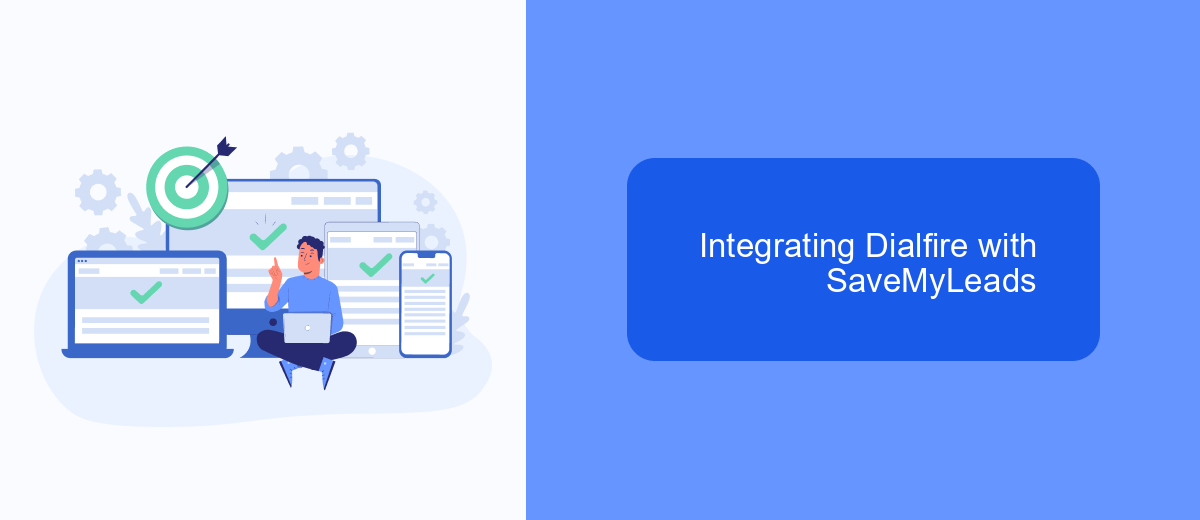
Integrating Dialfire with SaveMyLeads can significantly streamline your lead generation process. SaveMyLeads is a powerful tool that allows you to automate the transfer of leads from various sources directly into Dialfire, ensuring that no potential customer is missed.
To set up this integration, you first need to create an account on SaveMyLeads. Once registered, you can easily connect your Dialfire account by following the step-by-step instructions provided on the platform. This process typically involves configuring API keys and setting up specific triggers and actions.
- Create an account on SaveMyLeads.
- Connect your Dialfire account using API keys.
- Set up triggers and actions to automate lead transfers.
- Test the integration to ensure it works seamlessly.
By integrating Dialfire with SaveMyLeads, you can automate the entire lead management process, allowing your sales team to focus on converting leads rather than manually transferring data. This integration not only saves time but also improves the accuracy and efficiency of your lead generation efforts.
- Automate the work with leads from the Facebook advertising account
- Empower with integrations and instant transfer of leads
- Don't spend money on developers or integrators
- Save time by automating routine tasks
Pricing and Plans for Dialfire
Dialfire offers a flexible pricing model designed to cater to businesses of all sizes. The platform provides a pay-as-you-go system, ensuring you only pay for what you use. This model is particularly beneficial for companies with fluctuating lead generation needs. Dialfire's pricing is transparent, with no hidden fees, and includes features such as real-time analytics, automated dialing, and comprehensive reporting tools. Additionally, users can take advantage of a free trial to explore the platform's capabilities before committing to a paid plan.
For those looking to enhance their lead generation process through seamless integrations, Dialfire supports various third-party services. One such service is SaveMyLeads, which simplifies the integration of different marketing tools and CRM systems. SaveMyLeads automates data transfer between platforms, ensuring that your lead information is always up-to-date and accurate. By combining Dialfire with SaveMyLeads, businesses can streamline their workflows and improve overall efficiency, making it easier to manage and convert leads.
FAQ
What is Dialfire Lead Generation Tool?
How can I integrate Dialfire with my CRM?
Is there a way to automate data entry from Dialfire to other platforms?
Can I customize the call scripts in Dialfire?
What kind of analytics does Dialfire provide?
Personalized responses to new clients from Facebook/Instagram. Receiving data on new orders in real time. Prompt delivery of information to all employees who are involved in lead processing. All this can be done automatically. With the SaveMyLeads service, you will be able to easily create integrations for Facebook Lead Ads and implement automation. Set up the integration once and let it do the chores every day.