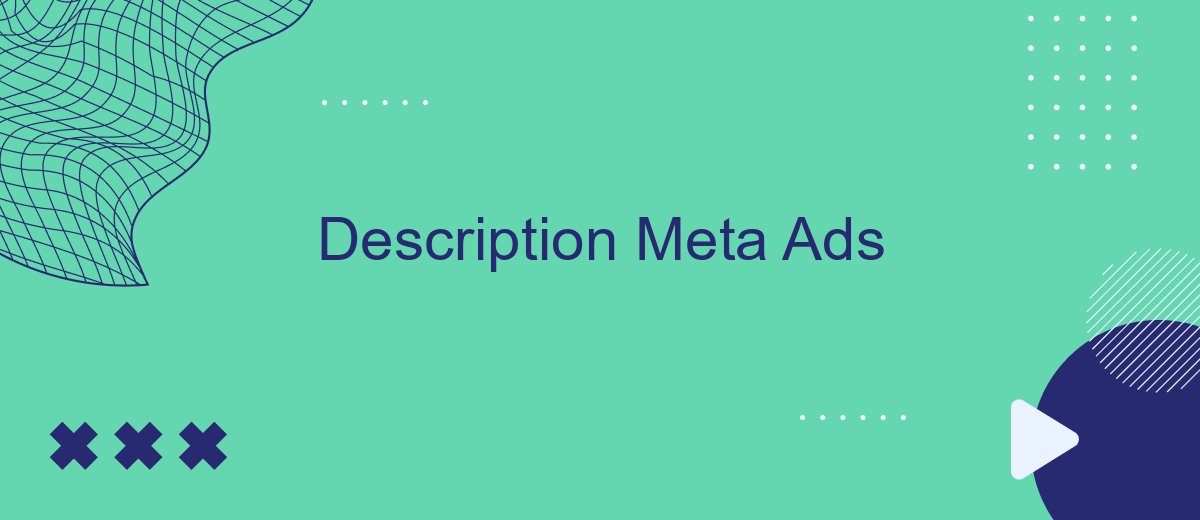Meta descriptions are brief summaries of web pages that appear in search engine results, providing users with a snapshot of the content. These concise ads play a crucial role in attracting clicks by highlighting the most relevant information. Crafting an effective meta description involves balancing keyword optimization with engaging, clear language to entice potential visitors and improve search engine visibility.
Meta Ads Description Tags
Meta description tags play a crucial role in search engine optimization (SEO) and online advertising. They provide a brief summary of a webpage's content, which search engines display in the search results. A well-crafted meta description can significantly impact click-through rates, driving more traffic to your site.
- Keep it concise: Aim for 150-160 characters.
- Include relevant keywords: Use terms that potential visitors might search for.
- Make it compelling: Write a description that entices users to click.
- Use a call-to-action: Encourage users to take the next step.
- Avoid duplication: Ensure each page has a unique meta description.
By adhering to these guidelines, you can create effective meta descriptions that enhance your website's visibility and appeal. Remember, the meta description is often the first impression a user gets of your site, so make it count. Consistently updating and optimizing these tags can lead to better engagement and higher conversion rates.
Optimizing Meta Ads Description
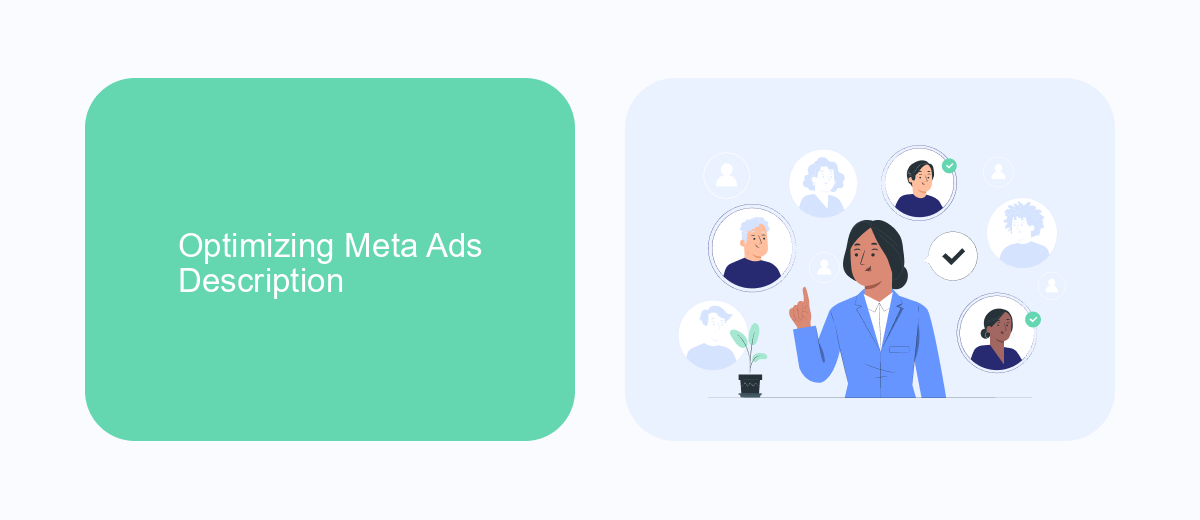
Optimizing Meta Ads descriptions is crucial for enhancing ad performance and driving engagement. Start by ensuring your descriptions are clear, concise, and relevant to your target audience. Use compelling language that highlights the unique selling points of your product or service. Incorporate strong calls-to-action to encourage users to take the desired action, whether it's clicking on your ad, signing up for a newsletter, or making a purchase.
Additionally, consider leveraging tools and services like SaveMyLeads to streamline your ad optimization process. SaveMyLeads can help automate the integration of your ad campaigns with various CRM systems, ensuring that your leads are efficiently managed and followed up on. This allows you to focus more on crafting effective ad descriptions and less on the technical aspects of lead management. By combining well-optimized descriptions with efficient lead handling, you can significantly improve the overall performance of your Meta Ads campaigns.
Description Tag Best Practices

The description tag, also known as the meta description, plays a crucial role in driving traffic to your website by summarizing your content for search engines and potential visitors. To maximize its effectiveness, it's essential to follow best practices that ensure your description tag is both informative and engaging.
- Keep it concise: Aim for 150-160 characters to ensure it displays fully in search results.
- Include target keywords: Incorporate relevant keywords naturally to improve SEO.
- Write compelling copy: Use action-oriented language to entice users to click.
- Make it unique: Avoid duplicate descriptions to distinguish each page's content.
- Reflect the content: Ensure the description accurately represents the page's content to avoid misleading users.
By adhering to these best practices, you can create effective description tags that enhance your site's visibility and click-through rates. Remember, a well-crafted meta description not only improves SEO but also provides a better user experience, encouraging more visitors to explore your content.
Use Description Tag to Drive Traffic
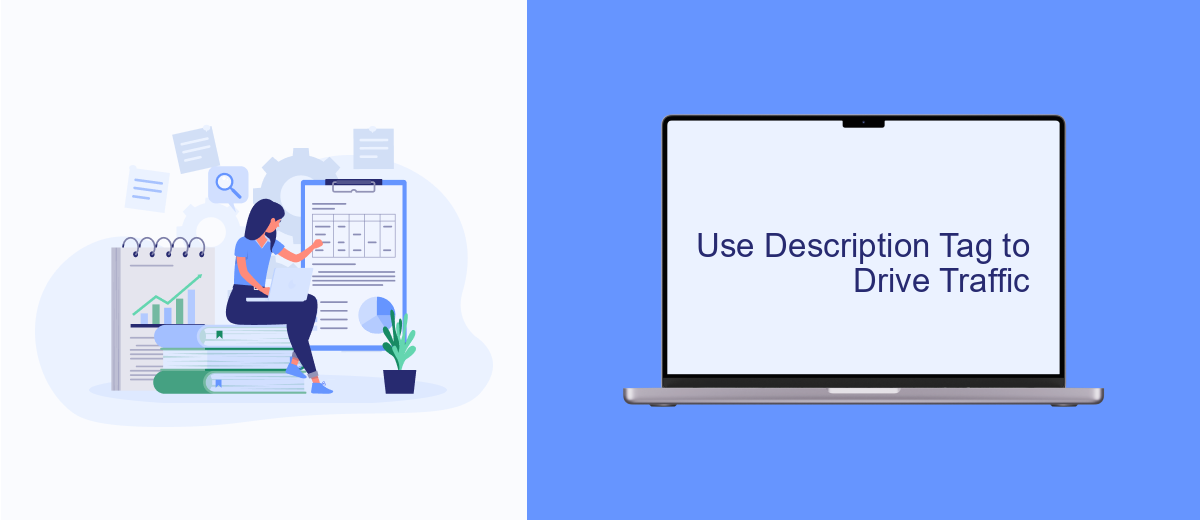
The meta description tag is a powerful tool for driving traffic to your website. By providing a concise and compelling summary of your page content, it can attract users from search engine results pages (SERPs) and encourage them to click through to your site. Crafting an effective meta description requires a blend of creativity and strategic keyword placement.
When writing your meta description, aim to keep it under 160 characters to ensure it displays fully in SERPs. Use action-oriented language and include a clear call-to-action to entice users. Additionally, make sure it accurately reflects the content on the page to avoid misleading users.
- Incorporate primary keywords naturally.
- Use active voice and compelling language.
- Include a call-to-action.
- Ensure it aligns with the page content.
- Keep it under 160 characters.
By optimizing your meta descriptions with these tips, you can improve your click-through rate (CTR) and drive more organic traffic to your website. Remember, a well-crafted meta description not only attracts visitors but also sets the right expectations for the content they will find.


Track and Measure Performance
To effectively track and measure the performance of your Description Meta Ads, it's crucial to utilize analytics tools that provide detailed insights. Google Analytics is a popular choice, offering metrics such as click-through rates (CTR), conversion rates, and user engagement. By setting up specific goals and tracking events, you can gain a comprehensive understanding of how your ads are performing and identify areas for improvement.
Additionally, integrating your ad campaigns with automation services like SaveMyLeads can streamline your data collection and analysis process. SaveMyLeads allows you to connect various platforms and automatically transfer lead information, ensuring that you have real-time data at your fingertips. This integration can help you make data-driven decisions and optimize your ad strategies for better results. Regularly reviewing these metrics and making necessary adjustments will ensure that your Description Meta Ads continue to perform effectively.
FAQ
What is a Meta Description in Ads?
How long should a Meta Description be?
Why is a Meta Description important for ads?
Can I automate the creation of Meta Descriptions for my ads?
How do I optimize my Meta Descriptions for better performance?
You probably know that the speed of leads processing directly affects the conversion and customer loyalty. Do you want to receive real-time information about new orders from Facebook and Instagram in order to respond to them as quickly as possible? Use the SaveMyLeads online connector. Link your Facebook advertising account to the messenger so that employees receive notifications about new leads. Create an integration with the SMS service so that a welcome message is sent to each new customer. Adding leads to a CRM system, contacts to mailing lists, tasks to project management programs – all this and much more can be automated using SaveMyLeads. Set up integrations, get rid of routine operations and focus on the really important tasks.