When evaluating integration platforms, Dell Boomi and MuleSoft stand out as leading solutions. Both offer robust features for connecting applications, data, and devices, but how do they compare in terms of market share? This article delves into the market presence of Dell Boomi and MuleSoft, providing insights into their adoption rates and industry influence.
Introduction
In today's rapidly evolving digital landscape, businesses rely heavily on integration platforms to streamline their operations and enhance connectivity between various applications. Dell Boomi and MuleSoft are two of the leading integration platform providers that have garnered significant attention in the market. Understanding their market share and capabilities is crucial for businesses aiming to make informed decisions about which platform to adopt.
- Dell Boomi: Known for its cloud-native architecture and ease of use, Dell Boomi offers a comprehensive suite of integration tools.
- MuleSoft: Renowned for its robust API management capabilities, MuleSoft provides extensive support for complex integration scenarios.
Both Dell Boomi and MuleSoft have their unique strengths, making them suitable for different business needs. For instance, SaveMyLeads is a service that can benefit from these platforms by automating lead data integration across various CRM systems. By examining the market share and features of Dell Boomi and MuleSoft, businesses can better understand which platform aligns with their specific requirements and long-term goals.
Market Share Analysis
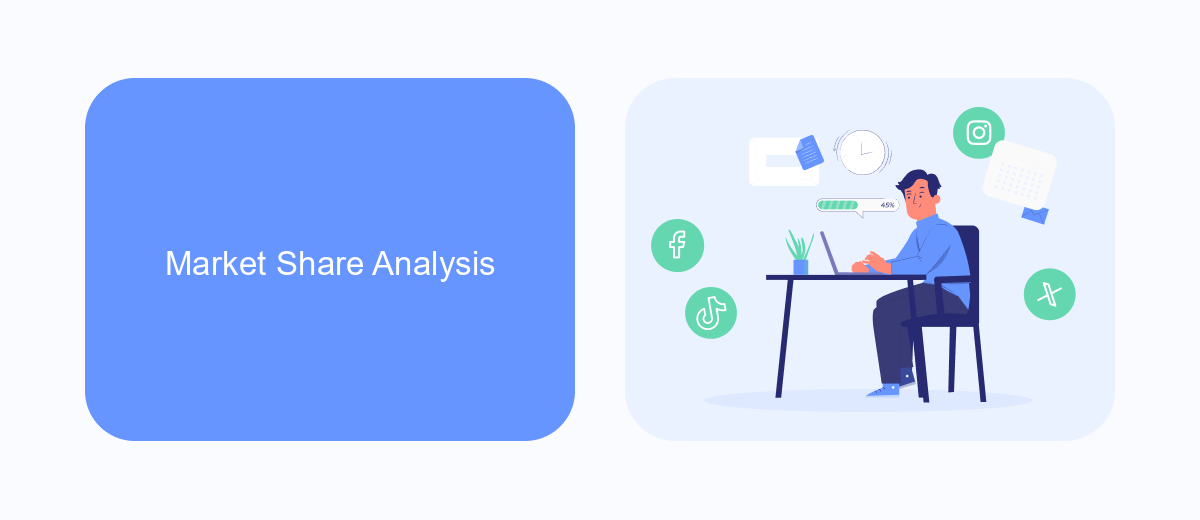
In the competitive landscape of integration platforms, Dell Boomi and MuleSoft have established themselves as prominent players. Dell Boomi, known for its user-friendly interface and quick deployment capabilities, has gained significant traction among small to medium-sized enterprises. Its cloud-native architecture and pre-built connectors facilitate seamless integration, appealing to organizations seeking rapid implementation. On the other hand, MuleSoft, with its robust API-led connectivity approach, has captured a substantial market share among large enterprises. Its Anypoint Platform offers extensive customization and scalability, making it a preferred choice for complex integration scenarios.
Despite their differences, both platforms continue to expand their market presence by addressing diverse integration needs. Services like SaveMyLeads further enhance their value propositions by automating lead data transfers across various applications, ensuring that businesses can streamline their workflows effectively. As organizations increasingly prioritize efficient data integration, the market share of Dell Boomi and MuleSoft is expected to grow, driven by their ability to adapt to evolving technological demands and provide comprehensive integration solutions.
Key Features Comparison
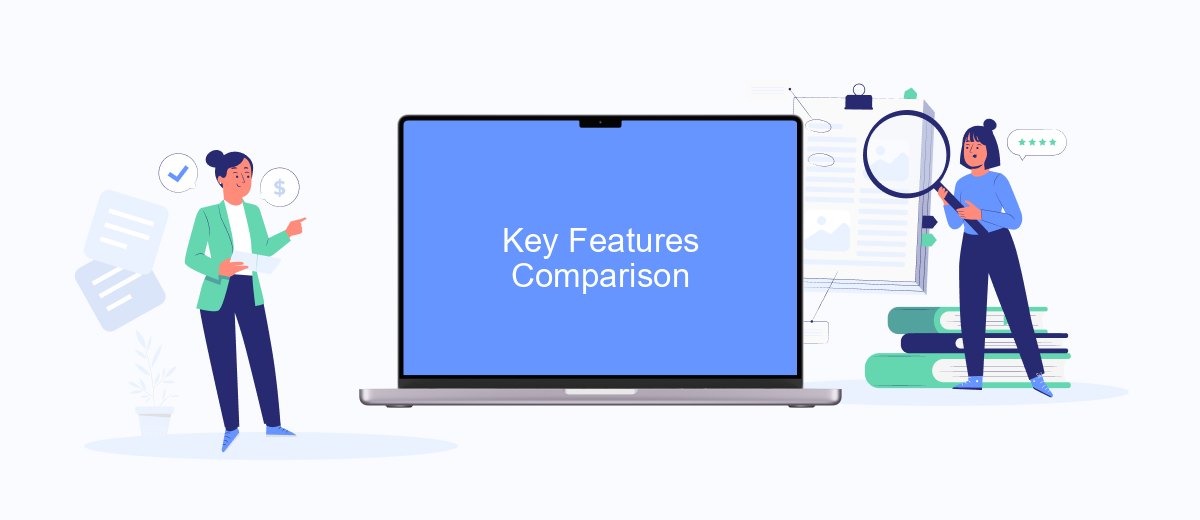
When comparing Dell Boomi and MuleSoft, it's essential to consider their key features to understand which platform better suits your integration needs. Both platforms offer robust solutions, but they have distinct characteristics that set them apart.
- Ease of Use: Dell Boomi is known for its user-friendly interface, making it accessible for users with varying technical skills. MuleSoft, while powerful, often requires more advanced technical knowledge.
- Integration Capabilities: MuleSoft excels in complex, enterprise-level integrations with a wide range of connectors. Dell Boomi also offers extensive integration options but is more geared towards mid-sized businesses.
- Scalability: Both platforms provide scalable solutions, but MuleSoft's architecture is particularly well-suited for large-scale deployments.
- Customization and Extensibility: MuleSoft offers extensive customization options through its Anypoint Platform. Dell Boomi provides customization but is more streamlined for out-of-the-box solutions.
- Support and Community: MuleSoft has a strong developer community and extensive documentation. Dell Boomi offers solid support and resources, but its community is not as large as MuleSoft’s.
In conclusion, the choice between Dell Boomi and MuleSoft depends on your specific needs. Dell Boomi is ideal for businesses seeking ease of use and quick deployment, while MuleSoft is better suited for complex, large-scale integrations. For those who need additional integration services, platforms like SaveMyLeads can further streamline the process, offering pre-built solutions and automation to enhance efficiency.
Use Case Evaluation
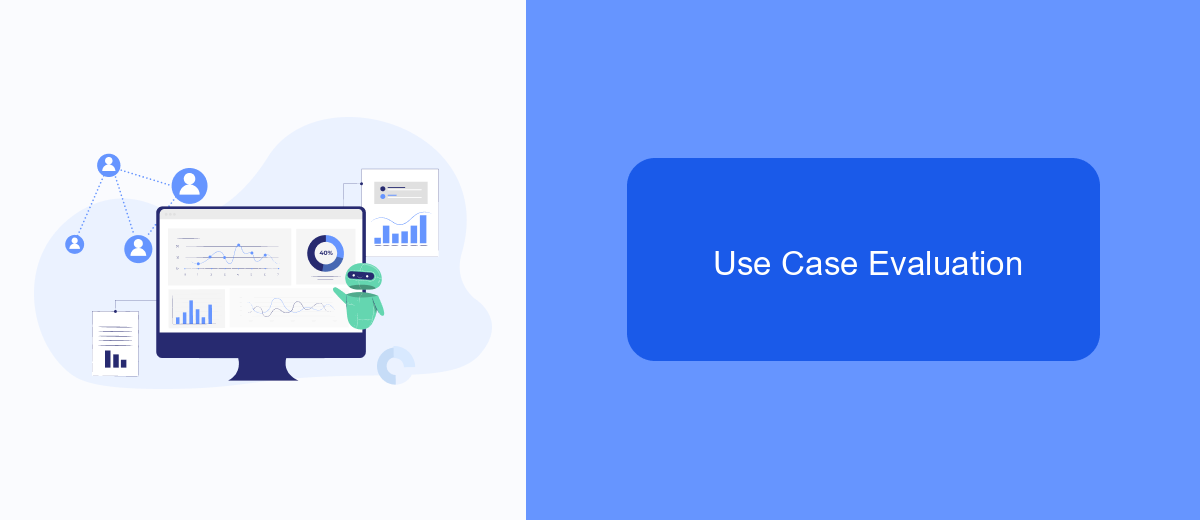
When evaluating use cases for Dell Boomi and MuleSoft, it is essential to consider the specific requirements and goals of your organization. Both platforms offer robust integration capabilities, but their strengths may vary depending on the context of deployment.
Dell Boomi excels in cloud-native environments and is known for its ease of use and rapid deployment. MuleSoft, on the other hand, is favored for its extensive API management and microservices architecture, making it suitable for complex enterprise ecosystems.
- Dell Boomi: Best for quick, cloud-based integrations and small to medium-sized businesses.
- MuleSoft: Ideal for large enterprises requiring comprehensive API management and on-premise integrations.
- SaveMyLeads: Effective for automating lead data integrations across various platforms, enhancing marketing and sales workflows.
Ultimately, the choice between Dell Boomi and MuleSoft should be guided by the specific integration needs, budget, and technical expertise of your team. Evaluating these factors will help ensure a successful and efficient implementation of the chosen integration platform.
Conclusion
In conclusion, both Dell Boomi and MuleSoft offer robust integration platforms that cater to different market needs. Dell Boomi excels in user-friendliness and rapid deployment, making it ideal for businesses seeking quick and efficient solutions. On the other hand, MuleSoft provides a more comprehensive and customizable platform, suitable for enterprises requiring complex and scalable integration capabilities. The choice between these two largely depends on the specific requirements and resources of the organization.
Additionally, services like SaveMyLeads can further enhance integration processes by automating lead generation and data synchronization tasks. This can be particularly beneficial for businesses looking to streamline their workflows and improve efficiency without extensive manual intervention. As the market for integration platforms continues to evolve, leveraging such services can provide a competitive edge and ensure seamless operations.


FAQ
What is the market share of Dell Boomi compared to MuleSoft?
Which platform is more popular among enterprises?
How do Dell Boomi and MuleSoft differ in terms of pricing?
Can small businesses benefit from using Dell Boomi or MuleSoft?
What are some alternatives to Dell Boomi and MuleSoft for integration and automation?
If you use Facebook Lead Ads, then you should know what it means to regularly download CSV files and transfer data to various support services. How many times a day do you check for new leads in your ad account? How often do you transfer data to a CRM system, task manager, email service or Google Sheets? Try using the SaveMyLeads online connector. This is a no-code tool with which anyone can set up integrations for Facebook. Spend just a few minutes and you will receive real-time notifications in the messenger about new leads. Another 5-10 minutes of work in SML, and the data from the FB advertising account will be automatically transferred to the CRM system or Email service. The SaveMyLeads system will do the routine work for you, and you will surely like it.
