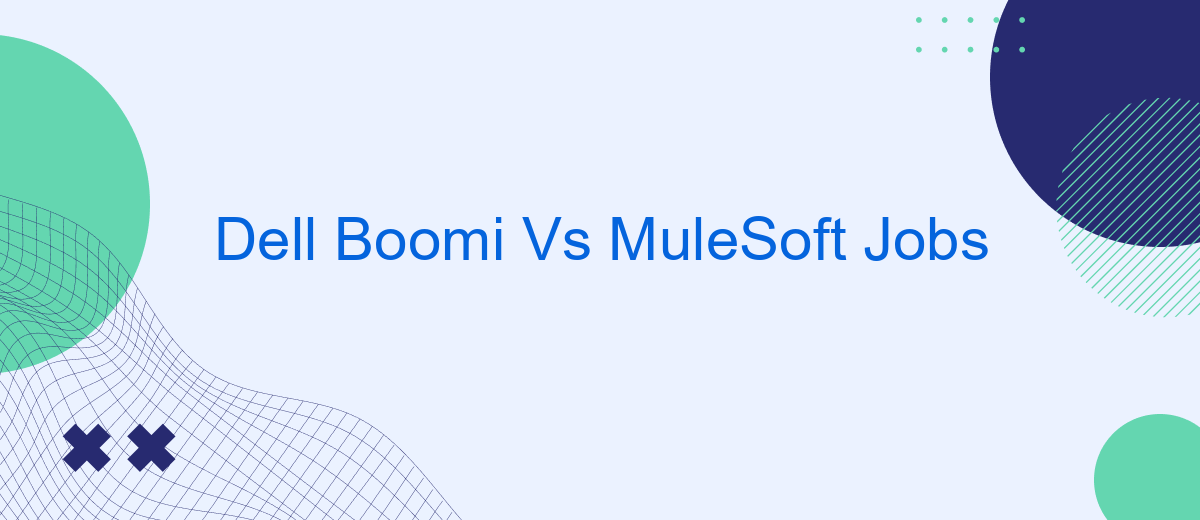In today's rapidly evolving tech landscape, integration platforms like Dell Boomi and MuleSoft are becoming increasingly vital for businesses. As demand for seamless data connectivity grows, so does the need for skilled professionals in these technologies. This article explores the job market for Dell Boomi and MuleSoft experts, comparing opportunities, salary prospects, and career growth to help you navigate your next career move.
Boomi Overview
Dell Boomi is a leading integration platform as a service (iPaaS) that enables businesses to connect applications, data, and people seamlessly. With its user-friendly interface and powerful capabilities, Boomi simplifies the complexities of integration, making it an ideal choice for organizations looking to streamline their processes and enhance productivity.
- Cloud-native architecture for scalability and flexibility
- Pre-built connectors for various applications and systems
- Drag-and-drop interface for easy integration design
- Real-time data synchronization and transformation
- Robust security features and compliance
Boomi also supports advanced features such as API management, workflow automation, and master data management. For businesses seeking to automate lead generation and customer relationship management, integrating with services like SaveMyLeads can further enhance their capabilities. SaveMyLeads offers seamless integration with various platforms, ensuring that businesses can capture and manage leads efficiently, thus driving growth and improving customer engagement.
MuleSoft Overview
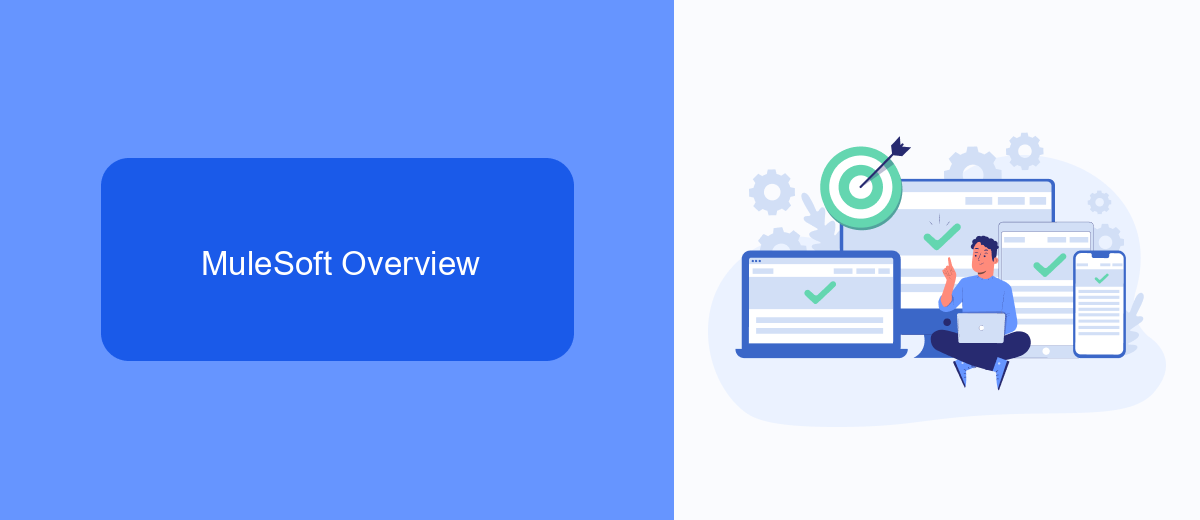
MuleSoft is a widely recognized integration platform that enables organizations to connect applications, data, and devices seamlessly. By leveraging its powerful Anypoint Platform, MuleSoft provides a comprehensive suite of tools and services designed to facilitate API-led connectivity. This platform allows businesses to build, deploy, and manage APIs and integrations with ease, ensuring a streamlined and efficient workflow across various systems. MuleSoft's robust capabilities make it a preferred choice for enterprises looking to enhance their digital transformation efforts.
One of the key features of MuleSoft is its ability to simplify complex integration processes. With its intuitive design and user-friendly interface, even non-technical users can set up and manage integrations effectively. Additionally, MuleSoft supports a wide range of connectors and pre-built templates, which significantly reduces the time and effort required for integration projects. For instance, services like SaveMyLeads can complement MuleSoft by automating lead data transfers between different platforms, further enhancing the efficiency and accuracy of business operations. Overall, MuleSoft stands out as a versatile and powerful solution for modern integration needs.
Job Roles Comparison
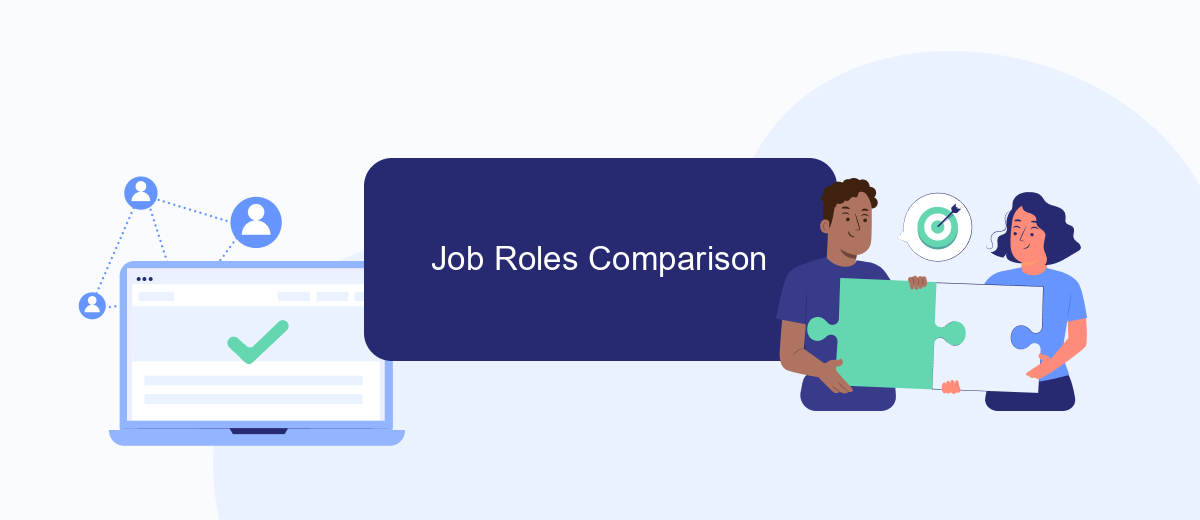
When comparing job roles in Dell Boomi and MuleSoft, it's essential to understand the distinct responsibilities and skills required for each platform. Both roles focus on integration but have unique aspects that set them apart.
- Dell Boomi Developer: Responsible for designing, developing, and deploying integration solutions using Dell Boomi's AtomSphere platform. Key skills include proficiency in Boomi's visual interface, understanding of cloud and on-premises systems, and experience with API management.
- MuleSoft Developer: Focuses on building integration solutions with MuleSoft's Anypoint Platform. This role requires expertise in MuleSoft's development tools, knowledge of DataWeave for data transformation, and experience with API-led connectivity.
Both roles may also involve working with services like SaveMyLeads to automate and streamline integration processes. While Dell Boomi emphasizes ease of use with its visual tools, MuleSoft offers more flexibility with its comprehensive API management capabilities. Understanding these differences can help organizations choose the right professionals for their integration needs.
Salary and Benefits Comparison
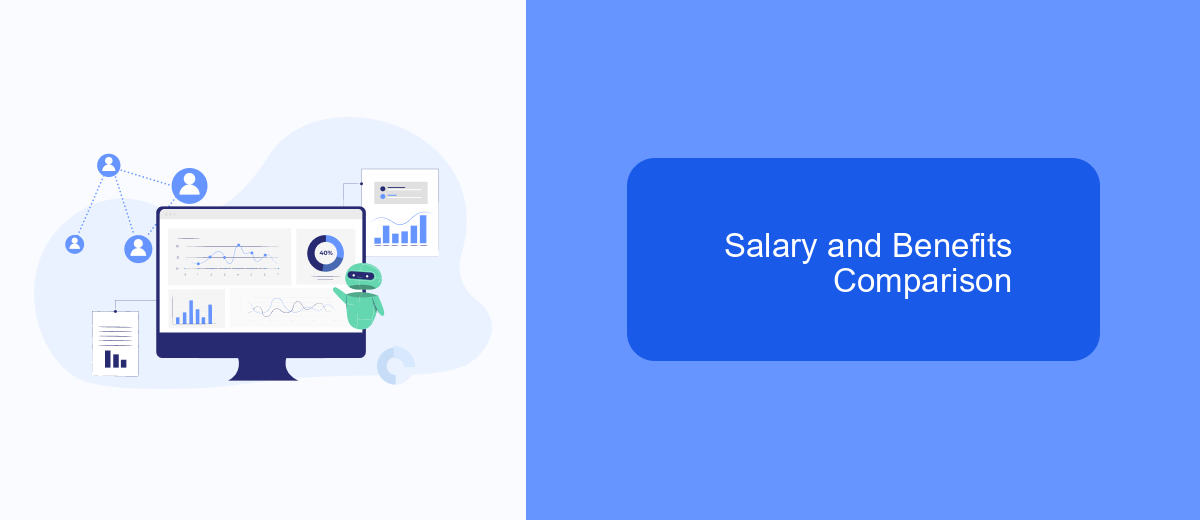
When comparing salaries for Dell Boomi and MuleSoft jobs, it's important to consider various factors such as experience, location, and specific job roles. On average, professionals working with MuleSoft tend to earn slightly higher salaries compared to those working with Dell Boomi. This is largely due to the higher demand and complexity associated with MuleSoft's integration platform.
However, Dell Boomi positions also offer competitive compensation packages, often including benefits that can make the overall offer attractive. For instance, both companies provide opportunities for career growth, professional development, and access to cutting-edge technology. Additionally, many organizations using Dell Boomi or MuleSoft also utilize services like SaveMyLeads to streamline their integration processes, which can enhance job satisfaction and efficiency.
- Competitive base salaries
- Comprehensive health insurance plans
- Retirement savings plans
- Professional development opportunities
- Flexible working arrangements
Ultimately, the choice between Dell Boomi and MuleSoft jobs may come down to personal preference and career goals. Both offer robust compensation and benefits packages, making them attractive options for professionals in the integration and automation industry.
Job Outlook and Career Path
The job outlook for professionals skilled in Dell Boomi and MuleSoft is promising, as businesses increasingly seek robust integration solutions to streamline operations. Both platforms are highly regarded in the integration space, providing opportunities for developers, architects, and consultants. Companies are eager to hire experts who can design, implement, and maintain complex integration solutions, making these skills highly valuable. Additionally, knowledge of complementary services like SaveMyLeads, which simplifies the integration process, can further enhance a professional's marketability.
Career paths in this field often start with roles such as integration developer or junior consultant, progressing to senior positions like integration architect or lead consultant. Continued professional development through certifications and hands-on experience with platforms like Dell Boomi and MuleSoft is crucial. As businesses continue to adopt cloud technologies and seek seamless data integration, the demand for skilled professionals in this domain is expected to grow, ensuring a steady and rewarding career trajectory.
FAQ
What are the main differences between Dell Boomi and MuleSoft?
Which platform is easier to learn for beginners?
What kind of jobs can I get with Dell Boomi experience?
How does MuleSoft compare in terms of job opportunities?
Are there tools to help with the integration process for these platforms?
If you use Facebook Lead Ads, then you should know what it means to regularly download CSV files and transfer data to various support services. How many times a day do you check for new leads in your ad account? How often do you transfer data to a CRM system, task manager, email service or Google Sheets? Try using the SaveMyLeads online connector. This is a no-code tool with which anyone can set up integrations for Facebook. Spend just a few minutes and you will receive real-time notifications in the messenger about new leads. Another 5-10 minutes of work in SML, and the data from the FB advertising account will be automatically transferred to the CRM system or Email service. The SaveMyLeads system will do the routine work for you, and you will surely like it.