Choosing the right integration platform is crucial for modern businesses aiming to streamline operations and enhance connectivity. Dell Boomi and MuleSoft are two leading contenders in this space, each offering unique features and capabilities. This article provides a comprehensive comparison of Dell Boomi and MuleSoft, examining their strengths, weaknesses, and suitability for various business needs to help you make an informed decision.
Introduction
In today's rapidly evolving digital landscape, businesses are constantly seeking efficient ways to integrate various applications and data sources. Two leading solutions in the integration platform as a service (iPaaS) market are Dell Boomi and MuleSoft. Both platforms provide powerful tools to streamline data integration, automate workflows, and enhance connectivity across diverse systems.
- Dell Boomi: Known for its user-friendly interface and extensive pre-built connectors, making it ideal for quick deployments.
- MuleSoft: Offers robust API management and a highly customizable integration environment, suitable for complex enterprise needs.
Choosing the right integration platform can significantly impact your business operations. While Dell Boomi excels in ease of use and rapid implementation, MuleSoft stands out with its comprehensive API capabilities and flexibility. Additionally, services like SaveMyLeads can further simplify the integration process by automating lead data transfers between various platforms, ensuring seamless and efficient data flow. Understanding the strengths and limitations of each solution will help you make an informed decision that aligns with your specific business requirements.
Key Features Comparison

When comparing Dell Boomi and MuleSoft, it's essential to highlight their key features. Dell Boomi stands out with its low-code development environment, allowing users to create integrations quickly without extensive coding knowledge. It offers a comprehensive suite of tools for data mapping, transformation, and integration, making it highly user-friendly for businesses of all sizes. Additionally, Dell Boomi provides robust support for various data formats and protocols, ensuring seamless connectivity across different systems and applications.
On the other hand, MuleSoft excels in its API-led connectivity approach, which enables organizations to build and manage APIs efficiently. MuleSoft's Anypoint Platform offers extensive tools for API design, development, and management, making it a preferred choice for enterprises looking to leverage APIs for digital transformation. Furthermore, MuleSoft provides advanced analytics and monitoring capabilities, allowing businesses to gain insights into their integration processes. For those looking to streamline their integration efforts further, services like SaveMyLeads can be a valuable addition, offering automated workflows and data synchronization between various platforms.
Pricing Comparison

When comparing the pricing of Dell Boomi and MuleSoft, it's important to consider the various factors that influence the total cost of ownership. Both platforms offer robust integration capabilities, but their pricing structures differ significantly.
- Dell Boomi: Dell Boomi offers a subscription-based pricing model with several tiers. The cost is generally determined by the number of connectors, data volume, and the complexity of integrations. Entry-level plans start at around 0 per month, which can scale up based on additional features and usage requirements.
- MuleSoft: MuleSoft, on the other hand, employs a more enterprise-focused pricing strategy. The pricing is typically higher, starting at approximately ,000 per year. This cost includes access to Anypoint Platform, which offers comprehensive tools for API management, integration, and analytics.
Both Dell Boomi and MuleSoft provide powerful integration solutions, but the choice between them may come down to budget constraints and specific business needs. For businesses looking for a more cost-effective option, Dell Boomi might be the preferable choice. However, for enterprises requiring extensive API management and advanced features, MuleSoft's higher price point could be justified. Additionally, services like SaveMyLeads can help streamline the integration process, potentially reducing overall costs and complexity.
Performance Comparison
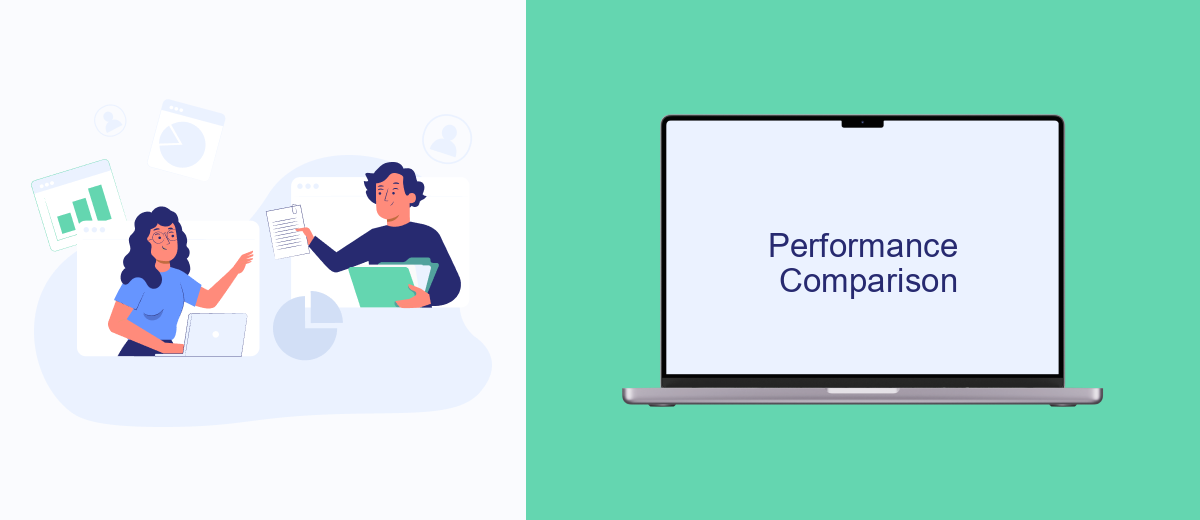
When comparing the performance of Dell Boomi and MuleSoft, several factors come into play, including speed, scalability, and reliability. Dell Boomi is known for its rapid deployment capabilities and ease of use, making it a preferred choice for businesses looking for quick integration solutions. On the other hand, MuleSoft offers a robust platform designed for complex and large-scale integrations, which can be more resource-intensive but highly effective for enterprise-level applications.
Both platforms provide extensive support for various integration scenarios, but their performance can vary depending on the specific use case. Dell Boomi excels in environments where quick setup and low maintenance are critical, while MuleSoft shines in scenarios requiring high customization and scalability.
- Speed: Dell Boomi offers faster deployment times.
- Scalability: MuleSoft handles large-scale integrations more efficiently.
- Reliability: Both platforms are reliable, but MuleSoft may have an edge in complex environments.
For businesses looking to streamline their integration processes, services like SaveMyLeads can be highly beneficial. SaveMyLeads automates the lead transfer process, reducing manual work and ensuring data accuracy. This can complement the capabilities of both Dell Boomi and MuleSoft by providing an additional layer of efficiency and reliability.
Conclusion
In conclusion, both Dell Boomi and MuleSoft offer robust integration platforms that cater to different business needs. Dell Boomi stands out for its ease of use, making it an excellent choice for businesses seeking a user-friendly solution with rapid deployment capabilities. On the other hand, MuleSoft provides a more comprehensive and flexible platform, ideal for enterprises requiring extensive customization and scalability.
When deciding between the two, consider your organization's specific requirements and technical expertise. For businesses looking for an alternative or supplementary tool, SaveMyLeads can be a valuable addition. It simplifies the process of connecting various applications and automating workflows, enhancing overall operational efficiency. Ultimately, the right choice will depend on your unique integration needs and long-term strategic goals.
- Automate the work with leads from the Facebook advertising account
- Empower with integrations and instant transfer of leads
- Don't spend money on developers or integrators
- Save time by automating routine tasks
FAQ
What are the main differences between Dell Boomi and MuleSoft?
Which platform is more cost-effective, Dell Boomi or MuleSoft?
How do Dell Boomi and MuleSoft handle API management?
Which platform provides better customer support and resources?
Can I use third-party services for integration automation with Dell Boomi or MuleSoft?
If you use Facebook Lead Ads, then you should know what it means to regularly download CSV files and transfer data to various support services. How many times a day do you check for new leads in your ad account? How often do you transfer data to a CRM system, task manager, email service or Google Sheets? Try using the SaveMyLeads online connector. This is a no-code tool with which anyone can set up integrations for Facebook. Spend just a few minutes and you will receive real-time notifications in the messenger about new leads. Another 5-10 minutes of work in SML, and the data from the FB advertising account will be automatically transferred to the CRM system or Email service. The SaveMyLeads system will do the routine work for you, and you will surely like it.

