In today's digital age, social media platforms like Facebook have become integral to our daily lives. However, the constant barrage of ads can be overwhelming and disruptive. This article explores effective methods to delete or reduce unwanted advertisements on Facebook, allowing users to enjoy a cleaner, more personalized experience. Discover how to take control of your news feed and enhance your online interactions.
Understanding Facebook Ads and Why You Might Want to Remove Them
Facebook Ads are a crucial component of the platform's revenue model, allowing businesses to target specific audiences based on user data. These ads appear in various formats, such as image, video, carousel, and stories, seamlessly integrating into a user's news feed. While they offer businesses an effective way to reach potential customers, they can also be intrusive for users who prefer an ad-free browsing experience.
- Ads can disrupt the user experience by cluttering the news feed.
- They may slow down the loading time of the app or website.
- Ads often target users based on their personal data, which can raise privacy concerns.
- Some ads may be irrelevant or repetitive, leading to user frustration.
For these reasons, many users seek methods to remove or reduce the visibility of ads on Facebook. While Facebook does not offer a direct option to eliminate ads entirely, there are strategies and tools available to manage and minimize their presence, enhancing the overall user experience. Understanding these options can help users regain control over their social media interactions.
Identifying Different Types of Facebook Ads
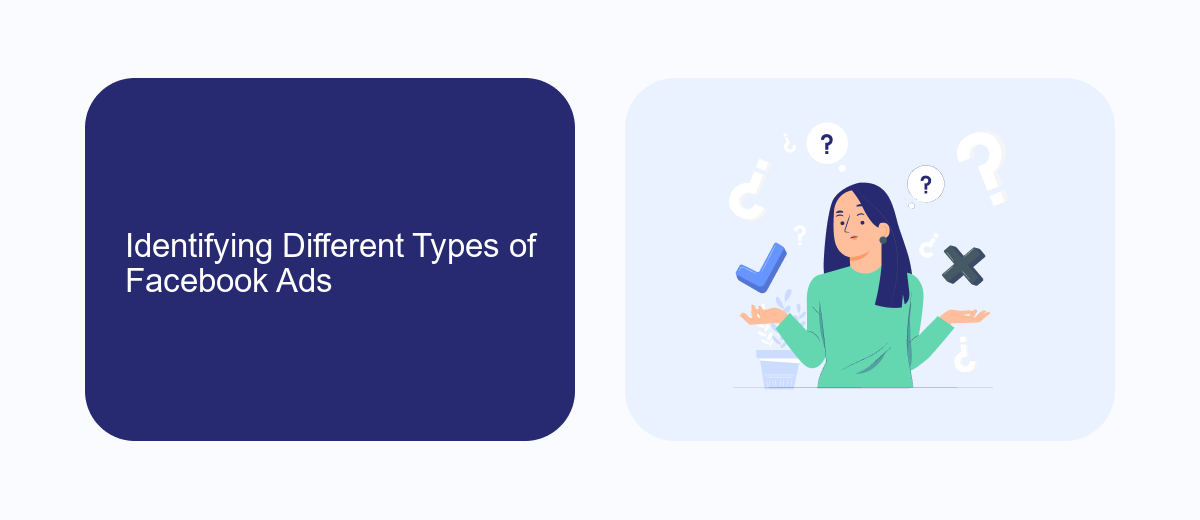
Facebook offers a variety of ad formats designed to engage users and achieve different marketing goals. One common type is the image ad, which features a single image and is ideal for showcasing products or services with a strong visual appeal. Video ads, on the other hand, allow for more dynamic storytelling and can range from short clips to longer narratives. Carousel ads enable advertisers to display multiple images or videos within a single ad, providing an interactive experience for users to swipe through. Additionally, Facebook offers collection ads, which are particularly useful for e-commerce businesses as they allow users to browse a product catalog directly from the ad.
Another popular format is the lead ad, designed to capture user information without requiring them to leave the platform. For businesses looking to streamline the process of integrating Facebook leads with their CRM or email marketing systems, services like SaveMyLeads can be invaluable. SaveMyLeads automates the transfer of lead data from Facebook to various applications, ensuring that businesses can efficiently follow up with potential customers. Understanding these different ad types and utilizing tools like SaveMyLeads can significantly enhance a brand's advertising strategy on Facebook.
Methods for Deleting or Hiding Ads on Facebook
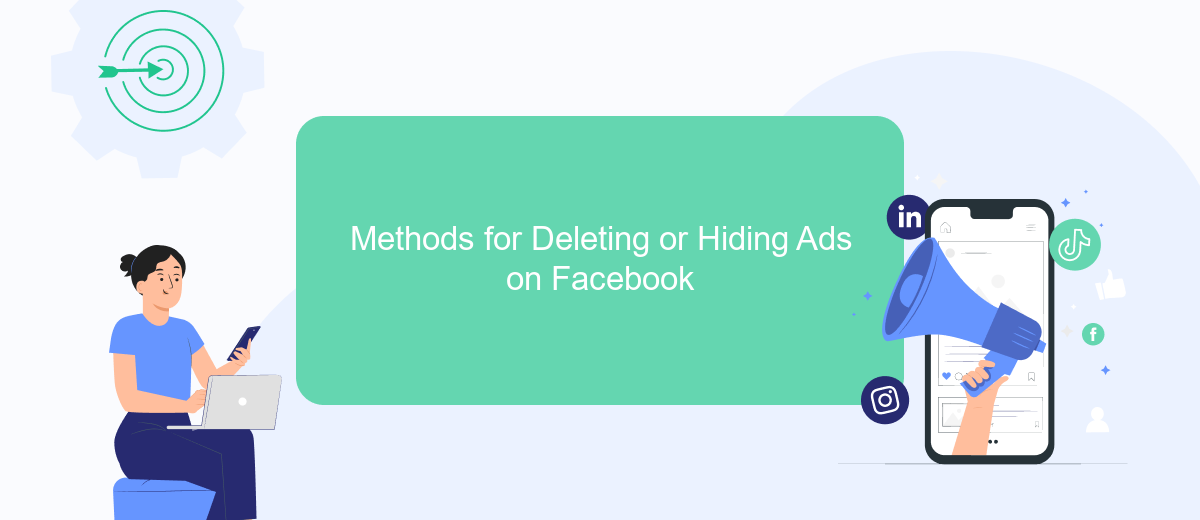
Facebook users often seek ways to manage the ads they encounter on the platform. While completely removing ads isn't possible due to Facebook's business model, there are effective methods to reduce or hide them. By customizing ad preferences and utilizing available tools, users can significantly enhance their browsing experience.
- Access Ad Preferences: Navigate to your Facebook settings and select 'Ad Preferences.' Here, you can manage the information Facebook uses to show you ads, such as interests and advertisers you've interacted with.
- Hide Specific Ads: When you see an ad you dislike, click on the three dots in the top-right corner of the ad and select 'Hide ad.' This will prevent similar ads from appearing in your feed.
- Use Ad Blockers: Consider installing browser extensions like AdBlock or uBlock Origin. These tools can block many ads from appearing on Facebook, though they may not eliminate all of them.
By taking these steps, users can gain more control over their Facebook experience, reducing the number of unwanted ads and focusing on the content that matters most to them. Regularly updating ad preferences and utilizing ad blockers can lead to a more enjoyable and personalized social media environment.
Tools and Extensions for Blocking Facebook Ads
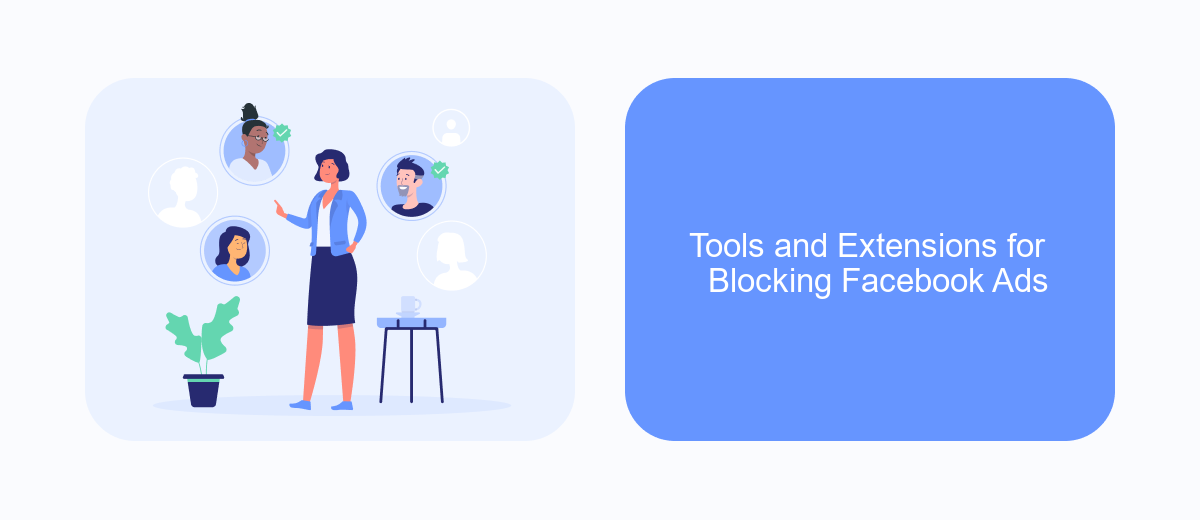
Blocking ads on Facebook can significantly enhance your browsing experience by eliminating distractions and improving page loading speeds. Fortunately, there are several tools and browser extensions designed specifically for this purpose. These tools not only block ads but also help protect your privacy by preventing advertisers from tracking your online activities.
One of the most popular methods for blocking Facebook ads is using browser extensions. These extensions are easy to install and configure, making them accessible even for users with limited technical skills. They work by filtering out ad content before it loads on your Facebook page, ensuring a cleaner and more streamlined interface.
- AdBlock Plus: A widely-used extension that blocks ads across various websites, including Facebook.
- uBlock Origin: Known for its efficiency, this extension uses fewer resources while effectively blocking ads.
- Privacy Badger: Focuses on blocking trackers and intrusive ads, enhancing your privacy.
While these tools are effective, it's important to stay updated with the latest versions to ensure optimal performance. Regular updates help these extensions adapt to new ad formats and techniques used by advertisers to bypass ad blockers. By using these tools, you can enjoy a more focused and less cluttered Facebook experience.
- Automate the work with leads from the Facebook advertising account
- Empower with integrations and instant transfer of leads
- Don't spend money on developers or integrators
- Save time by automating routine tasks
Preventing Future Ads and Managing Ad Preferences
To prevent future ads on Facebook, it's essential to regularly review and update your ad preferences. Start by navigating to your Facebook settings and selecting the 'Ad Preferences' section. Here, you can manage the interests and information Facebook uses to target ads. Remove any interests that are no longer relevant to you and limit the information Facebook can use. Additionally, consider adjusting your ad settings to prevent Facebook from using data from partners to show you ads. This proactive approach helps ensure a more tailored and less intrusive ad experience.
For those seeking a more automated solution to manage ad preferences, services like SaveMyLeads can be invaluable. SaveMyLeads offers integration solutions that can streamline the process of managing data across platforms, ensuring that your preferences are consistently updated and maintained. By leveraging such tools, you can effectively minimize unwanted ads and maintain control over your online advertising experience. Whether manually updating settings or using integration services, taking control of your ad preferences is key to a more personalized and less cluttered Facebook experience.
FAQ
How can I delete ads on Facebook permanently?
How do I hide specific ads on Facebook?
Can I stop seeing ads from a particular advertiser on Facebook?
How do I manage my ad preferences on Facebook?
Is there a way to automate ad management on Facebook?
What do you do with the data you get from Facebook lead forms? Do you send them to the manager, add them to mailing services, transfer them to the CRM system, use them to implement feedback? Automate all of these processes with the SaveMyLeads online connector. Create integrations so that new Facebook leads are automatically transferred to instant messengers, mailing services, task managers and other tools. Save yourself and your company's employees from routine work.

