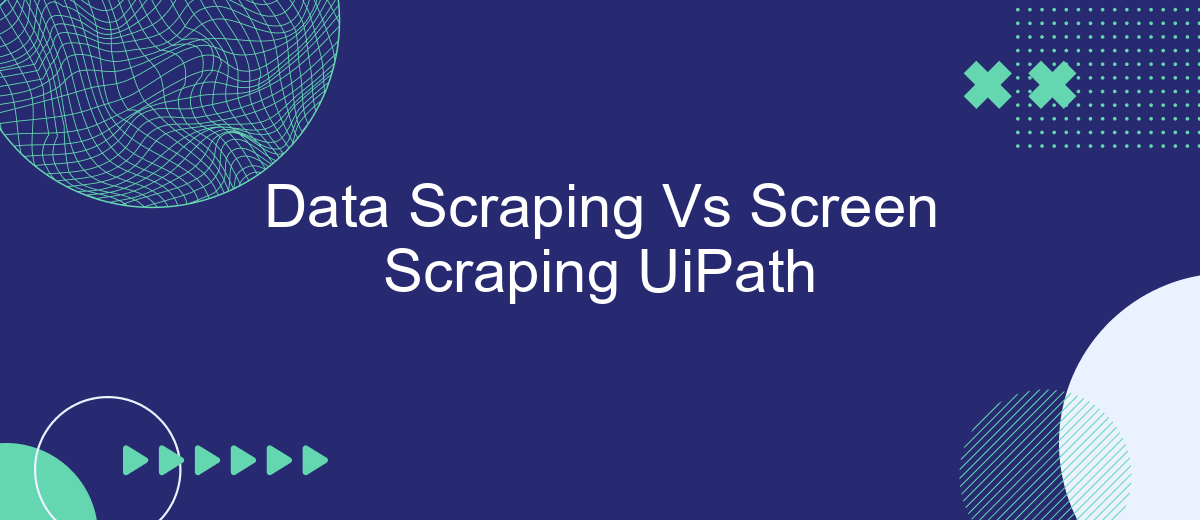In the realm of automation, understanding the differences between data scraping and screen scraping is crucial for leveraging UiPath effectively. While both techniques extract information, they do so in distinct ways, each with its own advantages and challenges. This article delves into the nuances of data scraping and screen scraping within UiPath, helping you choose the best approach for your automation needs.
Introduction to Data Scraping and Screen Scraping
Data scraping and screen scraping are two essential techniques used in the field of data extraction. These methods allow businesses to gather valuable information from various sources, which can be used for analysis, decision-making, and improving operational efficiency. Data scraping involves extracting structured data from websites, databases, or other digital sources, while screen scraping focuses on capturing data displayed on a screen, often from applications that do not provide easy access to their underlying data.
- Data Scraping: Extracts structured data from websites and databases.
- Screen Scraping: Captures data displayed on a screen from various applications.
- Automation Tools: Tools like UiPath facilitate both data and screen scraping processes.
Integrating these scraping techniques with automation platforms such as UiPath can significantly enhance efficiency. Services like SaveMyLeads can further streamline the process by automating the data flow between different applications, ensuring that the extracted data is seamlessly integrated into your business systems. This enables companies to focus on analyzing and utilizing the data rather than spending time on manual data collection.
Techniques Used in Data Scraping and Screen Scraping
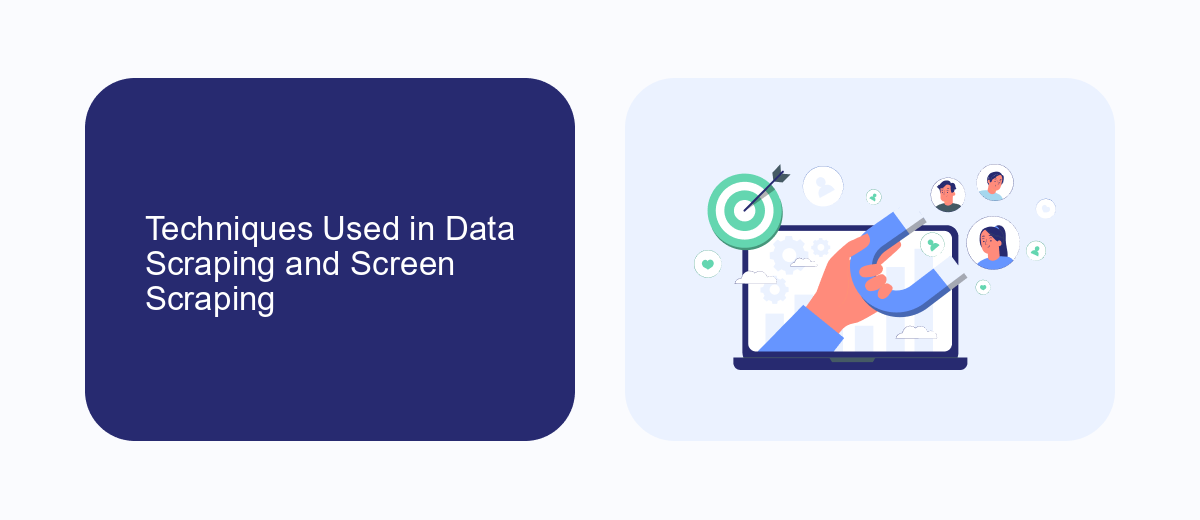
Data scraping primarily involves extracting structured data from web pages and APIs. Techniques used include HTML parsing, where tools like BeautifulSoup or Scrapy analyze the HTML structure to retrieve specific elements. API integration is another common approach, allowing direct access to data in a structured format, often using services like SaveMyLeads to automate the integration process and streamline data collection.
Screen scraping, on the other hand, focuses on capturing visual data from the screen. This method often employs Optical Character Recognition (OCR) to convert images of text into machine-readable data. Tools like UiPath use advanced OCR engines to extract text from various screen elements. Additionally, screen scraping may involve scripting interactions with the user interface to navigate and capture the required data, making it essential for scenarios where data scraping methods are not feasible.
Advantages and Disadvantages of Data Scraping and Screen Scraping

Data scraping and screen scraping are two techniques used in UiPath for extracting information, each with its own set of advantages and disadvantages.
- Data Scraping Advantages: High accuracy, structured data, easy to automate, and less prone to errors. Disadvantages: Limited to accessible APIs and structured data sources.
- Screen Scraping Advantages: Can extract data from any visual content, no need for API access, and flexible. Disadvantages: Prone to errors due to UI changes, less accurate, and more resource-intensive.
Choosing between data scraping and screen scraping depends on the specific requirements of your project. For instance, if you need to extract data from a structured source with an available API, data scraping is more reliable. On the other hand, screen scraping is useful when dealing with unstructured data or when APIs are not available. Services like SaveMyLeads can help streamline integration processes, making it easier to choose the right method for your needs.
Use Cases for Data Scraping and Screen Scraping

Data scraping and screen scraping are essential techniques in the automation toolkit of UiPath, catering to different needs and scenarios. Data scraping is primarily used for extracting structured data from web pages, databases, and other online sources. This method is highly efficient for gathering large volumes of data in a structured format, such as tables or lists.
On the other hand, screen scraping is employed when data is not readily available in a structured format. It captures information directly from the user interface, making it useful for legacy systems or applications without APIs. Screen scraping is often used for automating repetitive tasks that involve interacting with various software interfaces.
- Data scraping: extracting product information from e-commerce websites.
- Data scraping: gathering financial data from online reports.
- Screen scraping: automating data entry tasks in legacy systems.
- Screen scraping: capturing data from desktop applications without APIs.
Both techniques can be enhanced with integration services like SaveMyLeads, which streamline data flow between different applications and systems. This ensures that the scraped data is automatically routed to the appropriate destinations, improving efficiency and accuracy in business processes.
UiPath Implementation of Data Scraping and Screen Scraping
UiPath offers robust features for both data scraping and screen scraping, enabling users to automate data extraction processes efficiently. Data scraping in UiPath is designed to extract structured data from web pages or applications. It leverages technologies like HTML parsing and API calls to fetch data in a structured format, making it ideal for scenarios where the source data is well-organized. Users can configure data scraping activities through UiPath Studio, specifying the elements to be extracted and the desired output format, such as CSV or Excel files.
Screen scraping, on the other hand, is useful for extracting data from applications or web pages where the data is not structured or accessible through APIs. UiPath's screen scraping capabilities use OCR (Optical Character Recognition) to capture and convert text from images or screen elements into machine-readable formats. This method is particularly beneficial for legacy systems or applications with complex interfaces. Additionally, integrating services like SaveMyLeads can enhance data workflows by automating the transfer of scraped data into various platforms, ensuring seamless data integration and reducing manual efforts.
FAQ
What is the main difference between data scraping and screen scraping in UiPath?
Which method is more reliable for extracting data from websites?
Can both data scraping and screen scraping be automated in UiPath?
What are the limitations of screen scraping?
How can I integrate data scraping results into other applications or services?
Personalized responses to new clients from Facebook/Instagram. Receiving data on new orders in real time. Prompt delivery of information to all employees who are involved in lead processing. All this can be done automatically. With the SaveMyLeads service, you will be able to easily create integrations for Facebook Lead Ads and implement automation. Set up the integration once and let it do the chores every day.