In the ever-evolving landscape of digital marketing, effectively managing and analyzing advertising campaigns is crucial for success. Facebook Ads Dashboard serves as a powerful tool for marketers, offering comprehensive insights and real-time data to optimize ad performance. This article explores the key features and benefits of using Facebook Ads Dashboard, guiding you through maximizing your advertising efforts and achieving your business goals efficiently.
Understanding the Facebook Ads Dashboard
The Facebook Ads Dashboard is a powerful tool for managing and analyzing your advertising campaigns on the platform. It provides a comprehensive overview of your ad performance, audience engagement, and budget allocation. Understanding this dashboard is crucial for optimizing your ad strategies and ensuring a high return on investment. By familiarizing yourself with its features, you can make data-driven decisions that enhance your marketing efforts.
- Campaign Overview: View the performance of each campaign, including reach, impressions, and conversions.
- Ad Set Performance: Analyze the results of different ad sets to understand which audiences and placements are most effective.
- Budget Management: Monitor your spending and adjust budgets to maximize efficiency.
- Analytics and Metrics: Access detailed reports that provide insights into key metrics like click-through rate (CTR) and cost per click (CPC).
By leveraging the insights provided by the Facebook Ads Dashboard, advertisers can fine-tune their campaigns to achieve better results. Regularly reviewing the dashboard helps identify trends and areas for improvement, allowing businesses to adapt quickly to changing market dynamics. Ultimately, mastering the Facebook Ads Dashboard is essential for any marketer looking to succeed in the digital advertising space.
Key Metrics and Their Interpretation
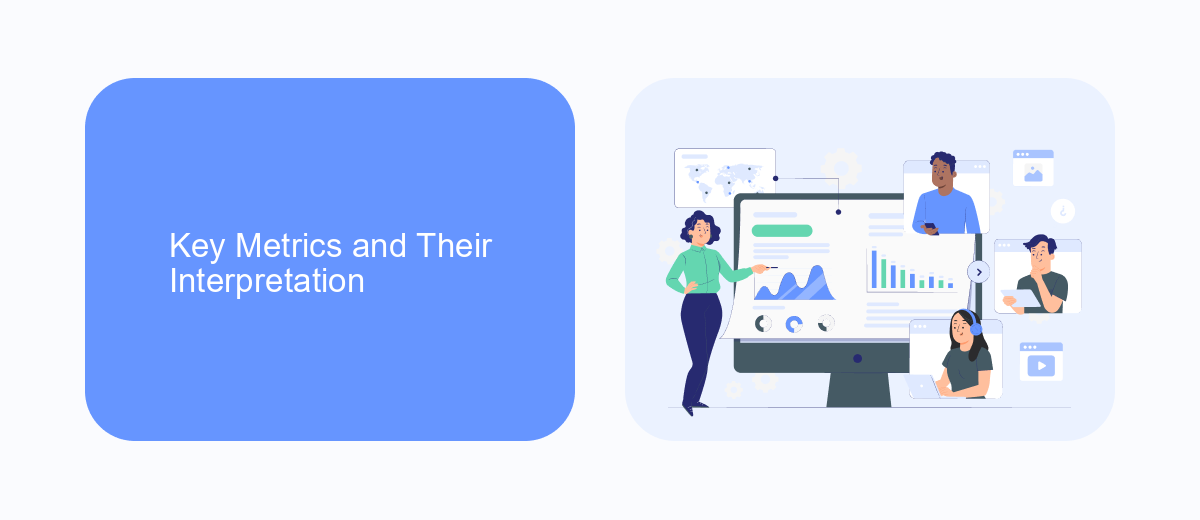
Understanding key metrics in Facebook Ads is essential for optimizing campaign performance. The Click-Through Rate (CTR) is a crucial metric that indicates the effectiveness of your ad in capturing interest. A high CTR suggests that your ad content resonates well with your audience, while a low CTR may require adjustments in targeting or creative elements. Another important metric is the Conversion Rate, which measures the percentage of users who complete a desired action after clicking your ad. A higher Conversion Rate signifies successful ad engagement and relevance to your target audience.
Return on Ad Spend (ROAS) is a vital metric for assessing the profitability of your campaigns. A higher ROAS indicates a better return on your advertising investment. Additionally, monitoring Cost Per Click (CPC) helps in understanding how much you are spending to attract each visitor. For seamless integration and automation of leads generated from Facebook Ads, services like SaveMyLeads can be invaluable. SaveMyLeads streamlines the process of transferring data to your CRM or other platforms, ensuring that you can efficiently manage and interpret your ad performance metrics for better decision-making.
Customizing Your Dashboard for Optimal Analysis

To maximize the effectiveness of your Facebook Ads dashboard, it's crucial to tailor it to your specific analysis needs. Customizing your dashboard allows you to focus on the metrics that matter most to your business goals, ensuring you make informed decisions based on relevant data. By refining your dashboard, you can streamline your workflow and enhance your ability to track performance efficiently.
- Identify Key Metrics: Determine which metrics are most relevant to your advertising objectives, such as click-through rates or conversion rates.
- Organize Widgets: Arrange dashboard widgets in a logical order, placing the most critical data at the top for easy access.
- Utilize Filters: Apply filters to segment your data by demographics, location, or device to gain deeper insights into your audience.
- Set Alerts: Configure alerts for significant changes in performance to stay informed and respond promptly.
- Regularly Update: Keep your dashboard updated with any changes in strategy or goals to maintain its relevance.
By customizing your Facebook Ads dashboard, you enhance its functionality and relevance, allowing you to gain a clearer understanding of your advertising performance. This tailored approach not only saves time but also improves your ability to optimize campaigns effectively, leading to better results and a higher return on investment.
Troubleshooting Common Dashboard Issues
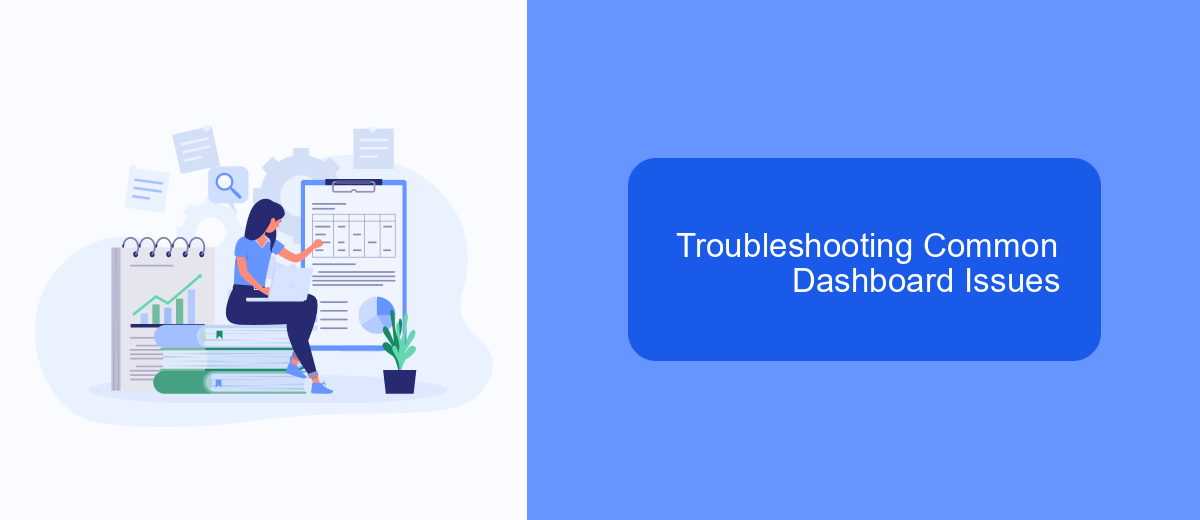
When managing Facebook Ads, encountering issues with your dashboard can be frustrating. However, most problems have straightforward solutions. Understanding the common issues and how to resolve them can save you time and improve your ad performance.
One frequent issue is the dashboard not displaying updated data. This can occur due to a cache problem or a delay in data processing. Another common problem is incorrect metrics, which may result from misconfigured settings or filters. Addressing these issues promptly ensures your campaigns run smoothly.
- Clear your browser cache to resolve data display issues.
- Check your date range settings to ensure accurate data representation.
- Verify your filters to ensure they align with your reporting needs.
- Ensure your ad account is correctly linked and has the necessary permissions.
If issues persist, consider reaching out to Facebook Support for assistance. Regularly updating your browser and ensuring your account settings are correctly configured can prevent many common dashboard problems. By staying proactive, you can maintain an efficient and effective advertising strategy.
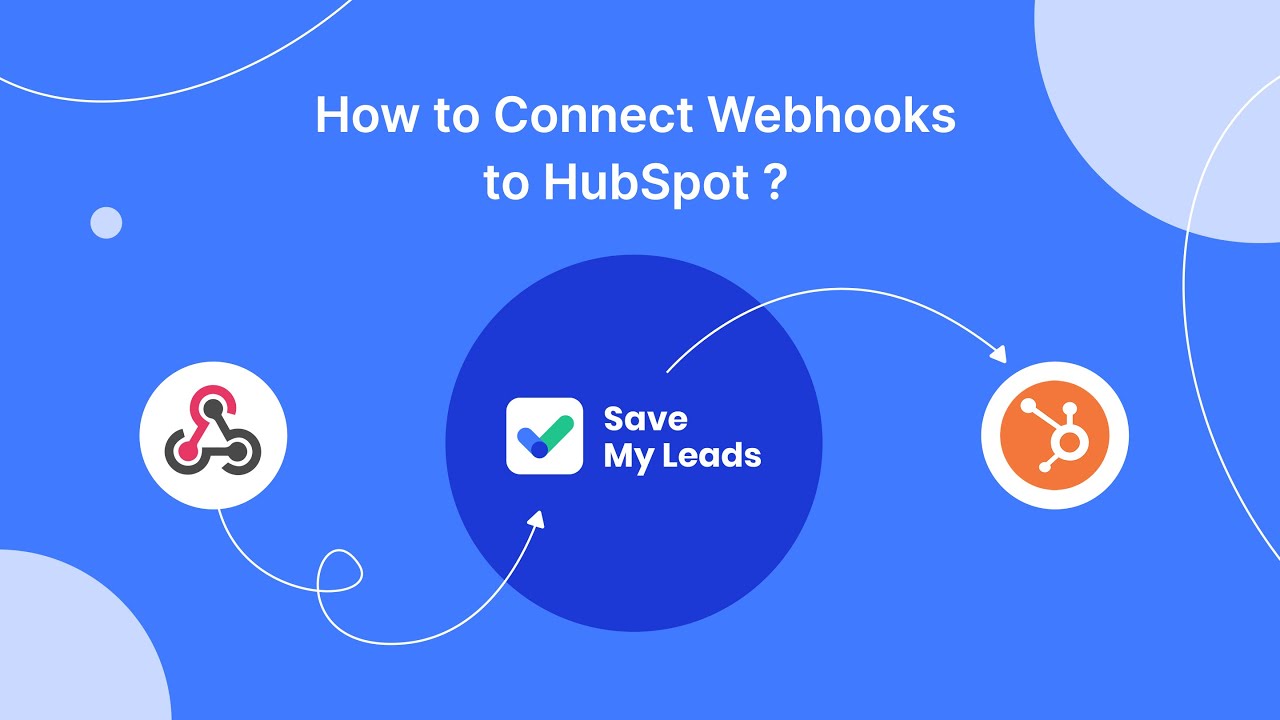

Leveraging Insights for Campaign Optimization
Effectively leveraging insights from Facebook Ads dashboards is crucial for optimizing your marketing campaigns. By analyzing key performance indicators (KPIs) such as click-through rates, conversion rates, and return on ad spend, marketers can identify what strategies are working and where adjustments are needed. This data-driven approach allows for more informed decision-making, ensuring that advertising budgets are allocated efficiently. Regularly reviewing these insights helps in identifying trends and patterns that can be used to refine targeting, messaging, and bidding strategies.
Integrating external tools like SaveMyLeads can further enhance your campaign optimization efforts. SaveMyLeads automates the process of transferring lead data from Facebook Ads to your CRM or other marketing platforms, ensuring that valuable insights are not lost and can be acted upon promptly. By streamlining data integration, you can focus on analyzing and responding to campaign performance insights without the hassle of manual data entry. This efficient workflow not only saves time but also enhances the accuracy of your marketing analytics, ultimately leading to more successful campaign outcomes.
FAQ
What is a Facebook Ads Dashboard and why is it important?
How can I customize my Facebook Ads Dashboard?
What metrics should I track on my Facebook Ads Dashboard?
How can I automate data integration for my Facebook Ads Dashboard?
How often should I review my Facebook Ads Dashboard?
Would you like your employees to receive real-time data on new Facebook leads, and automatically send a welcome email or SMS to users who have responded to your social media ad? All this and more can be implemented using the SaveMyLeads system. Connect the necessary services to your Facebook advertising account and automate data transfer and routine work. Let your employees focus on what really matters, rather than wasting time manually transferring data or sending out template emails.
