Creating effective Facebook ads is an essential skill for businesses looking to expand their digital presence and engage with a broader audience. With over 2.8 billion active users, Facebook offers unparalleled opportunities for targeted advertising. This article explores the key strategies and best practices for crafting compelling ads that capture attention, drive engagement, and ultimately convert viewers into loyal customers. Discover how to maximize your advertising potential on this powerful platform.
Creating Facebook Ads with SaveMyLeads
Creating Facebook ads can be a complex process, but with SaveMyLeads, you can streamline and simplify your advertising efforts. This tool allows you to automate data transfer between Facebook Lead Ads and various CRM or email marketing systems, ensuring that you never miss a potential lead. By setting up automatic workflows, you can focus more on crafting engaging ad content rather than worrying about manual data entry.
- Automate lead data transfer from Facebook to your CRM.
- Save time by eliminating manual data entry.
- Ensure timely follow-ups with potential leads.
- Integrate seamlessly with multiple platforms.
- Enhance your marketing efficiency and effectiveness.
By leveraging SaveMyLeads, businesses can enhance their Facebook advertising strategies, ensuring that every lead is captured and acted upon promptly. This not only improves the efficiency of your marketing efforts but also increases the potential for higher conversion rates. With the right tools in place, you can focus on what truly matters: creating compelling ads that resonate with your target audience.
Targeting your Facebook Ads audience
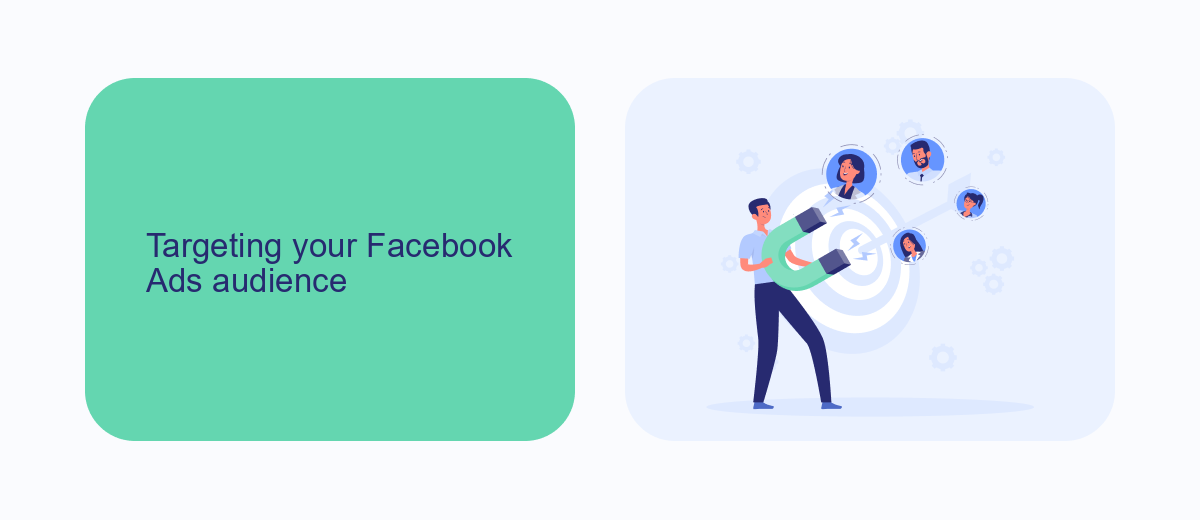
Effectively targeting your Facebook Ads audience is crucial for maximizing your campaign's success. Begin by defining your ideal customer profile, considering demographics such as age, gender, location, and interests. Utilize Facebook's Audience Insights tool to gather data about your current followers and similar audiences, which will help refine your targeting strategy. By understanding your audience's behavior and preferences, you can create more relevant and engaging ads that resonate with potential customers.
To further enhance your targeting efforts, consider leveraging integration tools like SaveMyLeads. This service allows you to automate data collection and synchronization between Facebook Ads and your CRM, ensuring you have up-to-date information on your leads. By maintaining a well-organized database, you can create custom audiences and lookalike audiences more efficiently, reaching users who are more likely to convert. Continuously monitor and adjust your targeting parameters based on performance data to optimize your ad spend and improve your overall campaign effectiveness.
Designing effective Facebook Ads
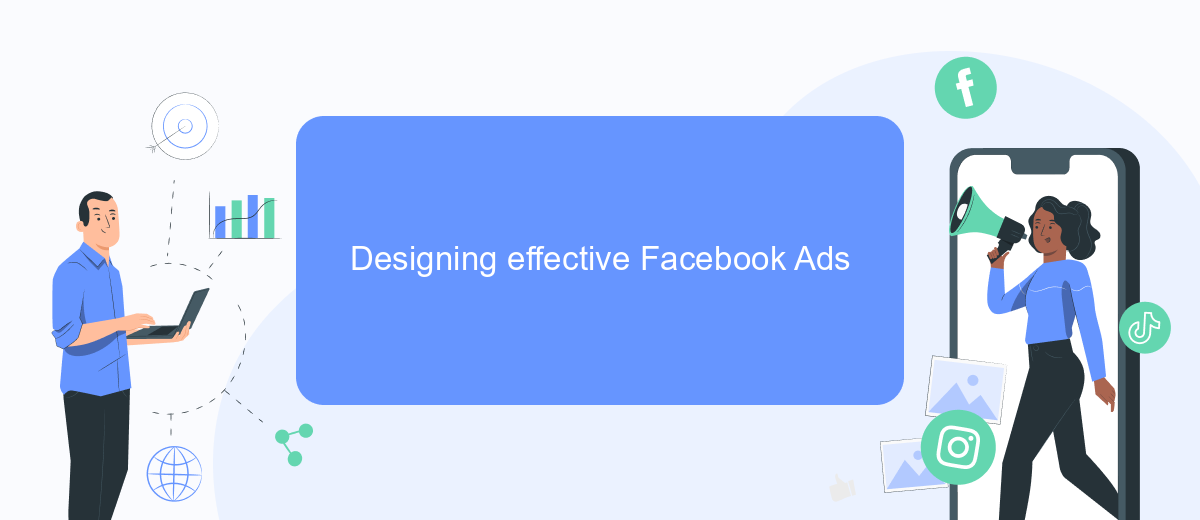
Designing effective Facebook Ads is crucial for capturing your audience's attention and driving engagement. The visual and textual elements of your ad play a significant role in its success. Start by clearly defining your target audience and understanding what appeals to them. This will guide your design choices, ensuring that your ad resonates with potential customers.
- Use high-quality images or videos that are relevant to your product or service.
- Keep your text concise and compelling, highlighting key benefits or offers.
- Incorporate a strong call-to-action (CTA) to encourage user interaction.
- Ensure your design is consistent with your brand identity for better recognition.
- Test different ad formats and placements to determine what works best for your audience.
By following these guidelines, you can create Facebook Ads that not only attract attention but also drive meaningful results. Remember that testing and iteration are key components of a successful ad strategy. Regularly analyze your ad performance and make necessary adjustments to optimize effectiveness and achieve your marketing goals.
Optimizing your Facebook Ads campaigns
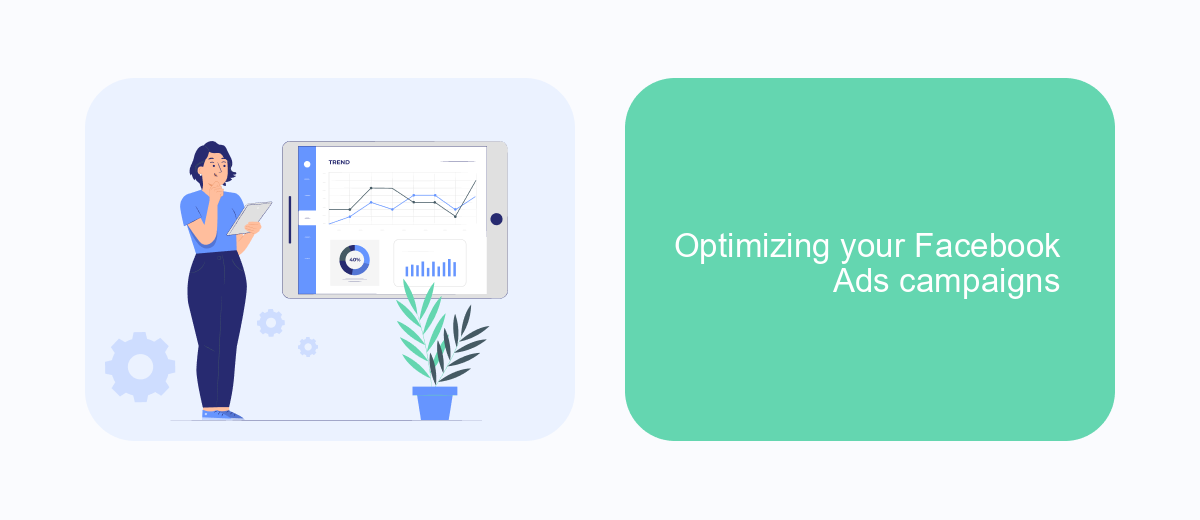
Optimizing your Facebook Ads campaigns is crucial for maximizing your return on investment and reaching your target audience effectively. By continuously monitoring and adjusting your campaigns, you can ensure that your ads are performing at their best and delivering the desired results.
Start by analyzing the performance metrics of your current ads. Look at key indicators such as click-through rates, conversion rates, and cost per conversion to identify areas that need improvement. Use these insights to make informed decisions about which elements of your campaign require adjustments.
- Refine your target audience to ensure you're reaching the right people.
- Test different ad creatives to see which ones resonate most with your audience.
- Adjust your budget allocation based on the performance of individual ads.
- Utilize A/B testing to compare different versions of your ads.
Regularly reviewing and optimizing your Facebook Ads campaigns can lead to better engagement and higher conversion rates. By staying proactive and making data-driven decisions, you can enhance the effectiveness of your advertising efforts and achieve your marketing goals.
Analyzing Facebook Ads performance
Analyzing the performance of your Facebook Ads is crucial for optimizing your marketing strategy and ensuring a good return on investment. Start by examining key metrics such as click-through rate (CTR), conversion rate, and cost per conversion. These indicators provide insights into how well your ads are engaging your audience and driving desired actions. Utilize Facebook Ads Manager's built-in analytics tools to track these metrics over time and identify trends or patterns that can inform your future campaigns.
For a more comprehensive analysis, consider integrating third-party services like SaveMyLeads. This platform can automate data collection from your ad campaigns, allowing for seamless integration with your CRM or other marketing tools. By doing so, you can efficiently manage leads and gain deeper insights into customer behavior. Regularly reviewing this data will help you refine your targeting, messaging, and budgeting strategies, ultimately enhancing the effectiveness of your Facebook Ads and maximizing your advertising spend.
FAQ
How do I create a Facebook ad campaign?
What budget should I set for my Facebook ad?
How can I target the right audience for my Facebook ads?
What are some best practices for creating effective Facebook ads?
How can I automate my Facebook ad campaigns?
Don't waste another minute manually transferring leads from Facebook to other systems. SaveMyLeads is a simple and effective tool that will allow you to automate this process so that you don't have to spend time on the routine. Try SaveMyLeads features, make sure that this tool will relieve your employees and after 5 minutes of settings your business will start working faster.
