Creating ads on Facebook is a powerful way to reach a vast audience and promote your brand effectively. With over 2.8 billion monthly active users, Facebook offers a dynamic platform for businesses to engage potential customers. This guide will walk you through the essential steps of crafting compelling ads, targeting the right audience, and optimizing your campaigns to maximize return on investment.
Creating Facebook Ads with SaveMyLeads
SaveMyLeads is a powerful tool that simplifies the process of creating Facebook ads, allowing businesses to automate and optimize their advertising efforts. By integrating with various platforms, SaveMyLeads helps you manage your ad campaigns more efficiently and reach your target audience effectively.
- Automate lead generation processes to save time and resources.
- Integrate seamlessly with your existing CRM systems and marketing tools.
- Utilize advanced targeting options to reach the right audience.
- Analyze ad performance with comprehensive reporting features.
- Optimize your ad spend by automating budget adjustments.
By using SaveMyLeads, businesses can enhance their Facebook ad campaigns without the need for extensive technical knowledge. This tool provides a user-friendly interface that guides you through the ad creation process, ensuring that your ads are set up for success. Whether you're a small business owner or a marketing professional, SaveMyLeads offers the features you need to maximize your advertising impact on Facebook.
Targeting your Facebook Ads audience
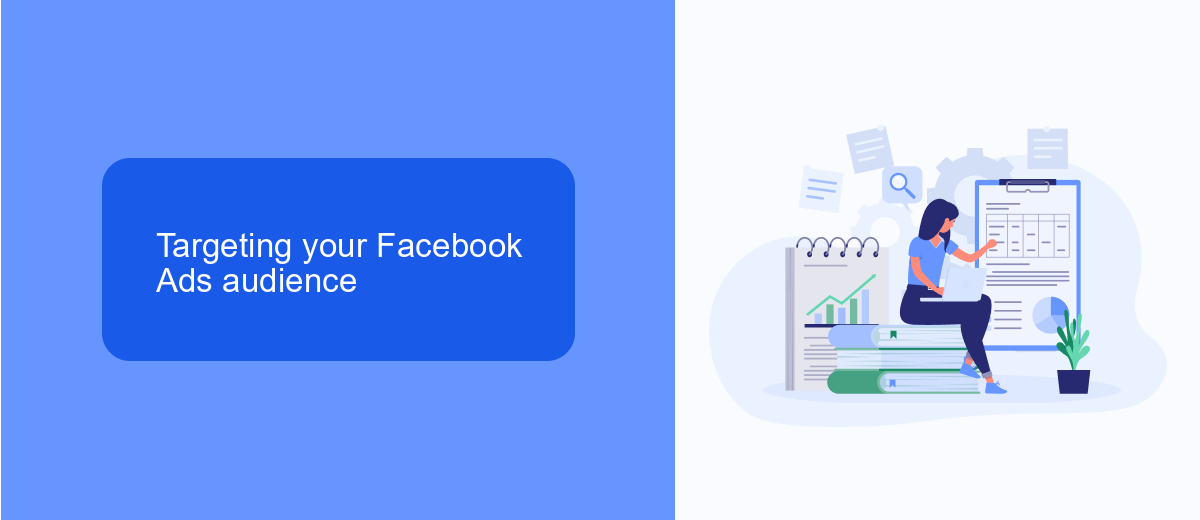
Successfully targeting your Facebook Ads audience is crucial for maximizing ad performance and achieving your marketing goals. Start by defining your ideal customer profile, considering factors such as age, gender, location, interests, and behaviors. Utilize Facebook's Audience Insights tool to gain a deeper understanding of your potential audience and refine your targeting strategy. By analyzing data on user demographics and interests, you can create highly relevant ads that resonate with your audience.
To further enhance your targeting efforts, consider integrating tools like SaveMyLeads to streamline data management and ensure your ads reach the right people. SaveMyLeads can automate the process of transferring leads from Facebook to your CRM, allowing you to focus on refining your audience segments. Additionally, use Facebook's Custom Audiences feature to retarget existing customers or engage with users who have interacted with your brand. By continuously testing and adjusting your targeting parameters, you can optimize your ad campaigns and achieve better results.
Designing effective Facebook Ads

Creating effective Facebook ads requires a blend of creativity and strategic thinking. To capture the audience's attention, it's essential to design ads that are visually appealing and convey a clear message. Start by understanding your target audience and what resonates with them. This understanding will guide your design choices, from color schemes to imagery and typography.
- Define your objective: Clearly articulate what you want your ad to achieve, whether it's brand awareness, lead generation, or sales.
- Use high-quality visuals: Ensure that images or videos are crisp and relevant to your message.
- Craft compelling copy: Write concise, engaging text that highlights the benefits of your product or service.
- Include a strong call-to-action: Encourage users to take the next step, such as visiting your website or making a purchase.
Once your ad is designed, test different versions to see which performs best. A/B testing can provide insights into what elements are most effective, allowing you to optimize your campaigns. Remember, the key to success is not only in the design but also in continual refinement based on performance data.
Optimizing your Facebook Ads campaigns
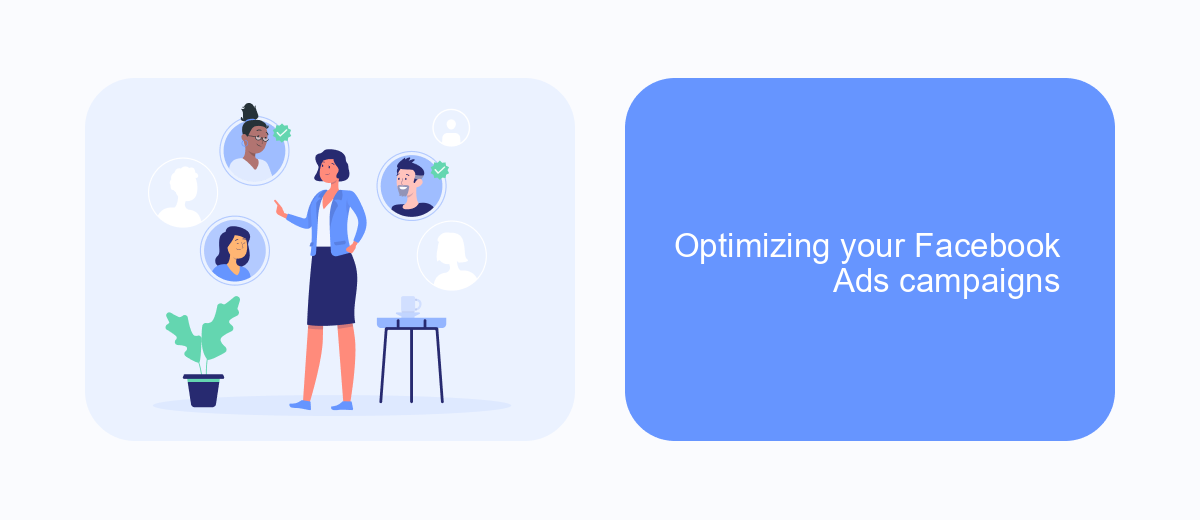
Optimizing your Facebook Ads campaigns is crucial for maximizing your return on investment and achieving your marketing goals. Start by analyzing the performance metrics provided by Facebook Ads Manager. Focus on key indicators such as click-through rates, conversion rates, and cost per acquisition to identify areas for improvement.
Once you have a clear understanding of your campaign's performance, consider making adjustments to your targeting options. Ensure that your ads are reaching the right audience by refining demographics, interests, and behaviors. Additionally, experiment with different ad formats and creative elements to determine what resonates best with your audience.
- Test various ad placements to see which performs better.
- Utilize A/B testing to compare different ad versions.
- Adjust your bidding strategy to optimize budget allocation.
- Leverage retargeting to engage users who have interacted with your brand.
Regularly reviewing and optimizing your Facebook Ads campaigns will help you stay ahead of the competition and ensure that your advertising efforts are effective. By continually analyzing data and implementing strategic changes, you can enhance your campaign's performance and achieve better results over time.
Analyzing Facebook Ads performance
Analyzing the performance of Facebook ads is crucial for optimizing campaigns and ensuring a good return on investment. Begin by examining key metrics such as click-through rate (CTR), conversion rate, and cost per conversion. These metrics provide insights into how well your ads are engaging the audience and driving desired actions. Utilize Facebook’s Ads Manager to access detailed reports and breakdowns, allowing for a granular view of performance across different demographics, placements, and times.
To enhance your analysis, consider integrating third-party tools like SaveMyLeads. This service can streamline the process of collecting and analyzing data by automatically transferring leads from Facebook to your CRM system. By doing so, you can easily track the journey of each lead from the initial click to conversion, enabling more precise adjustments to your ad strategies. Regularly reviewing and tweaking your ads based on performance data will help in maintaining effective campaigns and achieving your marketing goals.
FAQ
How do I create a Facebook ad campaign?
What are the best practices for targeting the right audience on Facebook?
How can I measure the success of my Facebook ads?
What types of ad formats are available on Facebook?
How can I automate and integrate my Facebook ad processes?
What do you do with the data you get from Facebook lead forms? Do you send them to the manager, add them to mailing services, transfer them to the CRM system, use them to implement feedback? Automate all of these processes with the SaveMyLeads online connector. Create integrations so that new Facebook leads are automatically transferred to instant messengers, mailing services, task managers and other tools. Save yourself and your company's employees from routine work.
