Creating a new Facebook Ads account is an essential step for businesses looking to expand their digital marketing efforts and reach a broader audience. With over two billion active users, Facebook offers a powerful platform for targeted advertising. This guide will walk you through the process of setting up your account, ensuring that you can effectively manage and optimize your ad campaigns for maximum impact.
Understanding the Need for a New Facebook Ads Account
Creating a new Facebook Ads account can be a strategic move for businesses aiming to optimize their advertising efforts. A fresh account allows marketers to start with a clean slate, providing an opportunity to implement lessons learned from previous campaigns. It can also help in organizing ad campaigns more effectively, especially if the current account has become cluttered or difficult to manage.
- Targeting a new audience segment that requires a distinct strategy.
- Testing new ad formats or creative strategies without affecting existing campaigns.
- Separating different brands or products to maintain clear reporting and analytics.
- Addressing issues with an existing account, such as restrictions or performance declines.
By understanding the specific needs that a new Facebook Ads account can address, businesses can make informed decisions that align with their marketing goals. This approach not only enhances the effectiveness of advertising campaigns but also contributes to a more organized and strategic marketing framework. Ultimately, a new account can provide the flexibility and focus needed to achieve better results on the platform.
Prerequisites for Creating a Facebook Ads Account

Before you can create a Facebook Ads account, there are a few prerequisites to consider. Firstly, you need an active Facebook account. This will serve as the foundation for your ads account, allowing you to manage and track your advertising efforts. Additionally, ensure that you have a valid payment method ready, such as a credit card or PayPal account, to fund your ad campaigns. This financial setup is crucial for running ads and reaching your target audience effectively.
Another important aspect is having a clear understanding of your advertising goals and target audience. This will help you design effective ad campaigns that align with your business objectives. If you plan to integrate your Facebook Ads with other platforms or services, it's beneficial to use a tool like SaveMyLeads. This service simplifies the integration process, enabling seamless data transfer between Facebook Ads and other applications you use for marketing and customer relationship management. By preparing these elements in advance, you'll be well-equipped to set up a successful Facebook Ads account.
Step-by-Step Guide to Setting Up a New Ads Account
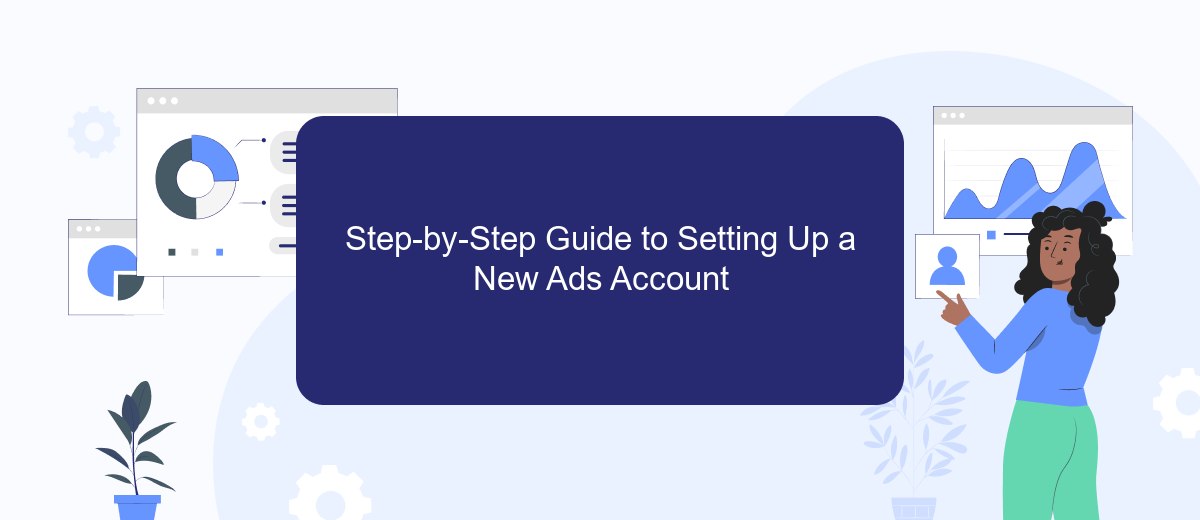
Creating a new Facebook Ads account is a straightforward process that allows you to reach a broader audience and enhance your business's online presence. Follow these steps to get started with your advertising journey on Facebook.
- Log into your Facebook account and navigate to the Facebook Ads Manager.
- Click on the "Create" button and select "Ad Account" from the dropdown menu.
- Enter your account details, including your business name, time zone, and currency preferences.
- Set up your payment method by adding your credit card or PayPal information.
- Choose your advertising objective, such as brand awareness, traffic, or conversions.
- Create your first ad campaign by selecting your target audience, budget, and ad format.
- Review your ad settings and click "Publish" to launch your ad campaign.
Once your ad account is set up, you can monitor its performance through the Ads Manager dashboard. Regularly analyze the data to optimize your campaigns and achieve the best results. With these steps, you're on your way to successfully advertising on Facebook.
Configuring Your New Facebook Ads Account

Setting up your new Facebook Ads account is a crucial step in launching successful advertising campaigns. To begin, navigate to Facebook Ads Manager and ensure you're logged into the correct account. Once there, you'll be guided through the initial setup process, which includes providing essential business information and payment details.
After completing the basic setup, it's important to configure your account settings to align with your advertising goals. This involves selecting the right currency, time zone, and establishing account roles for team members. Proper configuration ensures smooth management and accurate performance tracking.
- Choose the right objective for your campaigns, such as brand awareness or conversions.
- Define your target audience by setting demographic, interest, and behavior parameters.
- Set a realistic budget and schedule for your ads to optimize spending.
- Design engaging ad creatives that resonate with your audience.
- Review and adjust ad placements to maximize visibility and engagement.
Once your account is configured, regularly monitor and analyze your ad performance. Utilize Facebook's robust analytics tools to track key metrics, adjust strategies, and continuously improve your campaigns. With the right setup and ongoing management, your Facebook Ads account can become a powerful tool for reaching your business objectives.
- Automate the work with leads from the Facebook advertising account
- Empower with integrations and instant transfer of leads
- Don't spend money on developers or integrators
- Save time by automating routine tasks
Best Practices and Tips for Managing Your New Account
When managing your new Facebook Ads account, it's crucial to start with clear objectives. Define your target audience and establish measurable goals to guide your ad campaigns. Regularly monitor the performance of your ads through Facebook's analytics tools to understand what works and what doesn’t. This will help you optimize your strategy and budget effectively. Additionally, experiment with different ad formats and creative elements to engage your audience better.
To streamline your workflow, consider integrating your Facebook Ads account with automation tools like SaveMyLeads. This service can automatically transfer leads from Facebook to your CRM or email marketing platform, saving you time and reducing the risk of errors. Regularly update your ad creatives and copy to keep your content fresh and relevant. Lastly, stay informed about Facebook's advertising policies and updates to ensure compliance and take advantage of new features. By implementing these best practices, you can maximize your advertising efforts and achieve your marketing goals efficiently.
FAQ
How do I create a new Facebook Ads account?
Can I have multiple Facebook Ads accounts?
What information do I need to set up a Facebook Ads account?
How can I automate my Facebook Ads account management?
What should I do if my Facebook Ads account gets disabled?
Are you using Facebook Lead Ads? Then you will surely appreciate our service. The SaveMyLeads online connector is a simple and affordable tool that anyone can use to set up integrations for Facebook. Please note that you do not need to code or learn special technologies. Just register on our website and create the necessary integration through the web interface. Connect your advertising account with various services and applications. Integrations are configured in just 5-10 minutes, and in the long run they will save you an impressive amount of time.

