Creating a Meta Ads Manager account is the first step to harnessing the power of targeted advertising on Facebook and Instagram. This guide will walk you through the simple process of setting up your account, ensuring you can effectively manage ad campaigns, track performance, and reach your desired audience with precision. Get ready to elevate your digital marketing strategy!
Create Meta Ads Manager Account
Creating a Meta Ads Manager account is a straightforward process that allows you to manage your advertising campaigns on Meta platforms efficiently. To begin, ensure you have a personal Facebook account, as it is required to set up your Ads Manager account.
- Log in to your Facebook account and navigate to the Meta Ads Manager page.
- Click on the "Create Account" button.
- Fill in the necessary details such as your business name, payment information, and time zone.
- Verify your account through the confirmation email sent to your registered email address.
- Set up your payment method to start running ads.
Once your Meta Ads Manager account is set up, you can create and manage your advertising campaigns, track their performance, and optimize them for better results. This tool provides a comprehensive suite of features to help you reach your target audience and achieve your marketing goals.
Set Up Billing Information
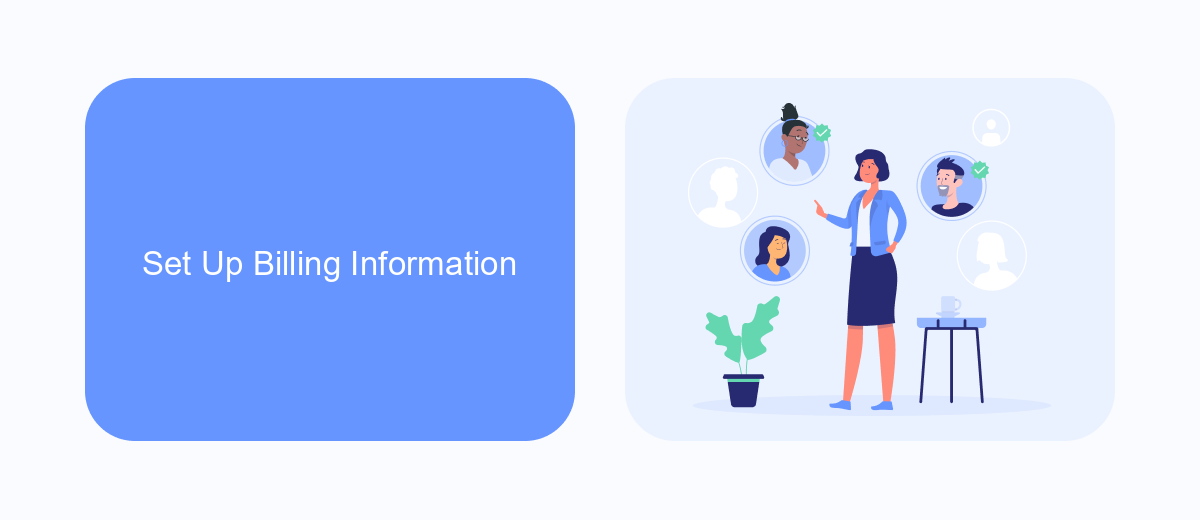
To set up your billing information in Meta Ads Manager, start by navigating to the "Billing" section within your account settings. Here, you'll find an option to add a new payment method. You can choose from various payment options like credit cards, debit cards, or PayPal. Enter your payment details carefully to ensure there are no errors, as incorrect information can lead to failed transactions and disrupt your ad campaigns. Once you've entered all necessary details, click "Save" to store your billing information securely.
After saving your payment method, you might want to consider integrating additional tools to streamline your billing and ad management processes. Services like SaveMyLeads can help automate data transfers and improve the efficiency of your ad campaigns. SaveMyLeads offers seamless integration with Meta Ads Manager, allowing you to automatically send lead data to your CRM, email marketing tools, or other business applications. This can save you time and reduce manual errors, ensuring that your billing and ad management processes run smoothly.
Launch Advertising Campaigns
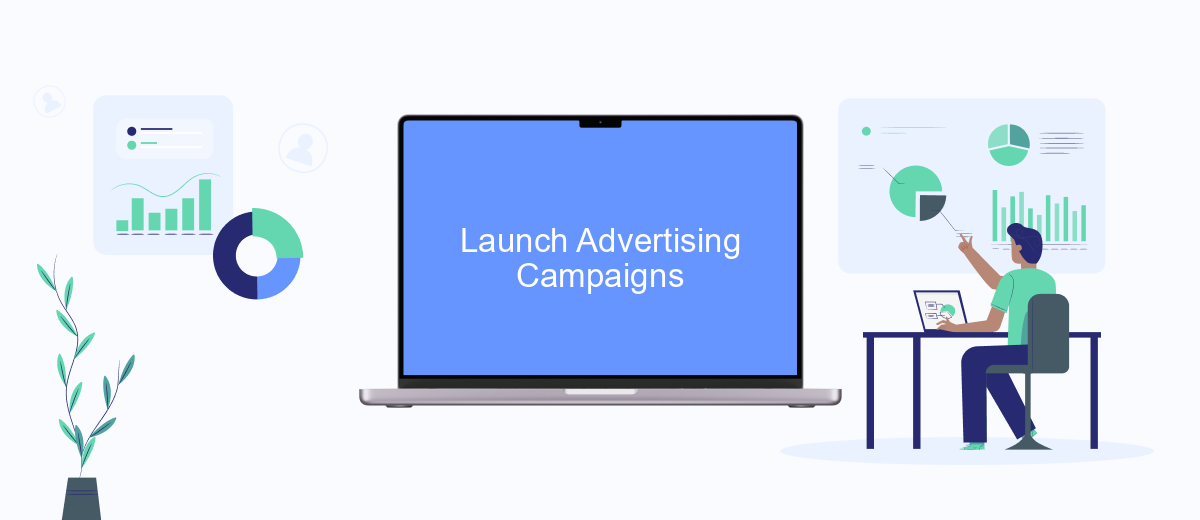
Launching advertising campaigns through Meta Ads Manager can significantly boost your brand's visibility and engagement. To get started, follow these steps to ensure your campaign is set up for success.
- Define Your Objective: Choose the goal of your campaign, such as increasing website traffic, generating leads, or boosting post engagement.
- Select Your Audience: Use Meta's targeting options to define your audience based on demographics, interests, and behaviors.
- Set Your Budget: Decide on a daily or lifetime budget for your campaign and set the duration.
- Create Your Ad: Design compelling ad creatives and write engaging copy that resonates with your target audience.
- Review and Launch: Double-check your settings, preview your ads, and launch your campaign.
Once your campaign is live, monitor its performance through Meta Ads Manager's analytics tools. Regularly review key metrics and make adjustments as needed to optimize your results. By following these steps, you can effectively launch and manage successful advertising campaigns on Meta's platform.
Monitor Campaign Performance
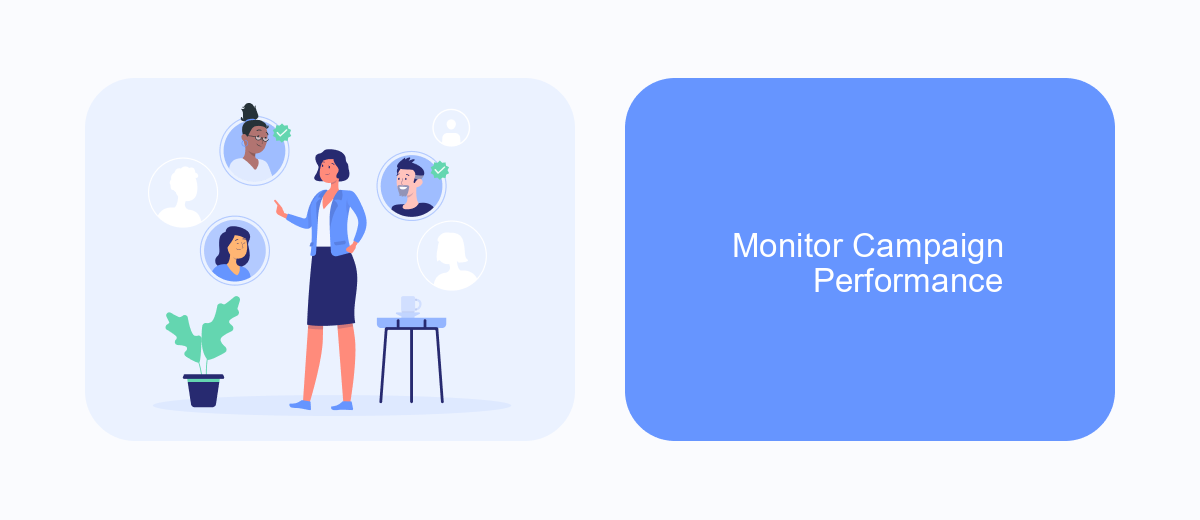
Monitoring the performance of your ad campaigns is crucial for achieving your marketing goals. By keeping a close eye on key metrics, you can understand what works and what doesn't, allowing you to make data-driven decisions to optimize your campaigns.
Firstly, access the Ads Manager dashboard, where you can view a comprehensive overview of all your campaigns. This dashboard provides real-time data on various performance indicators such as impressions, clicks, and conversions. It is essential to regularly review these metrics to ensure your campaigns are on track.
- Impressions: The number of times your ad was displayed.
- Clicks: The number of times users clicked on your ad.
- CTR (Click-Through Rate): The ratio of clicks to impressions.
- Conversions: The number of desired actions taken by users, such as purchases or sign-ups.
- CPA (Cost Per Acquisition): The cost incurred for each conversion.
Regularly analyzing these metrics helps you identify trends and areas for improvement. Use this data to adjust your targeting, ad creatives, and budget allocation to maximize the effectiveness of your campaigns. Consistent monitoring ensures you stay ahead of the competition and achieve your advertising objectives.
- Automate the work with leads from the Facebook advertising account
- Empower with integrations and instant transfer of leads
- Don't spend money on developers or integrators
- Save time by automating routine tasks
Optimize Ad Spend
To optimize your ad spend effectively, start by setting clear and measurable goals for your campaigns. Define your target audience, desired outcomes, and key performance indicators (KPIs) to track success. Utilize A/B testing to experiment with different ad creatives, formats, and placements, ensuring you allocate budget to the highest-performing ads. Regularly review and analyze performance data to make informed decisions and adjust your strategies as needed.
Consider leveraging automation tools and integrations to streamline your ad management process. SaveMyLeads, for example, can help you automate lead generation and data transfer between various platforms, saving time and reducing manual errors. By integrating SaveMyLeads with your Meta Ads Manager, you can ensure that your leads are efficiently captured and followed up on, allowing you to focus on optimizing your ad spend and maximizing ROI. Continuously monitor your campaigns and remain flexible, adapting to changes in market trends and audience behavior to maintain optimal performance.
FAQ
How do I create a Meta Ads Manager account?
What information do I need to set up a Meta Ads Manager account?
Can I manage multiple ad accounts from one Meta Ads Manager account?
How do I integrate Meta Ads Manager with other tools for automation?
What should I do if I encounter issues while setting up my Meta Ads Manager account?
Would you like your employees to receive real-time data on new Facebook leads, and automatically send a welcome email or SMS to users who have responded to your social media ad? All this and more can be implemented using the SaveMyLeads system. Connect the necessary services to your Facebook advertising account and automate data transfer and routine work. Let your employees focus on what really matters, rather than wasting time manually transferring data or sending out template emails.

