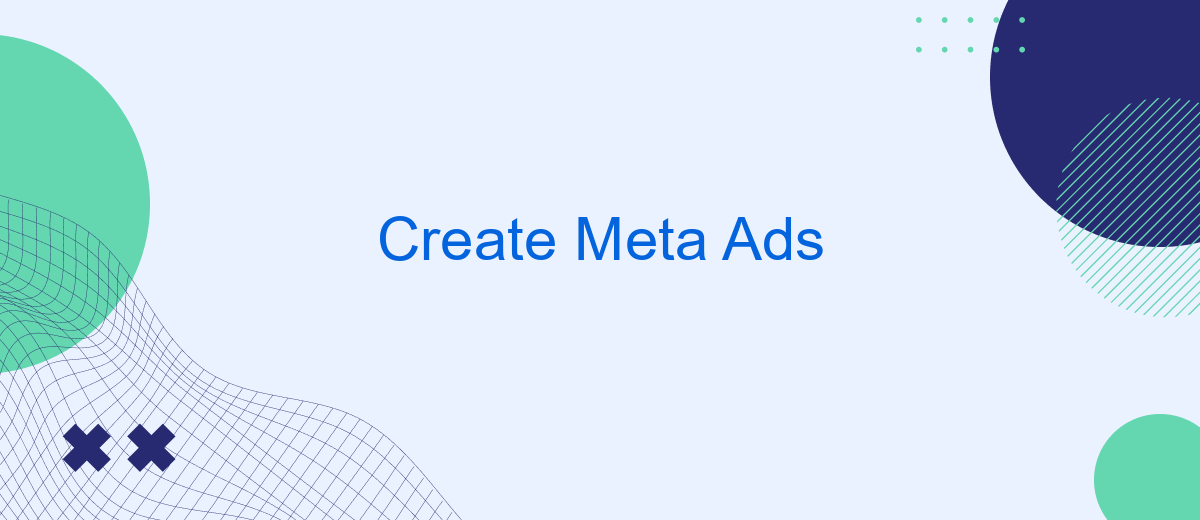Creating effective Meta Ads is a crucial skill in today's digital marketing landscape. With the right strategies, businesses can reach their target audience, enhance brand visibility, and drive conversions. This article will guide you through the essentials of crafting compelling Meta Ads, from understanding your audience to optimizing ad copy and visuals, ensuring your campaigns achieve maximum impact.
Define Your Target Audience
Understanding your target audience is crucial for creating effective Meta ads. Start by identifying the demographics of your ideal customers, such as age, gender, location, and interests. This will help you tailor your ads to resonate with the people most likely to be interested in your products or services.
- Age: Determine the age range of your target audience.
- Gender: Identify whether your audience is predominantly male, female, or a mix of both.
- Location: Pinpoint the geographical locations where your audience resides.
- Interests: Understand the hobbies, activities, and interests that your audience shares.
Once you have a clear picture of your target audience, utilize tools like SaveMyLeads to streamline your marketing efforts. SaveMyLeads allows you to integrate various data sources, ensuring that your ads reach the right people at the right time. By leveraging these insights, you can create highly targeted and effective Meta ads that drive engagement and conversions.
Choose Your Ad Type

Choosing the right ad type is crucial to the success of your Meta advertising campaign. Start by identifying your campaign objective, such as brand awareness, lead generation, or sales. Meta offers a variety of ad formats, including photo, video, carousel, and collection ads. Each format has unique features that cater to different goals. For instance, carousel ads are great for showcasing multiple products, while video ads can effectively tell your brand story. Evaluate your target audience and their preferences to select the most engaging ad type.
Once you've chosen the appropriate ad format, consider integrating tools to streamline your ad management process. SaveMyLeads is an excellent service that automates the transfer of leads from your Meta ads to your CRM or email marketing platform. This integration ensures that you never miss a potential customer and can follow up promptly. By leveraging such tools, you can enhance your campaign efficiency and focus on optimizing your ad content for better performance.
Create Compelling Ad Content
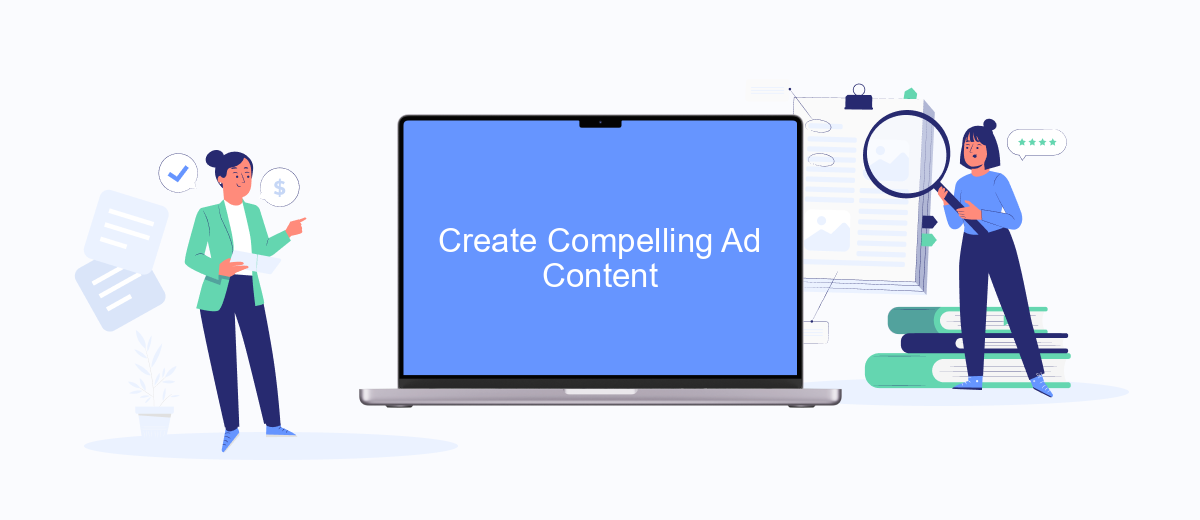
Creating compelling ad content is essential for capturing your audience's attention and driving engagement. Your ads should be visually appealing, concise, and tailored to your target audience's interests and needs.
- Know Your Audience: Understand their preferences, pain points, and behaviors to craft messages that resonate.
- Use High-Quality Visuals: Invest in professional images or videos that are relevant and eye-catching.
- Craft a Strong Headline: Your headline should be clear, compelling, and directly related to the ad's content.
- Include a Clear Call to Action (CTA): Guide your audience on what to do next, whether it's to click a link, sign up, or make a purchase.
- Test and Optimize: Continuously test different versions of your ad content to see what performs best and make necessary adjustments.
Integrating your ad campaigns with automation tools like SaveMyLeads can streamline your marketing efforts. SaveMyLeads allows you to connect your ad platforms with various CRM or email marketing tools, ensuring that leads are captured and followed up efficiently. This integration helps maintain consistency and enhances the overall effectiveness of your ad campaigns.
Set Your Budget and Schedule
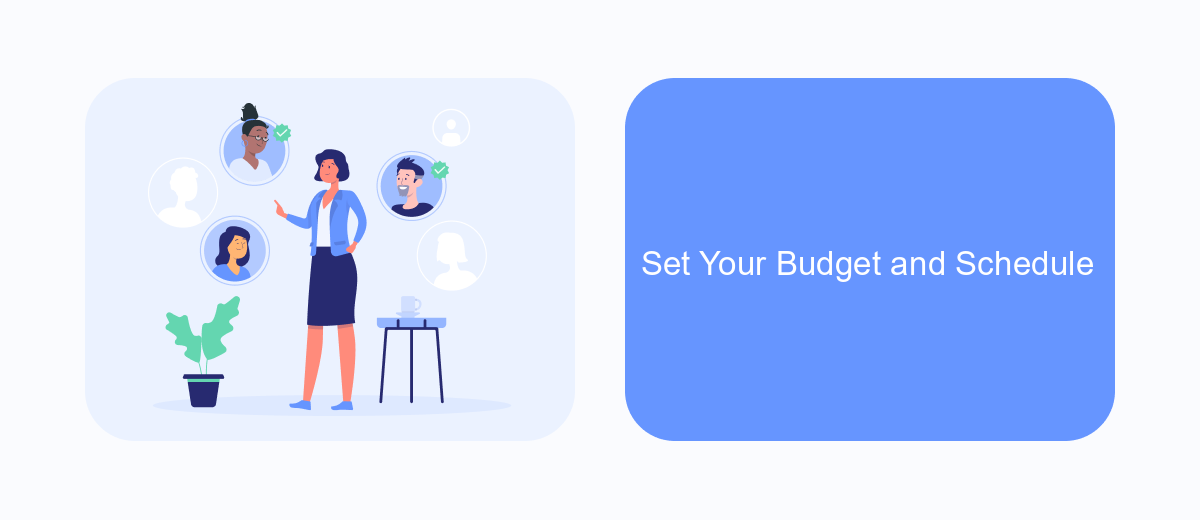
When creating your Meta ads, setting an appropriate budget and schedule is crucial to achieving your campaign goals. Start by determining how much you're willing to spend. This involves deciding between a daily budget, which limits your spend per day, and a lifetime budget, which spreads your spend over the duration of the campaign.
Next, you need to set a schedule for your ads. Decide whether you want your ads to run continuously or within a specific date range. Running ads continuously can be beneficial for ongoing promotions, while a specific date range is ideal for time-sensitive campaigns.
- Daily Budget: Limits daily spend to a set amount.
- Lifetime Budget: Spreads spend over the campaign duration.
- Continuous Schedule: Ads run without interruption.
- Specific Date Range: Ads run within chosen dates.
Additionally, consider using tools like SaveMyLeads to streamline your ad campaign management. SaveMyLeads can help you automate lead data transfers, ensuring that your budget and schedule adjustments are informed by real-time data. This integration can enhance the efficiency and effectiveness of your Meta ads.
Track and Optimize Your Ads
Tracking and optimizing your Meta ads is crucial for maximizing your return on investment and ensuring your campaigns are effective. Start by setting up Facebook Pixel on your website to gather data on user interactions. This tool allows you to track conversions, optimize your ads, and build targeted audiences for future campaigns. Additionally, utilize Facebook Ads Manager to monitor key performance indicators (KPIs) such as click-through rates (CTR), cost per click (CPC), and conversion rates. Regularly review these metrics to identify trends and make data-driven decisions to improve your ad performance.
To further enhance your ad optimization efforts, consider integrating third-party services like SaveMyLeads. This platform automates the process of capturing and transferring leads from your Meta ads to your CRM or other marketing tools, ensuring you never miss a potential customer. By streamlining your lead management process, SaveMyLeads helps you focus on refining your ad strategies and nurturing your leads more effectively. Regularly test different ad creatives, audiences, and placements to determine what works best for your brand, and use the insights gained to continuously refine your campaigns for better results.
FAQ
What are Meta Ads?
How can I create effective Meta Ads?
What types of Meta Ads are available?
How do I automate and integrate my Meta Ads with other tools?
What budget should I allocate for Meta Ads?
Use the SaveMyLeads service to improve the speed and quality of your Facebook lead processing. You do not need to regularly check the advertising account and download the CSV file. Get leads quickly and in a convenient format. Using the SML online connector, you can set up automatic transfer of leads from Facebook to various services: CRM systems, instant messengers, task managers, email services, etc. Automate the data transfer process, save time and improve customer service.