In today's digital age, businesses are constantly seeking innovative ways to attract and engage potential customers. Creating a lead generation bot can be a game-changer, automating the process of capturing and nurturing leads. This article explores the steps to design an effective lead generation bot, ensuring your business can efficiently convert prospects into loyal customers.
Identify Target Audience
Identifying your target audience is a crucial step in creating an effective lead generation bot. Understanding who your ideal customers are will help you tailor the bot's interactions and content to meet their specific needs and preferences. Start by analyzing your current customer base and identifying common characteristics such as demographics, interests, and behaviors.
- Demographics: Age, gender, location, income level, education.
- Interests: Hobbies, preferences, industry-specific interests.
- Behaviors: Online activity, purchasing habits, engagement patterns.
Once you have a clear picture of your target audience, you can use tools like SaveMyLeads to integrate your lead generation bot with various platforms and services. This will ensure that the bot can effectively capture and manage leads from different sources, providing a seamless experience for your potential customers. By focusing on your target audience, you can create a more personalized and effective lead generation strategy.
Establish Engagement Strategies
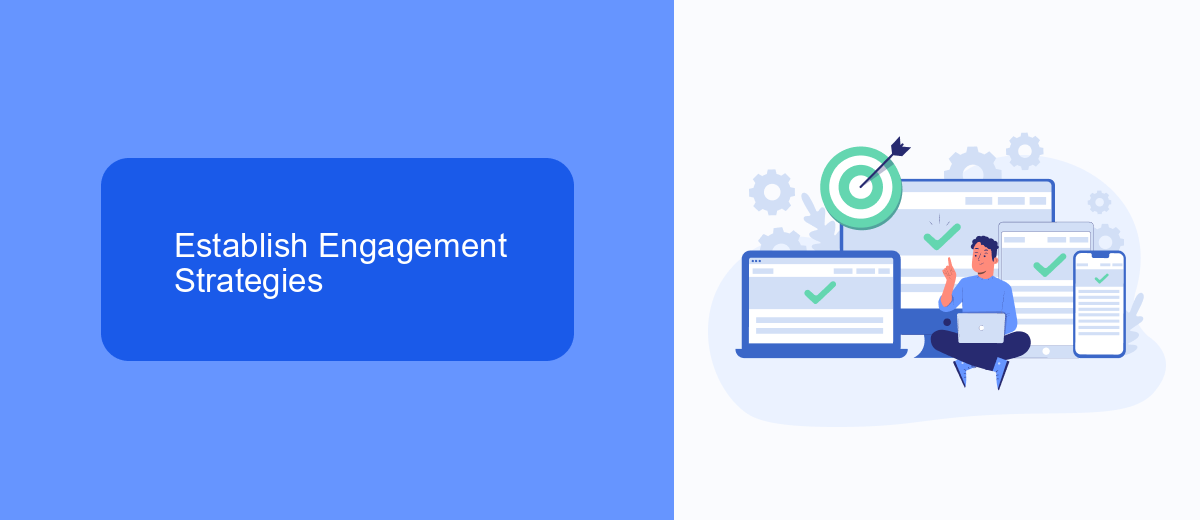
To effectively engage potential leads, it's crucial to establish clear and compelling engagement strategies. Start by identifying your target audience and understanding their needs and pain points. Create personalized content that resonates with them, using a mix of informative articles, engaging videos, and interactive elements like quizzes or polls. Utilize social media platforms to share this content and encourage interaction, ensuring your messaging is consistent and aligned with your brand's voice. Regularly monitor engagement metrics to refine your approach and enhance your strategies over time.
Integrating automation tools can significantly streamline your engagement efforts. Services like SaveMyLeads can help automate the process of capturing and nurturing leads by connecting various platforms and tools you use. By setting up automated workflows, you can ensure timely follow-ups, personalized messaging, and efficient lead management. This not only saves time but also increases the chances of converting leads into customers. Regularly review and adjust your automation settings to align with changing market trends and audience preferences, ensuring your engagement strategies remain effective and up-to-date.
Integrate SaveMyLeads to Capture Leads

Integrating SaveMyLeads into your lead generation strategy can significantly streamline the process of capturing leads. SaveMyLeads is an automation service that allows you to connect various platforms and automate the transfer of lead data, ensuring that no potential customer is missed. By setting up this integration, you can focus more on engaging with leads rather than managing data manually.
- Sign up for an account on SaveMyLeads.
- Choose the lead source platform you want to connect, such as Facebook Lead Ads or Google Ads.
- Select the destination platform where you want to send the leads, like a CRM system or an email marketing tool.
- Configure the data mapping to ensure that all necessary lead information is transferred correctly.
- Activate the integration and monitor the data flow to ensure everything is working smoothly.
By automating lead capture with SaveMyLeads, you can ensure that your sales team receives timely and accurate information, enhancing their ability to follow up with potential customers effectively. This integration not only saves time but also reduces the risk of human error, making your lead generation efforts more efficient and reliable.
Segment and Personalize Interactions
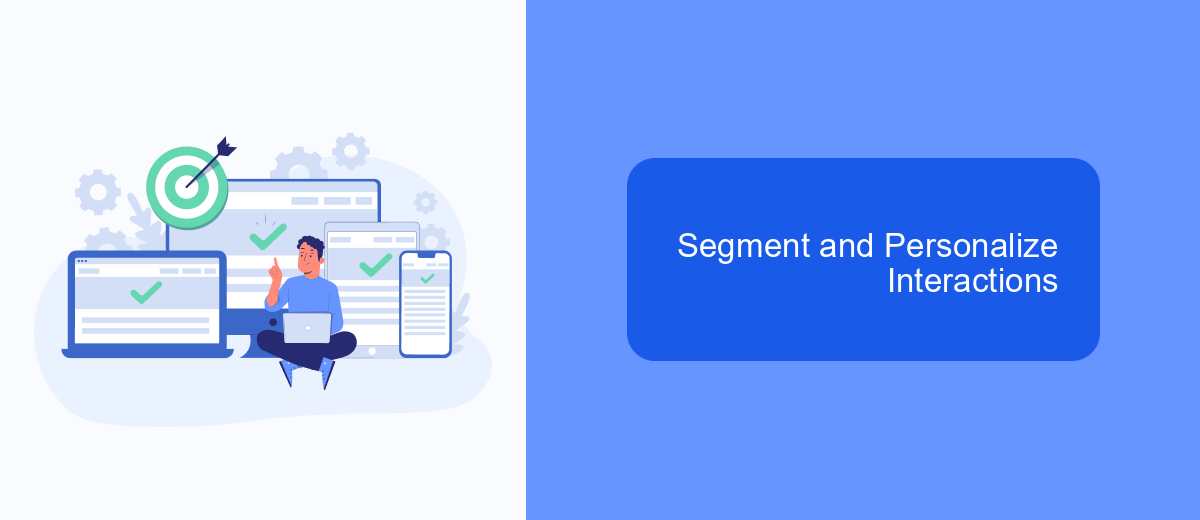
Segmenting and personalizing interactions with your lead generation bot can significantly enhance user experience and conversion rates. By understanding the unique needs and preferences of your audience, you can tailor your bot's responses to better meet their expectations.
Start by categorizing your leads based on criteria such as demographics, behavior, and interaction history. This segmentation allows your bot to provide more relevant information and offers to each user. For instance, a first-time visitor might receive a welcome message and an overview of your services, while a returning customer could be greeted with personalized recommendations or exclusive deals.
- Use demographic data to tailor messages based on age, location, or industry.
- Analyze user behavior to provide content that aligns with their interests and past interactions.
- Leverage tools like SaveMyLeads to automate data collection and integration, ensuring your bot has up-to-date information.
By implementing these strategies, you can create a more engaging and effective lead generation bot. Personalization not only improves user satisfaction but also increases the likelihood of converting leads into loyal customers.
- Automate the work with leads from the Facebook advertising account
- Empower with integrations and instant transfer of leads
- Don't spend money on developers or integrators
- Save time by automating routine tasks
Monitor and Analyze Results
Once your lead generation bot is up and running, it's crucial to monitor and analyze its performance to ensure it meets your goals. Start by tracking key metrics such as the number of leads generated, conversion rates, and user engagement. Utilize analytics tools to get detailed insights into how users interact with your bot. This data will help you identify any issues or areas for improvement, allowing you to optimize your bot for better results.
Integrating your bot with a service like SaveMyLeads can significantly simplify the process of monitoring and analyzing results. SaveMyLeads provides automated data collection and real-time analytics, giving you a clear picture of your bot's performance. With its easy-to-use interface, you can set up custom reports and alerts to stay informed about your lead generation efforts. By leveraging these tools, you can make data-driven decisions to enhance your bot's effectiveness and maximize your lead generation potential.
FAQ
How does a lead generation bot work?
What platforms can I use to create a lead generation bot?
How can I integrate my lead generation bot with my CRM?
What are the benefits of using a lead generation bot?
Can I customize the questions my lead generation bot asks?
What do you do with the data you get from Facebook lead forms? Do you send them to the manager, add them to mailing services, transfer them to the CRM system, use them to implement feedback? Automate all of these processes with the SaveMyLeads online connector. Create integrations so that new Facebook leads are automatically transferred to instant messengers, mailing services, task managers and other tools. Save yourself and your company's employees from routine work.

