Creating a Facebook Ads Manager account is your first step toward harnessing the power of social media advertising. This platform offers a comprehensive suite of tools to design, manage, and analyze your ad campaigns effectively. Whether you're a small business owner or a marketing professional, setting up your account is essential for reaching your target audience and maximizing your advertising potential. Let's explore how to get started.
Prerequisites for Creating a Facebook Ads Manager Account
Before diving into the world of Facebook advertising, it's essential to ensure you have everything in place for a smooth setup of your Facebook Ads Manager account. This preparation not only saves time but also ensures you can immediately start crafting effective ad campaigns. Here are the key prerequisites you need to fulfill:
- Facebook Account: You must have an active personal Facebook account to create an Ads Manager account.
- Business Page: A Facebook Business Page is necessary as ads are managed through this page.
- Payment Method: A valid payment method, such as a credit card or PayPal, is needed to fund your ad campaigns.
- Business Information: Ensure your business details, such as name, address, and contact information, are accurate and up-to-date.
Once you have these prerequisites in place, you'll be well-equipped to create your Facebook Ads Manager account. This foundation will help you effectively manage your advertising efforts, track performance, and reach your target audience with precision. Remember, preparation is key to successful advertising on Facebook.
Steps to Set Up Your Ads Manager
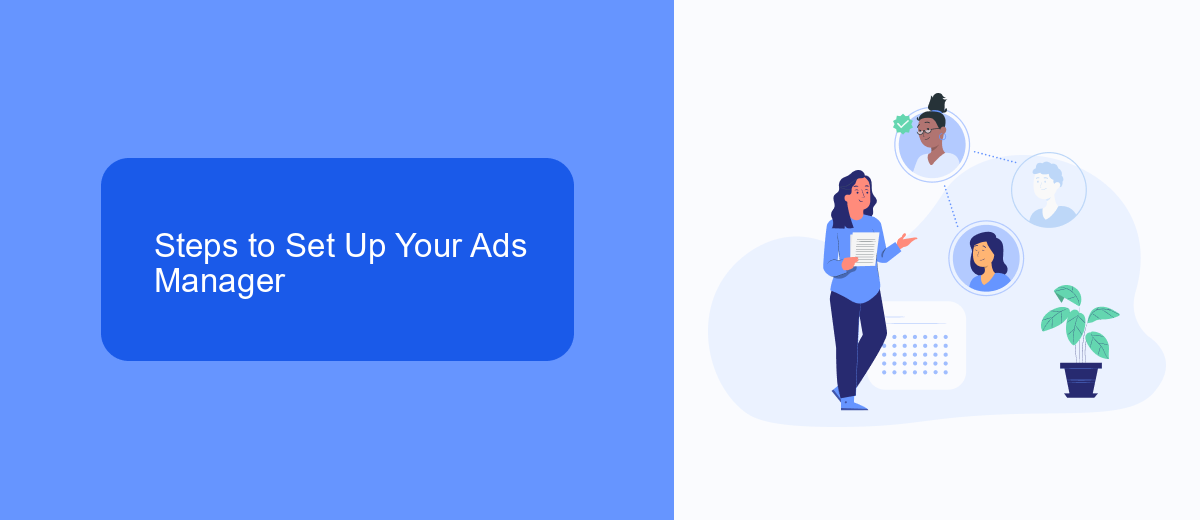
To set up your Facebook Ads Manager account, begin by logging into your Facebook account and navigating to the Ads Manager section. Click on "Create Account" and fill in the necessary details such as your business name, your name, and your email address. Once you’ve completed these steps, you will be prompted to enter payment information. This is essential for running ads, so ensure your payment details are accurate. After completing the setup, you can start creating ad campaigns tailored to your business objectives.
Next, consider integrating your Ads Manager with external tools to streamline your advertising processes. SaveMyLeads is an excellent service that can automate lead data transfer from Facebook Ads to your CRM or other marketing platforms, saving time and reducing errors. To set this up, visit the SaveMyLeads website, create an account, and follow their integration instructions. This will help you manage your ad leads more efficiently, allowing you to focus on optimizing your ad strategies and improving your return on investment.
Navigating the Ads Manager Interface
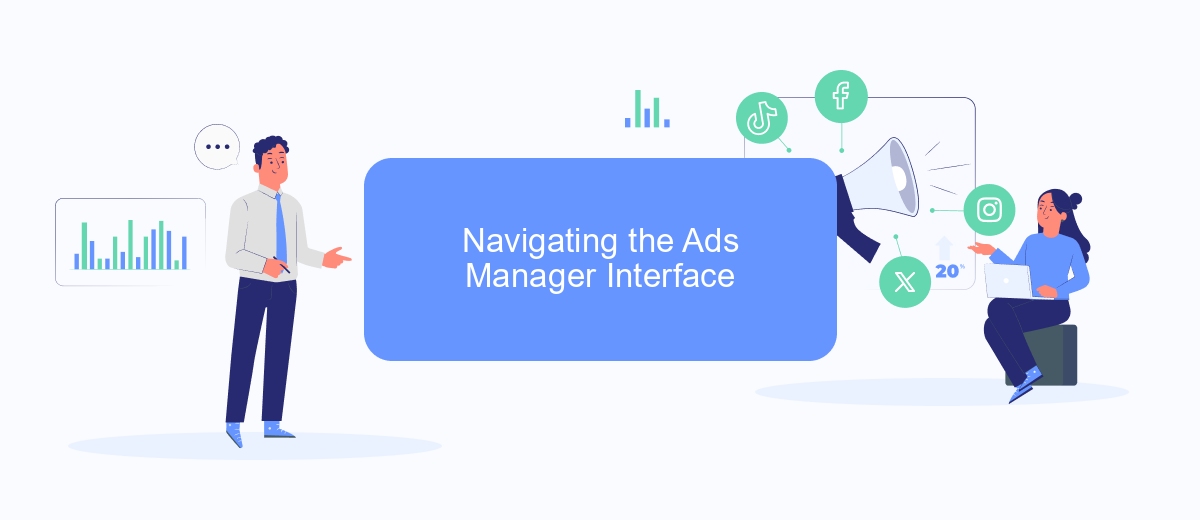
Once you have set up your Facebook Ads Manager account, understanding how to navigate its interface is crucial for managing your ad campaigns effectively. The dashboard is designed to provide a comprehensive overview of your advertising activities, making it easier to monitor performance and make necessary adjustments.
- Begin by accessing the Ads Manager through your Facebook account. You will be directed to the main dashboard, which displays your campaigns, ad sets, and individual ads.
- Use the navigation panel on the left to switch between different sections such as Account Overview, Campaigns, and Ads Reporting. This panel provides quick access to various tools and features.
- To create a new campaign, click the "Create" button, usually located at the top right corner. Follow the prompts to select your campaign objective, define your audience, and set your budget.
Understanding the layout of the Ads Manager interface will significantly enhance your ability to manage and optimize your ad campaigns. Familiarize yourself with each section and make use of the available tools to track performance metrics, adjust targeting, and improve your overall advertising strategy.
Setting Up Your First Campaign
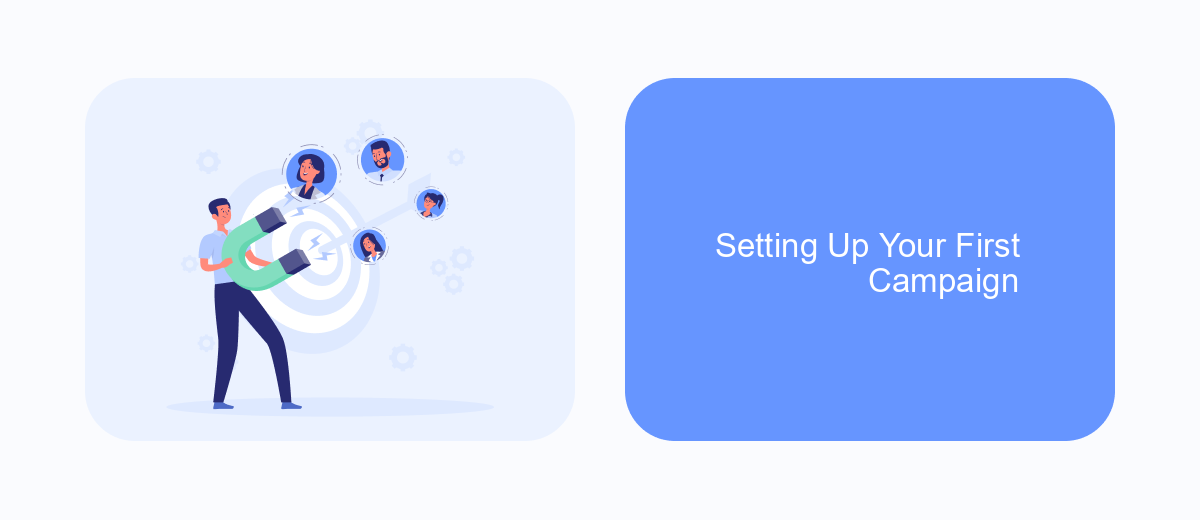
Creating your first Facebook Ads campaign is an exciting step toward reaching your target audience. Start by logging into your Facebook Ads Manager account and clicking on the "Create" button. This will guide you through the process of setting up your campaign, where you can choose the campaign objective that aligns with your business goals, such as brand awareness, traffic, or conversions.
Once you've selected your campaign objective, it's time to define your audience and budget. Facebook offers robust targeting options, allowing you to reach specific demographics, interests, and behaviors. Set a daily or lifetime budget that suits your financial plan and determine the schedule for your ads.
- Select your campaign objective.
- Define your target audience.
- Set your budget and schedule.
- Create compelling ad creatives.
- Review and launch your campaign.
After setting up your campaign details, focus on creating engaging ad creatives. Use high-quality images or videos and write compelling ad copy that resonates with your audience. Once everything is in place, review your campaign settings and hit the "Publish" button to launch your first Facebook Ads campaign. Monitor its performance regularly to optimize and achieve the best results.


Tips for Effective Ads Management
To effectively manage your Facebook Ads, start by setting clear objectives for each campaign. Define your target audience based on demographics, interests, and behaviors to ensure your ads reach the right people. Regularly analyze performance metrics such as click-through rates, conversion rates, and return on ad spend to optimize your campaigns. Use A/B testing to compare different ad creatives and determine which elements resonate best with your audience.
Leverage automation tools to streamline your ad management processes. SaveMyLeads, for instance, can help automate lead data transfer from Facebook Ads to your CRM, ensuring timely follow-ups and improved lead nurturing. Additionally, keep your ad content fresh and engaging by rotating visuals and messages to avoid audience fatigue. Stay updated with Facebook's latest ad features and policies to maintain compliance and leverage new opportunities. Consistent monitoring and adaptation are key to achieving sustained success in your ad campaigns.
FAQ
How do I create a Facebook Ads Manager account?
What information do I need to set up a Facebook Ads Manager account?
Can I have multiple users manage a Facebook Ads Manager account?
How can I automate my Facebook Ads campaigns?
What should I do if I encounter issues during the account setup?
SaveMyLeads is a simple and effective service that will help you automate routine tasks and optimize business processes. Stop wasting time uploading leads from Facebook manually – you can do it automatically, saving a lot of time and money. Eliminate routine from workflows and achieve more with minimal investment of money, effort and human resources.
