In today's digital advertising landscape, CPM (Cost Per Mille) Meta Ads have emerged as a powerful tool for marketers aiming to maximize their reach and engagement. By focusing on impressions rather than clicks, CPM Meta Ads allow businesses to effectively target and connect with a broader audience, ensuring their message is seen by potential customers across various platforms.
CPM Meta Ads Overview
CPM Meta Ads, or Cost Per Mille Meta Advertisements, is a powerful tool for businesses looking to optimize their marketing campaigns. This advertising model charges advertisers a set fee for every 1,000 impressions their ads receive. It is particularly beneficial for brand awareness campaigns, where the goal is to reach a large audience rather than drive immediate conversions.
- Cost-effective for large-scale reach
- Ideal for brand awareness campaigns
- Enables precise audience targeting
- Provides measurable performance metrics
To maximize the effectiveness of CPM Meta Ads, businesses can leverage integration services like SaveMyLeads. This platform automates the process of capturing leads from Meta Ads and transferring them to your CRM or email marketing tools. By streamlining data flow, SaveMyLeads ensures that you can quickly follow up with potential customers, thereby enhancing the overall efficiency of your advertising efforts.
Benefits of Using CPM Meta Ads

One of the key benefits of using CPM Meta Ads is their cost-effectiveness. By paying per thousand impressions, businesses can reach a wider audience without breaking the bank. This model allows for better budget management and ensures that your ads are seen by a large number of potential customers, maximizing brand visibility and engagement. Additionally, CPM Meta Ads provide robust analytics, enabling advertisers to track performance and optimize their campaigns for better results.
Another significant advantage is the ease of integration with various tools and platforms. For instance, services like SaveMyLeads can simplify the process of connecting your CPM Meta Ads with other marketing and CRM systems. This seamless integration ensures that your leads and data are automatically synchronized, saving time and reducing the risk of errors. By leveraging such integrations, businesses can streamline their marketing efforts and focus on what truly matters—growing their brand and engaging with their audience.
How to Create Effective CPM Meta Ads

Creating effective CPM Meta Ads involves a strategic approach to targeting, content creation, and performance analysis. To start, ensure you have a clear understanding of your target audience and their preferences. This will help you craft ads that resonate with them and drive engagement.
- Define Your Objectives: Establish what you want to achieve with your ads, whether it's brand awareness, lead generation, or sales.
- Audience Targeting: Use Meta's detailed targeting options to reach your ideal customer segments based on demographics, interests, and behaviors.
- Create Compelling Visuals: Design eye-catching images or videos that grab attention and convey your message quickly.
- Write Engaging Copy: Craft concise and persuasive ad copy that highlights the benefits of your product or service.
- Monitor and Optimize: Regularly review ad performance and make data-driven adjustments to improve results. Utilize tools like SaveMyLeads to automate data integration and streamline your workflow.
By following these steps, you can create CPM Meta Ads that effectively reach and engage your target audience, ultimately driving better results for your campaigns. Consistent monitoring and optimization are key to maintaining and improving ad performance over time.
Tips for Optimizing CPM Meta Ads
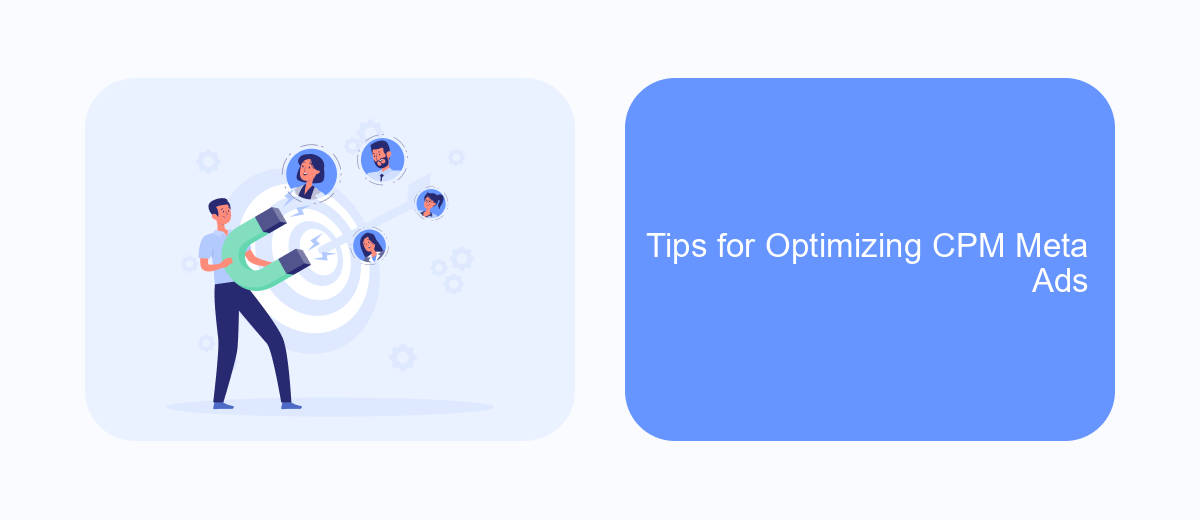
Optimizing CPM Meta Ads involves a strategic approach to ensure maximum reach and efficiency. Start by analyzing your target audience to tailor your ads more effectively. Use demographic data, interests, and behaviors to create a precise audience profile.
Next, focus on the quality of your ad creatives. High-quality images, engaging videos, and compelling copy can significantly impact your CPM rates. A/B testing different creatives can help you identify what resonates best with your audience.
- Utilize audience segmentation to target specific groups more precisely.
- Leverage automated tools like SaveMyLeads to streamline your ad management and integration processes.
- Monitor and adjust your bidding strategy regularly to stay competitive.
- Keep track of performance metrics and optimize based on data-driven insights.
Finally, consistency is key. Regularly update and refresh your ad content to avoid ad fatigue. By continually refining your approach and leveraging tools like SaveMyLeads, you can maintain an optimized CPM strategy that drives better results over time.
Measuring the Success of CPM Meta Ads
Measuring the success of CPM Meta Ads involves evaluating several key performance indicators (KPIs) to determine the effectiveness of your campaigns. One primary metric is the click-through rate (CTR), which indicates how many users clicked on your ad after seeing it. A higher CTR generally signifies that your ad is engaging and relevant to your target audience. Additionally, tracking the conversion rate helps you understand how many of those clicks resulted in desired actions, such as purchases or sign-ups, providing a clearer picture of your return on investment (ROI).
Another crucial aspect is analyzing the cost per acquisition (CPA) to ensure that your advertising spend is efficient. Utilizing integration services like SaveMyLeads can significantly streamline this process by automatically transferring lead data from your Meta Ads to your CRM or email marketing platforms. This not only saves time but also enhances data accuracy, allowing for more precise performance tracking and optimization. By consistently monitoring these KPIs and leveraging automation tools, you can fine-tune your campaigns to achieve better results and maximize your advertising budget.
FAQ
What is CPM in Meta Ads?
How can I optimize my CPM for Meta Ads?
What factors influence CPM in Meta Ads?
How can automation help in managing CPM Meta Ads?
Is a higher CPM always bad for my ad campaigns?
Personalized responses to new clients from Facebook/Instagram. Receiving data on new orders in real time. Prompt delivery of information to all employees who are involved in lead processing. All this can be done automatically. With the SaveMyLeads service, you will be able to easily create integrations for Facebook Lead Ads and implement automation. Set up the integration once and let it do the chores every day.
