In the rapidly evolving world of digital marketing, CPA (Cost Per Action) Meta Ads have emerged as a powerful tool for advertisers seeking measurable results. By focusing on specific user actions rather than mere impressions, CPA Meta Ads offer a cost-effective and performance-driven approach. This article delves into the strategies, benefits, and best practices for leveraging CPA Meta Ads to maximize your advertising ROI.
What is CPA Meta Ads?
CPA Meta Ads, also known as Cost Per Action Meta Advertisements, are a type of online advertising model where advertisers pay for a specific action taken by the user. This can include actions such as making a purchase, signing up for a newsletter, or filling out a form. Unlike traditional advertising models that charge per impression or click, CPA ensures that advertisers only pay when a desired action is completed, making it a cost-effective strategy.
- Pay only for completed actions
- Cost-effective advertising strategy
- Higher return on investment (ROI)
- Targeted and measurable results
By focusing on specific actions, CPA Meta Ads provide advertisers with a higher level of control over their marketing budgets and outcomes. This model is particularly beneficial for performance-driven campaigns where the goal is to maximize conversions rather than just generate traffic. As a result, CPA Meta Ads are increasingly popular among businesses looking to optimize their advertising spend and achieve measurable results.
How Does CPA Meta Ads Work?
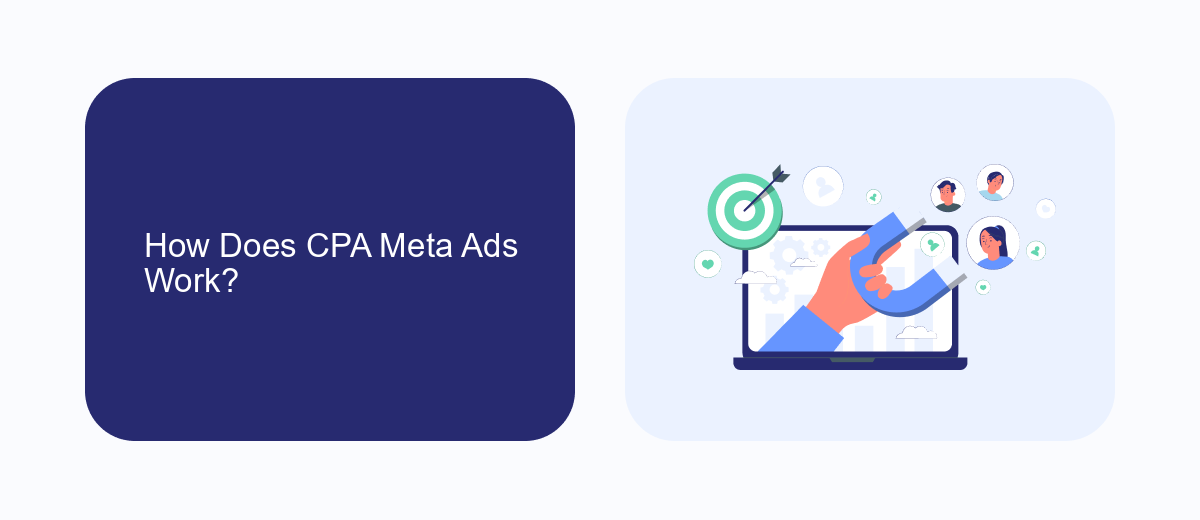
CPA Meta Ads function by allowing advertisers to only pay for specific actions taken by users, such as a purchase, sign-up, or download. This performance-based model ensures that advertisers get the most value for their investment, as they are only charged when a predefined action is completed. Advertisers set up campaigns through ad platforms, targeting their desired audience with precision using various demographic and behavioral filters. The ads are then displayed across different channels, including social media, search engines, and websites within the ad network.
To maximize the efficiency of CPA Meta Ads, integration with analytics and CRM systems is crucial. Services like SaveMyLeads can simplify this process by automating the integration between ad platforms and various business tools. SaveMyLeads allows advertisers to seamlessly connect their ad campaigns with CRM systems, ensuring real-time data synchronization and better tracking of user actions. This streamlined workflow helps advertisers optimize their campaigns, monitor performance, and make data-driven decisions to enhance their return on investment.
Advantages of Using CPA Meta Ads

CPA Meta Ads offer a multitude of benefits for advertisers looking to optimize their marketing efforts and achieve better ROI. By leveraging the power of cost-per-action (CPA) models, businesses can ensure they are only paying for tangible results, making their advertising spend more efficient and effective.
- Cost Efficiency: Advertisers only pay when a specific action is completed, ensuring budget is spent on actual conversions.
- Targeted Campaigns: CPA Meta Ads allow for precise targeting, reaching audiences who are more likely to convert.
- Performance Tracking: Detailed analytics and reporting help in monitoring and optimizing campaign performance in real-time.
- Scalability: Easily scalable campaigns allow businesses to adjust their strategies based on performance metrics and market conditions.
In summary, CPA Meta Ads provide a strategic advantage by combining cost efficiency, targeted reach, and detailed performance tracking. This makes them an ideal choice for advertisers aiming to maximize their return on investment and achieve their marketing goals effectively.
Disadvantages of Using CPA Meta Ads

While CPA Meta Ads offer numerous benefits, they are not without their disadvantages. One of the primary concerns is the complexity involved in setting up and managing these campaigns. Advertisers often need to have a deep understanding of the platform and its algorithms to optimize their ads effectively.
Another significant drawback is the potential for high costs. Since CPA campaigns require a specific action to be taken, the cost per acquisition can be quite high, especially in competitive industries. This can strain the advertising budget, particularly for small businesses.
- Complex setup and management
- High cost per acquisition
- Potential for fraudulent clicks or actions
- Limited control over ad placements
Additionally, there is always a risk of fraudulent clicks or actions, which can skew the results and lead to wasted ad spend. Advertisers may also find that they have limited control over where their ads are placed, which can affect the quality and relevance of the traffic they receive. Therefore, it is crucial to weigh these disadvantages carefully before committing to a CPA Meta Ads campaign.
- Automate the work with leads from the Facebook advertising account
- Empower with integrations and instant transfer of leads
- Don't spend money on developers or integrators
- Save time by automating routine tasks
Tips for Optimizing CPA Meta Ads Campaigns
To optimize your CPA Meta Ads campaigns, start by conducting thorough audience research. Identify the demographics, interests, and behaviors of your target audience to create highly relevant ad content. Utilize A/B testing to experiment with different ad creatives and copy to determine what resonates best with your audience. This will help you refine your approach and increase your conversion rates over time.
Another crucial step is to leverage automation tools for seamless integration and data management. Services like SaveMyLeads can automate the process of capturing and transferring leads from your Meta Ads to your CRM or email marketing platform. This ensures that you can quickly and efficiently follow up with potential customers, improving your chances of conversion. Additionally, continuously monitor and adjust your budget allocation based on performance metrics to ensure optimal ROI.
FAQ
What is CPA in Meta Ads?
How can I optimize my CPA in Meta Ads?
What are the benefits of using CPA over other metrics?
How do I track CPA in Meta Ads?
How can I automate and integrate CPA tracking with other tools?
Personalized responses to new clients from Facebook/Instagram. Receiving data on new orders in real time. Prompt delivery of information to all employees who are involved in lead processing. All this can be done automatically. With the SaveMyLeads service, you will be able to easily create integrations for Facebook Lead Ads and implement automation. Set up the integration once and let it do the chores every day.

