The Conversion API for Meta Ads represents a pivotal advancement in digital marketing, allowing businesses to directly send user interaction data from their servers to Meta's advertising platform. This integration enhances data accuracy, optimizes ad targeting, and ultimately drives better campaign performance. In this article, we will explore the benefits, implementation, and best practices for leveraging the Conversion API in your marketing strategy.
Introduction to Conversion API
The Conversion API (CAPI) for Meta Ads is a powerful tool that enables businesses to track and measure customer actions beyond what is possible with traditional browser-based methods. By sending events directly from your server to Meta, CAPI provides a more reliable and accurate understanding of your ad performance. This server-to-server integration helps bridge the gap between online and offline customer interactions, ensuring you have a comprehensive view of your marketing efforts.
- Enhanced data accuracy and reliability
- Improved ad targeting and personalization
- Better attribution of customer actions
- Increased control over data sharing
Implementing CAPI can significantly enhance your advertising strategy by providing deeper insights into customer behavior and improving the efficiency of your ad spend. Whether you are looking to optimize your campaigns, understand the full customer journey, or comply with data privacy regulations, CAPI offers a robust solution to meet your needs. By leveraging this technology, you can drive better business outcomes and achieve your marketing goals more effectively.
Benefits of Using Conversion API

Implementing the Conversion API for Meta Ads offers numerous benefits that can significantly enhance your advertising strategy. One of the primary advantages is the ability to gain deeper insights into customer behavior by capturing data directly from your server. This server-side tracking method ensures more accurate and reliable data, leading to better-targeted ads and improved campaign performance. Unlike traditional browser-based tracking, the Conversion API is less affected by browser limitations and ad blockers, ensuring that you capture essential conversion data consistently.
Another major benefit is the enhanced data security and user privacy that comes with using the Conversion API. By handling data server-side, you can better comply with privacy regulations such as GDPR and CCPA. Additionally, integrating the Conversion API can be streamlined using services like SaveMyLeads, which simplifies the process of connecting your CRM or other data sources with Meta Ads. This seamless integration allows you to focus on optimizing your campaigns rather than dealing with technical complexities, ultimately driving better results and higher ROI.
How to Implement Conversion API

Implementing the Conversion API for Meta Ads can significantly enhance your ad tracking and measurement capabilities. This process involves several steps to ensure accurate data collection and integration with your Meta Ads account.
- Create a Meta Business Account and obtain your access token.
- Set up a server to handle and send conversion events to Meta.
- Configure your server to capture relevant user interactions and conversion data.
- Use the Meta Conversion API to send the captured data to Meta in real-time.
- Verify the events in Meta Events Manager to ensure data accuracy.
- Optimize your ad campaigns based on the insights gained from the conversion data.
By following these steps, you can leverage the power of Meta's Conversion API to gain deeper insights into your ad performance and make data-driven decisions. Ensure you regularly monitor and update your implementation to maintain data accuracy and relevance.
Case Study: Improved Conversion Tracking with Conversion API
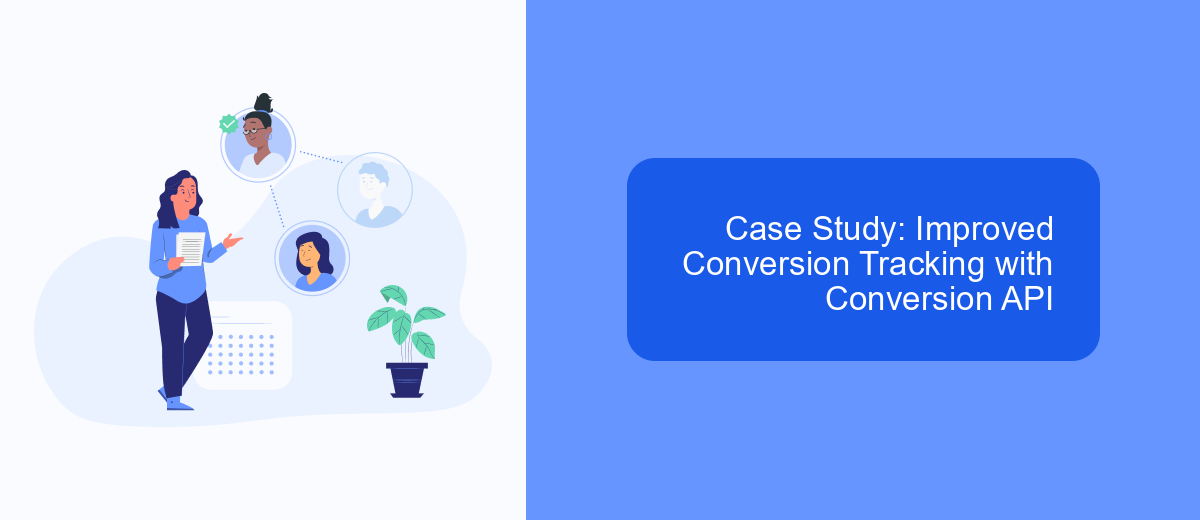
In a recent case study, a leading e-commerce company sought to improve their conversion tracking and overall ad performance. They turned to Meta's Conversion API to address issues related to data loss and ad measurement accuracy. By integrating the Conversion API, the company aimed to gain a more comprehensive view of customer interactions and enhance their marketing strategies.
The implementation process began with a detailed analysis of the company's existing tracking mechanisms. The team identified key areas where data discrepancies were most prevalent. After setting up the Conversion API, they noticed significant improvements in tracking accuracy and data consistency.
- Increased accuracy in conversion tracking by 25%
- Enhanced data consistency across multiple platforms
- Improved ad targeting and personalization
- Reduction in data loss during customer interactions
Overall, the integration of Meta's Conversion API proved to be a game-changer for the e-commerce company. Not only did it help in refining their ad campaigns, but it also provided deeper insights into customer behavior, leading to more effective marketing strategies and higher ROI.
Best Practices for Using Conversion API
To optimize the use of Meta Ads Conversion API, ensure you have a solid data strategy in place. Start by accurately mapping out customer touchpoints and collecting data from various sources. This will enable you to send high-quality, granular data to Meta, enhancing ad targeting and measurement. Regularly audit your data for accuracy and completeness to avoid discrepancies that can impact ad performance.
Integrating the Conversion API can be streamlined using tools like SaveMyLeads, which facilitate seamless data transfer from multiple platforms. SaveMyLeads automates the process, reducing manual effort and minimizing errors. Additionally, it is crucial to comply with privacy regulations by obtaining user consent and maintaining transparency about data usage. Regularly update your API configurations to align with Meta's latest guidelines and best practices, ensuring optimal performance and security.
FAQ
What is the Meta Ads Conversion API?
Why should I use the Conversion API instead of the Facebook Pixel?
How do I set up the Meta Ads Conversion API?
Can I automate the integration of the Conversion API?
What types of events can I send using the Conversion API?
If you use Facebook Lead Ads, then you should know what it means to regularly download CSV files and transfer data to various support services. How many times a day do you check for new leads in your ad account? How often do you transfer data to a CRM system, task manager, email service or Google Sheets? Try using the SaveMyLeads online connector. This is a no-code tool with which anyone can set up integrations for Facebook. Spend just a few minutes and you will receive real-time notifications in the messenger about new leads. Another 5-10 minutes of work in SML, and the data from the FB advertising account will be automatically transferred to the CRM system or Email service. The SaveMyLeads system will do the routine work for you, and you will surely like it.
