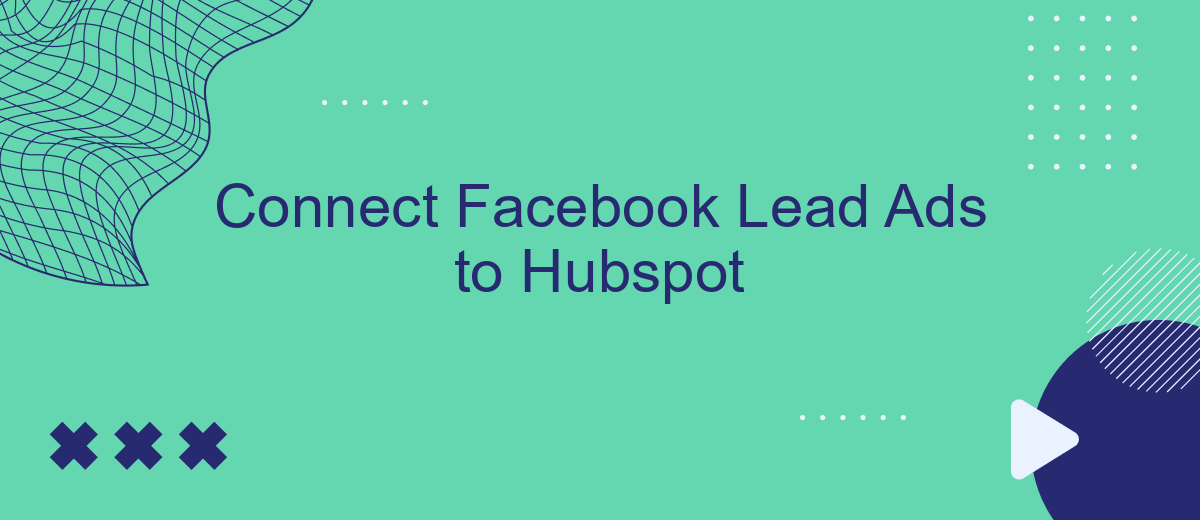In today's fast-paced digital marketing landscape, integrating tools for seamless lead management is crucial for success. Connecting Facebook Lead Ads to HubSpot offers a powerful solution to streamline your lead generation and nurturing processes. This integration ensures that leads captured through Facebook are automatically synced with HubSpot, enabling your team to efficiently engage and convert prospects into loyal customers.
Introduction: Why Connect Facebook Lead Ads to HubSpot?
In the fast-paced world of digital marketing, leveraging the right tools to streamline your lead generation and nurturing processes is crucial. Facebook Lead Ads offer a seamless way to capture potential customers' information directly from the platform, eliminating friction and boosting conversion rates. However, managing these leads effectively requires a robust CRM system. This is where HubSpot comes in, providing a centralized platform to track, nurture, and convert leads into loyal customers.
- Automate lead data transfer from Facebook to HubSpot in real-time.
- Enhance lead management with HubSpot's comprehensive CRM features.
- Improve lead nurturing through personalized email marketing campaigns.
- Gain insights with HubSpot's analytics to refine marketing strategies.
- Seamlessly align sales and marketing teams for better collaboration.
By integrating Facebook Lead Ads with HubSpot, businesses can ensure that no potential lead slips through the cracks. This connection not only saves time by automating data entry but also empowers marketing and sales teams with the tools they need to engage prospects effectively. Ultimately, this integration helps businesses maximize their return on investment and achieve sustained growth in an increasingly competitive market.
Setting up the Connection: Linking Facebook and HubSpot Accounts
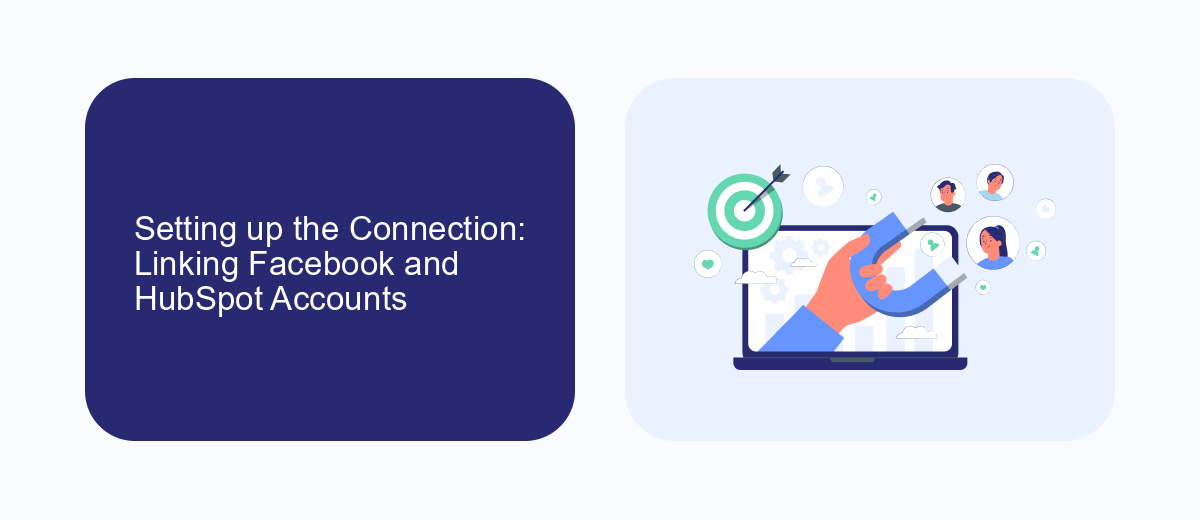
To begin the process of linking your Facebook Lead Ads with HubSpot, first ensure that you have administrative access to both accounts. Start by logging into your Facebook Business Manager and navigating to the 'Integrations' section. Here, you will find the option to connect your CRM. Select HubSpot from the list of available CRMs and follow the on-screen instructions to authorize the connection. This will typically involve logging into your HubSpot account and granting the necessary permissions for data sharing between the two platforms.
For a more streamlined experience, consider using a service like SaveMyLeads. This tool simplifies the integration process by automating the data transfer from Facebook Lead Ads to HubSpot, ensuring that your leads are promptly and accurately captured. By utilizing such services, you can save time and reduce the potential for manual errors, allowing you to focus more on nurturing your leads and improving your marketing strategies. Once set up, regularly check the connection to ensure everything is running smoothly and that your lead data is being transferred as expected.
Mapping Your Lead Data: Ensuring Seamless Data Transfer

Mapping your lead data effectively is crucial for ensuring a seamless data transfer from Facebook Lead Ads to HubSpot. This process involves aligning the fields in Facebook with those in HubSpot, allowing for accurate and efficient data flow. By meticulously mapping each field, you can ensure that all relevant information is captured and organized correctly, facilitating better lead management and follow-up strategies.
- Identify the key fields in your Facebook Lead Ads form that you want to transfer to HubSpot.
- In HubSpot, locate or create corresponding fields that match those in your Facebook form.
- Use HubSpot's integration tools to map each Facebook field to the appropriate HubSpot field, ensuring data consistency.
- Test the integration by submitting a test lead through your Facebook form and verifying that the data appears correctly in HubSpot.
- Regularly review and update your field mappings to accommodate any changes in your forms or data requirements.
By following these steps, you can maintain a streamlined data transfer process, minimizing errors and ensuring that your sales and marketing teams have access to accurate and complete lead information. Proper data mapping not only enhances operational efficiency but also improves the overall quality of your customer engagement efforts.
Automating Your Workflow: Triggering Actions in HubSpot
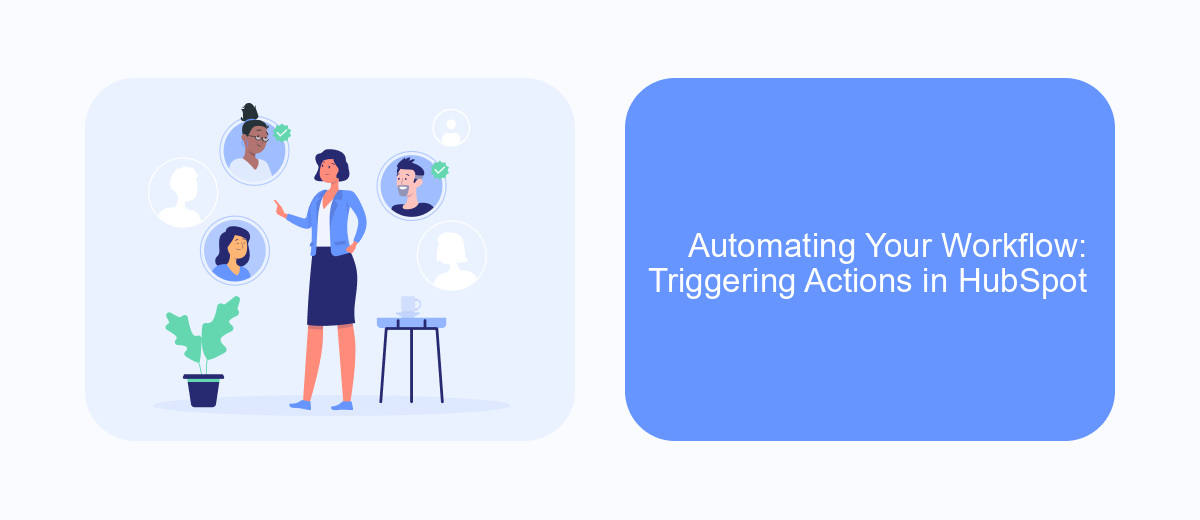
Integrating Facebook Lead Ads with HubSpot is just the beginning of streamlining your marketing efforts. By automating your workflow, you can ensure that no lead is left unattended and that your team can focus on what truly matters: converting those leads into customers. The magic happens when you set up triggers in HubSpot that automatically initiate actions based on specific lead activities.
To get started, you'll want to define what actions should be triggered when a new lead enters your HubSpot database. These actions can range from sending a welcome email to assigning the lead to a specific sales representative. The key is to create a seamless transition from lead generation to lead nurturing.
- Automatically send a personalized welcome email to new leads.
- Assign new leads to the appropriate sales team based on predefined criteria.
- Create follow-up tasks for your sales team to ensure timely engagement.
- Update lead status in your CRM to reflect the latest interaction.
By automating these processes, you not only save time but also enhance the efficiency of your sales and marketing teams. This ensures that every lead receives the attention they deserve, increasing your chances of conversion and ultimately boosting your ROI.


Optimizing Your Integration: Best Practices and Troubleshooting
To optimize your integration between Facebook Lead Ads and HubSpot, ensure that your data mapping is accurate and comprehensive. Regularly review the fields you are syncing to confirm they align with your current marketing and sales strategies. Utilize tools like SaveMyLeads to automate the data transfer process, reducing manual errors and improving efficiency. Additionally, establish clear workflows in HubSpot to nurture leads as soon as they enter your system, ensuring timely follow-ups and engagement.
If you encounter issues with your integration, start by checking the permissions and settings in both Facebook and HubSpot. Ensure that both platforms are authorized to share data and that there are no connectivity issues. Use SaveMyLeads' troubleshooting guides and support resources to identify and resolve common problems. Regularly update both platforms to the latest versions to avoid compatibility issues, and consider consulting with a professional if persistent issues arise. By following these best practices, you can maintain a seamless and effective integration.
FAQ
How can I connect Facebook Lead Ads to HubSpot?
What are the benefits of integrating Facebook Lead Ads with HubSpot?
Is it possible to filter which leads are sent from Facebook to HubSpot?
How can I ensure data accuracy when connecting Facebook Lead Ads to HubSpot?
What should I do if I encounter issues with the integration?
You probably know that the speed of leads processing directly affects the conversion and customer loyalty. Do you want to receive real-time information about new orders from Facebook and Instagram in order to respond to them as quickly as possible? Use the SaveMyLeads online connector. Link your Facebook advertising account to the messenger so that employees receive notifications about new leads. Create an integration with the SMS service so that a welcome message is sent to each new customer. Adding leads to a CRM system, contacts to mailing lists, tasks to project management programs – all this and much more can be automated using SaveMyLeads. Set up integrations, get rid of routine operations and focus on the really important tasks.