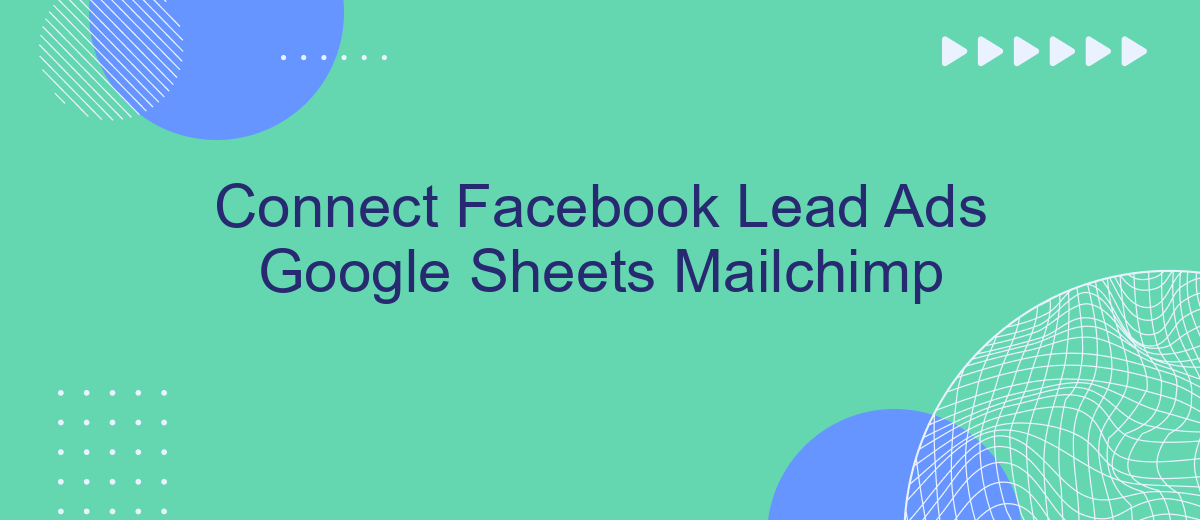In today's fast-paced digital marketing landscape, integrating tools for seamless data flow is essential for optimizing campaigns and enhancing customer engagement. This article explores how to connect Facebook Lead Ads with Google Sheets and Mailchimp, creating a streamlined process for managing leads and automating email marketing efforts. By leveraging these integrations, businesses can improve efficiency, save time, and ultimately drive better results from their marketing efforts.
Connecting Facebook Lead Ads to Google Sheets
Integrating Facebook Lead Ads with Google Sheets can streamline your data management process, allowing you to automatically transfer leads into a spreadsheet for easy access and analysis. This integration ensures that you never miss a lead and can respond promptly to potential customers. By leveraging automation tools like Zapier or Integromat, you can set up a seamless connection between these platforms without any coding knowledge.
- Create a Zapier account and log in.
- Select Facebook Lead Ads as the trigger app and choose your specific lead form.
- Connect your Facebook account to Zapier.
- Choose Google Sheets as the action app and select the specific spreadsheet and worksheet where you want the data to be stored.
- Map the fields from Facebook Lead Ads to the corresponding columns in Google Sheets.
- Test the integration to ensure data is being transferred correctly.
Once the integration is set up, every new lead generated through your Facebook Lead Ads will automatically populate your designated Google Sheets. This automation saves time and reduces the risk of human error, allowing your team to focus on engaging with leads and optimizing your marketing strategies.
Importing Leads from Google Sheets into Mailchimp
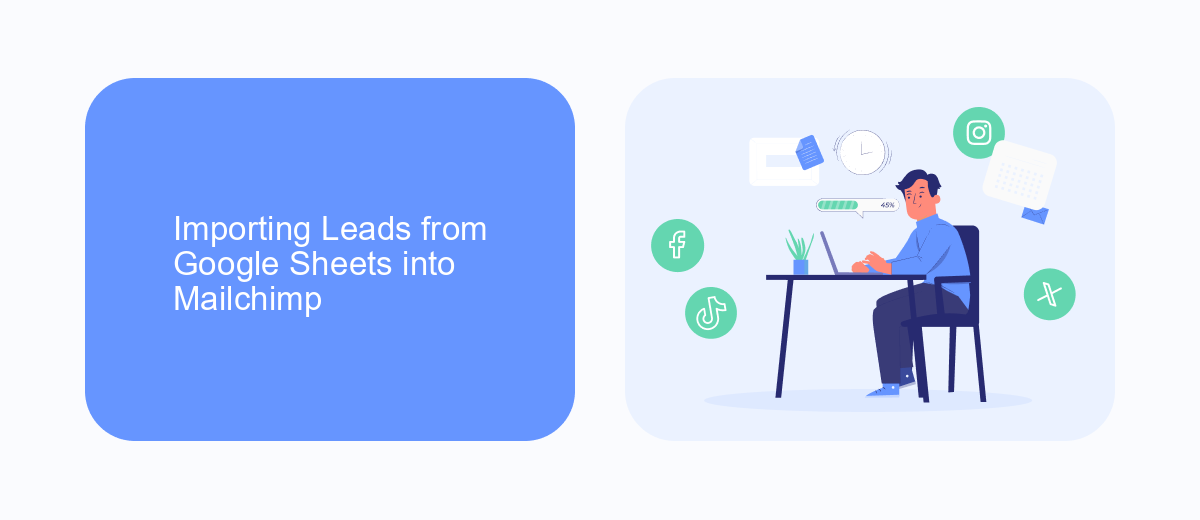
Importing leads from Google Sheets into Mailchimp is a seamless process that can significantly enhance your email marketing efforts. To begin, ensure your Google Sheet is well-organized, with columns clearly labeled for each piece of information you want to import, such as name, email, and any other relevant details. Once your data is prepared, you can use Mailchimp’s import tool to connect your Google Sheets. Navigate to the Mailchimp audience dashboard, select 'Import Contacts', and choose the Google Sheets option. Follow the prompts to authorize access to your Google Sheets account and select the specific sheet you wish to import.
For those seeking a more automated approach, consider using integration services like SaveMyLeads. This tool allows you to set up automatic data transfers from Google Sheets to Mailchimp, ensuring your mailing list is always up-to-date with the latest leads. By setting up such integrations, you can save time and reduce manual errors, allowing you to focus on crafting compelling email campaigns. Regularly updating your Mailchimp audience with fresh leads from Google Sheets can enhance engagement and improve your marketing ROI.
Automating the Process with Zapier or Integromat
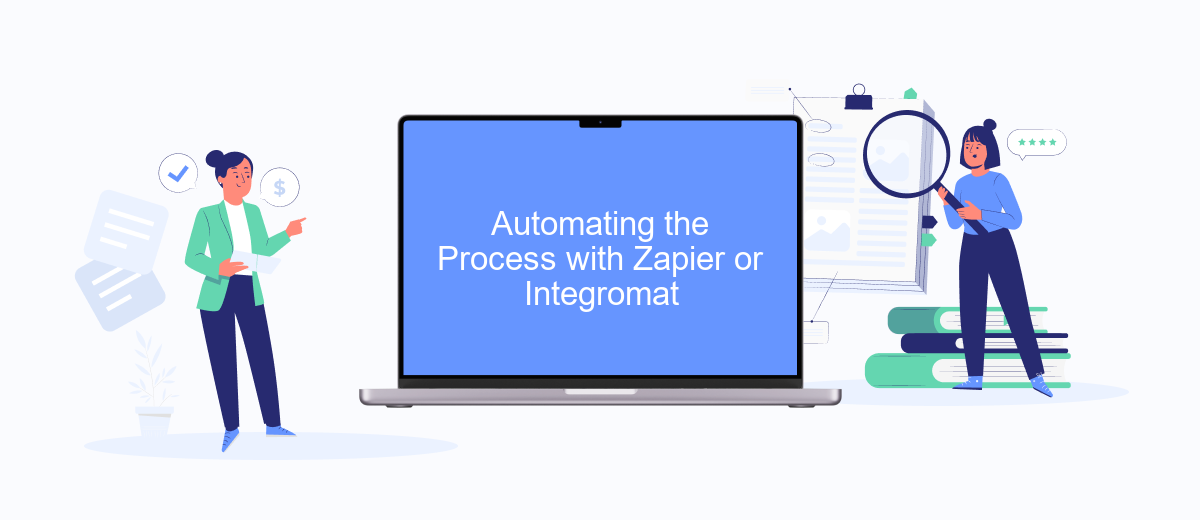
Automating the integration of Facebook Lead Ads with Google Sheets and Mailchimp can significantly enhance your workflow efficiency. By using platforms like Zapier or Integromat, you can seamlessly connect these services without manual intervention. This automation not only saves time but also reduces the risk of errors when transferring data between platforms.
1. First, create a Zap or scenario that triggers when a new lead is captured on Facebook Lead Ads.
2. Next, set an action to add the lead's information to a Google Sheets spreadsheet for easy tracking and analysis.
3. Finally, configure another action to subscribe the lead to a Mailchimp list, ensuring they receive your marketing emails promptly.
By setting up this automated workflow, your team can focus more on engaging with leads rather than managing data entry tasks. Both Zapier and Integromat offer user-friendly interfaces, making it accessible even for those with minimal technical expertise. This streamlined process ensures that your marketing efforts are both efficient and effective, ultimately leading to better lead management and conversion rates.
Benefits of Integrating Facebook, Google Sheets, and Mailchimp
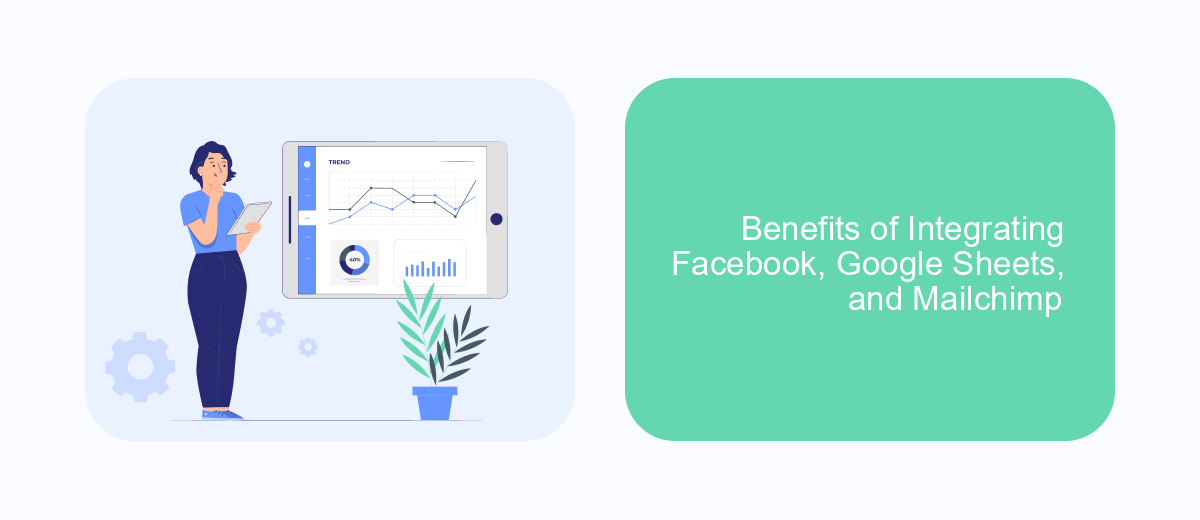
Integrating Facebook Lead Ads with Google Sheets and Mailchimp offers a streamlined approach to managing and utilizing customer data. By connecting these platforms, businesses can automate the flow of information, ensuring that leads are captured and processed efficiently. This integration eliminates the need for manual data entry, reducing the risk of errors and saving valuable time for marketing teams.
With the seamless transfer of data, businesses can respond to leads more quickly, enhancing customer engagement and increasing the likelihood of conversion. Moreover, the integration allows for better data organization and analysis, providing insights that can inform marketing strategies and improve overall campaign performance.
- Automated data transfer reduces manual entry errors.
- Faster lead response times improve customer engagement.
- Enhanced data organization aids in strategic decision-making.
- Streamlined workflow saves time and resources.
Overall, integrating Facebook Lead Ads with Google Sheets and Mailchimp empowers businesses to optimize their marketing efforts. It enables them to leverage real-time data effectively, ensuring that marketing campaigns are both targeted and responsive to customer needs. This integration is a valuable tool for any business looking to enhance its digital marketing strategy.
- Automate the work with leads from the Facebook advertising account
- Empower with integrations and instant transfer of leads
- Don't spend money on developers or integrators
- Save time by automating routine tasks
Troubleshooting Common Issues and Best Practices
When integrating Facebook Lead Ads with Google Sheets and Mailchimp, you might encounter several common issues. One frequent problem is the failure of leads to populate in Google Sheets. This can often be resolved by checking the permissions and ensuring that the correct Google account is linked. Another issue is the mismatch of data fields, which can be addressed by verifying that the fields in Facebook Lead Ads match those in Google Sheets and Mailchimp. If you're using a service like SaveMyLeads, ensure that the integration is correctly set up and the API keys are valid.
To achieve seamless integration, follow best practices such as regularly updating and testing your connections. Use a reliable service like SaveMyLeads to automate the process, which can help reduce manual errors and save time. Additionally, always back up your data to prevent loss during synchronization. Regularly review your data mappings and ensure that all fields are correctly aligned across platforms. This proactive approach will help maintain the integrity and efficiency of your lead management system.
FAQ
How can I connect Facebook Lead Ads to Google Sheets and Mailchimp?
What are the benefits of integrating Facebook Lead Ads with Google Sheets and Mailchimp?
Do I need coding skills to set up the integration between Facebook Lead Ads, Google Sheets, and Mailchimp?
Can I customize the data that is sent from Facebook Lead Ads to Google Sheets and Mailchimp?
How often is the data synced between Facebook Lead Ads, Google Sheets, and Mailchimp?
Personalized responses to new clients from Facebook/Instagram. Receiving data on new orders in real time. Prompt delivery of information to all employees who are involved in lead processing. All this can be done automatically. With the SaveMyLeads service, you will be able to easily create integrations for Facebook Lead Ads and implement automation. Set up the integration once and let it do the chores every day.